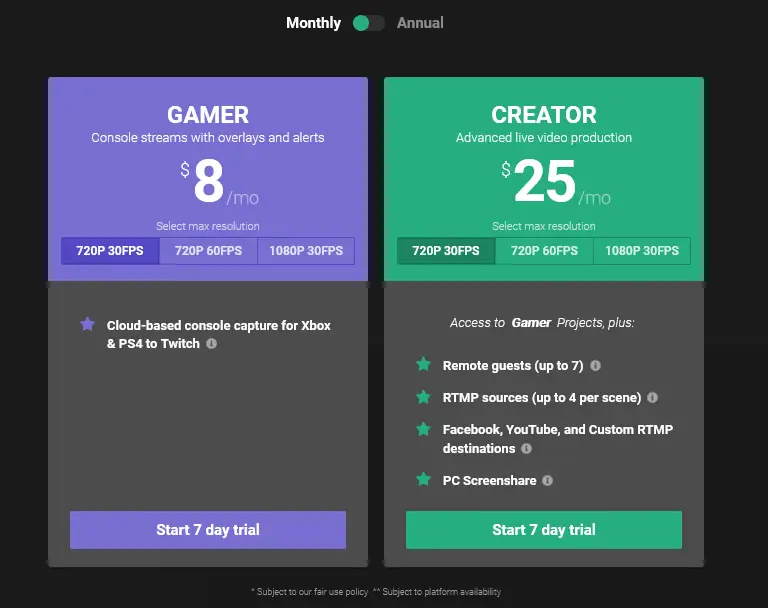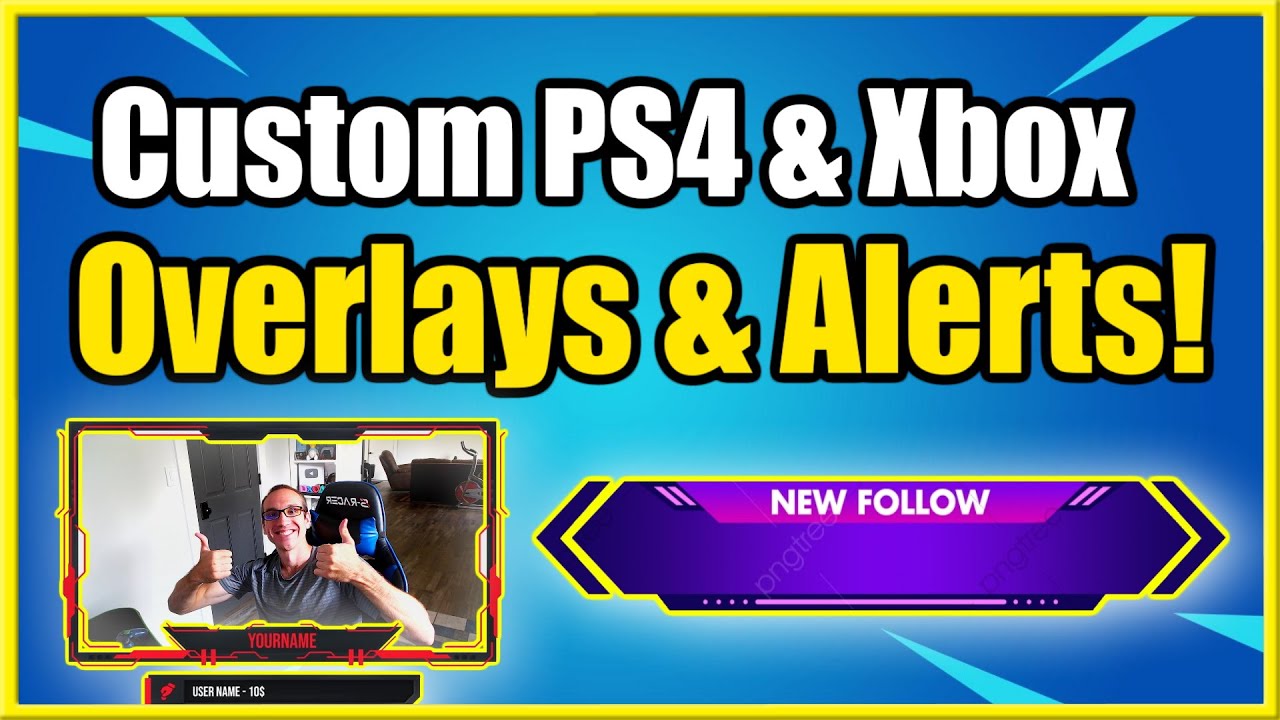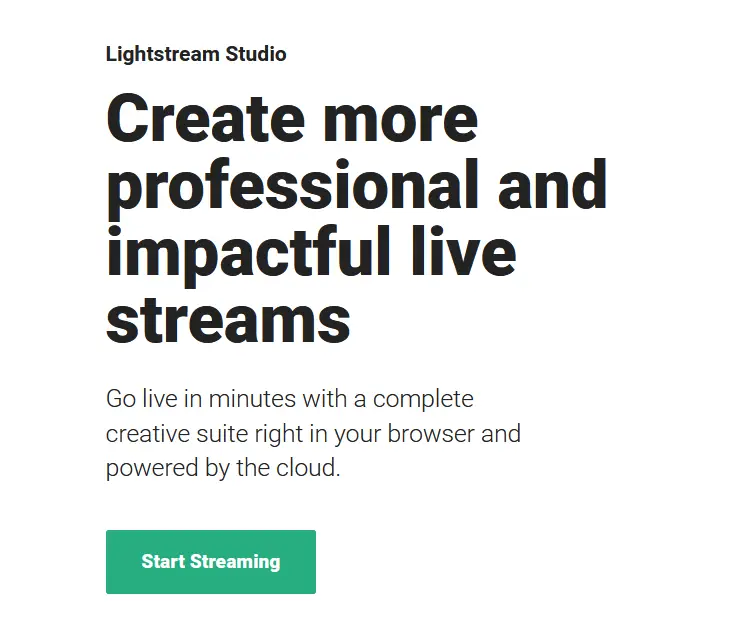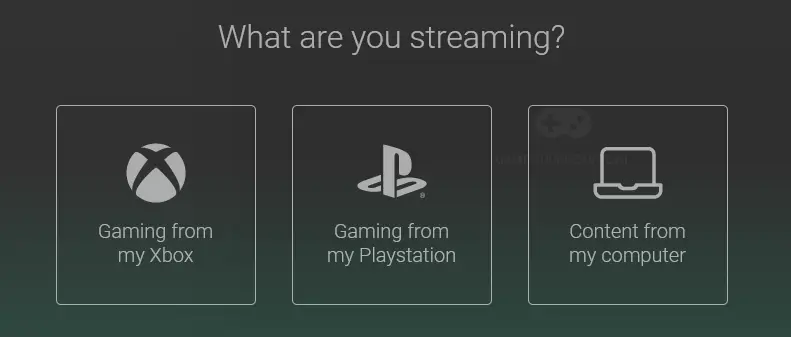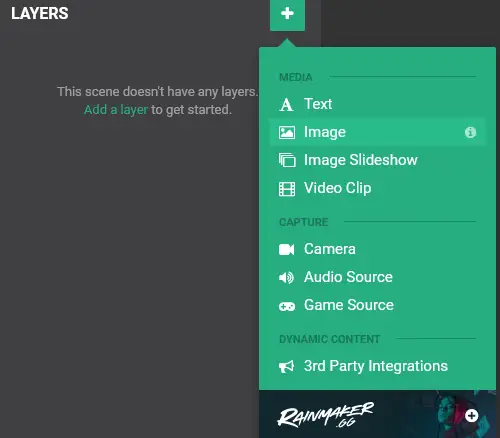How To Get An Overlay On Twitch Ps4
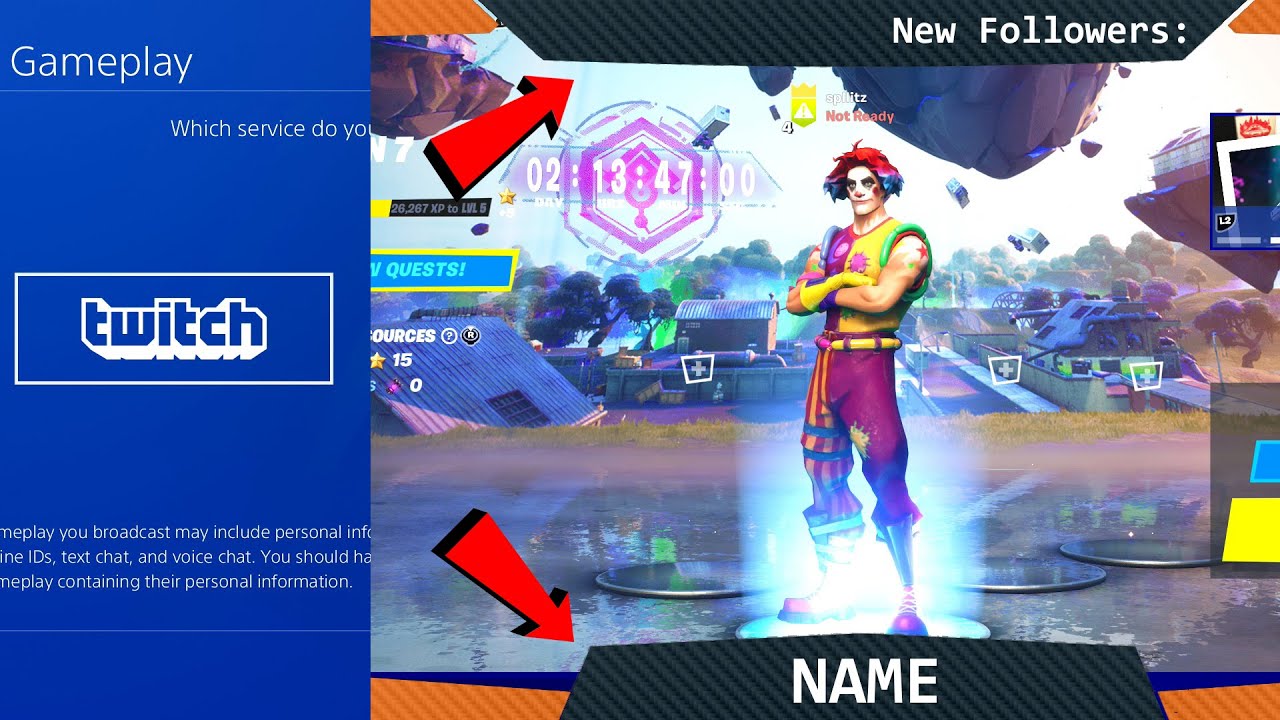
So, you wanna spice up your Twitch streams on the PS4, huh? Make them look less "basement gamer" and more "professional entertainment"? Well, buckle up, buttercup, because getting an overlay onto your PS4 streams is totally doable!
First things first, let's talk about the magical land of capture cards. Think of them as tiny wizards that grab the video signal from your PS4 and beam it onto your computer. It's like having a tiny film crew just for your gaming escapades.
You plug your PS4 into the capture card, then the capture card into your computer. Now the sorcery begins. Your computer is now the control center for your stream, it sees your PS4 game.
The Computer Side of Things
Now for the fun part. You need streaming software like OBS Studio or Streamlabs Desktop. These programs are free, so no need to raid your piggy bank.
OBS and Streamlabs are your digital directors, ready to assemble your stream. They let you add overlays, webcam feeds, and all sorts of fancy graphics. It's like being Spielberg, but with more pixelated explosions.
Download the software and follow their setup guides. It might seem intimidating at first, but there are tons of tutorials online.
Finding and Adding Overlays
Now, where do you get these mystical overlays? Many websites offer free or premium overlays. It's like picking out a new outfit for your stream persona.
Once you've found your dream overlay, download it. Usually, it comes in a zip file filled with images and maybe some instructions.
In OBS or Streamlabs, you add these images as "sources." It's like adding props to a stage play. Position them where you want them, resize them to fit, and boom, you've got an overlay.
The Remote Play Option
There's a slightly less-expensive option involves the PS Remote Play app. This lets you stream your PS4 gameplay to your computer wirelessly.
Download the PS Remote Play app on your computer and connect to your PS4. It's like giving your computer a VIP pass to your PlayStation party.
Then, use OBS or Streamlabs to capture the Remote Play window on your computer screen. Add your overlays and webcam just like before. Presto! Stream with added pizzazz.
The Catch, and a Heartwarming Tale
Remote Play requires a strong, stable internet connection. Lag can be a real buzzkill, turning your epic victories into glitchy slideshows.
I remember once watching a streamer struggling with lag during a particularly intense boss fight. He kept apologizing to his viewers, but they just cheered him on. It was actually quite sweet!
Whether you go for the capture card or the Remote Play route, adding an overlay to your Twitch PS4 streams is a game-changer. It elevates the production value and shows your viewers you're serious about your craft.
So go forth, create, and stream your heart out. Your audience (and your inner Spielberg) will thank you.
"Remember, the most important overlay is your personality. Let it shine through!"