How To Get Canelo Fight On Firestick

So, you want to watch Canelo crush it, eh? And you want to do it from the cozy confines of your couch using your trusty Firestick. Fear not, my friend, for I shall guide you through the somewhat-treacherous, yet ultimately rewarding, path.
First, The Prep Work
Think of this like warming up before your own fight. You wouldn't just jump into the ring cold, would you? Nah, gotta stretch those metaphorical muscles.
Make sure your Firestick is awake and breathing. It's plugged in, right? And connected to the Wi-Fi? Good. We wouldn't want any technical knockouts before the first bell.
The App Arena: DAZN
Here's where things get interesting. Usually, Canelo fights land on DAZN. It's like their home turf. If you don't have it already, you'll need to download the DAZN app from the Amazon Appstore on your Firestick.
Just imagine the app store as a bustling marketplace. You're searching for the vendor selling the sweet, sweet nectar of boxing goodness. Type “DAZN” into the search bar and hit that download button.
Now, the slightly less-fun part: signing up. You'll need to create an account with DAZN and probably hand over some money. Consider it an investment in your happiness and your right to brag about the fight the next day. Some fighters charge a premium for this!
The PPV Puzzle: Extra Considerations
Sometimes, a Canelo fight is a pay-per-view (PPV) event. Think of it like buying a VIP ticket to the most exclusive show in town. This means you'll need to pay an additional fee on top of your regular DAZN subscription.
Keep an eye out for announcements about PPV fights. DAZN usually makes it pretty clear. Missing this would be like showing up to the fight venue on the wrong day, wearing the wrong colors.
The Streaming Showdown
Alright, everything's downloaded, you're signed up, and you've ponied up the PPV fee (if necessary). It’s fight night. Time to settle in.
Open the DAZN app on your Firestick. Find the live event section. This is where the magic happens.
Hopefully, the Canelo fight is right there, shining like a beacon of pugilistic glory. Click on it, and get ready for some action!
Dealing With Glitches: A Ringside Rescue
Sometimes, things don't go according to plan. Maybe your stream starts buffering, or the picture quality looks like it was filmed with a potato. Don't panic!
First, check your internet connection. Is your Wi-Fi struggling? Try restarting your router. The technological equivalent of giving your internet a pep talk.
If that doesn't work, close the DAZN app and reopen it. Or even restart your Firestick. Sometimes, a fresh start is all you need. Just like Canelo after a tough round.
Alternative Routes: The Undercard
Okay, so DAZN isn't working out. You might have other options. Keep an eye on ESPN+ or other sports streaming services. Occasionally they will show Canelo fights.
Think of these as backup fighters. They might not be your first choice, but they can still deliver a knockout performance when needed.
Just make sure you have the correct subscriptions and know what app to download. Better to be prepared than to miss the main event.
Victory Lap
You did it! You successfully navigated the world of streaming boxing. Now you can sit back, relax, and enjoy watching Canelo hopefully deliver some pain.
Remember to cheer loudly, eat questionable snacks, and yell advice at the TV like you know what you're talking about. It’s all part of the experience. Happy viewing!

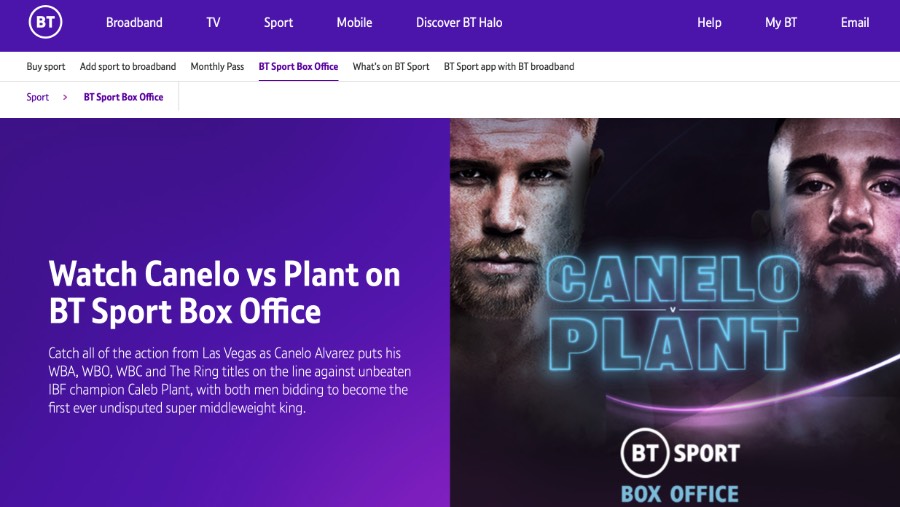














![How To Get Canelo Fight On Firestick How to Install Fight Sports Max on FireStick [Worldwide Access]](https://firestickhacks.com/wp-content/uploads/2023/08/INSTALL-FIGHT-SPORTS-MAX-ON-FIRESTICK.png)

