How To Get Rid Of The Bandicam Watermark

The Bandicam Watermark: A Love-Hate Relationship
Ah, the Bandicam watermark. That little badge of honor... or is it? It's there, reminding you (and everyone else) exactly which software you used.
Let's just say, it can be a *tad* distracting, especially when you're trying to show off your mad gaming skills.
Option 1: Embrace the Inevitable (or Not)
Okay, so maybe you're thinking, "I'll just pay for the full version!" Good on you! Problem solved.
But what if your wallet is currently staging a rebellion? Or maybe you just have, shall we say, *other* priorities.
Option 2: The "Creative" Cropping Technique
Now, hear me out. This isn't exactly rocket science. It involves some... creative editing.
Simply chop the edges, right where the watermark lives. Consider it a bold artistic choice.
Of course, you might lose a sliver of your gameplay footage. Worth it? Unpopular opinion: sometimes, yes.
Option 3: Become a Wizard of Editing Software
So, you're not afraid of a little challenge, huh? Excellent!
Dive headfirst into the world of video editing software. There are many *free* options out there, believe it or not!
Find one that lets you cover up the Bandicam watermark. Use a logo, a funny GIF, or even a strategically placed explosion effect!
Option 4: Free Alternative Recording Software
Okay, this might be too radical. But just throwing it out there.
There are lots of free screen recording softwares in the market that don't slap a giant watermark across your beautiful gameplay.
Obs Studio, for example, is a great option. Give it a try and decide for yourself.
Option 5: The Sneaky OBS Overlay Trick
This option is for OBS users only. Did you know that OBS can also record your screen?
I know what you are thinking: Wait, why am I using Bandicam to record and then use OBS? Shhh! Just embrace it!
Record your screen using Bandicam and then add your Bandicam video into OBS as a source, and record it!
You might see the watermark at the OBS preview section, but fret not. Simply, use the 'crop' feature of OBS and crop the region where the watermark resides!
A Word of (Slightly Shady) Caution
Before you go all ninja on that watermark, remember: software developers put those things there for a reason.
Supporting them is generally a good thing. But hey, I'm not here to judge.
Just be mindful of copyright and licensing agreements, alright?
The Verdict?
Ultimately, how you deal with the Bandicam watermark is up to you.
Embrace it, crop it, cover it, or ditch it entirely. The choice is yours!
Just remember to have fun and keep creating. And maybe, just maybe, consider supporting the software you love (someday!).
Happy recording! And may your videos be forever watermark-free... or at least cleverly disguised!
Remember to always do things by the book! This is just a light-hearted exploration of possibilities, not an endorsement of anything questionable.
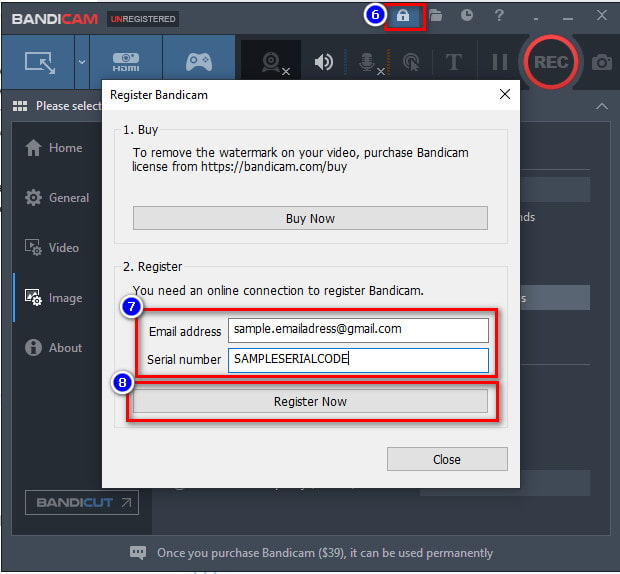

![How To Get Rid Of The Bandicam Watermark [Detailed Guide] How to Remove Bandicam Watermark in 3 Ways?](https://www.videoconverterfactory.com/tips/imgs-self/remove-bandicam-watermark/remove-bandicam-watermark-1.webp)
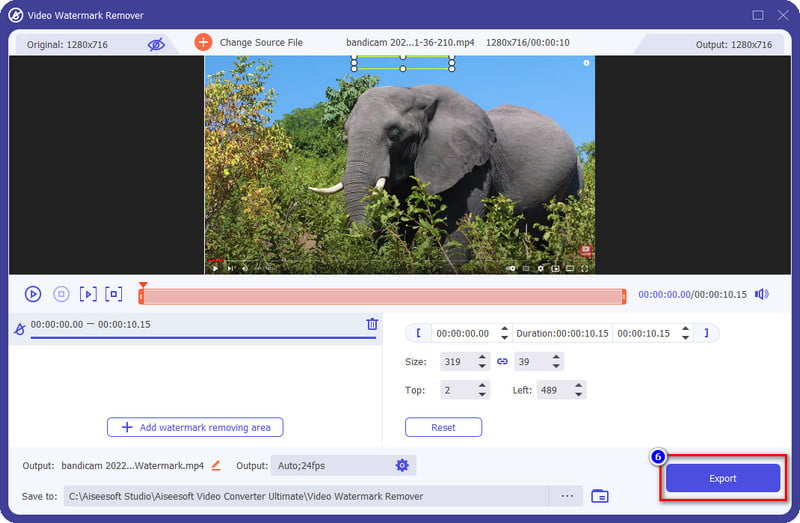
![How To Get Rid Of The Bandicam Watermark [Detailed Guide] How to Remove Bandicam Watermark in 3 Ways?](https://www.videoconverterfactory.com/tips/imgs-self/remove-bandicam-watermark/remove-bandicam-watermark-2.webp)
![How To Get Rid Of The Bandicam Watermark [Detailed Guide] How to Remove Bandicam Watermark in 3 Ways?](https://www.videoconverterfactory.com/tips/imgs-self/remove-bandicam-watermark/remove-bandicam-watermark-6.webp)
![How To Get Rid Of The Bandicam Watermark [Detailed Guide] How to Remove Bandicam Watermark in 3 Ways?](https://www.videoconverterfactory.com/tips/imgs-sns/remove-bandicam-watermark.webp)


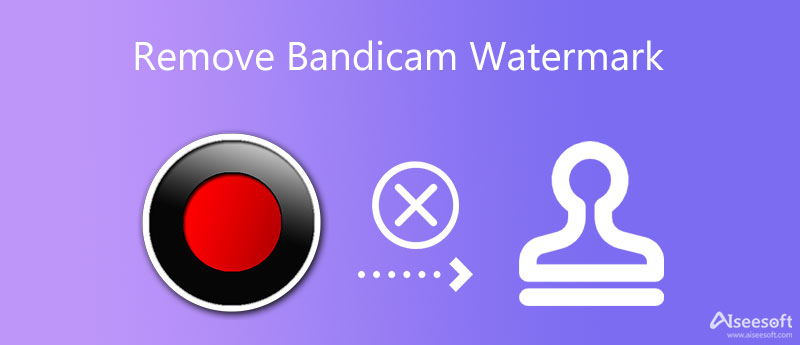
![How To Get Rid Of The Bandicam Watermark [Detailed Guide] How to Remove Bandicam Watermark in 3 Ways?](https://www.videoconverterfactory.com/tips/imgs-self/remove-bandicam-watermark/remove-bandicam-watermark-3.webp)
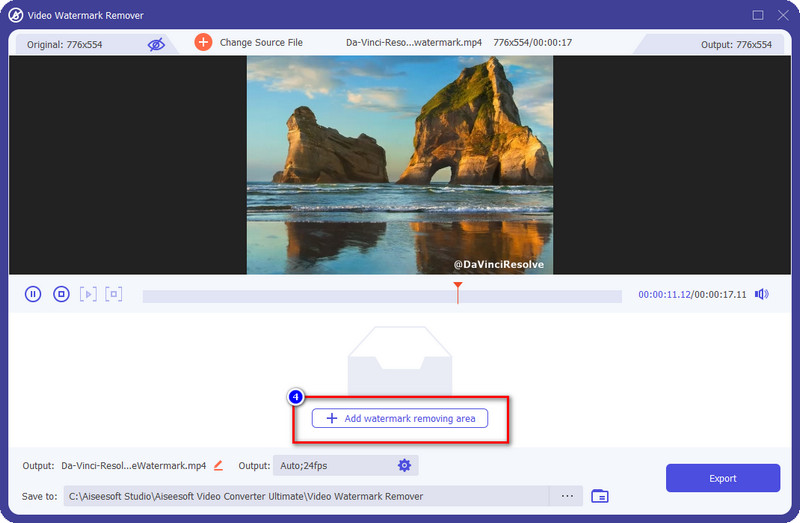
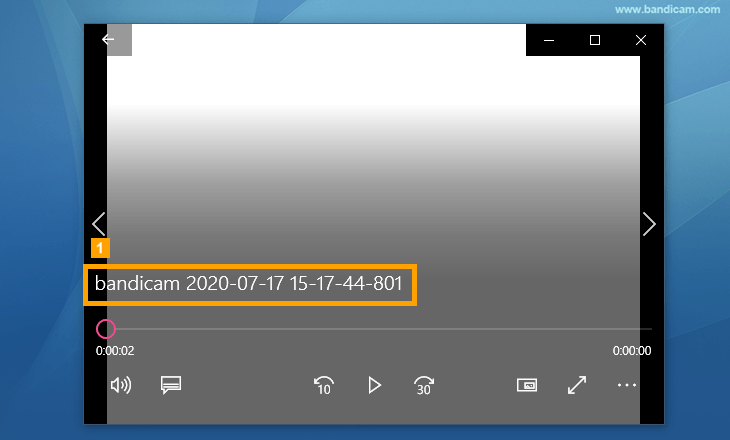
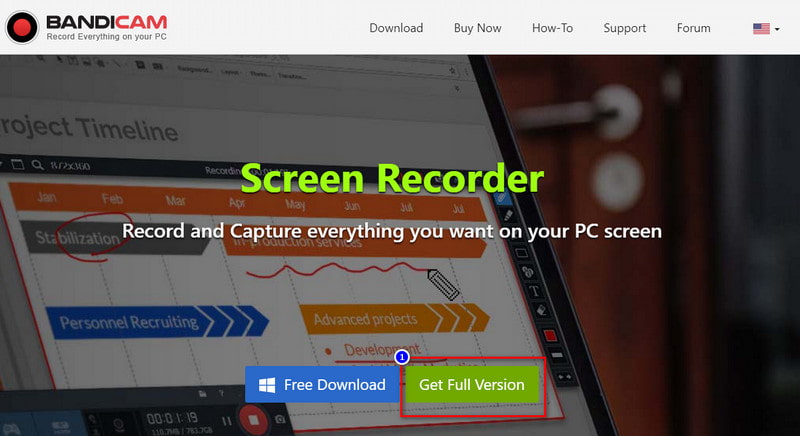
![How To Get Rid Of The Bandicam Watermark 4 Proven Ways to Remove Bandicam Watermark [Free & Paid]](https://www.amoyshare.com/uploads/2022/08/02-choose-the-1-pc-license-to-get-rid-of-bandicam-watermark.jpg)

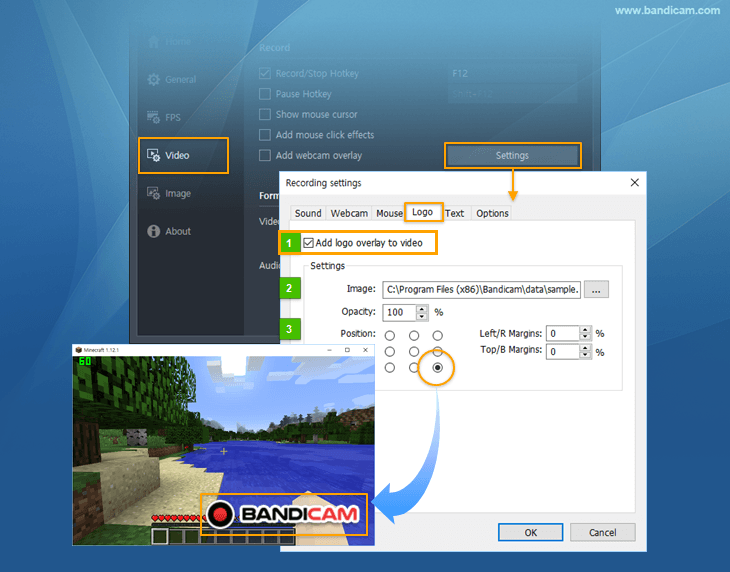
![How To Get Rid Of The Bandicam Watermark 4 Proven Ways to Remove Bandicam Watermark [Free & Paid]](https://www.amoyshare.com/uploads/2022/08/05-start-to-remove-the-bandicam-watermark.jpg)
