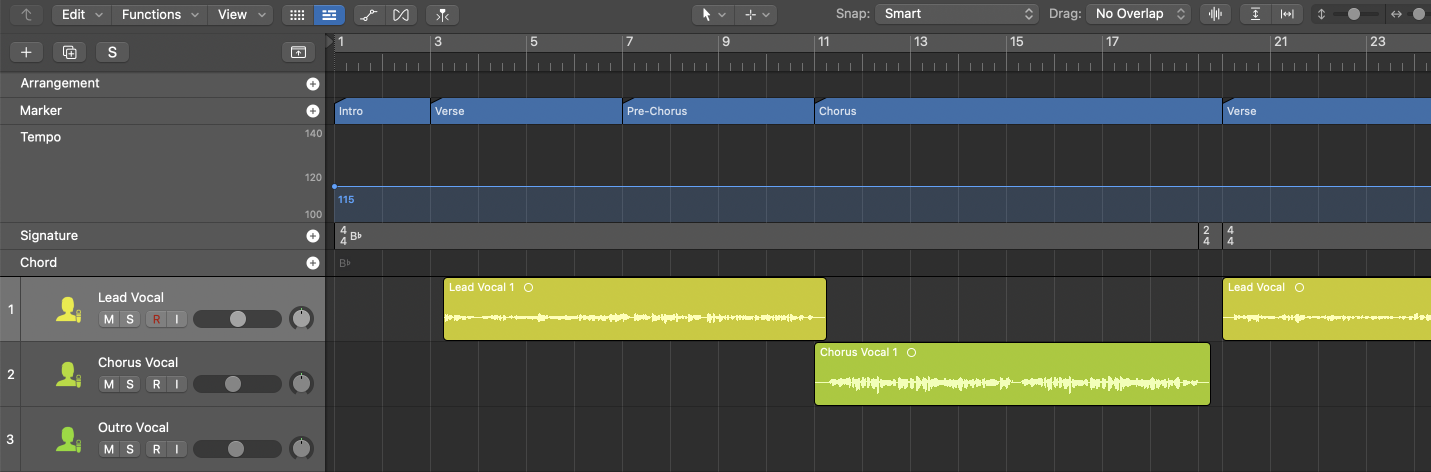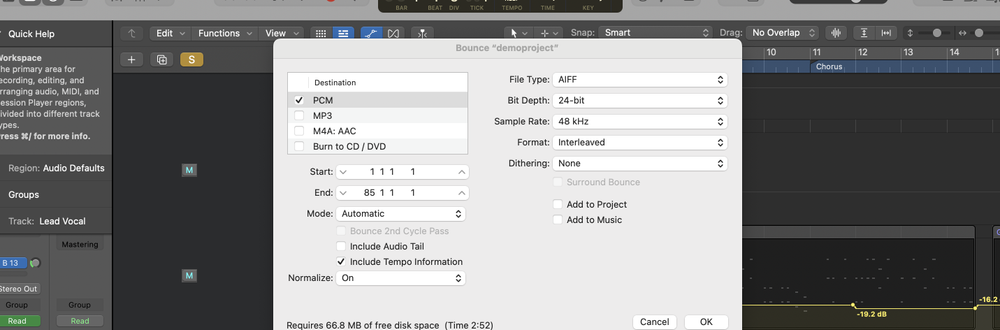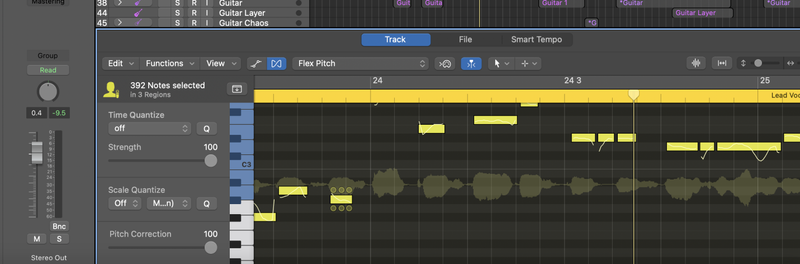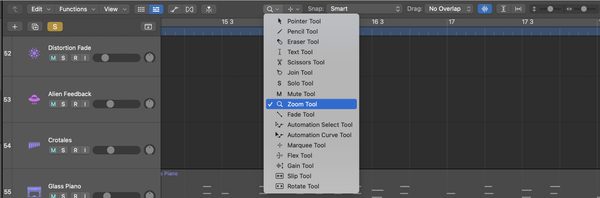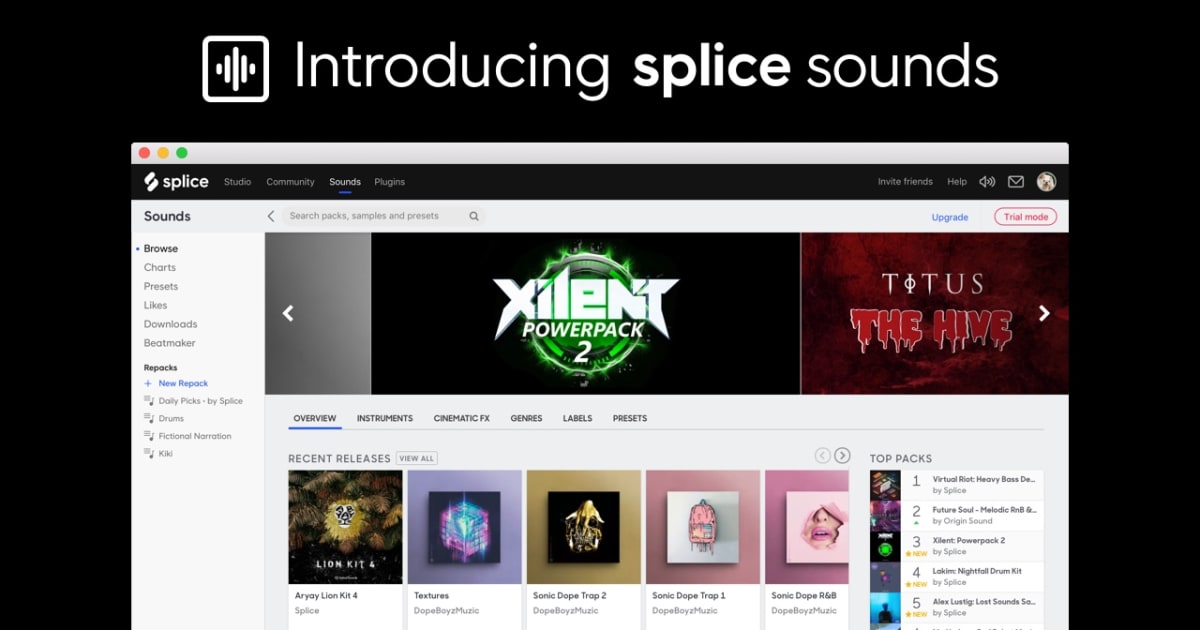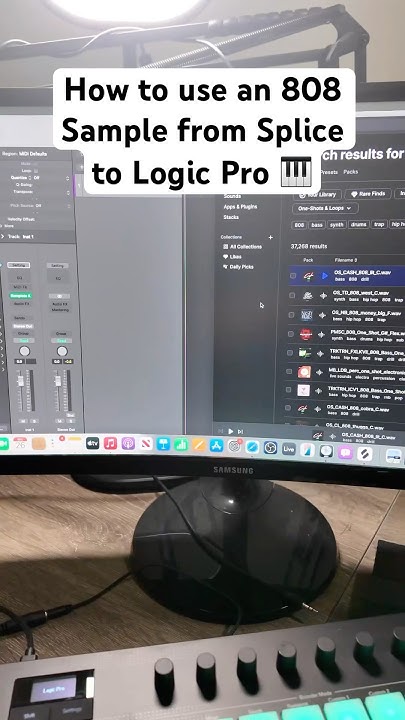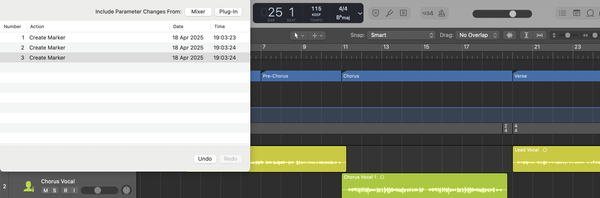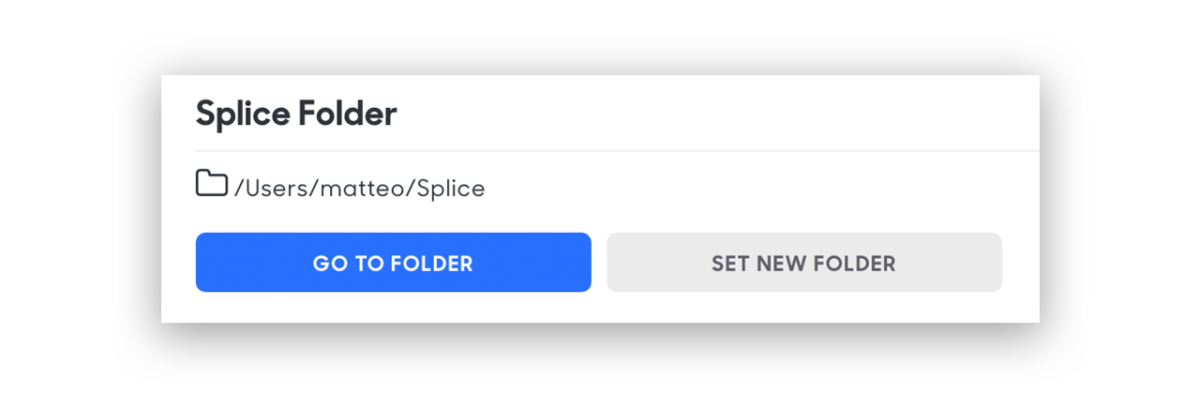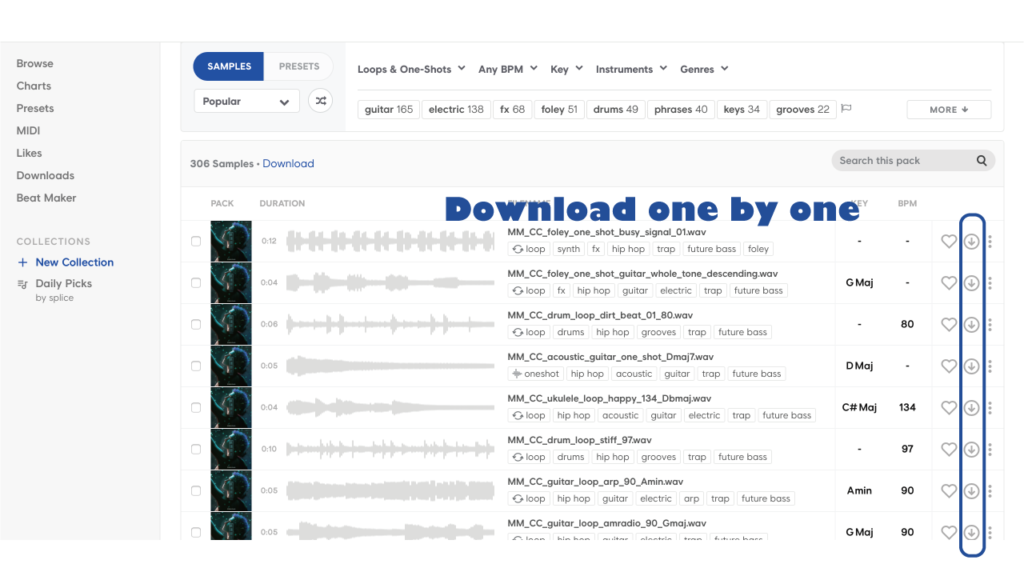How To Get Splice Sounds Into Logic

Unleash Your Inner Music Maker: Splice Meets Logic!
Ready to make some awesome music? Let's talk about getting those killer sounds from Splice into your Logic Pro projects. It's easier than you think, and way more fun than doing the dishes.
Download the Splice Desktop App
First things first: grab the Splice desktop app. Think of it as your sound library's personal assistant. It keeps all your samples organized and ready to go.
Install it. Open it. Sign in. Easy peasy.
Find Your Sonic Soulmate
Okay, now comes the fun part! Dive into Splice's massive library. Seriously, it's like a candy store for music producers.
Search for anything your heart desires: drums, synths, vocals, weird animal noises – you name it! When you find a sound that makes you go "Ooh!", download it.
Drag and Drop Your Way to Glory
Here's where the magic happens. Open up Logic Pro. Have your Splice app handy, showing the sound you just downloaded.
Simply drag the audio file from the Splice app directly into your Logic project. Drop it onto an audio track. Boom! You're cooking with sound.
The Splice Plugin: Your Secret Weapon
Want an even smoother workflow? Check out the Splice plugin! It integrates right into Logic Pro.
This lets you preview and audition sounds directly within Logic. No more alt-tabbing back and forth.
Organize Like a Pro
Once you've imported a bunch of samples, keep things tidy! Logic Pro loves a well-organized project.
Create folders for different types of sounds. Color-code your tracks. Future you will thank you.
Chop, Twist, and Bend!
Okay, you've got your Splice sounds in Logic. Now, let the real fun begin. Don't just use the samples as they are!
Slice them up. Reverse them. Add effects. Get creative!
Experiment and Evolve
The beauty of Splice and Logic Pro is the endless possibilities. There are no rules, only happy accidents.
Try layering different sounds. Use Logic's built-in effects to transform them. See where the music takes you.
Turn Sounds into Songs
So, you've got a killer beat and a catchy melody. Time to build a song around it! Logic Pro's arrangement tools are your friend.
Copy and paste sections. Add intro and outro. Tweak the volume levels.
Don't Be Afraid to Mess Up!
Seriously, making music is all about experimentation. Don't worry about making mistakes. That's how you learn.
Embrace the chaos. Have fun with it. And who knows, you might just create the next big hit. Splice and Logic Pro are your playground, so go play!
Share Your Creations
Finished your masterpiece? Share it with the world! Upload it to SoundCloud, YouTube, or your favorite music platform.
Get feedback from other musicians. Keep learning and growing.
Who knows, you might just become the next big thing in music!