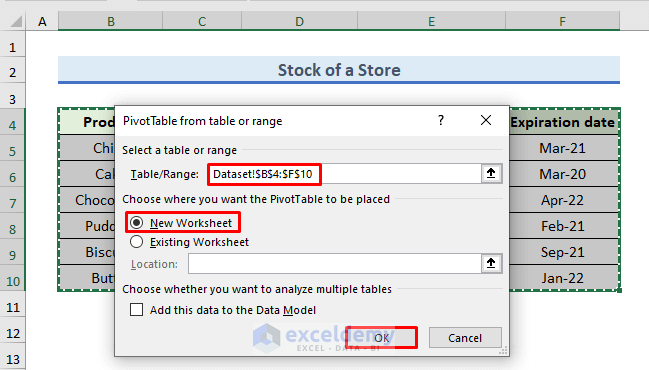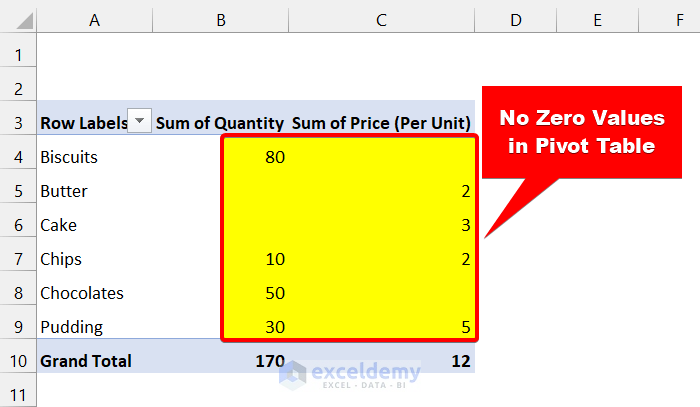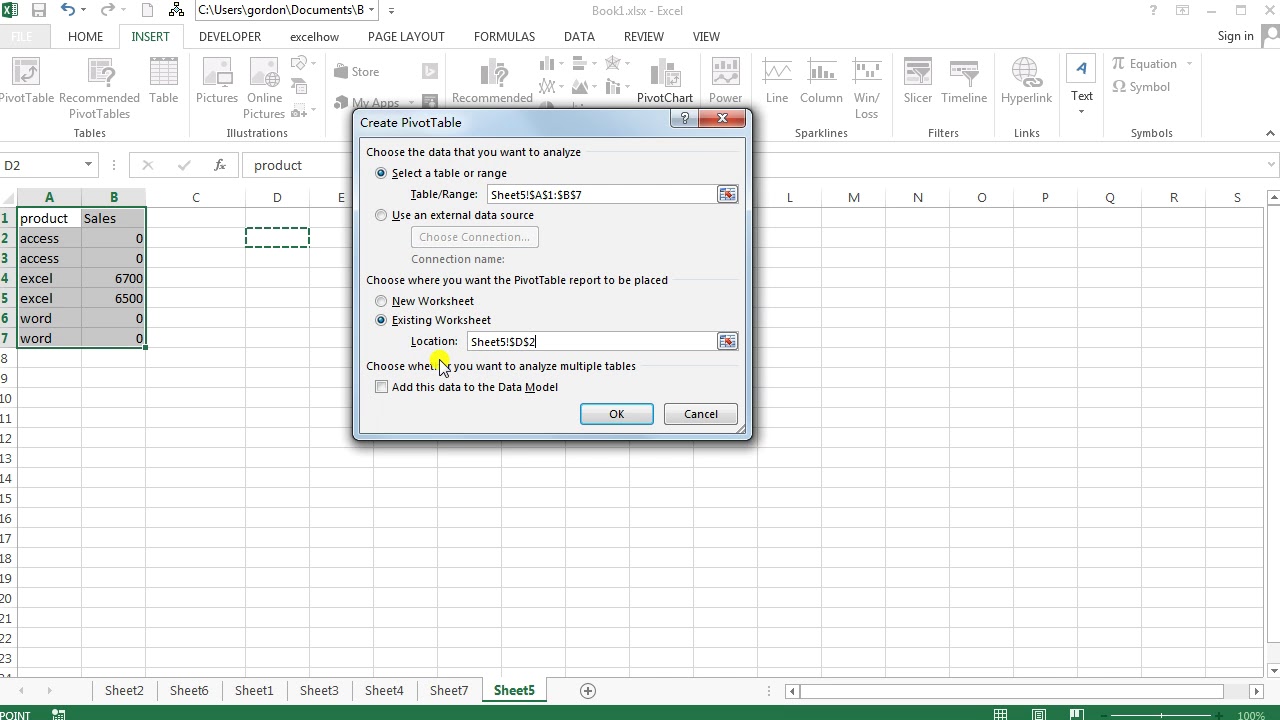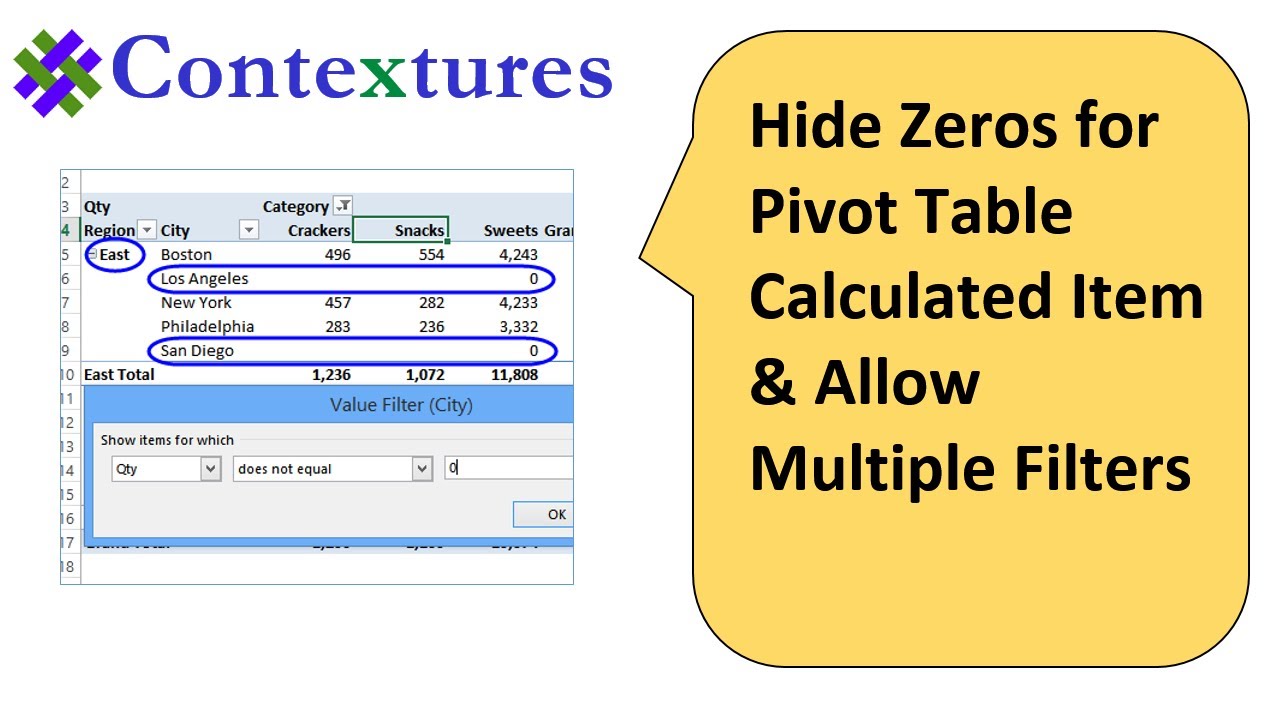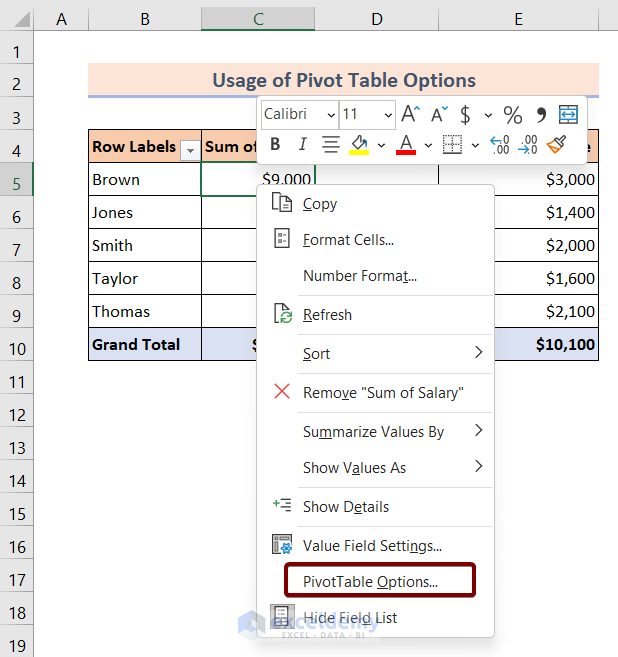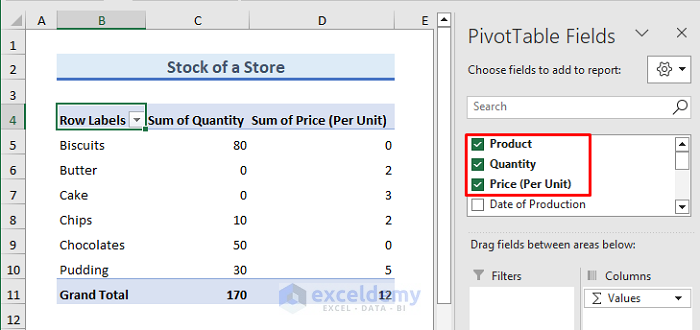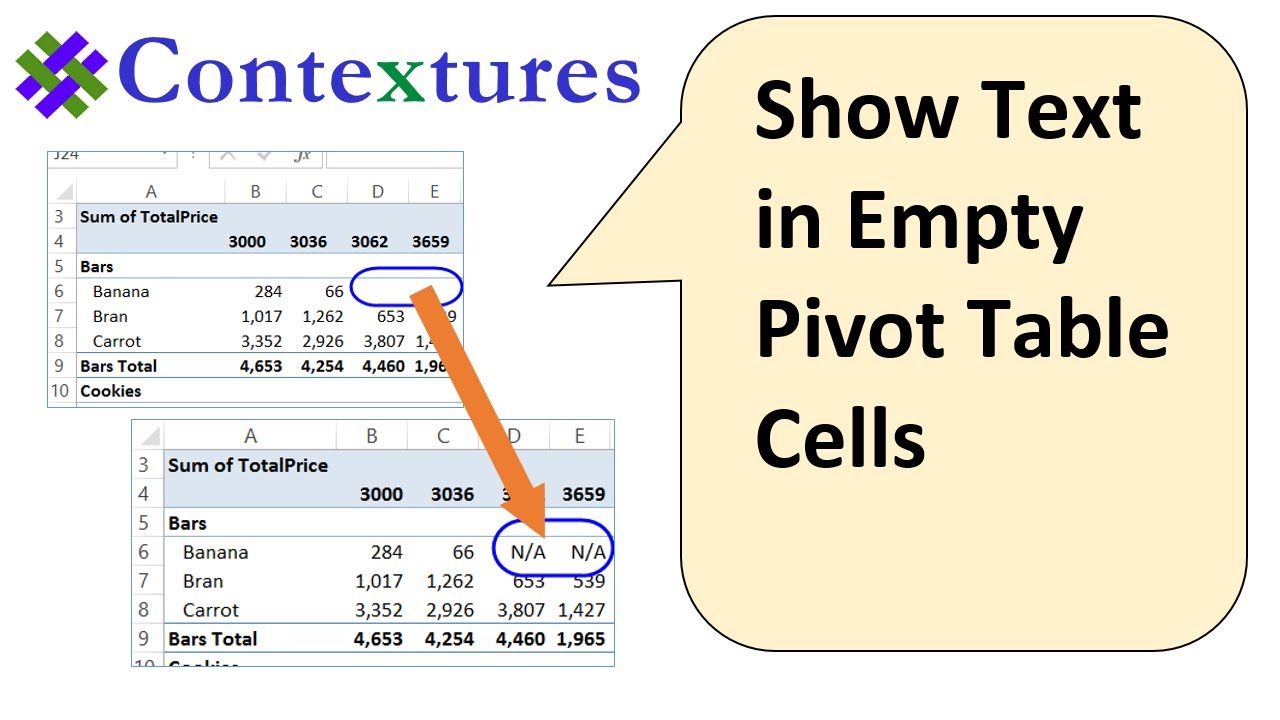How To Hide Zeros In Pivot Table

Let's face it, sometimes zero just doesn’t cut it. In the world of pivot tables, a big field of zeros can be, well, a bit of a downer. It's like showing up to a party and realizing you're the only one who didn't get the "sparkly outfit" memo.
The Great Zero Escape
So, what's a data enthusiast to do? We're not about to let a few (or a lot) of zeros ruin our perfectly good report. Thankfully, Excel has a few tricks up its sleeve to make those pesky zeros disappear.
Option 1: The "Blanks Instead" Maneuver
This is a classic move. We are simply telling Excel, "Hey, instead of showing a zero, how about we just pretend nothing's there?" Think of it as the data equivalent of politely excusing yourself from a conversation you don't want to be in.
It's surprisingly easy. Find the pivot table options menu, it’s usually hiding under a right-click or in the ribbon. Look for a section about "Error Values" or "Empty Cells".
Type in two quotation marks (""). This is Excel-speak for "leave it blank". Voila! The zeros vanish, replaced by a peaceful, empty space.
Option 2: The "Format Cells" Disappearing Act
This option is a little more subtle. It's like a magician's trick, making the zeros invisible without actually removing them. Find the area you want to work with, then right-click and choose "Format Cells".
Head to the "Number" tab and select "Custom". In the box, type in this magical incantation: `0;-0;;@`. Okay, it looks like gibberish, but trust us, it works!
This code tells Excel to display positive numbers as normal, negative numbers as normal, zeros as nothing, and text as text. It’s like a secret code that only the zeros can understand, prompting them to quietly disappear.
Option 3: The "Conditional Formatting" Camouflage
This is a more advanced, but oh-so-satisfying method. We're using conditional formatting to paint the zeros the same color as the background. It's like hiding them in plain sight!
Select the area of your pivot table, and find "Conditional Formatting" in the ribbon. Choose "New Rule" and then "Format only cells that contain".
Set it to format cells where the "Cell Value" is "equal to" 0. Then, choose a format – specifically, change the font color to match the background color. Genius!
The Aftermath: A Zero-Free Zone
And there you have it! With a few clicks and a dash of cleverness, you've transformed your pivot table from a sea of zeros into a streamlined, easy-to-read report. Now you can focus on the insights that truly matter.
Remember, these are just a few ways to tackle the zero situation. The best method depends on your specific needs and preferences. So, experiment, have fun, and don't be afraid to get creative. Pivot tables are all about exploration, after all!
So go forth and conquer those zeros! Your audience (and your sanity) will thank you. And who knows, maybe you'll even discover a hidden talent for data wizardry along the way. Excel is a magical world!