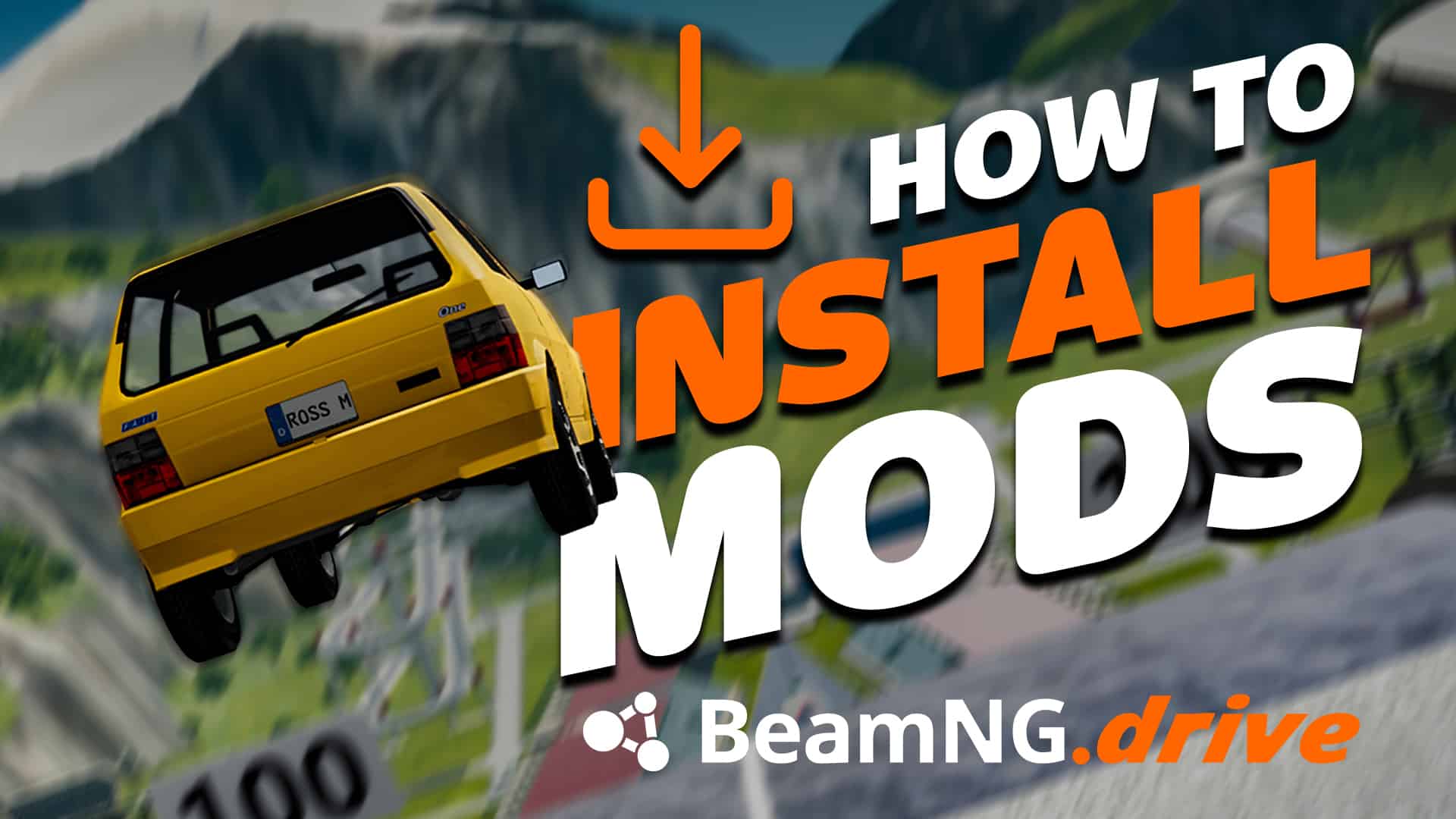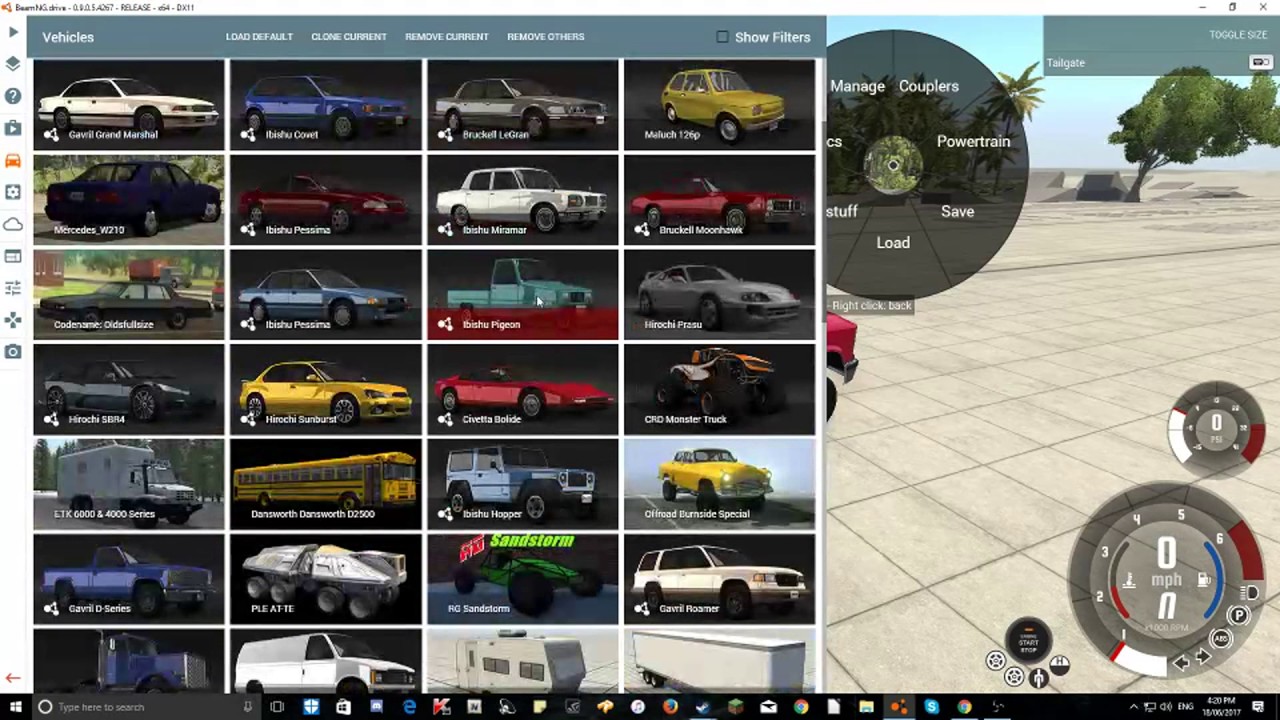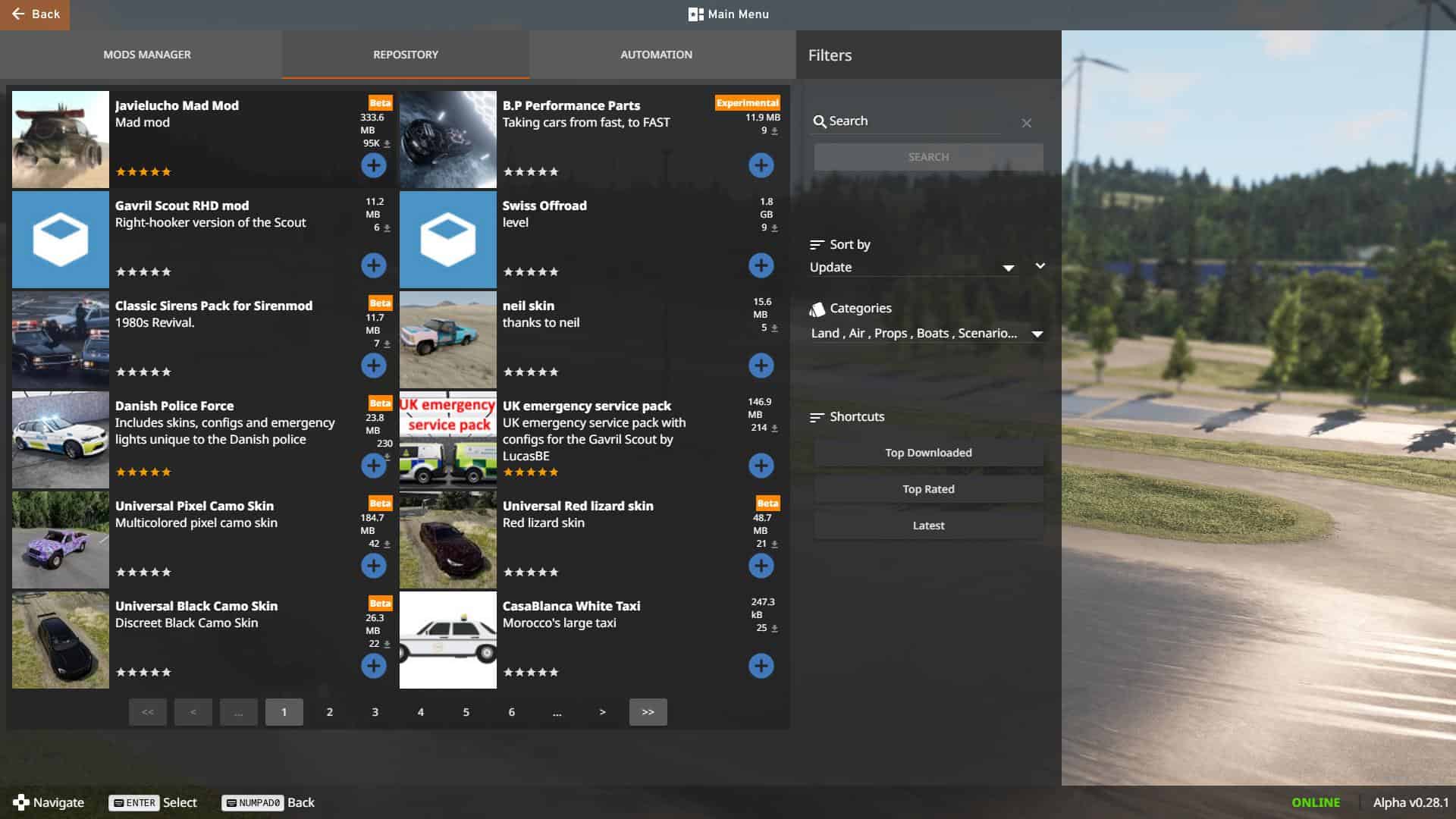How To Install Mods On Beamng Drive

Alright, buckle up buttercups! You're about to embark on a glorious journey into the wonderful world of BeamNG Drive mods. Think of it like adding sprinkles to an already amazing ice cream sundae – pure joy!
Getting Ready to Rumble (With Mods)
First things first, you need the goods! Head over to the BeamNG Drive repository, or some other reputable mod site. There are tons of fantastic community-created mods out there just waiting for a good home.
Find something that tickles your fancy – maybe a monster truck that's bigger than your house? Or perhaps a hyper-realistic race track modeled after your neighbor's driveway (don't tell them!).
The Zippedy-Doo-Dah Download
Once you've found your digital prize, download it! It'll probably come as a .zip file.
Imagine it's a tiny package filled with raw, unadulterated vehicular chaos. Keep it safe!
Unleashing the Mod Beast
Now for the fun part! We need to get that mod into BeamNG Drive.
It's easier than parallel parking a semi-truck (thank goodness!).
The "Documents" Dive
Open up your "Documents" folder. It's usually hanging out in your file explorer, feeling lonely. Let's give it some company!
Inside, look for a folder called "BeamNG.drive". This is the mod-receiving headquarters.
The "Mods" Motherlode
Inside the "BeamNG.drive" folder, you'll find another folder named "mods". Jackpot!
This is where the magic happens, folks. This is where we deposit our precious cargo of vehicular enhancements.
The Drag-and-Drop Delight
Now, simply drag and drop that .zip file right into the "mods" folder. It's like sliding a perfectly cooked pizza into a waiting oven – satisfying!
Don't unzip the file! BeamNG Drive likes it just the way it is.
Alternative Route: The In-Game Manager (For the Modern Modder)
Feeling fancy? BeamNG Drive actually has a built-in mod manager!
Launch the game and look for the "Repository" button on the main menu.
Click that bad boy, and you'll be transported to a land of downloadable delights. Think of it as the BeamNG Drive version of Amazon, but instead of books and socks, it's all about cars and maps!
Find your mod, click "Install", and let the game do its thing. Bam! You're done!
Testing the Waters (and the Suspension)
Time to fire up BeamNG Drive and see if your mod is playing nice. Launch the game, select your vehicle, and hit the road!
If everything went according to plan, your new mod should be right there, ready to be unleashed upon the unsuspecting digital world.
If it doesn't show up right away, don't panic! Sometimes the game needs a little nudge. Try restarting it, or double-checking that you put the .zip file in the right folder.
Troubleshooting Time (Because Things Happen)
Mods can be finicky sometimes, like a cat who only wants to be petted at 3 AM. If you run into problems, here are a few things to try:
1. Make sure the mod is compatible with your version of BeamNG Drive. Older mods might not work with newer versions of the game.
2. Check the mod's description for any specific instructions. Some mods require extra steps to install or use.
3. Try clearing your game cache. This can sometimes fix conflicts between mods.
And if all else fails, don't be afraid to ask for help! The BeamNG Drive community is full of friendly folks who are always happy to lend a hand.
Go Forth and Mod!
And there you have it! You're now a certified BeamNG Drive modding master. Go forth, experiment, and have fun!
Just remember to drive responsibly… or don't. It's a game, after all!