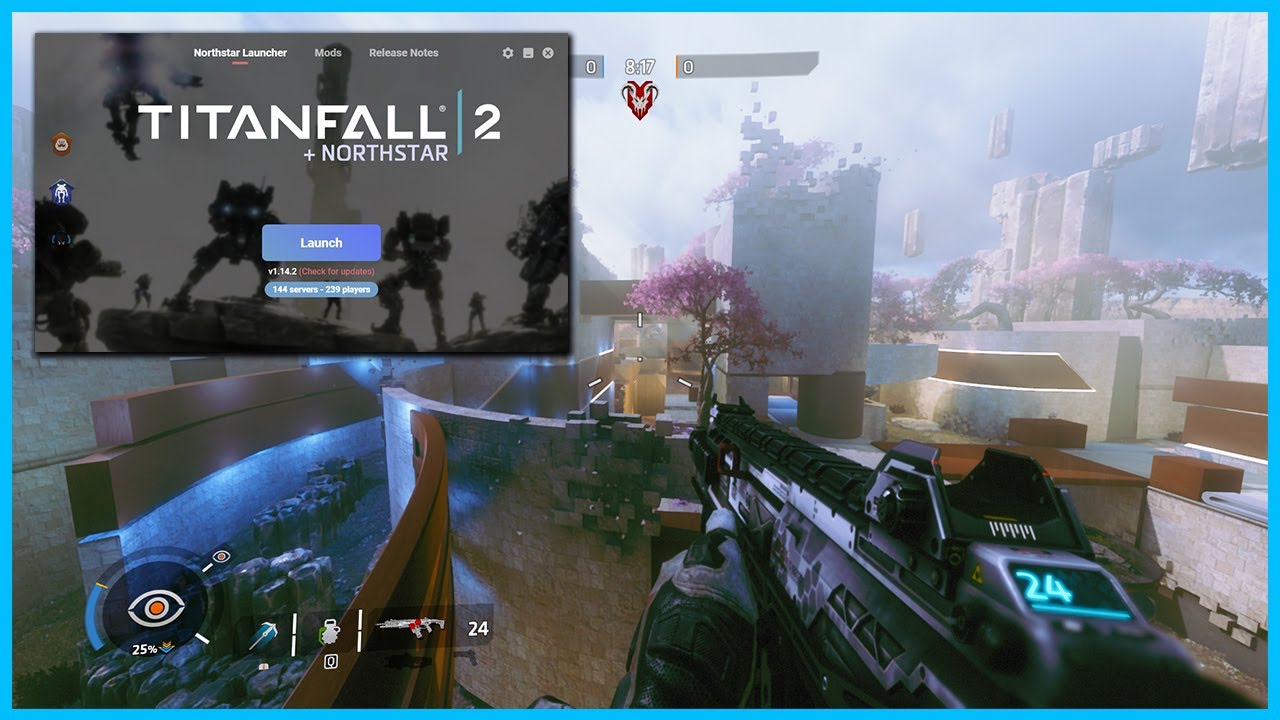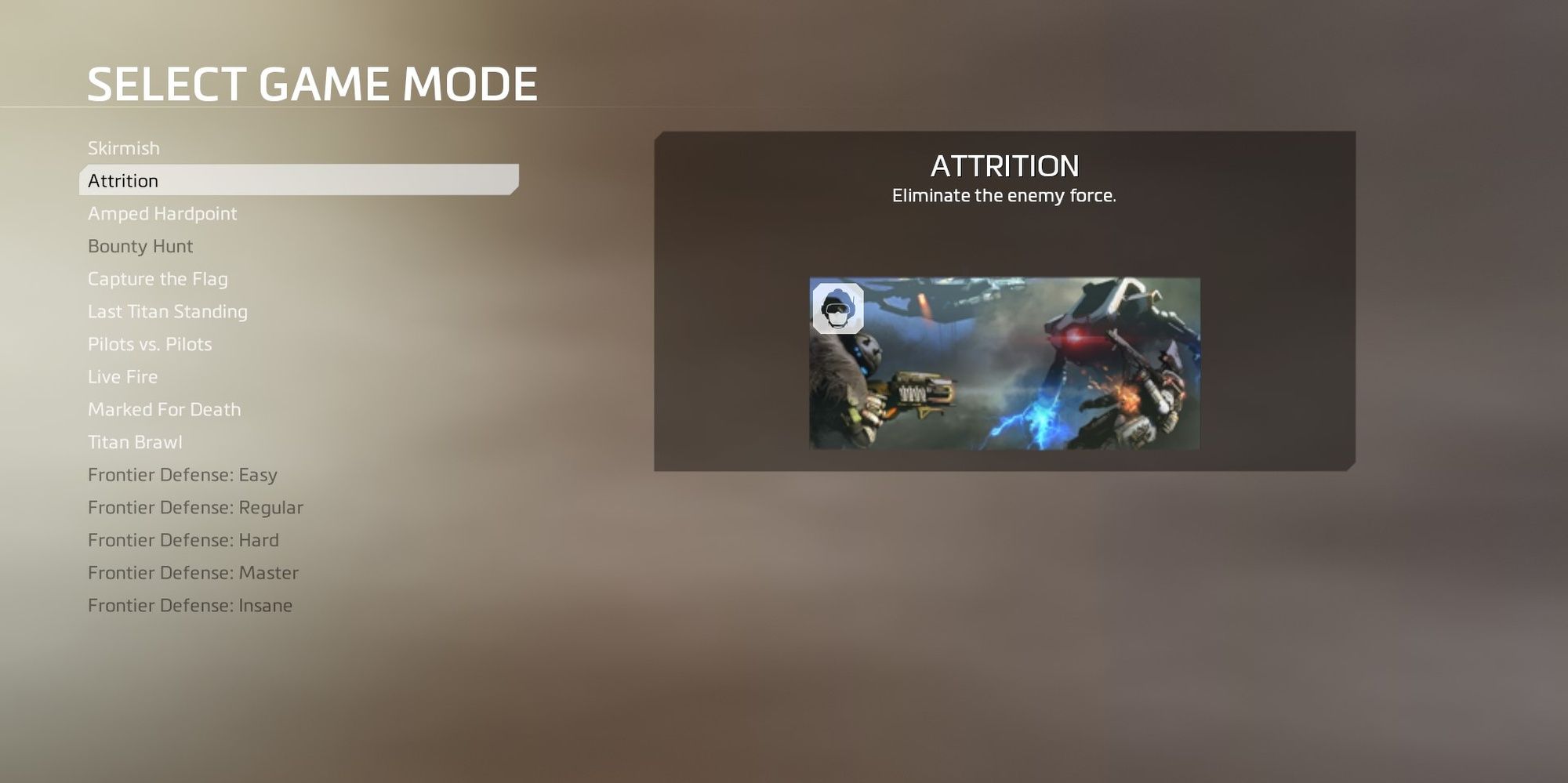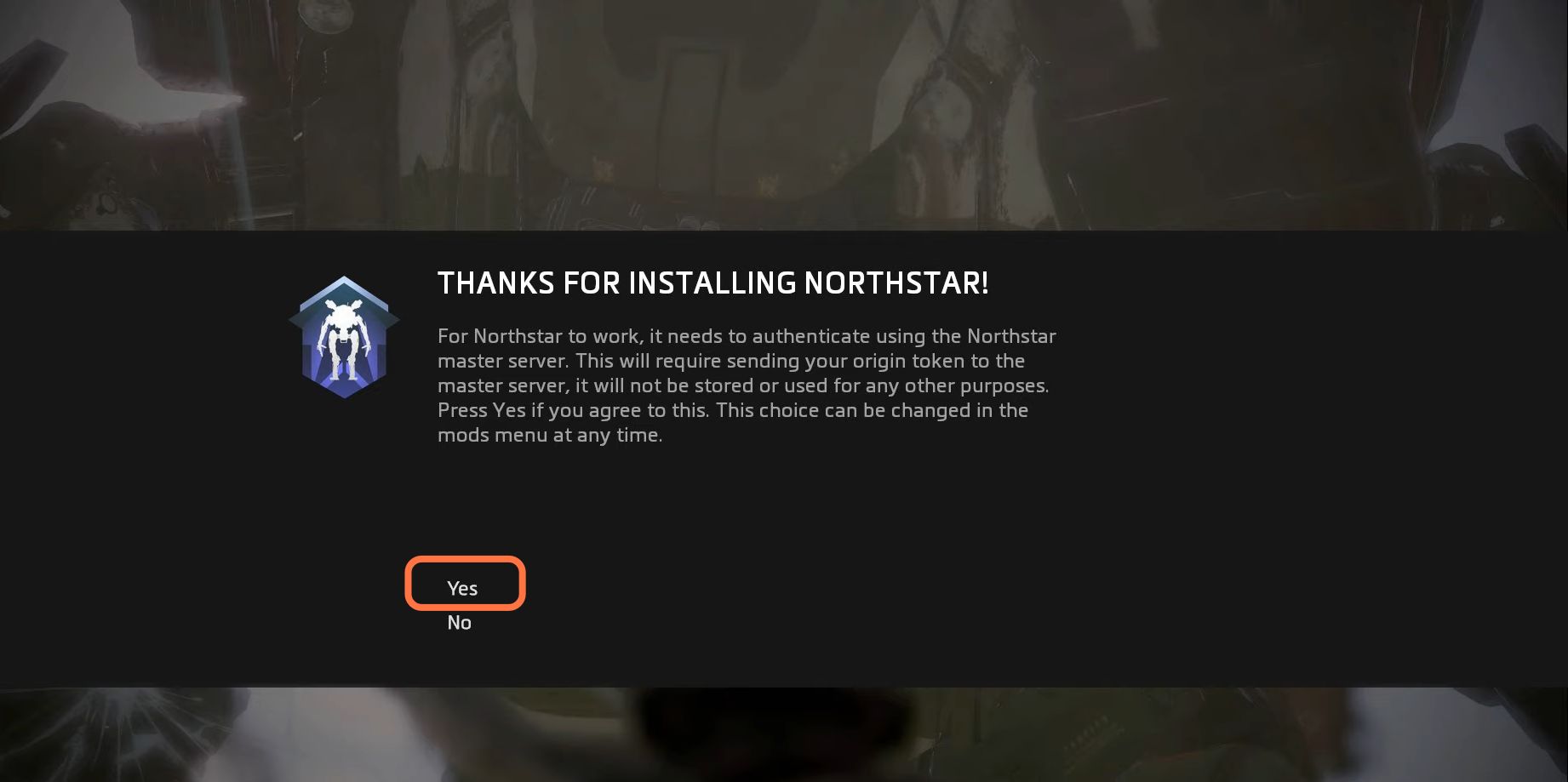How To Install Northstar Client Titanfall 2

Alright, Pilot! Ready to ditch the pre-set playlists and dive into a whole new dimension of Titanfall 2 fun? Buckle up, because we're about to install the Northstar Client!
First things first: Gather Your Gear
Think of this like prepping for a camping trip, except instead of marshmallows, we're packing awesome mods. You'll need a copy of Titanfall 2 on PC (Steam or Origin, doesn't matter), and a web browser – like you’re using right now!
Download the Goods!
Time for a little treasure hunt! Head over to the
Northstar Client's official GitHub page.Don’t worry, it's not as scary as it sounds. Just scroll down until you see the downloads section and grab the latest version - it will likely be a .zip file.
Extract the Treasure
Once you've got that .zip file downloaded, it's time to unpack it! Right-click on the file and select "Extract All..." and choose a place to put it.
The Grand Installation!
This is where the magic happens! Now, find your Titanfall 2 installation folder.
If you bought the game on Steam, right-click on Titanfall 2 in your Steam library, go to "Properties," then "Local Files," and finally, "Browse..." BOOM! There it is!
If you’re an Origin Pilot, right-click the Titanfall 2 tile in your game library and select "View Game Properties." A new window will pop up – select "Advanced Launch Options." You should be able to see the game install location there!
The Copy and Paste Tango
Remember that Northstar Client folder you extracted? Good! Open it up. You should see a bunch of files and folders inside.
Now select everything inside the Northstar Client folder and copy it. Then, paste all of those files directly into your Titanfall 2 game folder. We are merging the files.
The Moment of Truth!
Almost there, champion! Navigate back to your Titanfall 2 game folder. Look for a file called NorthstarLauncher.exe. Double-click it.
Brace yourself... if everything went according to plan, the Northstar Client launcher will appear. Now go and find the servers!
Troubleshooting: Because Things Sometimes Go Boom
Sometimes, even the best-laid plans go sideways. If the launcher doesn’t pop up, don't panic! Double-check that you extracted the Northstar Client files correctly.
Make sure you pasted everything into the Titanfall 2 game folder – not a subfolder, not your desktop, the main game folder! A common mistake is to put the folder inside the Titanfall2 folder.
If you're still having trouble, the Northstar Client community is awesome. Check out their Discord server for help! They're usually very friendly and willing to lend a hand.
Prepare For Launch!
That’s it, Pilot! You've successfully installed the Northstar Client. Now you are ready to jump into a whole new world of custom servers, mods, and player-created madness!
Get ready to experience Titanfall 2 like never before. See you on the Frontier!