How To Install Rudy Enb Skyrim Se

Alright, let's talk about something near and dear to my heart: making Skyrim Special Edition look absolutely bonkers.
Specifically, we're diving headfirst into the world of Rudy ENB. Prepare for a visual glow-up... or a hilarious descent into troubleshooting madness. I'm just kidding... mostly.
Getting Started (Maybe?)
First things first: Nexus Mods is your friend. Your very, very best friend. Get an account if you don't have one. You'll need it.
Download the Rudy ENB files, obviously. Also, grab the ENBSeries binaries. Don't ask questions, just do it. Seriously.
Unpopular opinion: I actually enjoy downloading stuff. It's like Christmas, but for my computer.
The "Copy and Paste" Ballet
Now, the fun begins. Extract the ENBSeries files. I always feel like a computer surgeon doing this.
Take the contents of the "wrapper version" folder (d3d11.dll and d3dcompiler_47.dll) and drop them directly into your Skyrim Special Edition game folder. That's the one with SkyrimSE.exe.
Hope you put them in the right spot!
Rudy's Grand Entrance
Next, extract the Rudy ENB files themselves. There will be a bunch of stuff in there. Ini files, textures, the whole shebang.
Copy all of that directly into your Skyrim Special Edition game folder as well. We're really cluttering things up now.
This is where I usually mutter a prayer to the gods of gaming PCs.
Configuration Conundrums
Okay, you've installed it. Now, let's configure. Open Skyrim Special Edition.
Prepare to be blinded. The initial ENB look can be... intense. Don't panic!
Press Shift+Enter. This opens the ENB in-game menu. Brace yourself for options.
Tweak, Tweak, Tweak (and Tweak Some More)
The ENB menu is where the magic happens... or the frustration sets in. It depends on your luck.
Experiment with different settings. Bloom, shadows, ambient occlusion... It's a rabbit hole. A gorgeous, visually stunning rabbit hole.
Unpopular opinion: I actually find tweaking ENB settings therapeutic. Like digital painting, but with more crashing.
Lowering the settings might be a good idea if your frame rate resembles a slideshow. Just saying.
Troubleshooting Tears (Hopefully Not!)
If Skyrim crashes immediately, double-check that you put the files in the correct folder. Seriously, it happens to everyone.
Make sure your drivers are up to date. Outdated drivers are the bane of every gamer's existence.
If all else fails, Google is your friend. Or, you know, just reinstall everything. We've all been there.
ENB and Mod Compatibility
Be aware that ENBs can be picky with other mods. Texture mods, weather mods... they can all clash.
Experiment and see what works. It's all part of the fun... right?
Unpopular opinion: I secretly enjoy figuring out mod conflicts. It makes me feel like a tech wizard.
Enjoy the (Hopefully) Beautiful Scenery
Congratulations! You've (hopefully) installed Rudy ENB for Skyrim Special Edition.
Go forth and explore Tamriel in all its visually stunning glory. Take screenshots. Brag to your friends.
Just don't blame me if your frame rate tanks. Good luck, and happy modding!





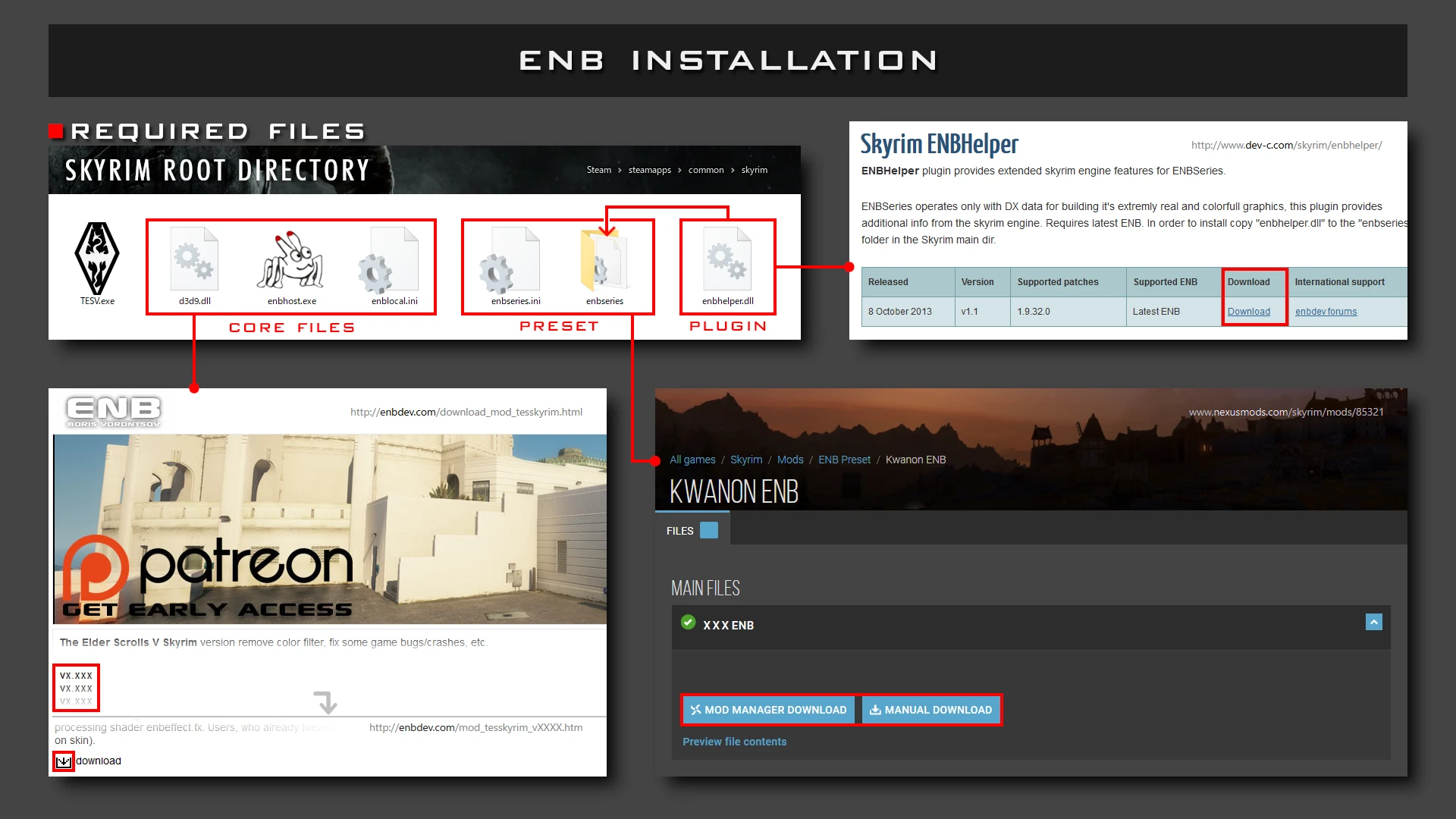







![How To Install Rudy Enb Skyrim Se [4K] SKYRIM SE Ultra Modded l Rudy ENB for Cathedral Weathers Next-Gen](https://i.ytimg.com/vi/zoiDleJE4LU/maxresdefault.jpg)



