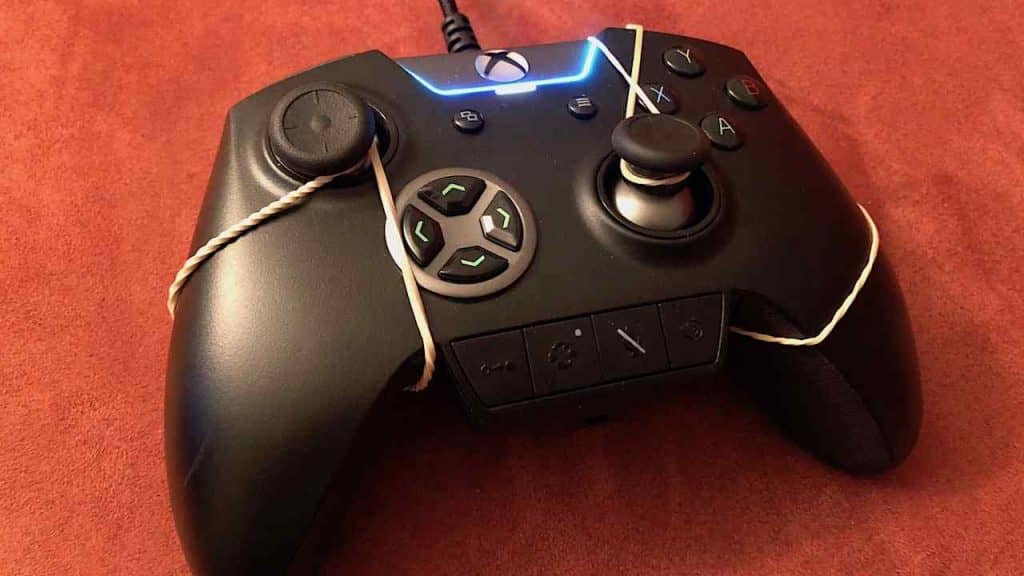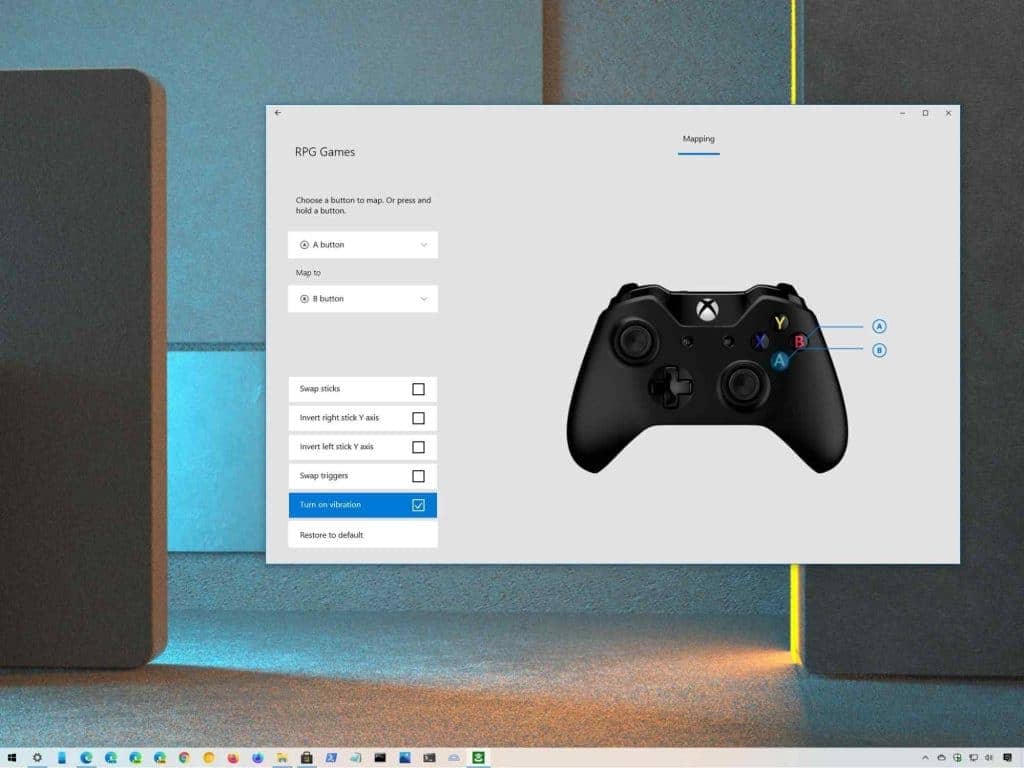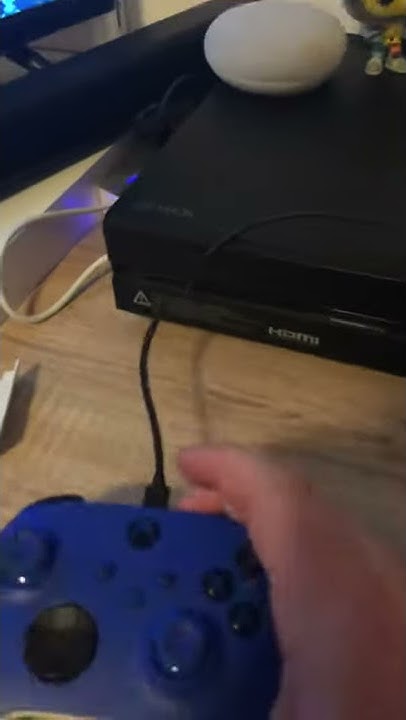How To Keep Xbox Controller On While Afk

Ever find yourself staring at a disconnected Xbox controller, mid-download, feeling like you've betrayed your virtual companions? It's a gaming tragedy, really. Fear not, fellow button mashers! There are ways to keep that controller humming along, even when you're off grabbing snacks or rescuing a cat from a tree.
The Rubber Band Bandit
The simplest trick in the book involves a humble rubber band. Yes, that's right, the very thing holding your mail together can also save your gaming session. Just loop it around the controller, applying gentle pressure to one of the analog sticks.
Make sure it's not too tight; you don't want to break anything! The goal is just enough movement to fool the Xbox into thinking you're still actively engaged in epic virtual battles, even if you're actually battling a mountain of laundry.
The Coin Conspiracy
Similar to the rubber band, a carefully placed coin can work wonders. Find a coin, preferably something small and flat, like a dime or a euro, depending on where you live. Position it under or near an analog stick to create slight, continuous input.
Test it out! You'll become a master of finding the exact sweet spot where the controller stays on, but your on-screen character doesn't start walking into walls. It's a delicate art.
The Wired Savior
Sometimes, the old-school methods are the best. If you're rocking a wired controller (or even a wireless one that can be plugged in), you're in luck! Simply plugging it into your Xbox, even if you aren't actively using it, can often prevent it from disconnecting.
It's like giving your controller a constant IV drip of energy. This is especially handy for those overnight game downloads. Think of it as your controller having a sleepover at your Xbox's house.
The "Third-Party" Guardian Angel
The market is brimming with third-party devices designed to prevent controller disconnects. These little gadgets plug into your controller and simulate button presses or analog stick movement at regular intervals. They are like tiny robot assistants tirelessly playing the game for you in the background.
These devices can be a lifesaver for certain games or tasks. Do some research to find one that suits your needs and budget. Just remember to read reviews before committing!
The Motion Master
Some folks swear by the art of subtle movement. Place your controller on a slightly uneven surface, like a book or a wobbly table leg. The slight, almost imperceptible vibrations can be enough to keep the controller active.
This method is a bit like a game of chance, but sometimes, that's part of the fun! Be mindful though, we don't want any controller casualties.
The Weighty Decision
A small, strategically placed weight can also do the trick. Something like a small rock or a paperweight can apply gentle pressure to an analog stick or button. This may require some experimentation to find the perfect weight and position.
Think of it as giving your controller a little hug. Just ensure the weight is stable and won't damage your precious gaming device.
The Pet Factor (Use with Caution!)
This is where things get a little…unpredictable. Some gamers have reported that a curious pet, drawn to the controller's warmth or vibrations, has inadvertently kept it active. A gentle paw on a button or a playful nudge of the analog stick can work wonders.
However, this is highly unreliable and potentially destructive! We strongly advise against relying on your furry (or scaled) friends to maintain your connection. Your controller (and your pet) will thank you.
So, there you have it: a collection of quirky, sometimes absurd, but ultimately effective ways to keep your Xbox controller from going to sleep on the job. Remember to experiment, be gentle, and never underestimate the power of a well-placed rubber band. Now go forth and conquer, without fear of untimely disconnections!