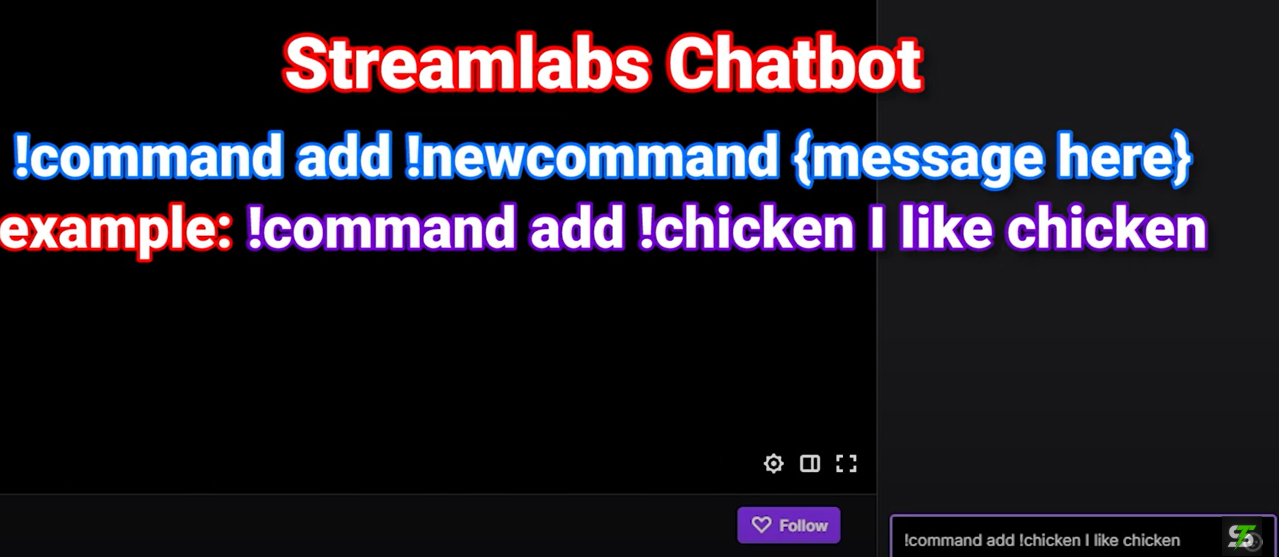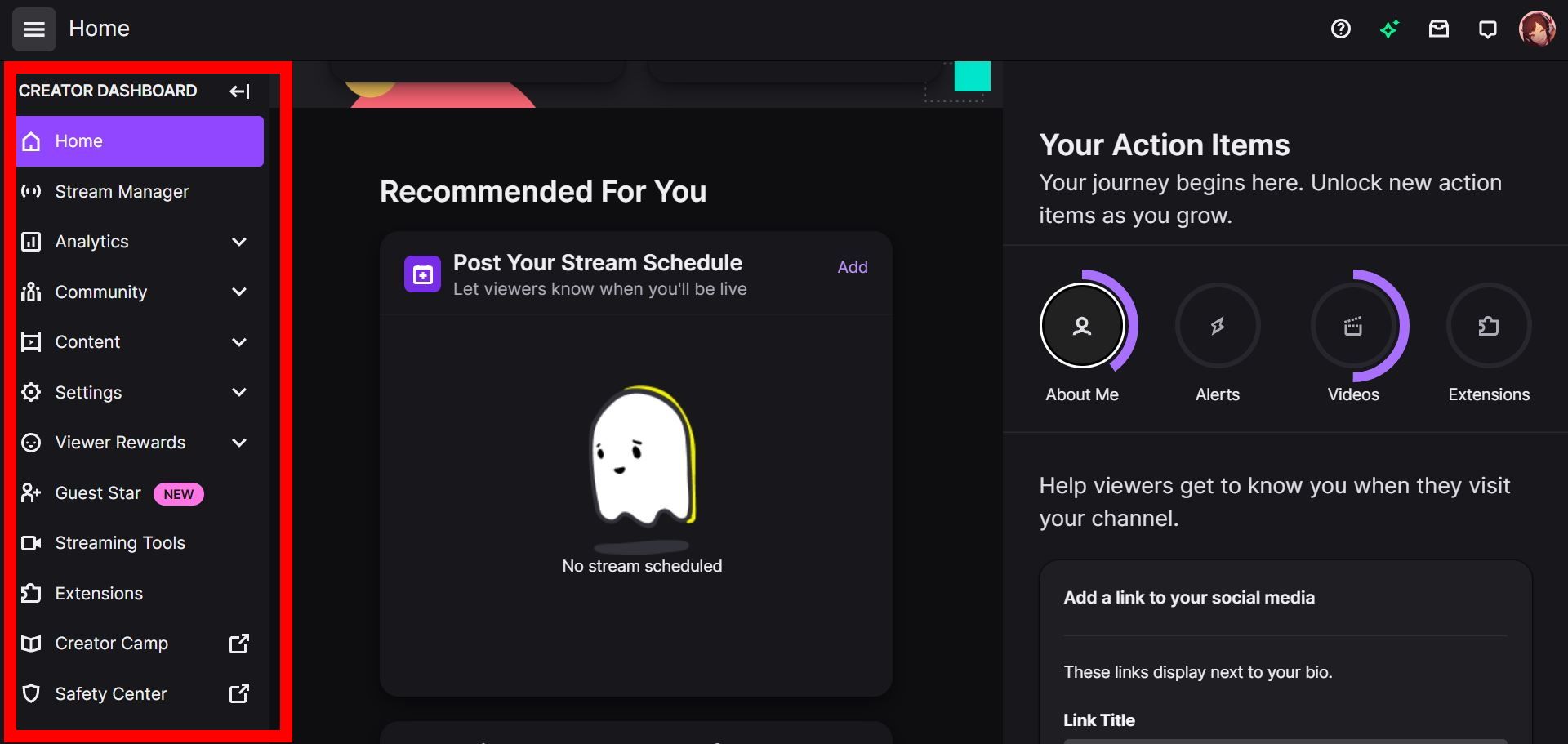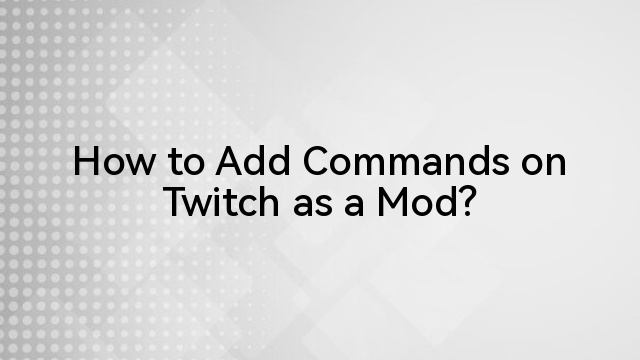How To Make A Command On Twitch As A Mod

So, you're a Twitch mod, huh? You're practically a digital superhero, wielding the ban hammer with grace and keeping the chat a (mostly) safe and fun place. But did you know you can add even MORE sparkle to your modly duties? Yep, we're talking about commands.
Think of commands as your secret mod superpowers. With a flick of the wrist (or, you know, a few keystrokes), you can make the bot do all sorts of cool things. Let's dive in, shall we?
Choosing Your Weapon (aka Bot)
First things first: you need a trusty bot sidekick. Think of it like Batman needing Robin. There are a bunch out there, like StreamElements or Nightbot. They're all pretty good, so pick one that vibes with you.
Summoning Your Bot: Getting Started
Head over to the website of your chosen bot and get it connected to your Twitch account. It's usually a pretty straightforward process, and most bots have easy-to-follow instructions. It is important to grant it the needed permissions!
Once the bot is chilling in the chat, ready and waiting, you're ready to unleash the command-creating magic!
The Command Creation Cauldron
Every bot has its own little control panel, which is where the command creation happens. Somewhere in there, you'll find a section dedicated to custom commands. It might be labeled "Commands," "Custom Commands," or something equally obvious.
This is where you start. Imagine you’re an alchemist, mixing ingredients for the perfect potion. Now, it’s potion for entertainment!
Crafting Your First Command
Time to make a command! You'll need a command name (the thing people type in chat), a message that the bot will spit out in response, and maybe a few other bells and whistles. Command name always starts with a "!".
Let's say you want to create a command that reminds people to hydrate. You could name it !hydrate. The bot message could be something like, "Hey, [user], don't forget to drink some water! Stay hydrated, stay awesome!"
See that [user] bit? That's a variable that tells the bot to replace it with the name of the person who used the command. Pretty neat, huh?
Level Up Your Commands
Basic commands are great, but you can also get fancy. Set user levels so only certain users, like VIPs can use the commands. Think of it as a members-only club.
Or you can set it only for mods! Now that's power!
Timing is Everything
Some commands are time-sensitive. You might want a command that only works during giveaways, or maybe you want to schedule a command to remind people about a specific event every hour. Most bots let you set cooldowns, meaning users can’t spam the command relentlessly.
Remember, a chat flooded with the same command is about as fun as a soggy biscuit. Spacing is key.
Examples from The Trenches
The possibilities are endless! Have an inside joke in your community? Turn it into a command! Does your streamer have a catchphrase? Command-ify it! Want to share important information quickly? Bingo, command time!
One streamer I know uses !lurk which responds with "[user] is heading into the shadows, but their support is always appreciated!". The other uses !pet which says "[user] gives *streamer* a virtual pet!". It's hilarious!
Mod Responsibly
With great power comes great responsibility, remember? Don't create commands that are offensive, spammy, or break Twitch's rules.
Keep your commands positive and helpful, and you'll be well on your way to becoming a Twitch mod legend!
So go forth, brave mod, and create some commands! Bring joy, information, and a dash of silliness to the chat. After all, a happy chat is a good chat, and a good chat makes for a great stream!