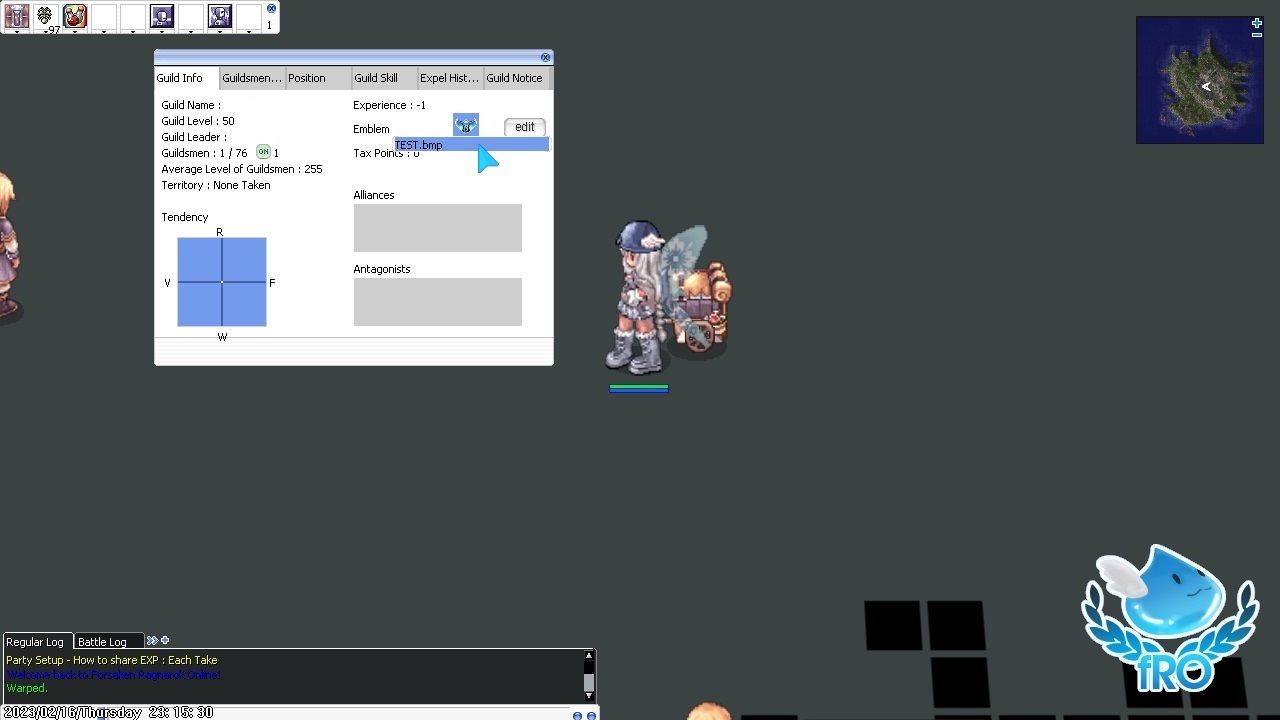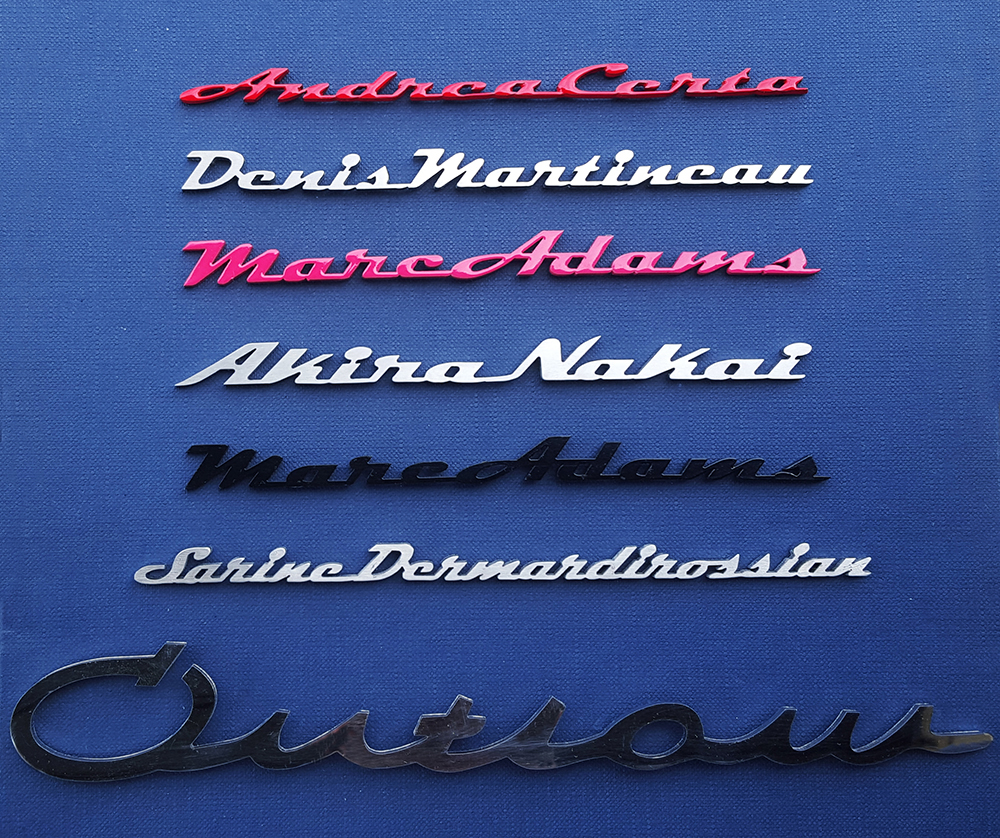How To Make A Custom Emblem In Battlefield 4

Ever stare at your bland, default emblem in Battlefield 4 and think, "Ugh, that's just not me?" I have. Turns out, you can ditch the boring badge and unleash your inner artist (or, you know, your inner meme lord).
Emblem Editor: Your Digital Canvas
First, you gotta find the emblem editor. It's usually hiding on the Battlelog website, which is basically the online hub for all things Battlefield. You'll need to log in with your EA account, the same one you use for the game.
Once you're in, hunt around for "emblems." Click that baby and prepare to be amazed... or slightly overwhelmed. Don't worry, it's easier than defusing a bomb in hardcore mode.
Shapes, Glorious Shapes!
The editor throws a bunch of basic shapes at you. Circles, squares, triangles – the whole gang. These are your building blocks, your Lego bricks of digital self-expression.
You can resize them, rotate them, change their colors. Stack 'em, layer 'em, make 'em dance! Think of it as digital finger painting, but without the sticky mess.
Experiment! Seriously, just mess around. You might accidentally create a masterpiece, or at least something hilariously awful.
Layering is Key
This is where the magic happens. Each shape you add becomes a layer. You can move layers forward or backward, creating depth and complexity.
Want a majestic eagle with glowing eyes? Layer those shapes, baby! Want a crudely drawn dinosaur wearing a monocle? Layer away!
Pro tip: less is often more. A simple, well-executed emblem can be way more impactful than a chaotic explosion of shapes.
Color Your World
The color palette is your playground. Choose from a rainbow of hues to bring your creation to life.
Match your emblem to your play style. Are you a stealthy sniper? Go for dark, muted tones. Are you a reckless assault trooper? Bright, eye-catching colors are your jam.
Just avoid neon pink. Unless, of course, you're going for the "obnoxious camper" look. Then, by all means, neon pink it up!
Copycats and Inspiration
Feeling uninspired? Browse the emblem gallery! You can see what other players have created and even copy their designs (with their permission, of course!).
Don't be afraid to borrow ideas, but try to put your own unique spin on them. Turn a generic skull into a skull wearing a tiny sombrero. Add some flair!
There are also tons of tutorials online, from simple designs to incredibly complex works of art. YouTube is your friend.
The Final Flourish
Once you're happy with your creation, save it! Give it a clever name (bonus points for puns).
Now, equip your emblem in the game. Bask in the glory of your personalized masterpiece. Watch your enemies tremble before your pixelated awesomeness.
Remember, your emblem is a reflection of you. So, go forth and create something amazing, something hilarious, or something that's just plain weird. The only limit is your imagination (and the number of layers EA allows).
Embrace the chaos, embrace the creativity, and embrace the joy of having a slightly-too-proud attachment to your digital doodle.