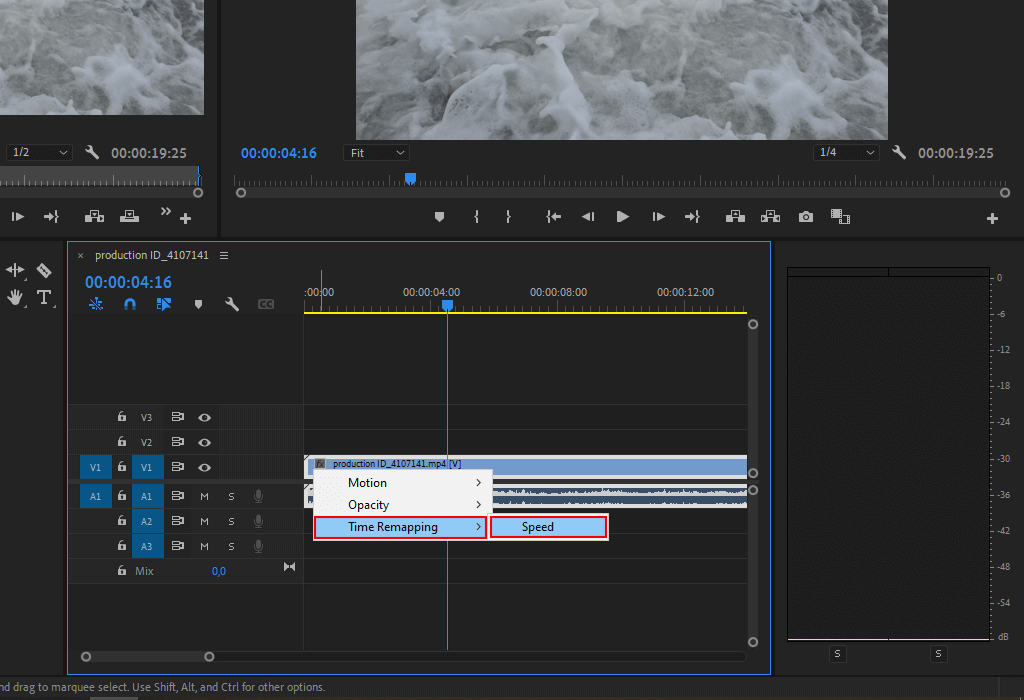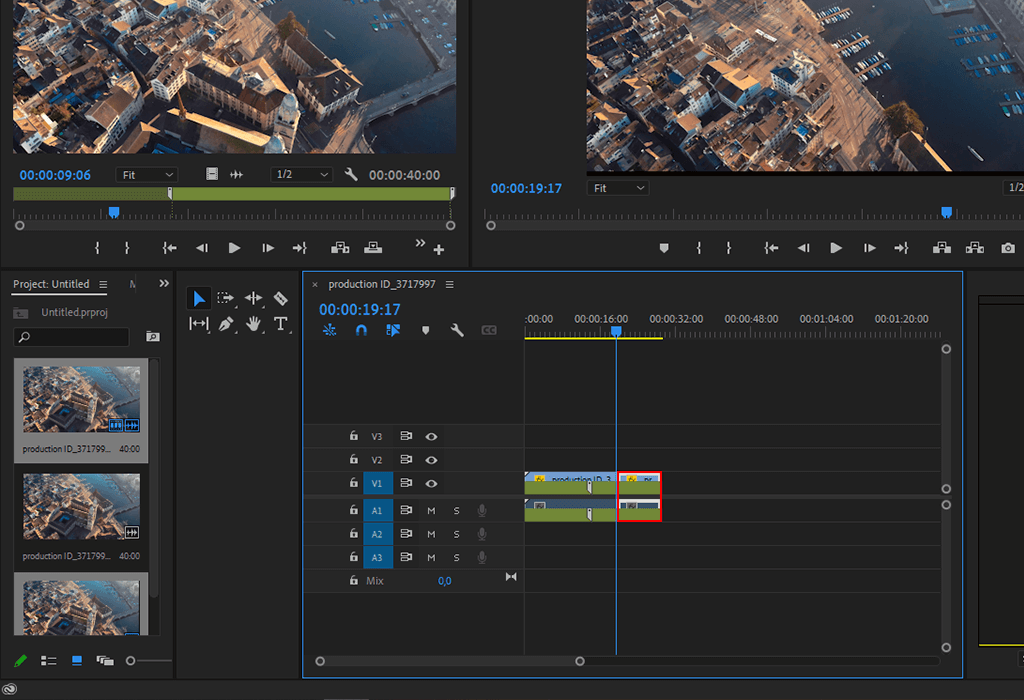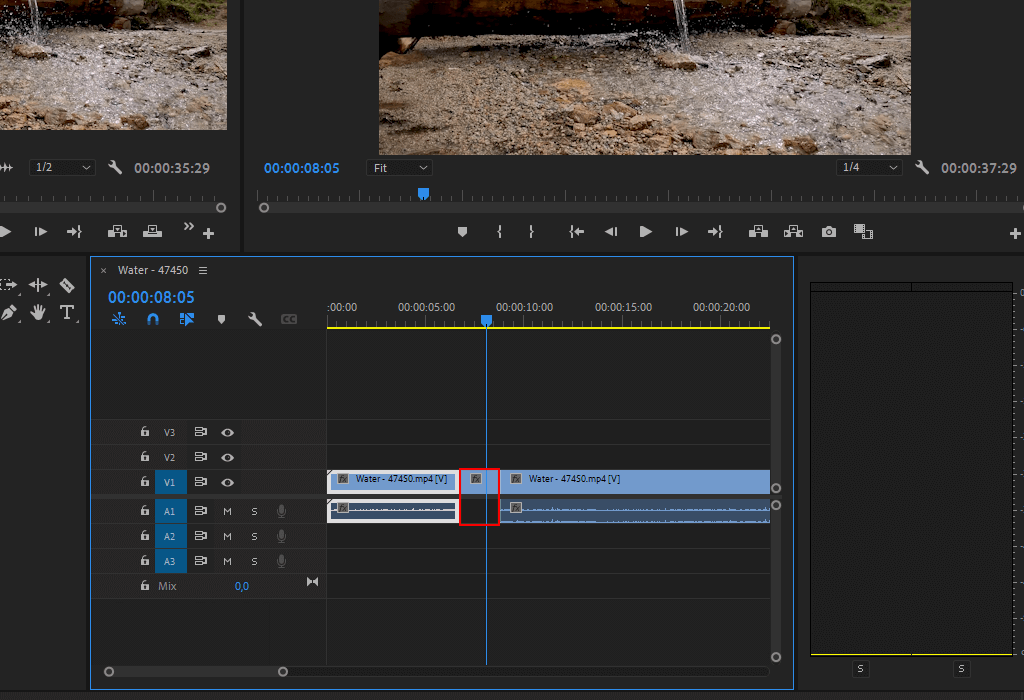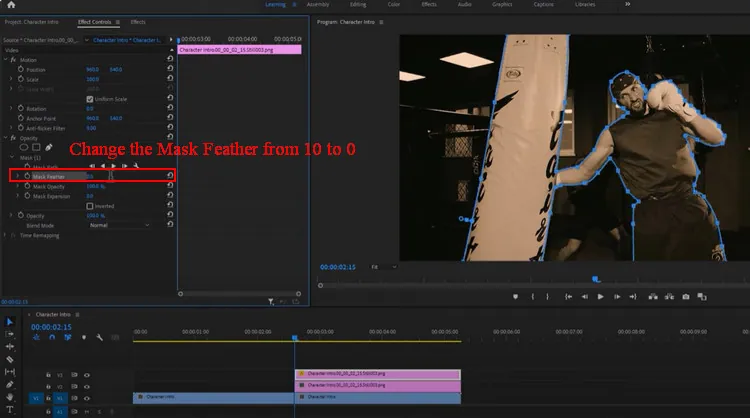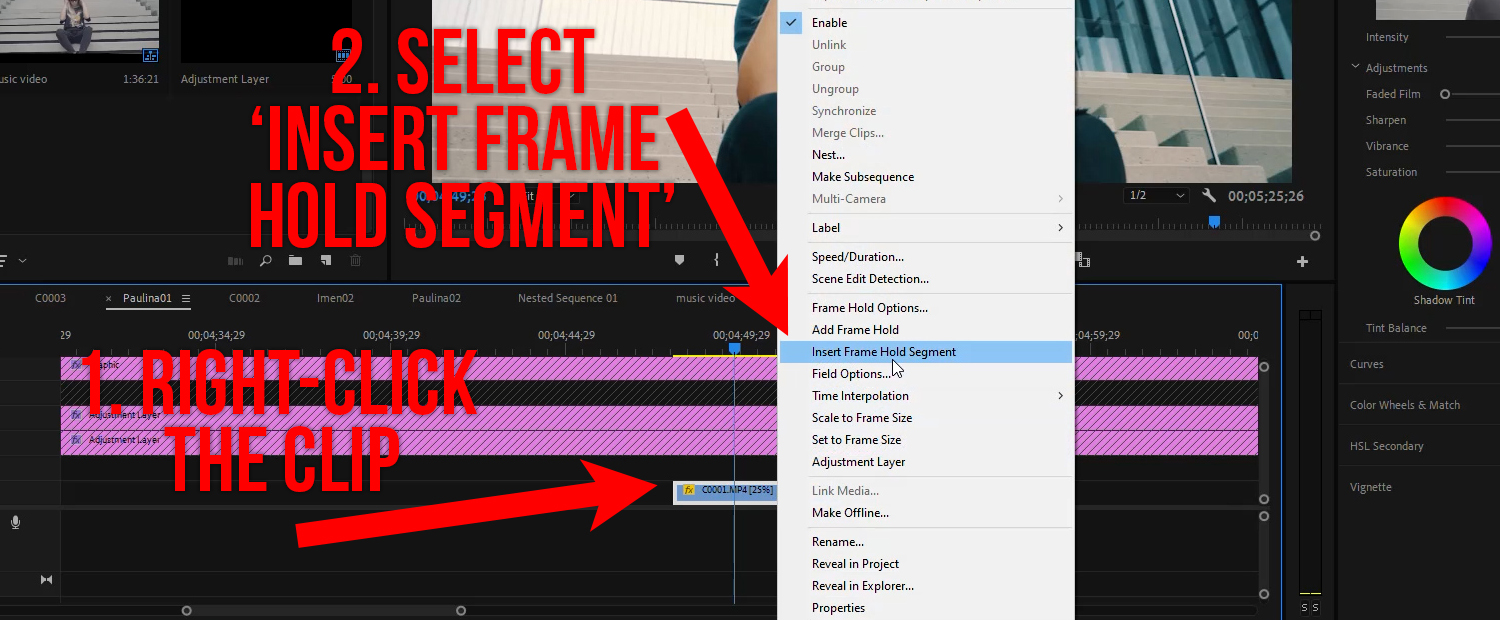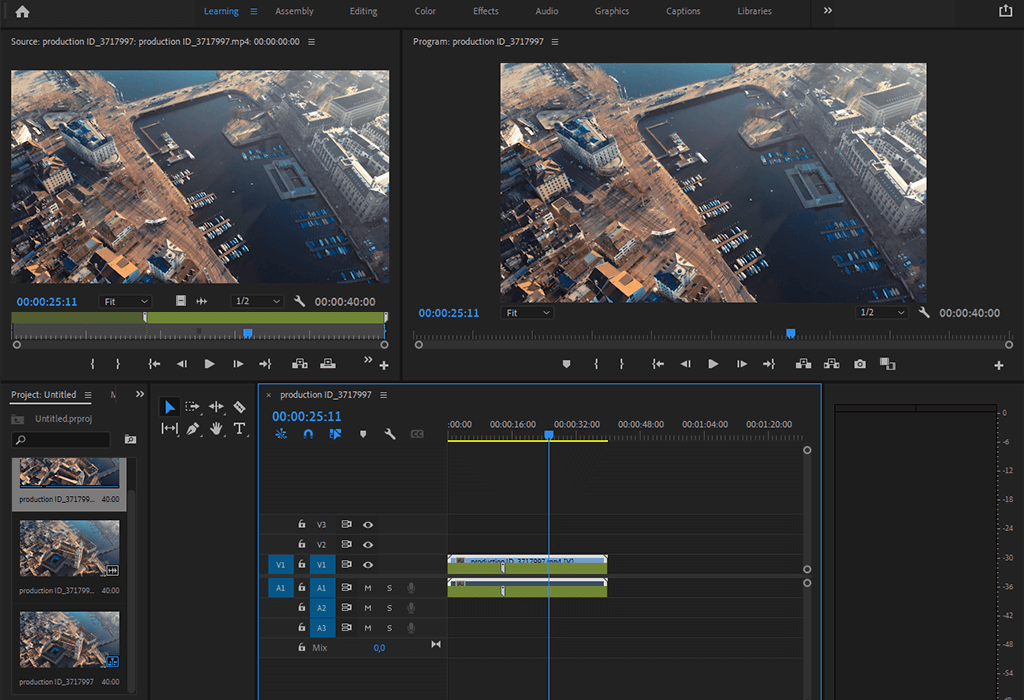How To Make A Freeze Frame In Premiere Pro
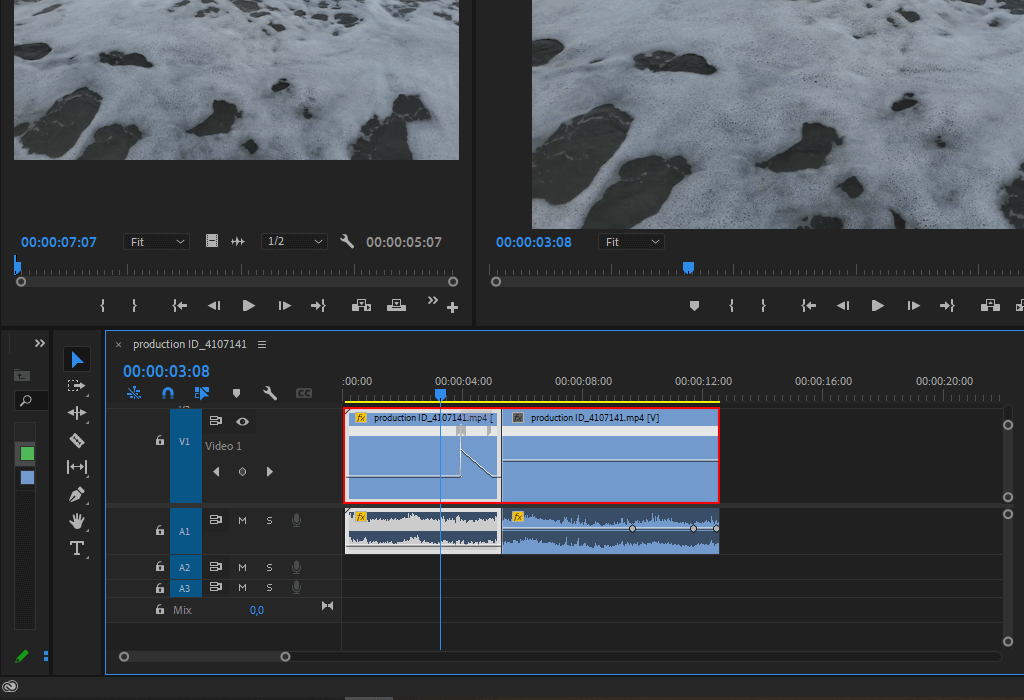
Ever wish you could just… pause life? Like, really freeze that perfect moment – a goofy grin, a gravity-defying leap, your cat doing something unbelievably ridiculous? Well, with Premiere Pro, you basically can! It's like possessing a remote control for reality (at least for your video footage!).
Freezing Time: Premiere Pro Style
Okay, here’s the magic trick, broken down into steps even a goldfish could (probably not) follow. Seriously, it’s easier than making toast. Unless you burn toast a lot. Then maybe it’s a tie.
Step 1: Find Your Moment
First, open up your Premiere Pro project. Think of it as your digital playground. Then, scrub through your video like you're searching for buried treasure.
Stop when you see that *perfect* frame - the one that screams, "Freeze me!"
Step 2: The Razor's Edge (But Not Really)
Next, we are going to use razor, but do not worry! It is a digital one. Grab the Razor Tool. It looks like, well, a razor. It is pretty self explanatory.
Use it to make a cut right where you want your freeze frame to start.
Step 3: The Secret Ingredient: Frame Hold
Now, right-click on that little piece you just cut. A menu pops up like a surprise party. Find "Add Frame Hold" in the menu.
It might also say "Insert Frame Hold Segment." Choose wisely!
Step 4: Stretch It Out (Like Pizza Dough)
See that little frozen chunk? That's your time-stopper. Now, grab the edge of that frozen bit and drag it out. Drag it as far as you want the world to stand still.
Longer freeze frames mean more time to admire your subject's awkward face.
Step 5: Playback and Bask in Glory
Hit play. Watch as your video smoothly transitions into a glorious, frozen moment. Feel the power! You are now a time lord!
Adjust the length of the freeze frame until it's comedic timing perfection.
Bonus Round: Creative Freezing!
But wait, there's more! You can use freeze frames for seriously cool effects. Imagine freezing right before a jump, then adding some silly graphics around your frozen figure.
Or maybe freezing during a particularly intense reaction, then zooming in on their eyes. The possibilities are endless!
The Takeaway: Freeze Frames = Fun
Don't be afraid to experiment! Freeze frames aren't just for serious documentaries. Use them to make your cat videos legendary.
Use them to immortalize that epic fail. Use them to add a touch of absurdity to your life. Have fun with it!
So, go forth and freeze! Let your creativity run wild, and let the world admire your perfectly timed (or frozen) genius.