How To Make A Newspaper Template In Google Docs

Okay, let's be honest. We've all dreamed of having our names plastered across a newspaper, right? Maybe not. But humor me.
And let's face it, professional software can be a bit... much. So, you're thinking Google Docs. Good choice!
Newspaper Dreams on a Budget (of Zero Dollars)
First up: The dreaded layout. My unpopular opinion? Tables are your friend. Yes, tables!
Insert a table. Two columns. Maybe three if you're feeling fancy. Don't judge me if you choose one, I'm not your mom.
Now, for the headlines. Think BIG. Think BOLD. Think... slightly ridiculous. Remember, we're going for entertaining, not Pulitzer-winning.
Headline Hacks (That Aren't Really Hacks)
Choose a font that screams "newspaper". Times New Roman? Sure, if you want to be traditional. I prefer something a little less...predictable.
Font size? Crank it up! At least 24pt for the main headline. Subheadings can be a little smaller, but still shouty.
Don't forget the all-important byline. Your name goes here, folks. Embrace the fame (or at least the fun of pretending).
And bold it. Just because.
Filling the Gaps: Text, Images, and Maybe Some Nonsense
Time for the actual article. Remember those tables we talked about? Start typing! Or copy and paste something you wrote earlier. You've earned it.
Keep your paragraphs short. Like, REALLY short. Nobody wants to read a wall of text. We want bite-sized chunks of wisdom (or silliness).
Images are key. Find some free stock photos. Or, even better, use pictures of your pets doing funny things. Instant newspaper gold!
Insert your image into one of the table cells. Resize it until it looks… well, good enough. We're not aiming for perfection here.
The Art of the Caption (A Lost Art, Frankly)
Every good photo needs a caption. Be witty. Be sarcastic. Be completely irrelevant. Your call.
This is your chance to shine. Make people laugh. Or at least groan. Either way, you've made an impact.
Example? "Fluffy contemplates the existential dread of an empty food bowl."
Finishing Touches: Making It Look (Sort Of) Real
Add some filler. Things like dates, volume numbers, and maybe even a fake barcode. The more detail, the better.
A quote from "a leading expert" can't hurt either. That expert can be your neighbor, your cat, or your own imagination.
Don't be afraid to get creative. This is your newspaper. You make the rules.
Now, hide those table borders. Seriously, nobody needs to see those lines. They ruin the illusion.
Select the entire table. Go to the border settings. Make the borders white (or whatever color your background is). Poof! Invisible!
My (Possibly Wrong) Opinion: Embrace the Imperfection
Your newspaper won't look perfect. That's okay. In fact, it's better that way.
The charm is in the flaws. The slightly misaligned images. The random font choices.
Because let's face it, the real world is messy. And your newspaper should reflect that. Plus, it's way more fun to create something a little bit wonky.
So, go forth and create your masterpiece. Or at least a slightly amusing Google Docs document. You got this!
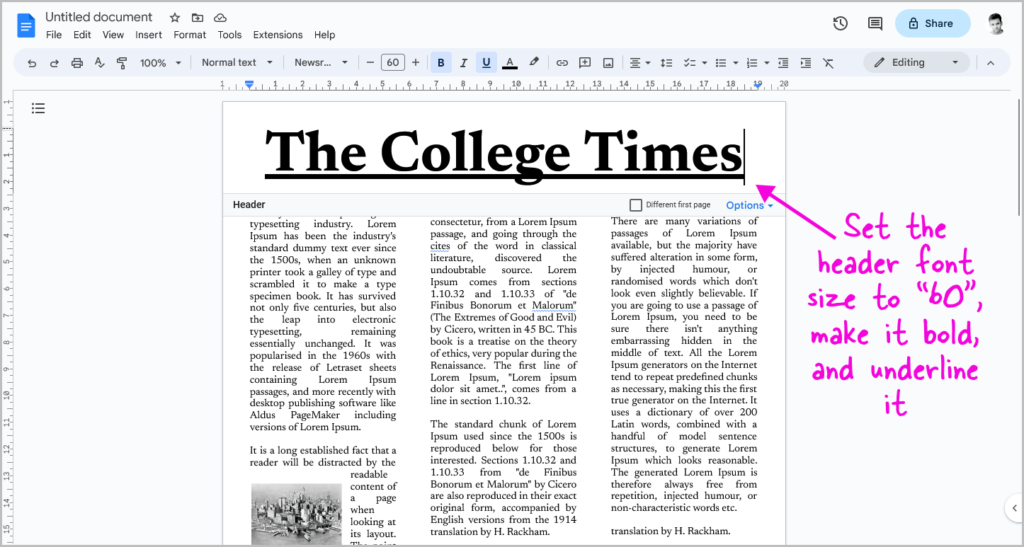




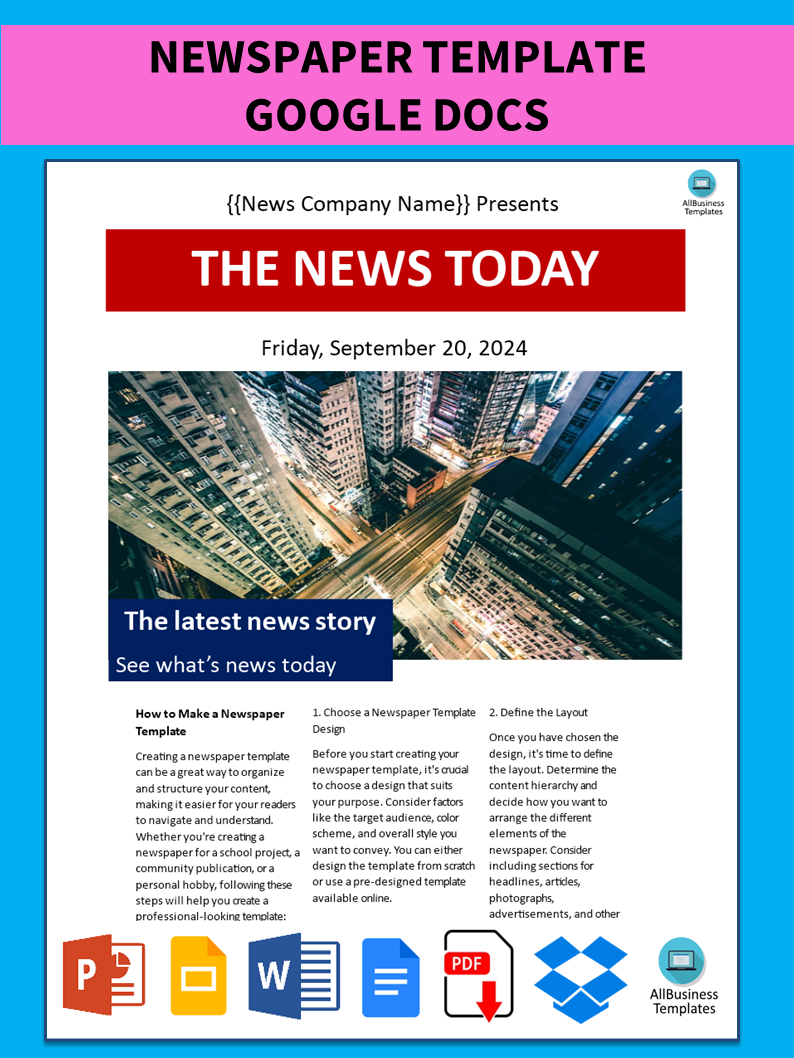

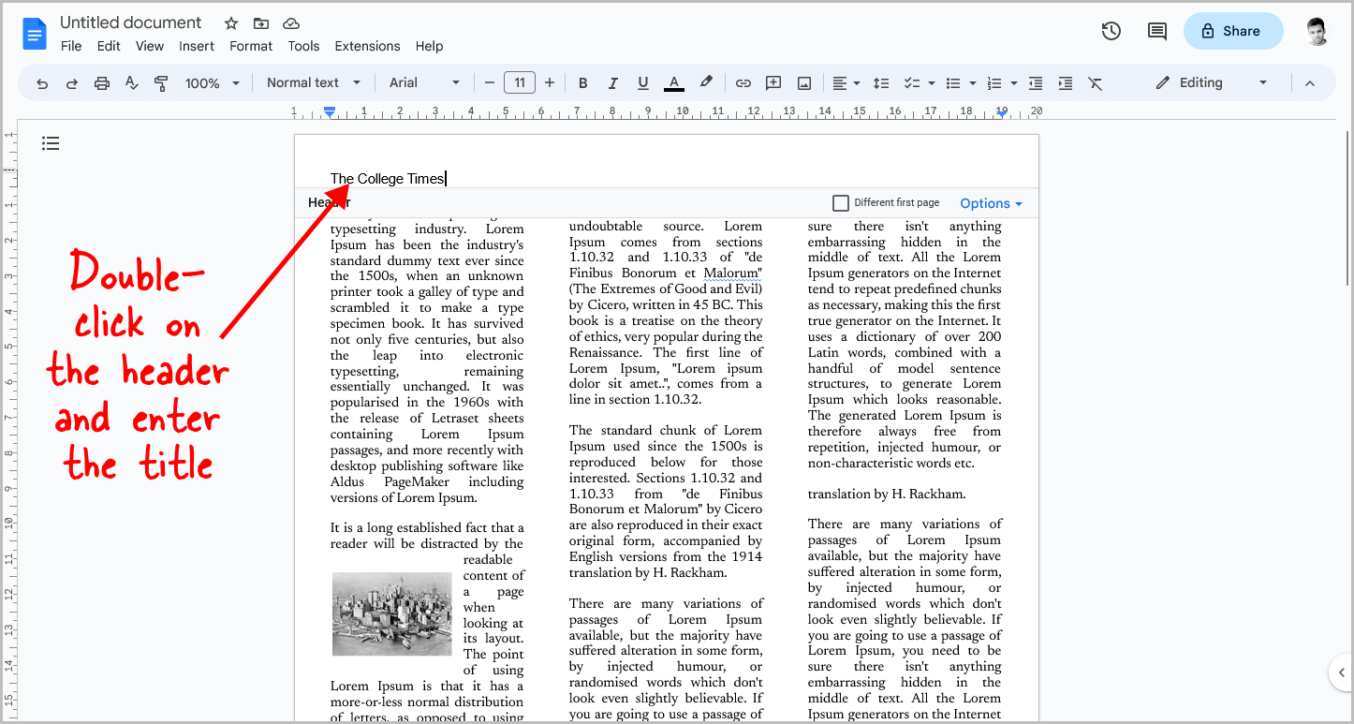



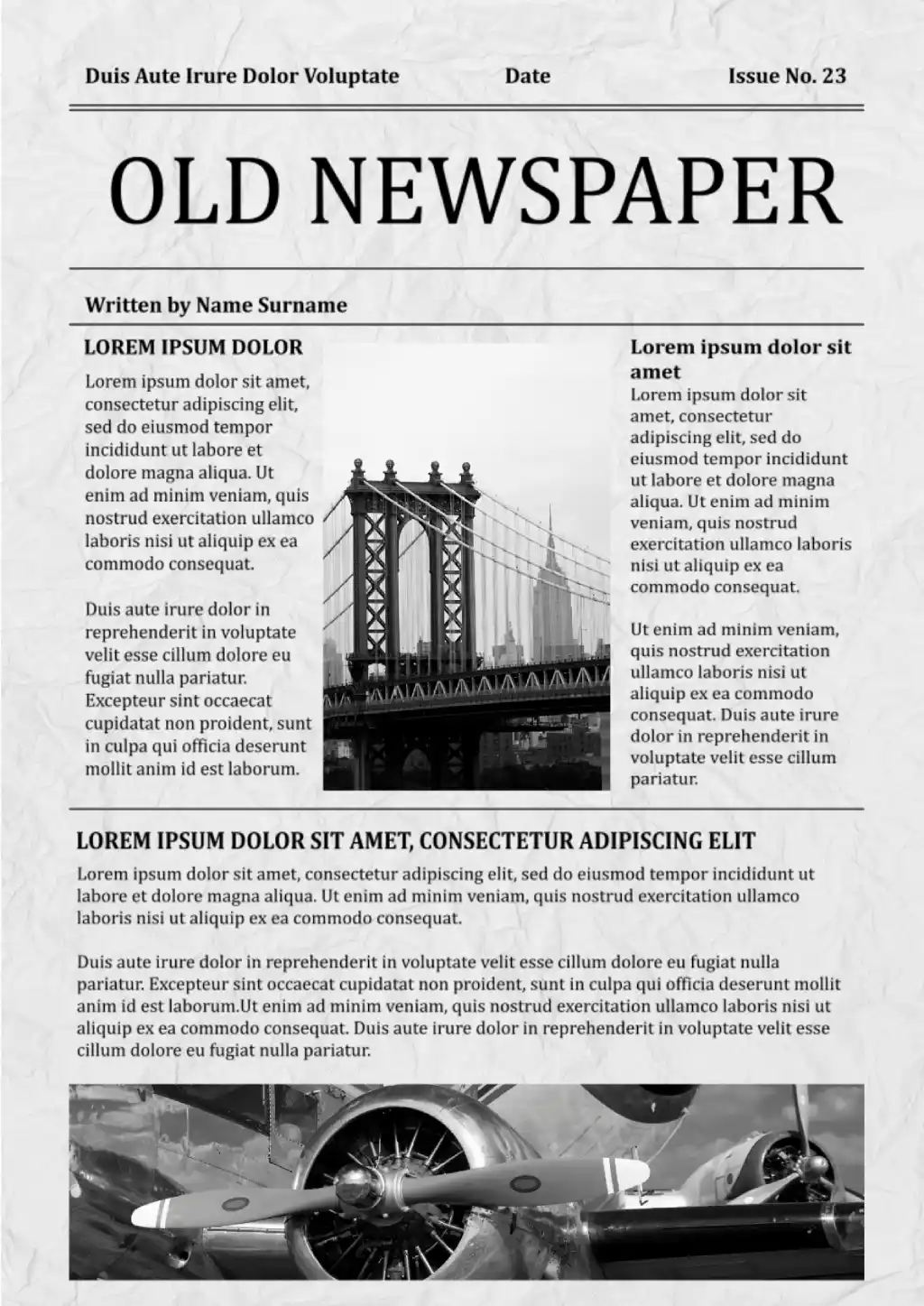


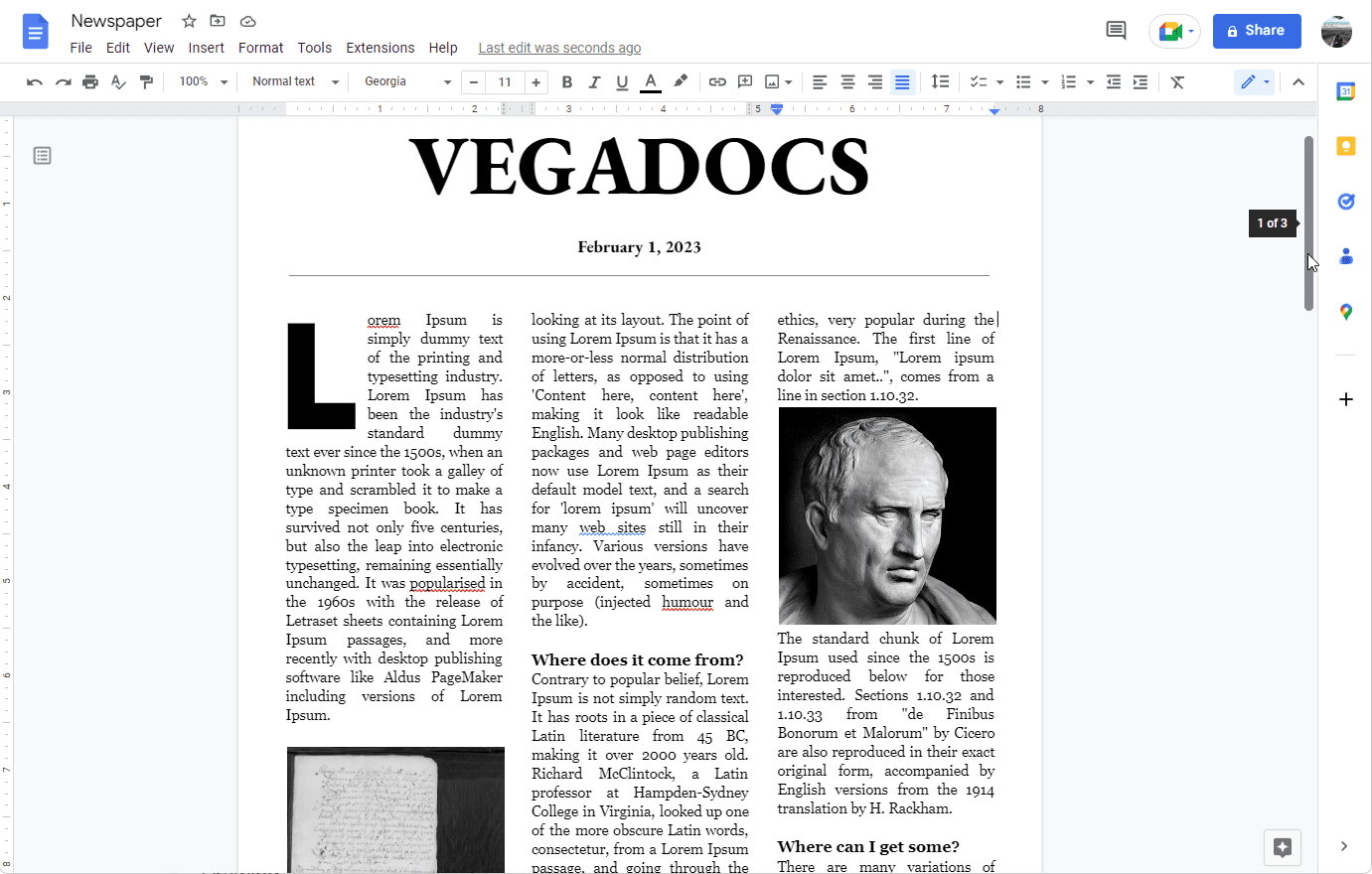
![How To Make A Newspaper Template In Google Docs Make a Newspaper on Google Docs [2 Minutes Guide]](https://10pcg.com/wp-content/uploads/newspaper-on-google-docs.jpg)


