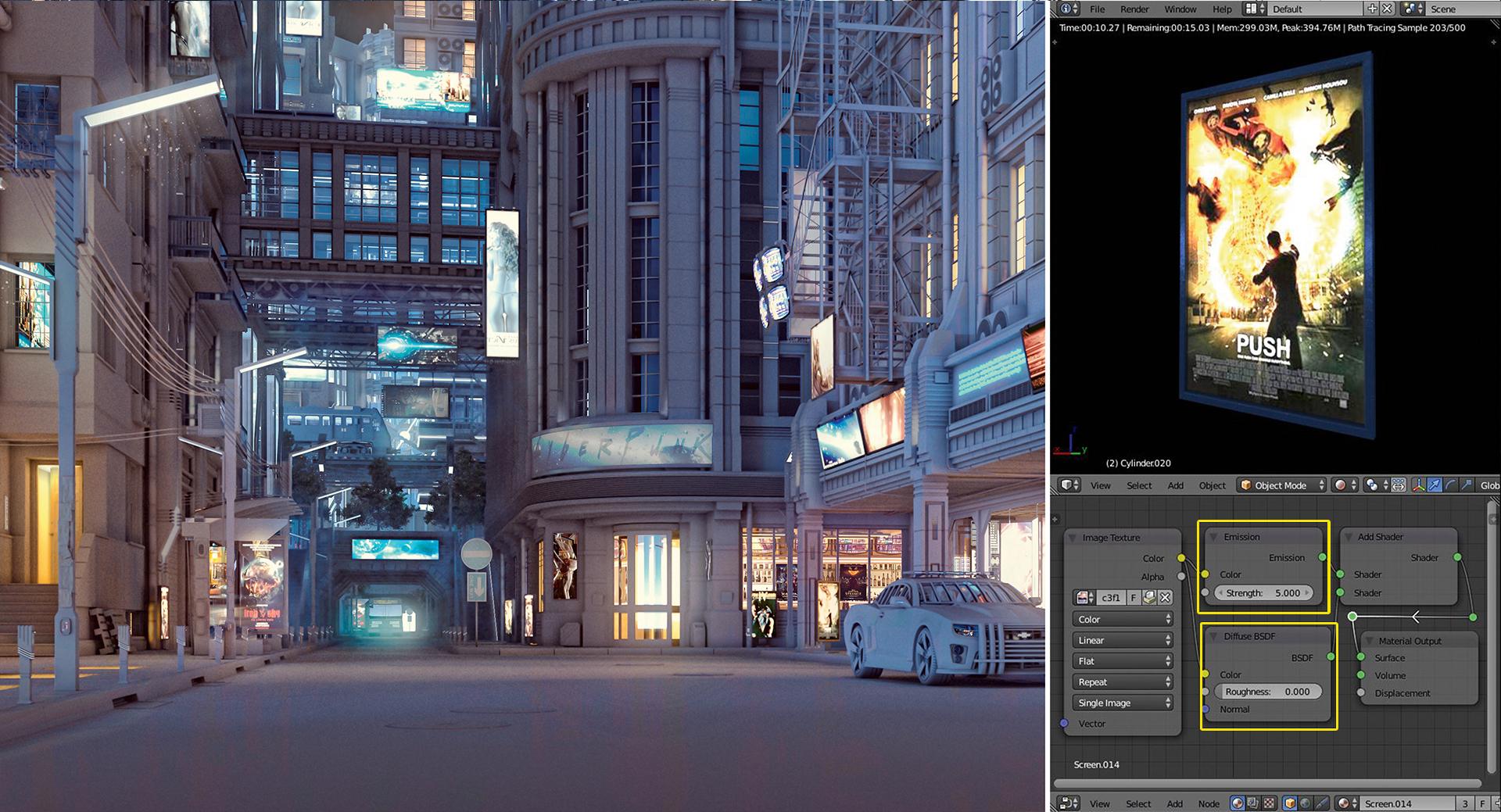How To Make A Night Scene In Blender

So, you want to make a night scene in Blender? Cool! Let's be honest, it's easier than parallel parking. And arguably more rewarding.
Step 1: Embrace the Darkness
First, ditch the sun. That big, yellow ball of happiness? Yeah, we're not feeling it tonight. Delete that light! Or hide it. Whatever floats your boat.
My unpopular opinion: daytime is overrated. Night scenes? Pure mood. Pure atmosphere. Plus, you can hide your dodgy modeling skills in the shadows.
Step 2: Ambient Occlusion - Your New Best Friend
Head over to the render properties. Find that "Ambient Occlusion" checkbox. Tick it. BAM! Instant depth.
Seriously, it's like magic. Makes everything look a little less flat. A little more... real-ish.
Sub-Step: Crank it Up! (Maybe)
Now, you can tweak the "Distance" setting for Ambient Occlusion. Careful though, too much and it looks like everything's been dipped in mud.
Start low. Tweak slowly. Trust your gut. If your gut says "ew, mud," dial it back.
Step 3: Lights! Camera! ...Dimness!
Okay, actual lights now. But remember, we're going for *night*. Think subtle.
A point light here, a spot light there. Maybe a soft area light to simulate moonlight. Don't go overboard! Remember, less is often more (especially when you're new to this).
And for the love of polygons, use color! Blue-ish tones, maybe a touch of purple. Night isn't white, people!
Step 4: The Power of Emission
This is where things get fun. Got a window? Make it glow! Streetlights? Emit!
Add an Emission Shader to the material of the thing you want to glow. Tweak the strength until it looks believable. (Or not believable, if you're going for stylized!).
Again, color! Warm tones for windows, harsh yellows for streetlights. Get creative!
Step 5: Compositing - The Secret Sauce
So, your render looks…okay. But not quite *nighty* enough? Welcome to the compositor!
Add a "Glare" node. Set it to "Fog Glow." Tweak the threshold and size. Watch your lights bloom. It's addictive.
And for the final touch, a subtle "Color Balance" node. Push the shadows towards blue, the highlights towards orange. BOOM. Cinematic.
Step 6: Unpopular Opinions and Final Thoughts
My other unpopular opinion: bloom and glare can fix *almost* anything. Don't tell anyone I said that.
Seriously though, making a night scene in Blender is all about playing with light and shadow. Experiment. Have fun.
And don't be afraid to break the rules. After all, who made them anyway? (Probably some Blender guru with too much time on their hands...no offense).
So go forth! Create some amazing night scenes! And remember to blame me if it all goes horribly wrong. (Just kidding...mostly).










![How To Make A Night Scene In Blender [Timelapse] Simple Day & Night Low Poly Scenes in Blender & Unity](https://i.ytimg.com/vi/4QgEOwtjAZg/maxresdefault.jpg)