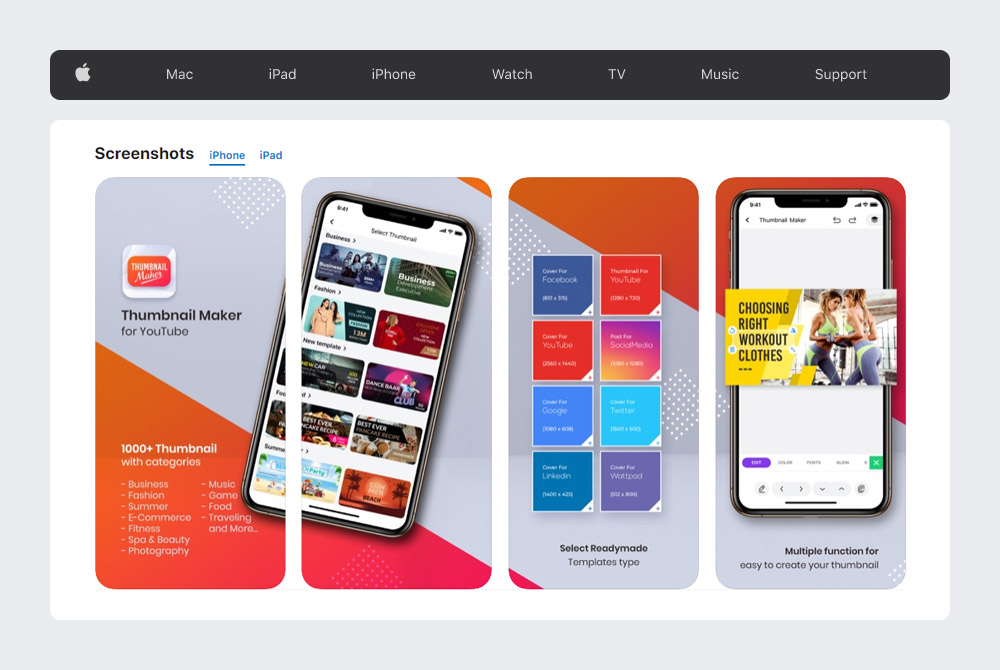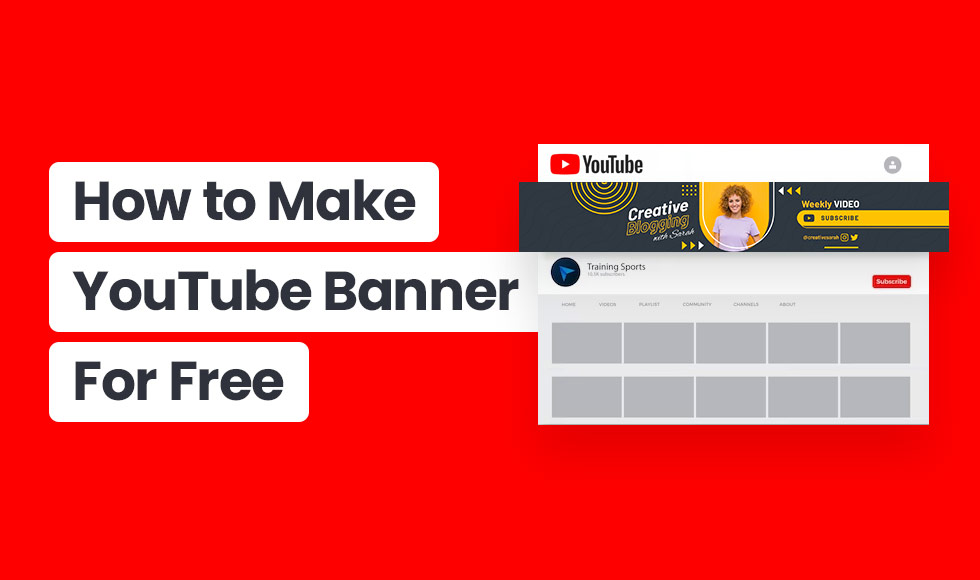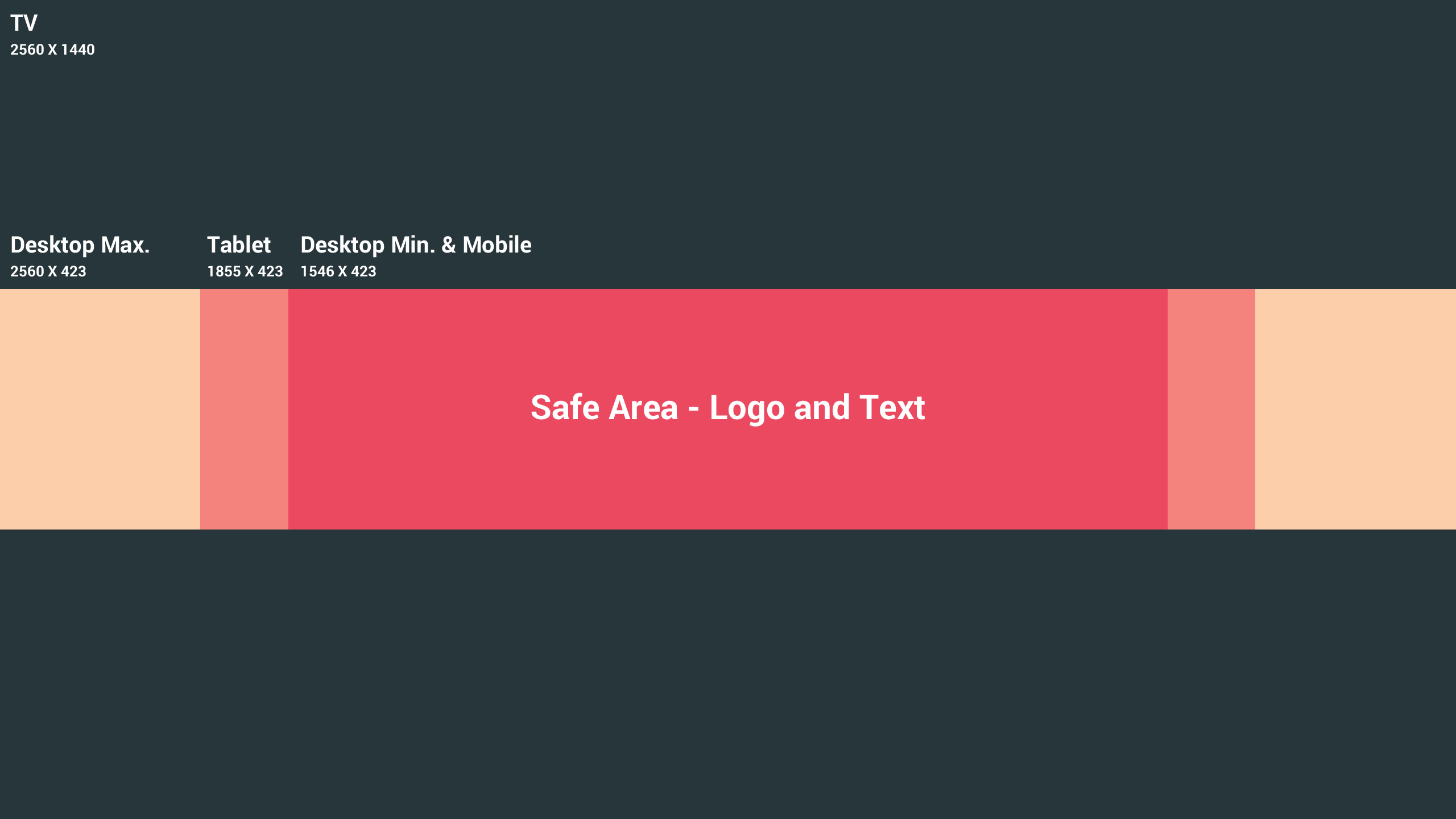How To Make A Youtube Banner On Iphone For Free
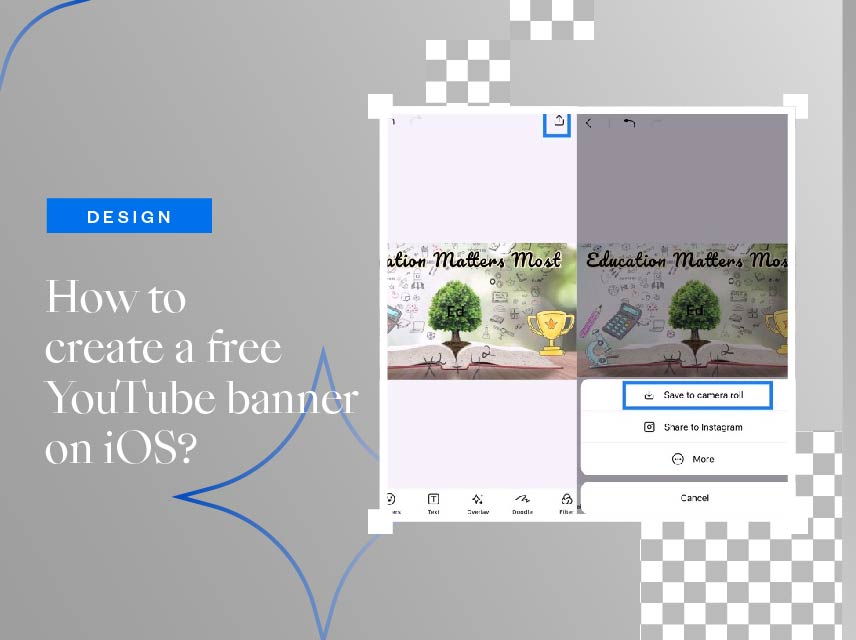
Okay, picture this: You've finally decided to unleash your inner internet superstar and start a YouTube channel. You've got killer content brewing, your filming setup is… well, let’s just say “rustic chic,” and you're ready to take on the world. But then BAM! You realize your channel looks like it was decorated by a committee of beige paint samples. Fear not, future digital overlord!
We’re about to fix that, and guess what? We're doing it all on your iPhone, and we're not spending a single, solitary penny.
Getting Ready for Your Masterpiece
First, grab your trusty iPhone. Make sure it's charged, unless you enjoy the thrill of your tech dying mid-creation. It’s like a cliffhanger in a cheesy movie, only less dramatic and more annoying.
Next, you'll need a free app. I recommend either Canva or PicsArt. Both are available on the App Store and are easier to use than explaining quantum physics to a goldfish.
Download your weapon of choice. Let's assume you're going with Canva because, let’s be honest, it’s the friendliest option for banner newbies.
Creating Your Epic Banner
Open Canva, and prepare to be amazed (or mildly impressed, depending on your caffeine intake). Search for “YouTube banner” in the template section.
A plethora of options will appear! Choose one that tickles your fancy. Don't worry about perfection; we're going for "charmingly authentic" here, not "professional-grade intimidating."
Now, time to customize! Tap on the text to edit it. Write your channel name in big, bold letters. Think of it as your digital billboard. Don’t forget to mention what your channel is all about, or else folks might mistake it for a cat grooming tutorial when it’s actually about competitive cheese sculpting. Just a cautionary tale from a friend…
Change the font if you’re feeling adventurous. Canva has a ton of free fonts. Just don't get too crazy; Comic Sans is still a crime against humanity.
Adding Some Pizzazz
Time to add some pictures. You can upload your own photos, or use Canva’s free stock photos. Choose images that represent your channel’s vibe. If you’re a gaming channel, maybe a cool screenshot. If you’re a cooking channel, a picture of a perfectly plated avocado toast. The possibilities are as endless as the internet's supply of cat videos.
Add elements to make your banner even more snazzy. Think of stickers, shapes, and illustrations. Just don't go overboard. We're aiming for "eye-catching," not "visually assaulted."
Play around with the colors! Make sure the colors match your brand, if you already have one. If not, pick colors you like. Remember, you're the artist here! You’re basically the Picasso of YouTube banners.
The Crucial Part: The Safe Zone
Here's the sneaky part: YouTube banners have a "safe zone". This is the area that's visible on all devices. You can find safe zone templates online. Search for “YouTube banner template safe zone”.
Make sure all the important information (your channel name, logo, tagline) is within this safe zone. You don't want your channel name getting cut off on mobile devices, looking like you’re running a channel called "Awesom Ga."
Adjust the template so everything is in its right place. Resize your text and elements as needed. Consider it a digital puzzle.
Uploading Your Banner and Celebrating Your Genius
Once you’re happy with your masterpiece, tap the "download" button. Save it as a JPEG or PNG file. Canva might try to upsell you to a premium plan, but resist the temptation! You're a savvy budget-conscious creator!
Head over to YouTube, go to your channel settings, and upload your brand-new banner. Resize if YouTube prompts you to. Sometimes YouTube thinks it knows best.
Step back and admire your handiwork. You've done it! You've created a killer YouTube banner on your iPhone, for free. Now go forth and conquer the internet!
Congratulations, you’re ready for your close-up. Your channel went from "meh" to "magnificent" in a matter of minutes. Give yourself a pat on the back. You’ve earned it!