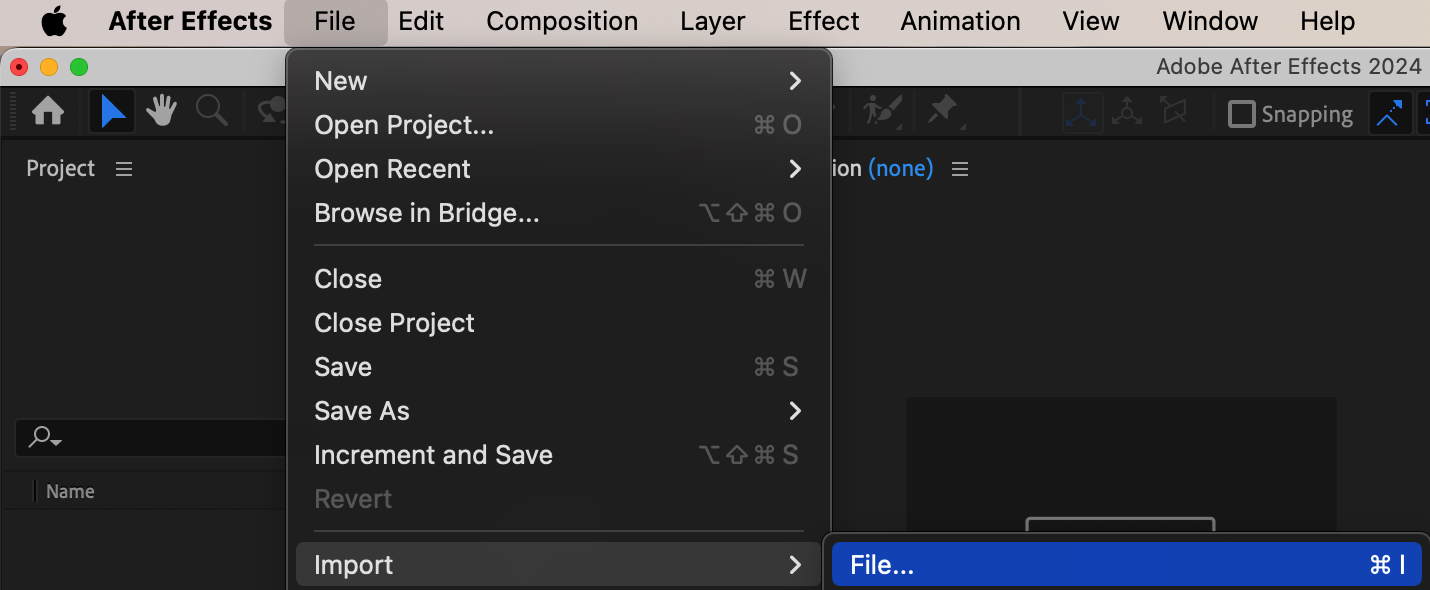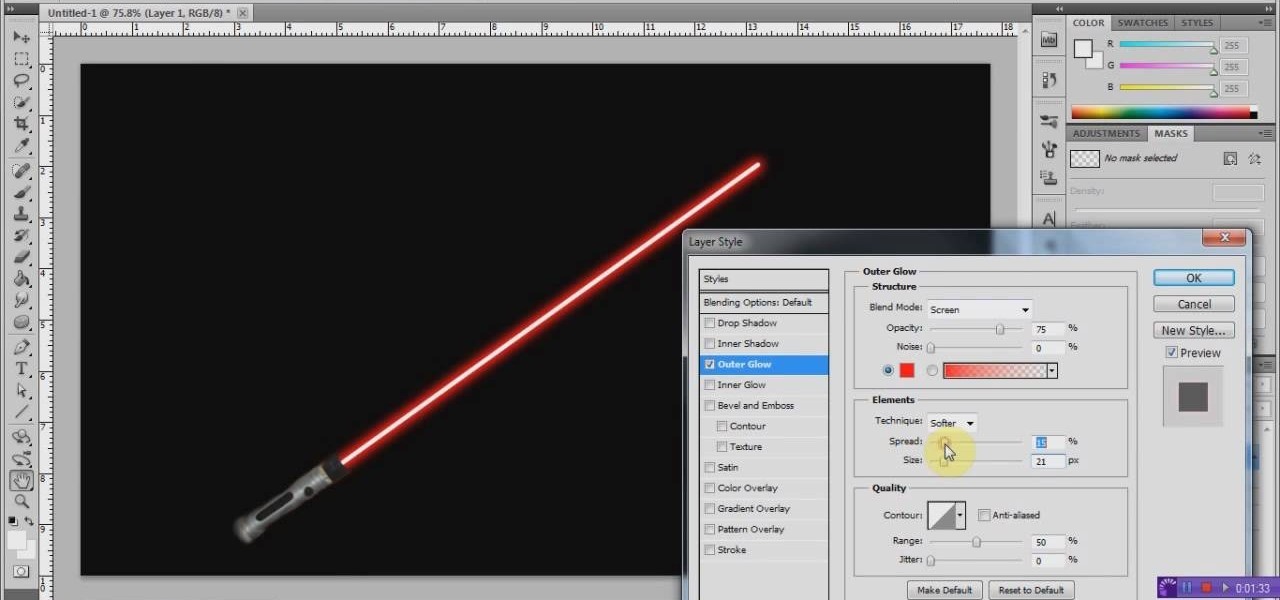How To Make Lightsaber Effect In After Effects

Ever wanted to wield a lightsaber like your favorite Jedi or Sith? You know, that awesome, energy-powered blade that crackles with light and sound? Guess what? You can… sort of! With a little movie magic, you can create the iconic lightsaber effect in your own videos. Let's dive in and see how!
Unleashing Your Inner Force (in After Effects)
First, you'll need Adobe After Effects. It's a powerful program that lets you add all sorts of cool visual effects. Don't worry if you're a beginner; this is easier than mastering the Force!
The Foundation: A Simple Stick
Grab a stick. Yes, a real, physical stick! This is going to be your lightsaber hilt. Film yourself swinging it around like you're in an epic duel.
Bringing the Stick into After Effects
Import your video into After Effects. Now, the fun begins! Think of it as digitally forging your lightsaber blade. Track the movement of the stick in After Effects.
Drawing the Blade
Use the pen tool to draw a line along the stick. This will be the core of your lightsaber. Make sure it follows the stick's movement frame by frame.
Adding the Glow
This is where the magic really happens! Apply a glow effect to your line. Crank up the intensity and adjust the colors to get that signature lightsaber look.
Fine-Tuning Your Saber
Experiment with different glow settings. Play around with the color variations to make it unique. Is your character a Jedi or a Sith? Now choose your colors!
Making it Look Legit
Add some extra touches for realism. Motion blur can add a sense of speed. A little bit of flickering light can enhance the effect.
Blade Dynamics
Make the blade "ignite" and "deactivate". Use keyframes to control the blade's visibility. This creates a cool on/off effect.
Color Keying and Compositing
If you want to make it super professional, try color keying. This involves replacing the background to insert a full-CGI setting! It may require further study on visual effects and compositing.
Why is the Lightsaber Effect So Awesome?
The lightsaber is more than just a weapon; it's an icon. It represents good versus evil. It is a symbol of hope and adventure.
Adding a lightsaber effect to your videos is just plain fun. It’s a way to bring your favorite movies to life. And impress your friends!
It’s also a fantastic way to learn about visual effects. You can learn compositing and tracking. Each step can be exciting for a VFX beginner.
Ready to Become a VFX Master?
Creating a lightsaber effect is a great project. You can learn so much about After Effects. This is how many visual effects artists got their start.
So, grab that stick, fire up After Effects, and start creating your own lightsaber duels! You might be surprised at what you can achieve. May the Force (and After Effects) be with you!