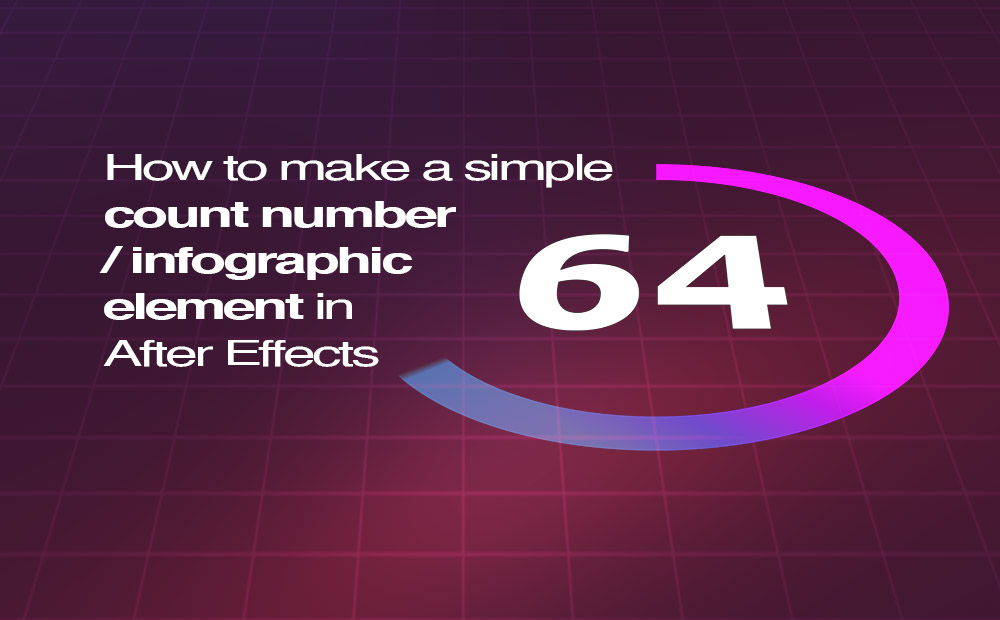How To Make Number Counter In After Effects

Alright, buckle up buttercups! We're diving headfirst into the dazzling world of After Effects to conjure up a magical number counter. It's easier than parallel parking a shopping cart, I promise!
Step 1: Setting the Stage
First, fire up After Effects and create a new composition. Think of it as your digital playground. Give it a catchy name, like "Number Ninjas" or "Counting Craziness" – you know, something that screams "I'm having fun!"
Next, create a new text layer. Type in a placeholder number, like a big, bold "0". We'll replace this zero with all the magic later, so don't get too attached!
Step 2: The Expression Expedition
Now, this is where the fun REALLY begins! Hold down the Alt key (or Option key if you're a Mac magician) and click on the stopwatch icon next to the Source Text property of your text layer.
Poof! A little text box appears – your expression editor. Don't be scared! This is where we tell After Effects what to do. Think of it as whispering sweet nothings (of code) into its ear.
Type in this incantation: seedRandom(index, timeless = true); Math.round(linear(time, 0, 5, 0, 100));
Okay, I know what you're thinking: "That looks like alien hieroglyphics!" But trust me, it's friendlier than it looks. This little snippet tells After Effects to count from 0 to 100 over 5 seconds.
Step 3: Tweak It 'Til You Make It
See that "5" in the expression? That's the duration of your counter in seconds. Change it to "10" and watch your counter take its sweet time. Slow and steady wins the counting race!
The "100" is your target number. Want to count to 1000? Slap a zero on there! Just remember, the higher the number, the longer it'll take to reach. Unless you’re some kind of time-bending sorcerer.
Adding Some Pizzazz
Feeling fancy? Let's spice things up! Add a prefix or suffix to your number. Want it to say "Dollars: 100"? Easy peasy!
Right before the closing semicolon in your expression, add this: + " Dollars" (Make sure there's a space before the "Dollars"!). Now your counter is talking money!
Want to start at a number other than zero? Add this to the start of the last line: 50 +, this code will make your number start at 50.
Step 4: Level Up Your Counter
Want to add commas for those big numbers? We're talking millions, people! You'll need a slightly fancier expression. Don't worry, it's still manageable.
Replace the code with: seedRandom(index, timeless = true);
num = Math.round(linear(time, 0, 5, 0, 1000000));
num.toString().replace(/\B(?=(\d{3})+(?!\d))/g, ",")
Boom! Instant comma-tastic goodness! Just change the "1000000" to whatever number you want to count to.
Step 5: You're a Number Ninja!
Congratulations! You've just conquered the number counter in After Effects. Go forth and create dazzling countdowns, impressive statistics, and all sorts of number-y goodness!
Remember, practice makes perfect. So experiment, tweak, and don't be afraid to break things (that's how we learn!). Now go forth and count like you've never counted before!