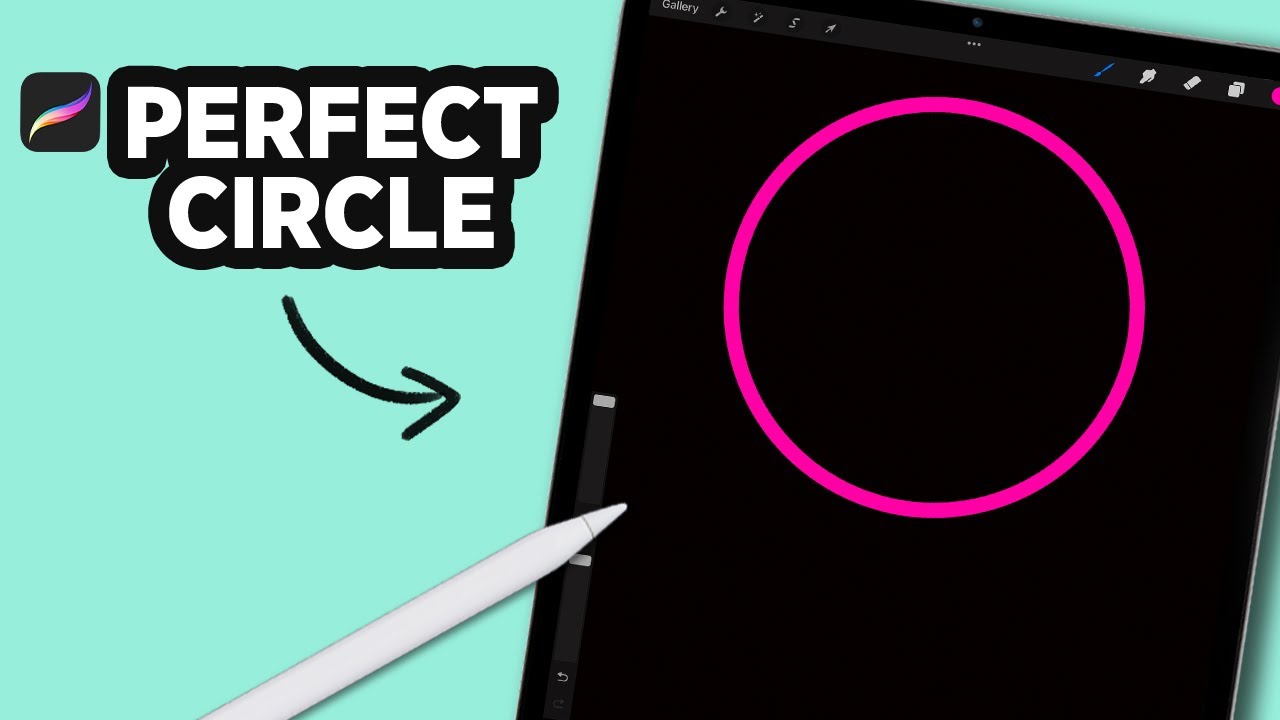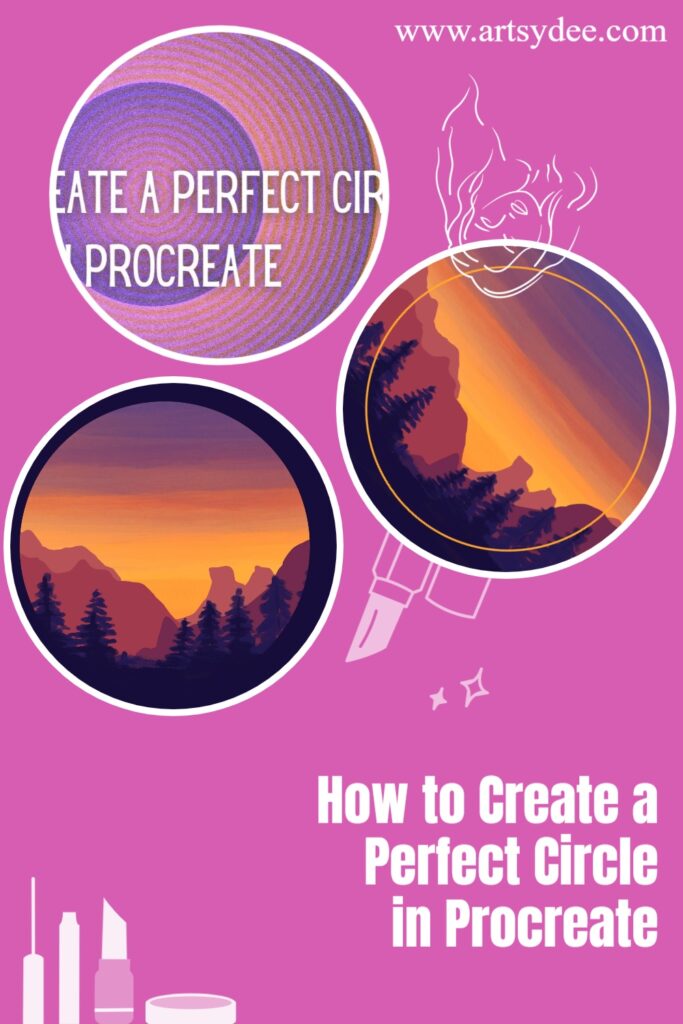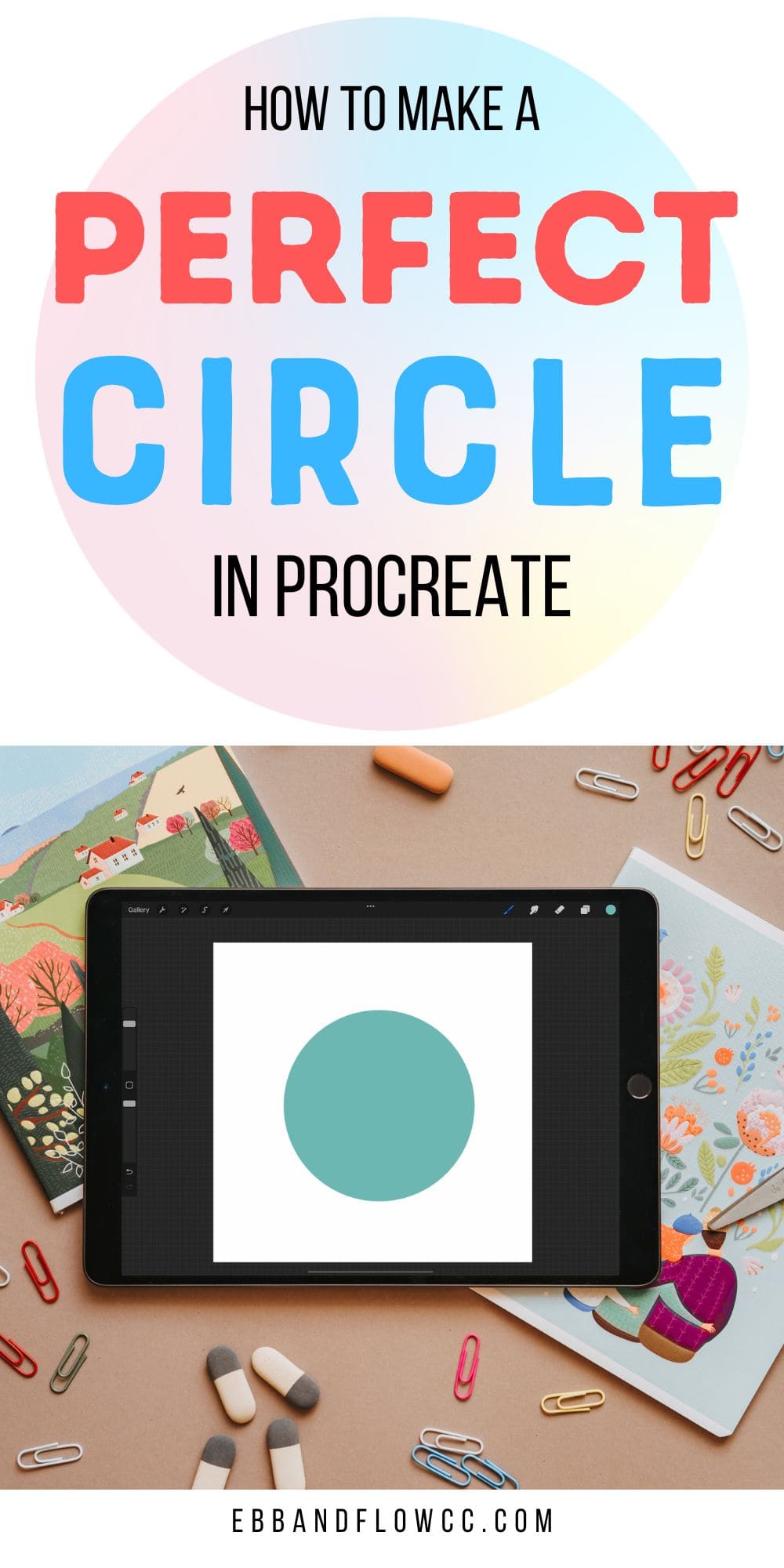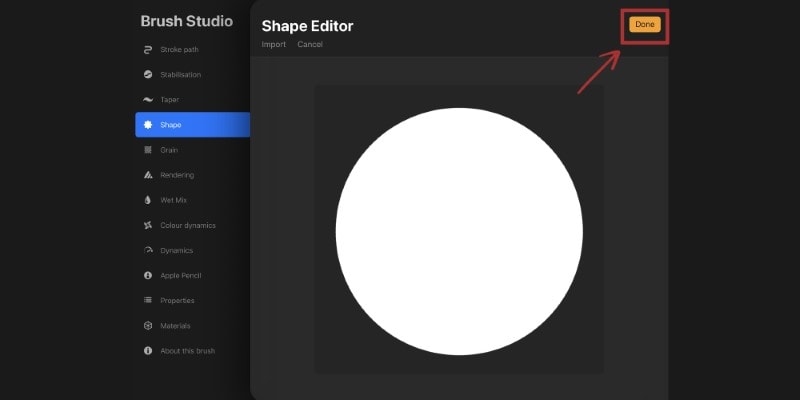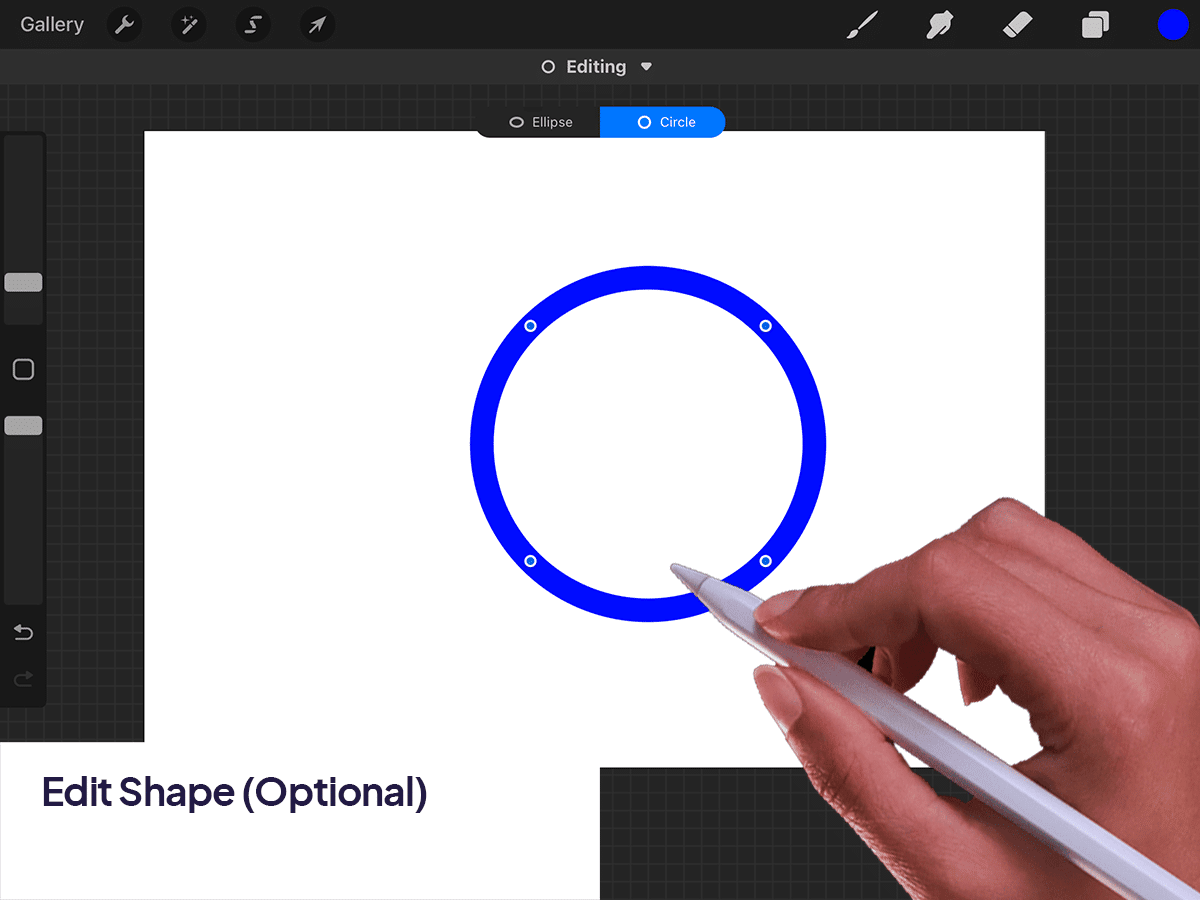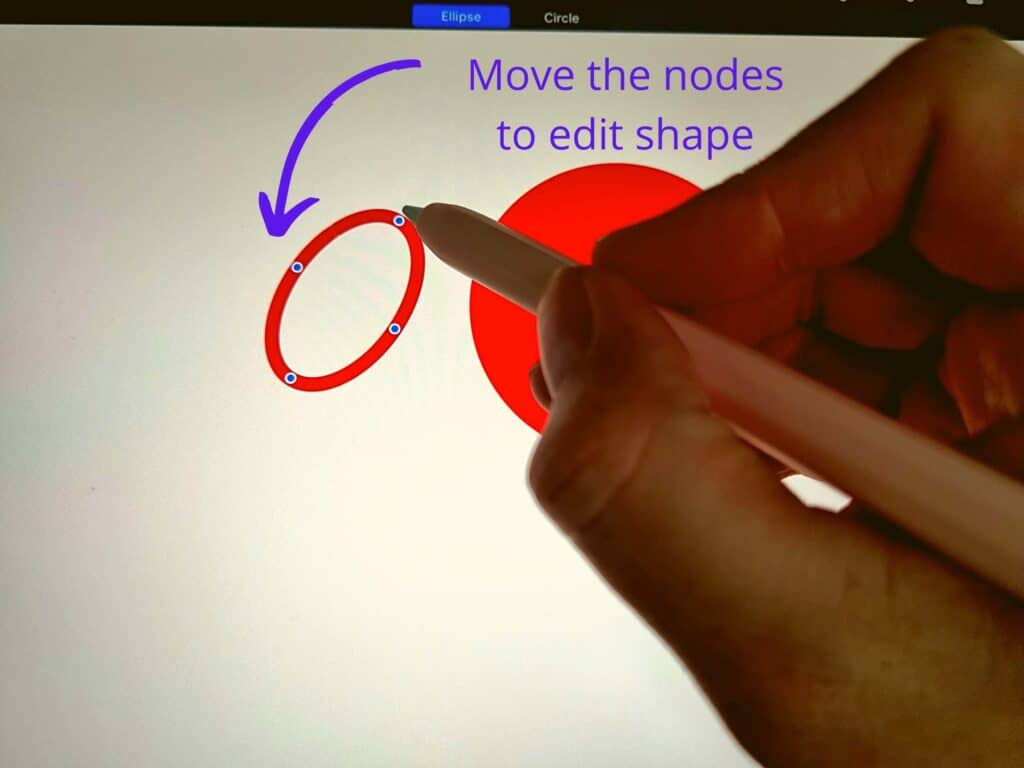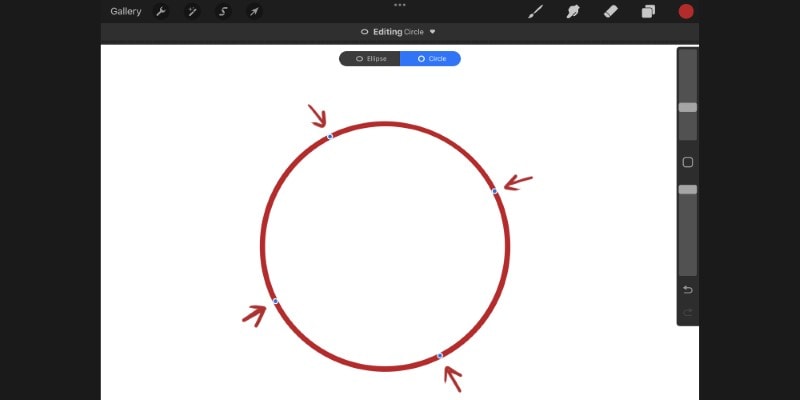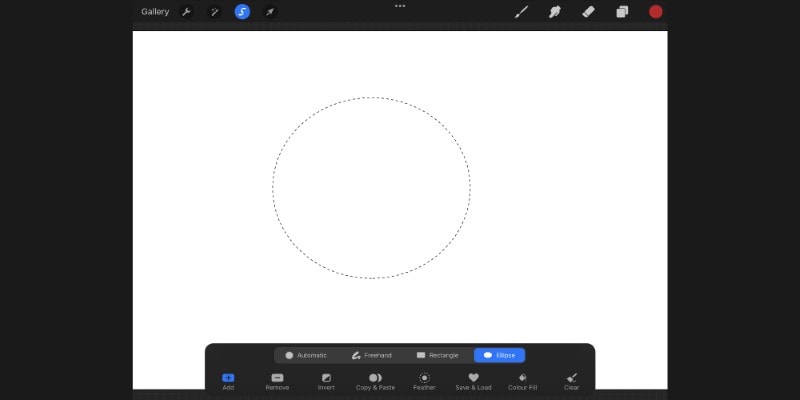How To Make Perfect Circle In Procreate

Ever tried drawing a perfect circle in Procreate? It's like trying to herd cats, right? You think you've got it, then BAM! It's an egg, or a lopsided potato. Fear not, my friend! There's a super easy trick to conquer those circular cravings. Let's dive in!
The QuickShape Secret Weapon
First, grab your favorite brush. It could be a chunky marker, a wispy watercolor brush, whatever makes your digital heart sing! Now, draw a circle. Don't worry if it looks like a toddler scribbled it, that's perfectly okay! We're aiming for *intention*, not perfection…yet.
Hold That Thought (And Your Apple Pencil!)
Here's the magic ingredient: Keep your Apple Pencil or finger pressed on the screen at the *very* end of your stroke. Seriously, just hold it there. Don’t lift! You’ll feel like you’re defying the laws of physics, but trust me on this one.
Procreate, in its infinite wisdom, will recognize your desperate attempt at a circle. It will magically snap your wobbly creation into a near-perfect ellipse. Ta-da! Isn't technology grand?
Shape Editing: From Ellipse to Circle Supreme
But wait, there's more! See that little "Edit Shape" button that popped up at the top of your screen? Tap it! A whole new world of circular possibilities awaits. Now you can fine-tune your creation.
You can choose between "Ellipse" and… drumroll please… "Circle"! Select "Circle" and watch your imperfect ellipse transform into a mathematically sound, geometrically satisfying circle. Finally, a circle that would make Pythagoras proud!
Advanced Circle Wrangling
Want to resize your perfect circle? No problem! Just tap outside the circle and drag. Make it teeny tiny, make it ginormous, the choice is yours! You are the circle master now.
Need to move it? Just tap inside the circle and drag it wherever your artistic vision dictates. Place it with pinpoint accuracy, or fling it across the canvas like a digital frisbee. The power is in your hands!
Pro Tips and Tricks (Because We're Extra Like That)
Want a *perfectly* symmetrical circle from the get-go? Enable the Drawing Guide! Tap the wrench icon (Actions), then "Canvas," then toggle on "Drawing Guide." You can customize the grid to help you start with better proportions.
Experiment with different brushes! A textured brush can give your perfect circle a cool, organic vibe. Who says perfect has to be boring?
Practice makes perfect! Don’t get discouraged if your first few attempts are… less than ideal. Even Picasso started somewhere!
Circle-licious Creations
Now that you've mastered the art of the perfect circle, what will you create? Planets? Bubbles? Googly eyes on all your other drawings? The possibilities are endless! Unleash your inner circle artist! Your imagination is the only limit.
So go forth and conquer the circular canvas! Show the world your newfound circle-drawing prowess! And remember, even if you accidentally draw another lopsided potato, it's all part of the fun. Happy creating!