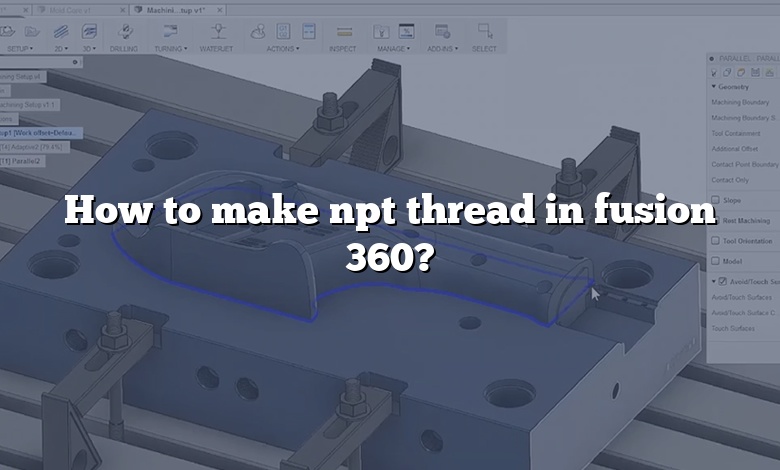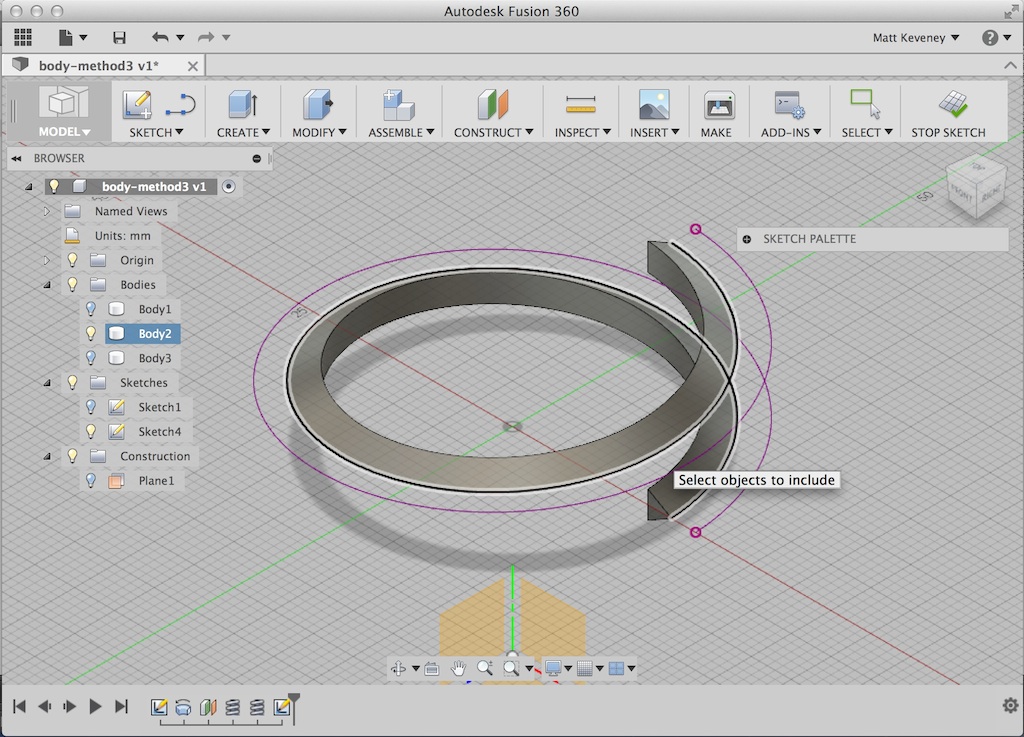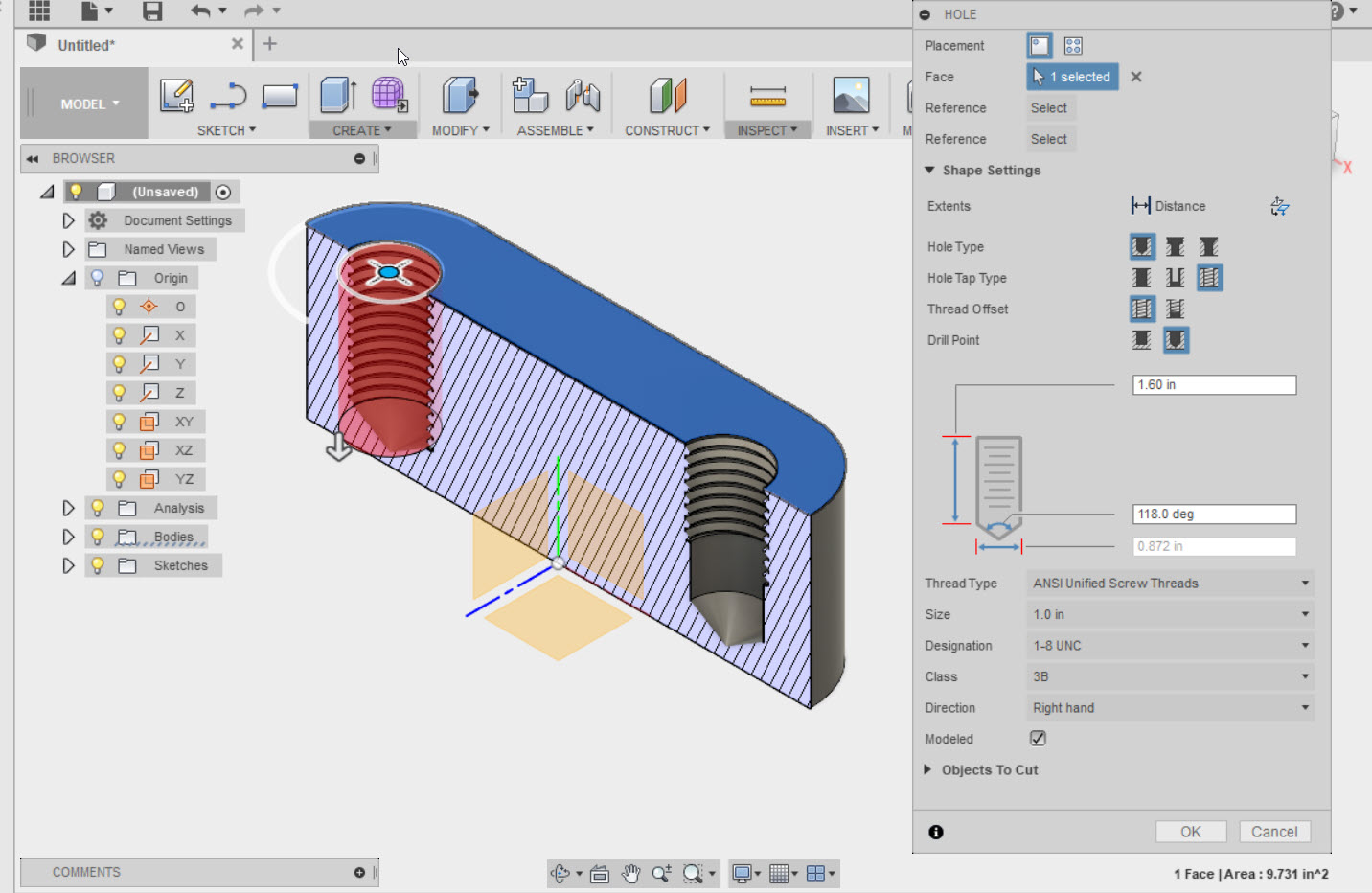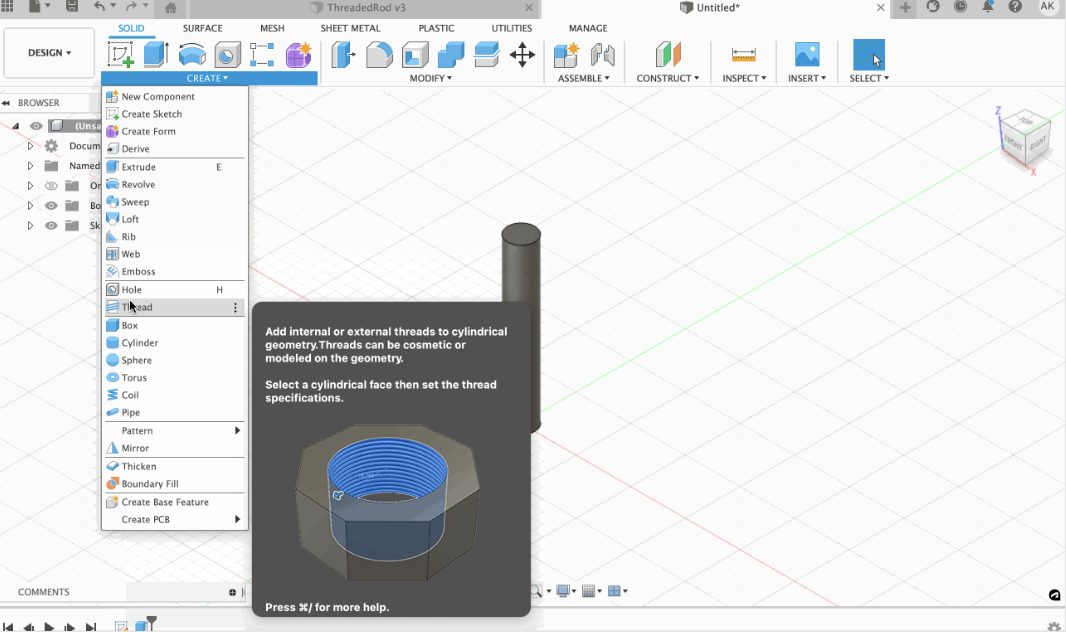How To Make Threads In Fusion 360

Ever wanted to build something cool? Something you can physically hold and tinker with? Well, get ready to dive into the amazing world of 3D design! Fusion 360 is like your digital playground, full of possibilities. This software can create objects that you can then bring to life.
Unlocking the Magic of Threads
One of the coolest tricks up Fusion 360's sleeve is creating threads. Yes, like the ones on screws and bolts! It’s easier than you think, and adds a serious level of realism and functionality to your projects.
First, the Body
Let's start with a basic cylinder. This will be the body of your threaded part. Think of it as the canvas for your screw-tastic masterpiece. Make it any size you want, it's your digital world!
Now, find the "Create" menu in Fusion 360. This is where the magic happens. Click on "Thread". It's time to make some digital grooves!
The Thread Command: Where the Fun Begins
Click on the cylindrical face where you want the threads. A little box will pop up with all sorts of settings. Don't be intimidated! We'll walk you through it.
You can choose from different thread types, like *metric* or *imperial*. Pick the one that matches your real-world hardware. It’s like choosing the right ingredients for a recipe!
Customizing Your Threads: A Playground of Possibilities
The thread settings let you tweak everything. The *size*, *pitch*, and even the *direction* of the threads are at your fingertips. Experiment and see what looks best!
The "Modelled" checkbox is super important! Make sure it's ticked. This actually *cuts* the thread geometry into your model. This will allow you to 3D print your parts with functional screw threads.
Hit "OK," and BAM! You've got threads. Rotate your model and bask in the glory of your creation. Feels pretty good, right?
But Wait, There's More!
You can also create *internal* threads! Imagine designing a nut to go with your bolt. The process is almost identical. You just select the inside face of a hole.
Don’t be afraid to play around with different settings. You can create some really unique and interesting threads. Fusion 360 is all about experimentation and learning. Let your creativity flow!
Beyond the Basics: Threading the Needle
Want to get really fancy? You can use the coil tool to create helical threads. These are great for springs or even more complex threaded designs. This is where things get seriously interesting.
You can also combine threading with other Fusion 360 features. Try adding chamfers or fillets to your threaded parts. It’s all about adding that extra touch of detail.
Sharing Your Creations: Spread the Thread Love!
Once you're happy with your threaded design, you can export it. Save it as an STL file and get it ready for 3D printing. Imagine holding your creation in your hands!
You can also share your designs with the Fusion 360 community. Show off your skills and inspire others. You might even get some helpful feedback!
The Joys of Threading in Fusion 360
Making threads in Fusion 360 is more than just a technical skill. It's a chance to unleash your creativity. It’s about bringing your ideas to life and turning them into tangible objects.
So, what are you waiting for? Fire up Fusion 360 and start threading! You might just surprise yourself with what you can create. This software can make your imagination a reality.
Happy designing, and may your threads always be perfectly aligned! It's time to start building.