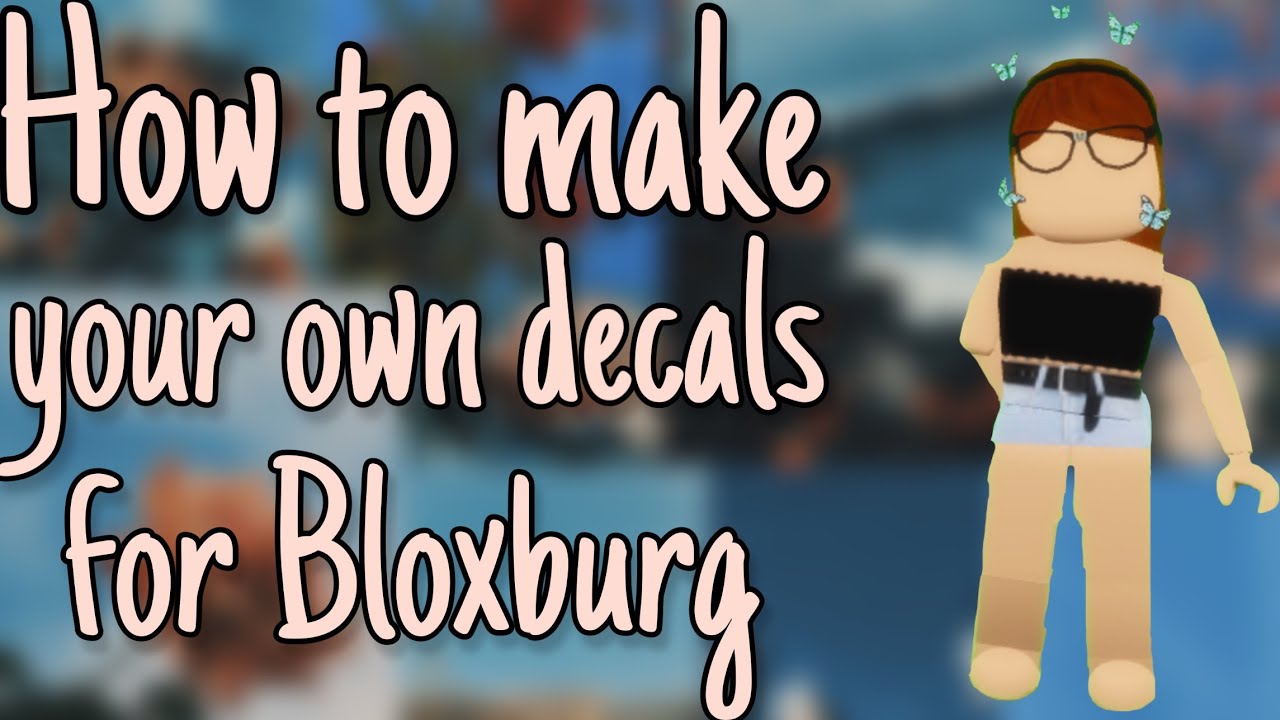How To Make Your Own Decal In Bloxburg

Want to make your Bloxburg builds *totally* you? Guess what? You can! It's surprisingly easy to create your own decals.
Ready to ditch the pre-made stuff and get seriously creative? Let's dive in!
Getting Started: Image is Key
First things first, you need an image! This is the foundation of your awesome Bloxburg decal.
Think about what you want. A cool logo? A funny meme? Maybe a portrait of your pet hamster?
Pro tip: Make sure it's a good quality image. Blurry pics = blurry decals. Nobody wants that!
Sizing it Right
Size matters, especially online. Aim for something around 512x512 pixels.
This tends to work well in Bloxburg. Too big, and it might not upload. Too small, and it'll look tiny!
There are tons of free online image editors. Just search for "image resizer" to find one that works for you.
Uploading Your Masterpiece
Okay, image prepped? Great! Time to head over to the Roblox website.
You'll need to upload your image as a decal.
Go to the "Create" tab. Then, click on "Decals" and choose your file. Give it a name, and hit upload!
Heads up: Roblox needs to approve your decal. This usually doesn't take long. But sometimes, you just have to be patient.
The Waiting Game
While you're waiting, grab a snack! Maybe build a new room in your Bloxburg house.
Or brainstorm more decal ideas! The possibilities are endless. Seriously, endless.
Once approved, your decal will have an ID number. This is super important! It's the key to using it in Bloxburg.
Bloxburg Time!
Alright, let's jump back into Bloxburg. Time to make some magic happen!
Grab a simple shape. A square, a rectangle, whatever you fancy. This will be your canvas.
Now, open up the build menu. Look for the "Configure" option. This is where the fun begins.
ID, Please!
See that box that says "Texture ID"? This is where your decal ID goes!
Type in the number. Hit enter. Boom! Your image should appear on the shape.
Resize and reposition it. Get it exactly where you want it.
Level Up Your Builds
Imagine the possibilities! Custom posters for your teenager's room.
Unique signs for your shop. Personalised art for your gallery. It’s ALL possible.
Think of decorating for special events like Christmas or Halloween.
Or using your own custom profile pictures on your Bloxburg TV.
Sharing is Caring (Sometimes)
Want to share your awesome decal with friends? You *can*... sort of.
They'll need the ID number, just like you did. But remember, you might not want to share *everything*.
Keep some of your best designs secret! Make your house the envy of the neighborhood.
"Creating custom decals is a game-changer for Bloxburg builders. Unleash your imagination!"
Troubleshooting Tips
Decal not showing up? Double-check the ID number. Typos happen!
Is it blurry? Your original image might be too small. Go back and resize it.
Roblox still hasn't approved it? Be patient! Or maybe it violated the terms of service. Keep it clean, folks!
Keep experimenting. You'll be a Bloxburg decal master in no time!
Beyond the Basics
Once you've mastered basic decals, try experimenting with transparency.
Or creating seamless textures. The only limit is your imagination (and maybe your building budget!).
So, what are you waiting for? Go forth and create amazing decals in Bloxburg! Have fun!