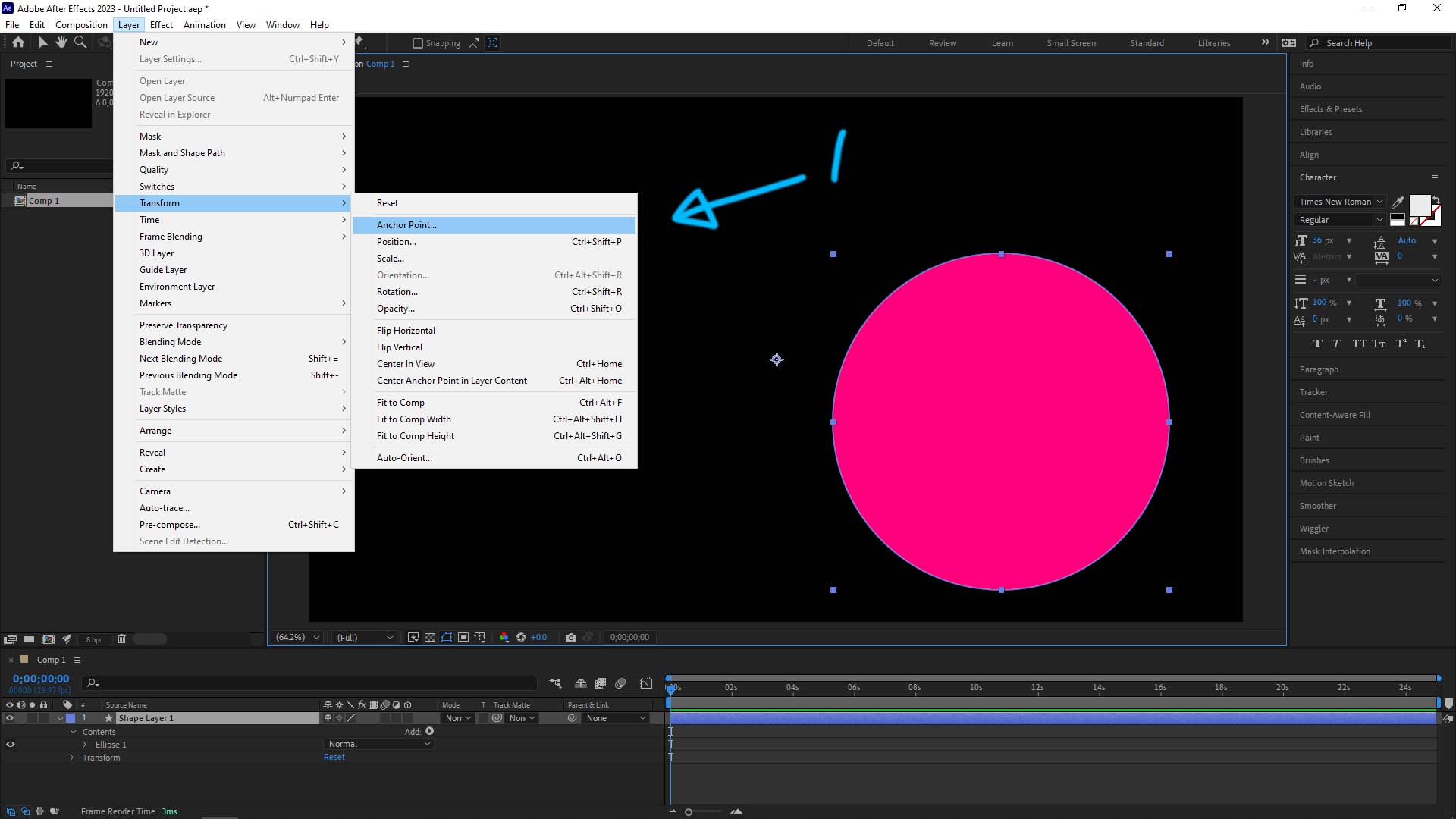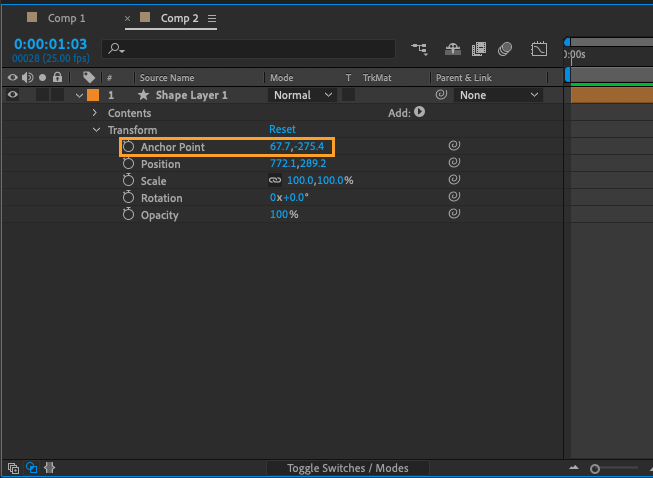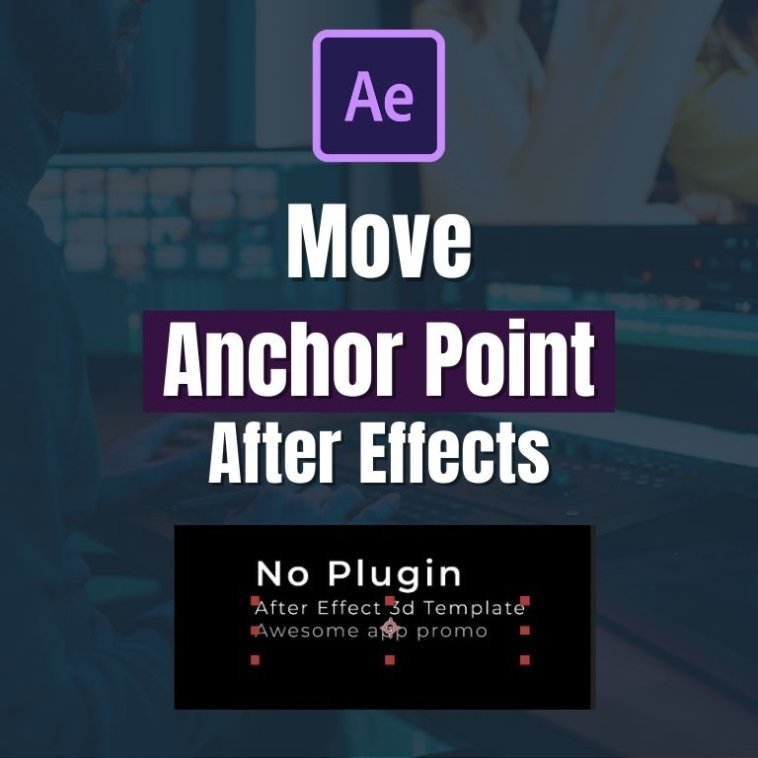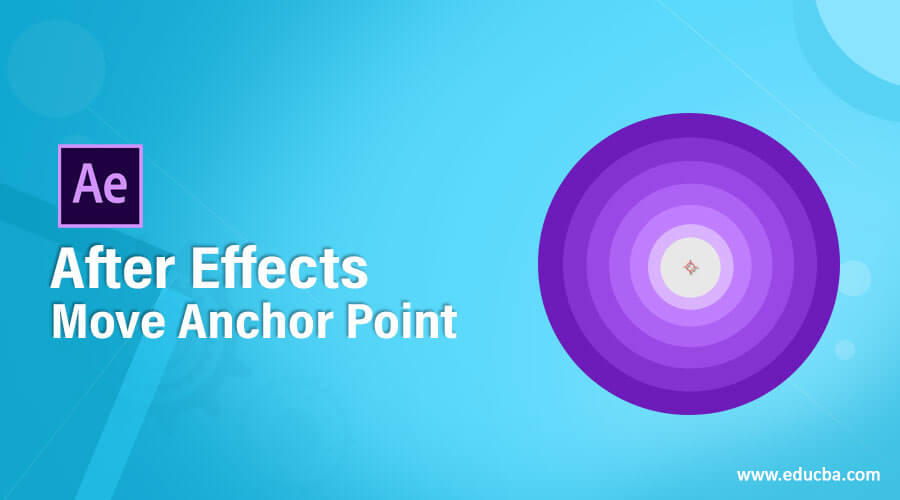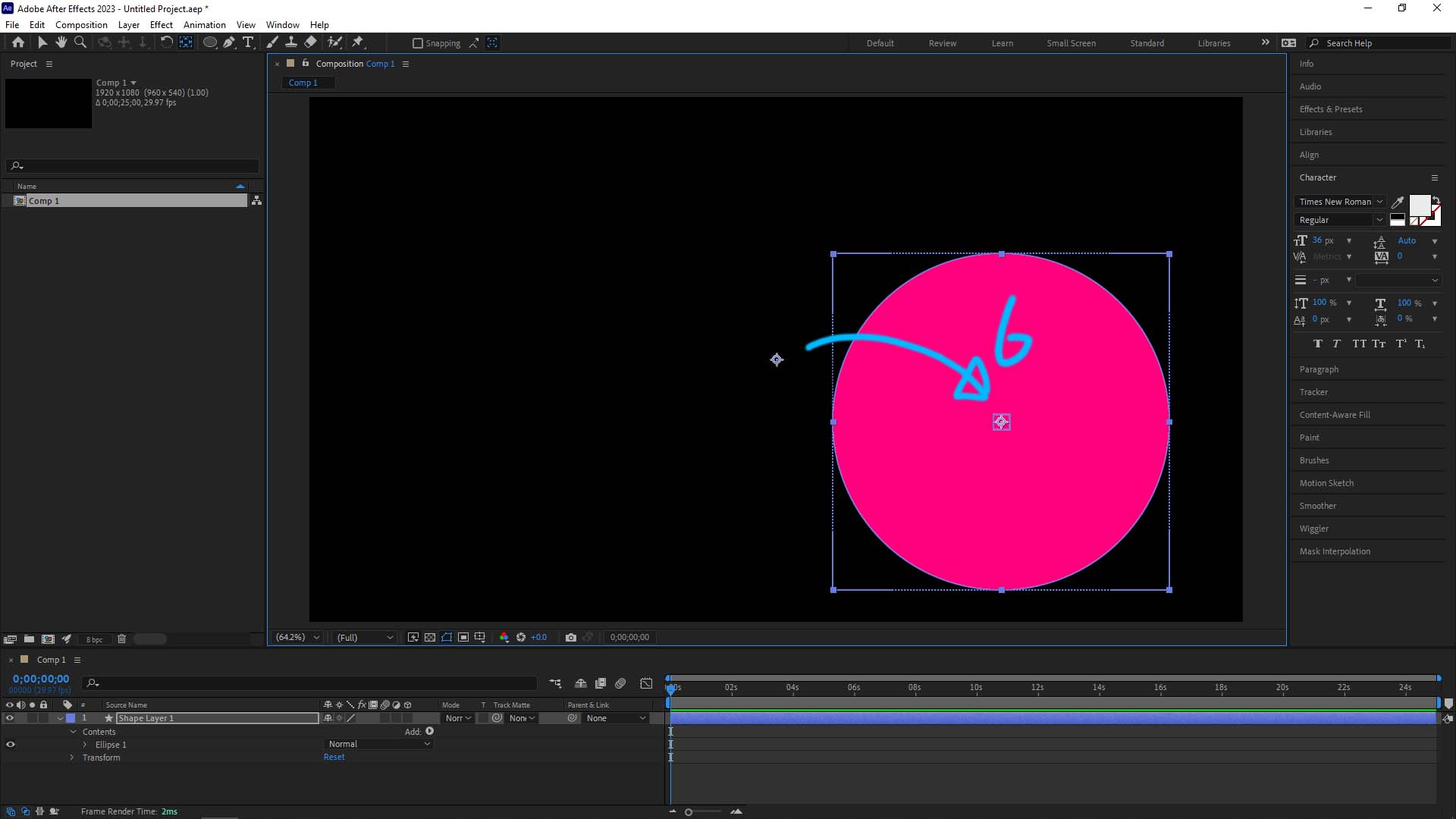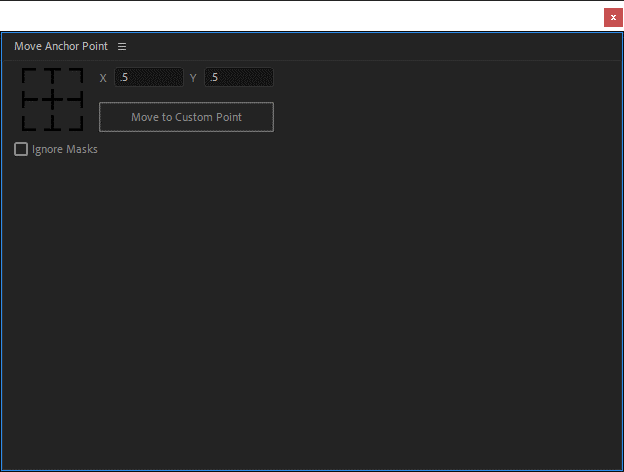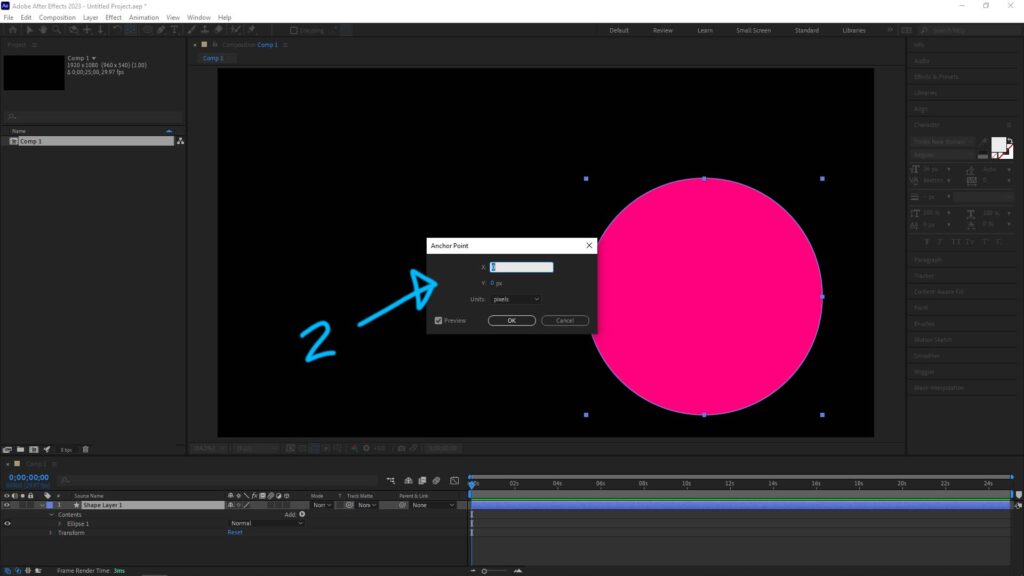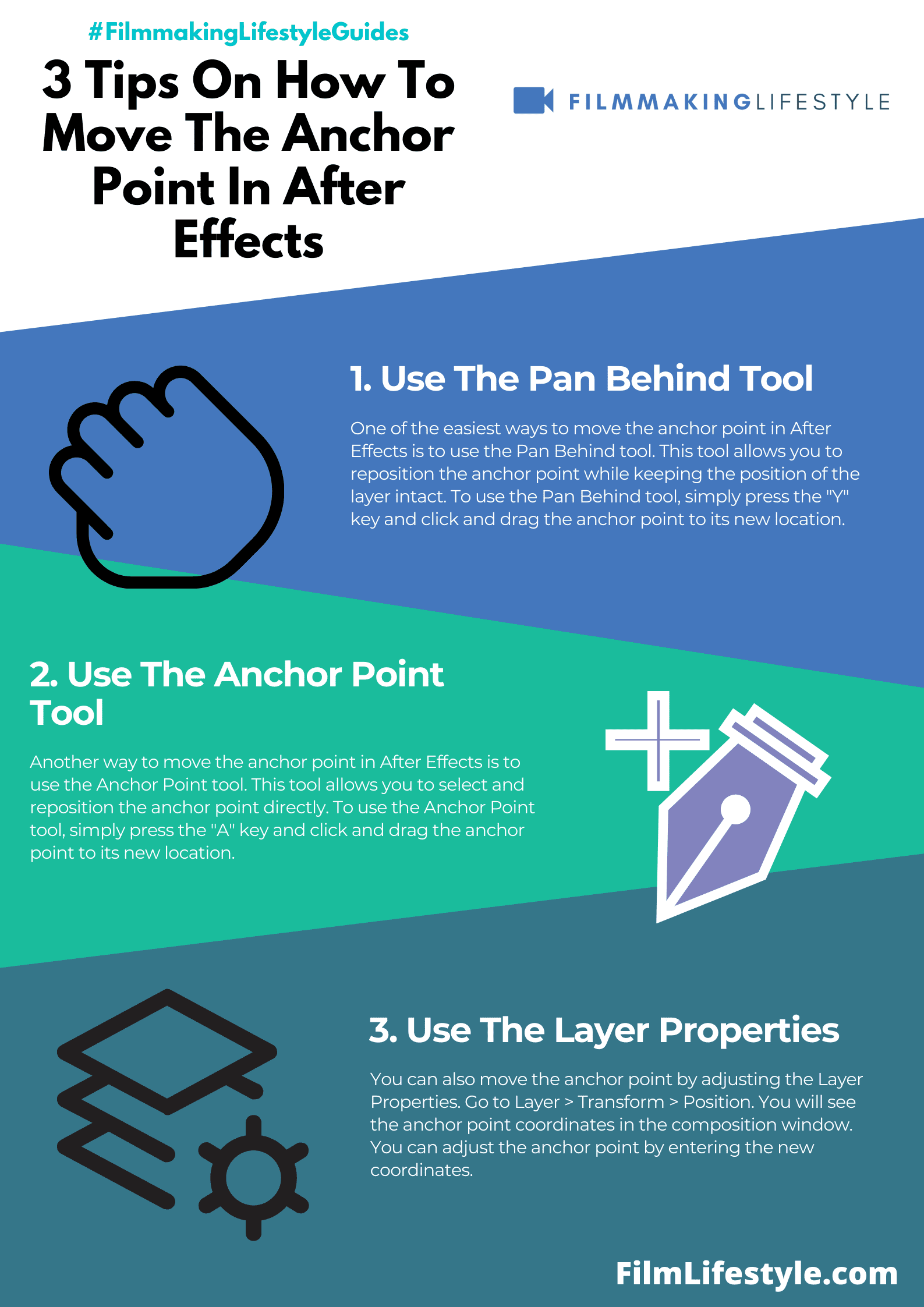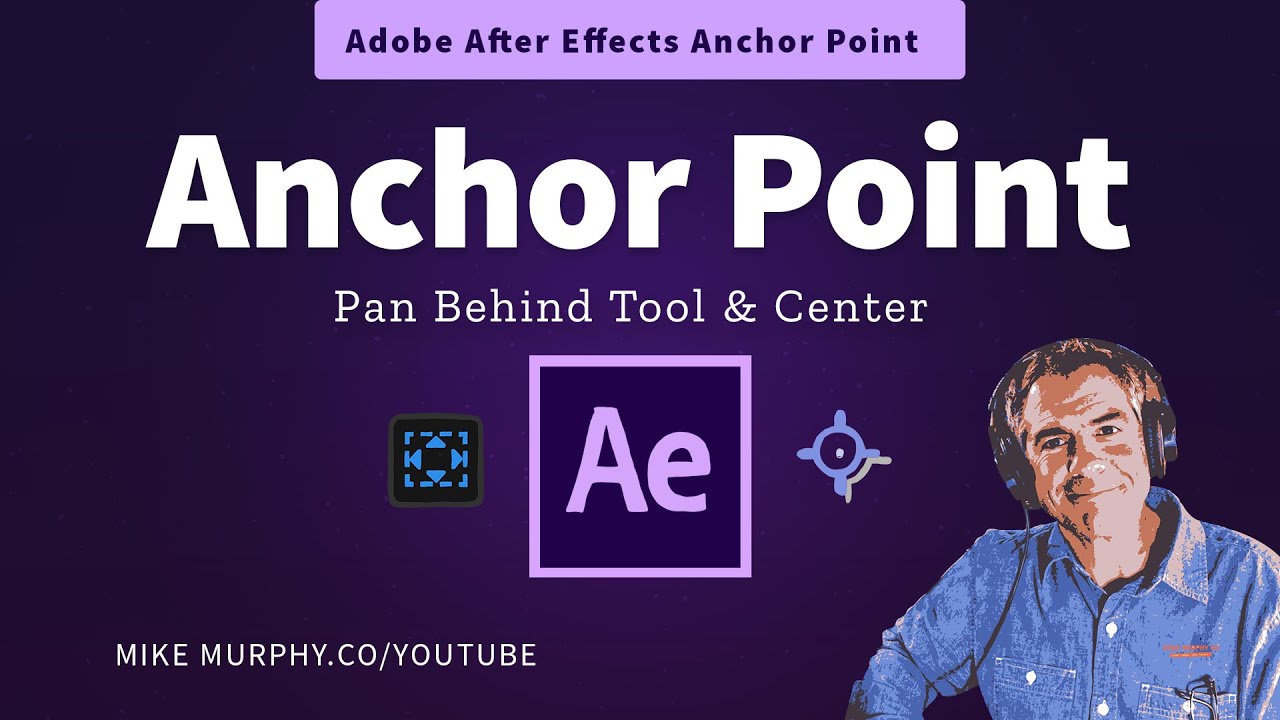How To Move Anchor Point In After Effects

Ever feel like your After Effects creations are a bit...off? Like your spinning logo isn't spinning around the *right* spot? Well, buckle up, buttercup! There's a super simple trick that can magically fix this. It's all about the anchor point!
The Mystical Anchor Point
Think of the anchor point as the puppet master behind your layers. It's the little bullseye that controls rotation, scaling, and all sorts of other transformations. Get it in the wrong spot, and things can get...wonky. But fear not!
Meet the Pan Behind Tool (Y)
Ready for the magic wand? Press 'Y' on your keyboard. This summons the Pan Behind Tool. It looks like a little crosshair-y hand. This is your key to anchor point enlightenment.
Now, click and drag that little bullseye! See how it moves independently from your layer? That's the power of the Pan Behind Tool at work.
Want to center your anchor point in a snap? Select your layer. Then, hit Ctrl+Alt+Home (or Cmd+Option+Home on a Mac). Boom! Centered anchor point goodness.
Or, maybe you need it precisely positioned. No problem! Just open up your layer's properties and tweak the Anchor Point values directly.
Experiment! Have fun! Try putting the anchor point way off to the side and watch what happens when you rotate your layer. It's like creating your own little physics engine of wacky animation.
Anchor Point Adventures: Examples!
Imagine a clock. Where should the anchor point be for the hands to rotate correctly? Right in the center of the clock face, naturally!
What about a door swinging open? Pop that anchor point on the hinge, and watch it swing like a dream! Forget to move it, and you'll have a door that's defying the laws of physics. And not in a cool, sci-fi way.
Let's say you have a spinning earth. It should spin in the center right? Just move the anchor point to the middle of the earth layer, and let it spin.
Think about a bouncing ball. Where does it rotate? It rotates on the contact point right? Just move the anchor point to the bottom of the ball.
Why This is So Much Fun
Moving the anchor point isn't just about fixing problems. It's about unlocking creative possibilities. It's about having complete control over how your animations behave.
It's like discovering a secret level in your favorite video game. A level that lets you bend the rules and create something truly unique. It is an entertaining process.
Plus, who doesn't love a good "aha!" moment? That feeling when you finally figure out why something wasn't working and then effortlessly fix it? Pure bliss!
"The anchor point is the unsung hero of After Effects. Master it, and you'll be well on your way to becoming an animation wizard!"
So, go forth and experiment! Play with the Pan Behind Tool. Tweak those anchor point values. Discover the amazing things you can create with this simple, yet powerful technique. You'll be surprised at how much fun you can have just by moving a little bullseye around. Happy animating!