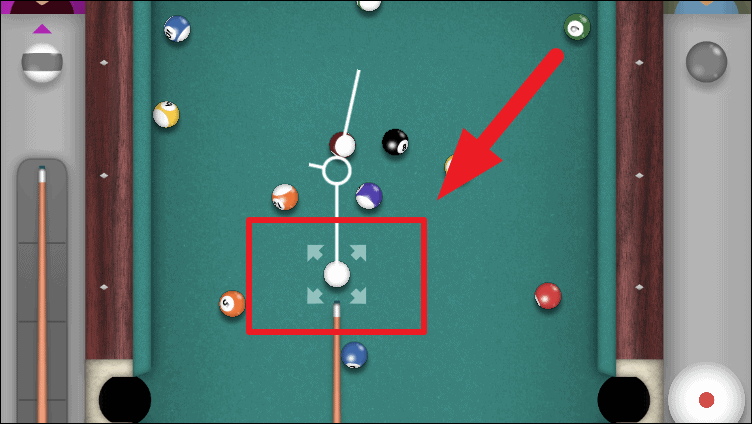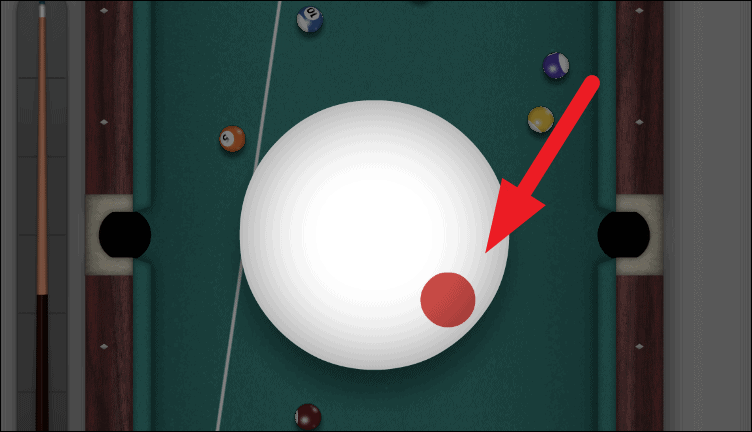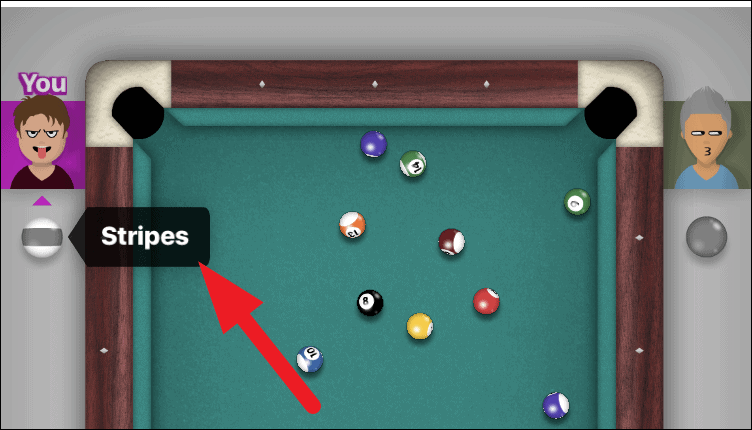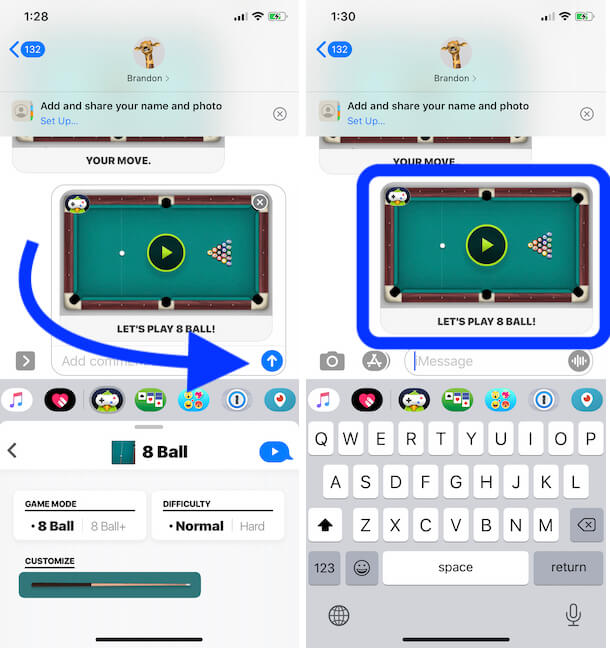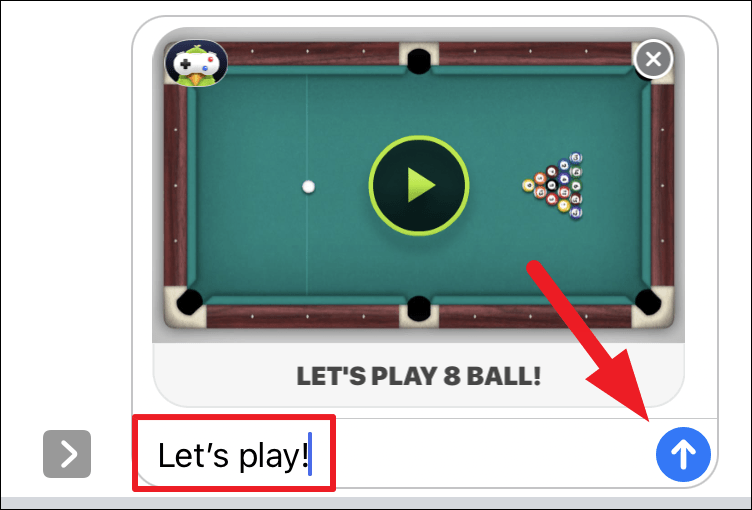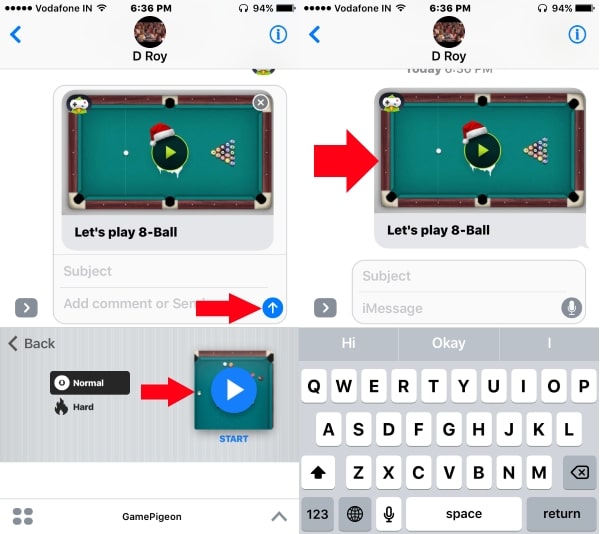How To Play 8 Ball Imessage Games

So, you're staring at your phone, thumb hovering over the Messages app, thinking there's got to be more to life than endless emoji battles? You’re right! Prepare to discover the surprisingly addictive world of 8 Ball pool... right inside iMessage!
Yes, that little app you use for complaining about the weather can also be your own personal, pocket-sized pool hall. Get ready to become a virtual hustler, minus the questionable back alleys and smoky atmosphere.
Getting Started: It's Easier Than Ordering Pizza
First things first, you need a worthy opponent. Find a friend, family member, or that one coworker who always steals your parking spot – anyone you want to virtually crush at pool. Open your iMessage conversation with them.
Now, here's the magic: look for the App Store icon – it's that little blue "A" – right next to where you type your messages. Tap it. You might need to scroll through a few icons to find the 8 Ball Pool app. If you don't see it, hit the "..." (more) button and then "Edit" to add it to your favorites.
Once you've found the 8 Ball Pool app, tap it and hit the big blue "Play" button. A game invite will be sent to your chosen victim (ahem, friend). Prepare for the challenge!
The Gameplay: Pocketing Balls and Friendly Banter
Your opponent will receive the invite and, hopefully, accept it. The virtual felt will unfurl before your eyes. It's time to break!
Aiming is pretty straightforward. Drag your finger on the cue stick to line up your shot. Pull back to increase the power, then release to send that cue ball hurtling towards its destiny.
Remember the rules of 8 Ball: solids versus stripes. Once someone pockets a ball after the break, they're assigned that group. Pocket all of your balls, then sink the 8 ball to win!
Don't forget the trash talk! iMessage pool isn't just about sinking balls; it's about psychological warfare. A well-placed emoji or witty comment can be just as effective as a perfectly angled shot.
Pro-Tips for iMessage Pool Domination
Okay, so you want to move beyond beginner status? Here are a few tips to elevate your game:
Master the Spin
Adding spin to the cue ball can be a game-changer. Experiment with hitting the cue ball slightly off-center. A little English can help you control the cue ball's position for your next shot.
Bank Shots Are Your Friend
Don't be afraid to bounce the ball off the rails! Bank shots can be tricky but incredibly satisfying when you pull them off.
Pay Attention to the Angle
Really look at the angle of your shot. Visualize the ball's path. Sometimes, a gentle tap is better than a powerful slam.
The Unexpected Joys of iMessage Pool
Beyond the strategy and competition, there's something genuinely heartwarming about playing 8 Ball with someone through iMessage. It’s a little moment of connection, a shared experience in a busy world.
Maybe you’re waiting in line at the grocery store, and your mom's bored at home. Suddenly, you're bonding over a tense game of pool, complete with playful taunts and celebratory emojis.
Or perhaps you're miles away from your best friend, but you can still share a laugh (and a few missed shots) over a virtual game. It's a simple way to stay connected and remind each other that you're thinking of them. It is a reminder that even the smallest interactions can bring joy.
So, the next time you're looking for a little entertainment and connection, fire up 8 Ball Pool in iMessage. You might just surprise yourself with how much fun you have.
Just remember, it's all about having fun and maybe, just maybe, crushing your opponent...virtually, of course. Good luck, and may your pockets always be full!