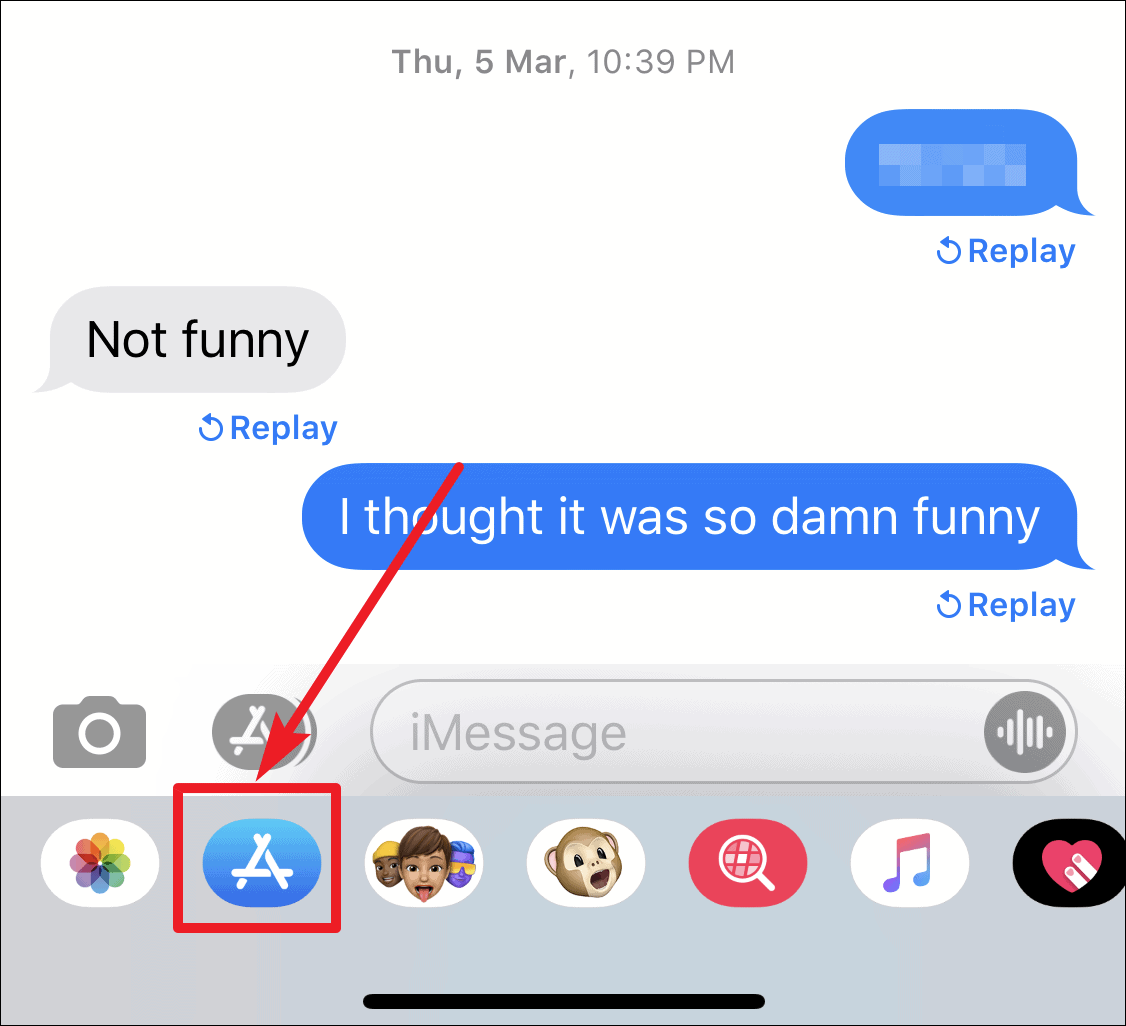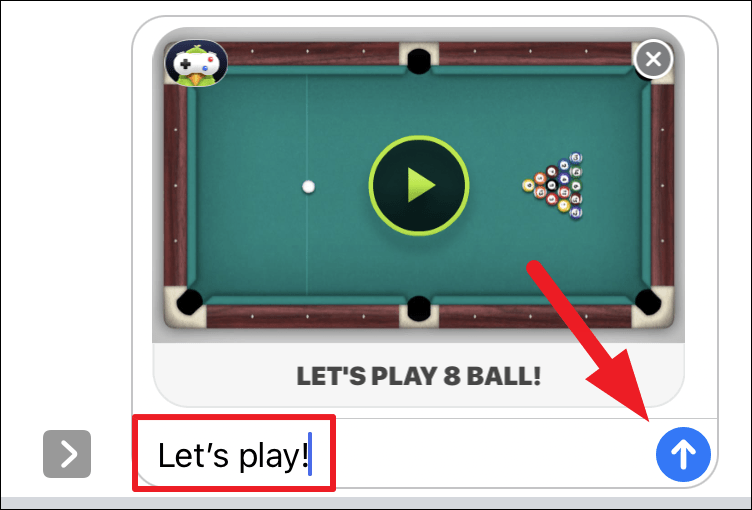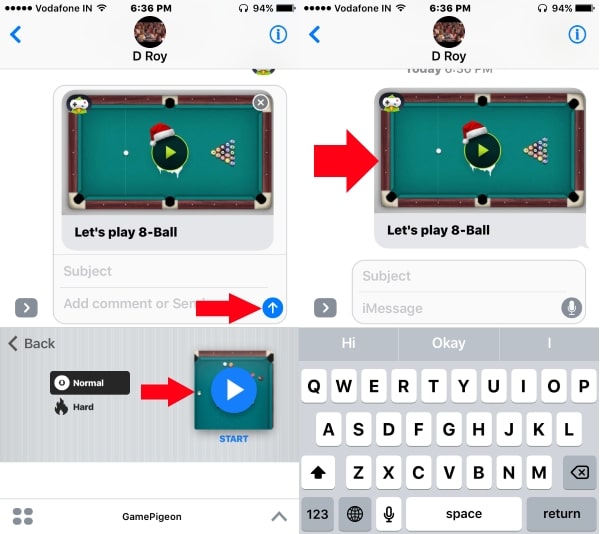How To Play 8 Ball On Imessage
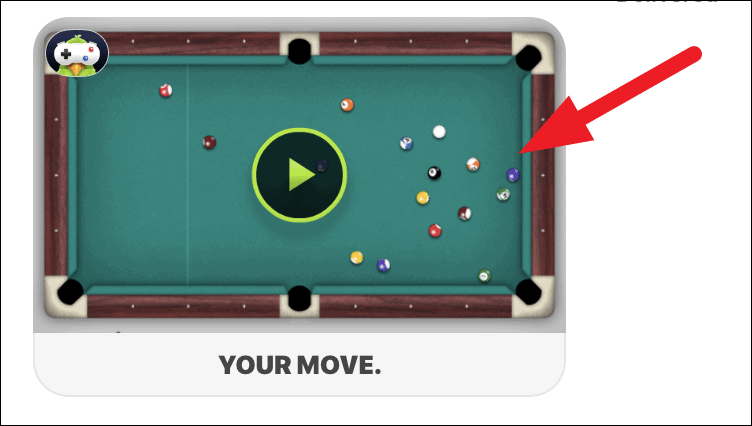
Ready to Rack 'Em Up... Digitally?
Okay, listen up! You're about to become a pocket billiards pro... on your phone. Yes, I'm talking about conquering 8 Ball without even leaving your couch (or changing out of your pajamas, no judgement here!).
Forget chalking up a real cue – we're diving headfirst into the world of iMessage games. This is where legends are made, friendships are tested, and bragging rights are *forever* secured.
Let’s do this!
The Pre-Game Ritual
First, summon your challenger! Open up your iMessage app and find the person you want to crush (or, you know, playfully compete against).
Tap on their name to open your chat. You'll see a row of icons right above your keyboard – that’s where the magic happens. If you don't see the GamePigeon icon, don't panic!
Tap the grey App Store icon, the one that looks like an "A" made of popsicle sticks, and then tap the search bar. Type in GamePigeon and hit download. It’s free! Seriously, go get it.
Starting the Match
Now that you've got GamePigeon installed, tap the icon. A glorious menu of games appears! Find 8 Ball and tap it.
A new message window pops up with a preview of the game. Hit the blue send button – BAM! The challenge has been issued.
Now, prepare for your opponent to accept (or cower in fear, depending on your reputation).
Taking Your Shot
Once your opponent accepts, it's showtime! You'll see the 8 Ball game appear in your message thread.
Tap the game to open it and behold – a miniature pool table, right at your fingertips! Using your finger, drag back on the cue stick to adjust the power.
Then, angle your shot by moving the cue stick left or right. Aim carefully! This ain’t horseshoes, close doesn't count (unless your opponent is really bad).
Sinking Those Balls (and Avoiding Embarrassment)
Once you’re happy with your aim and power, release your finger to take the shot. Watch that cue ball fly! (Hopefully, it hits another ball and something goes in a pocket).
Remember: Solids vs. Stripes! Whoever pockets their group first and *then* the 8 Ball wins.
Don't scratch! Sinking the cue ball results in your opponent placing it *anywhere* on the table for their next shot. That’s like handing them victory on a silver platter.
Keep taking turns until someone wins (or rage quits, but hopefully not!).
Advanced Techniques (aka How to Look Like You Know What You're Doing)
Spin is your friend. Try adding a little English (that’s spin, for those unfamiliar with billiard lingo) by tapping on the white circle near the cue ball before taking your shot.
This can help you control the cue ball’s movement after impact and position it for your next shot. Practice makes perfect!
Learn to plan ahead. Don't just focus on the immediate shot; think about where the cue ball and other balls will end up. It’s like chess, but with more balls and less thinking.
Trash Talk (Optional, But Highly Encouraged)
A little friendly trash talk can spice things up! Send your opponent GIFs of crying babies, or maybe a picture of you dramatically dusting off your trophy case (even if you don't have one… yet).
Just keep it light and fun. Remember, it’s just a game (unless you’re playing for serious money, in which case, good luck!).
Have fun dominating the 8 Ball scene in iMessage. Just remember to share the victory (or the blame) with your friends. Now go forth and conquer!

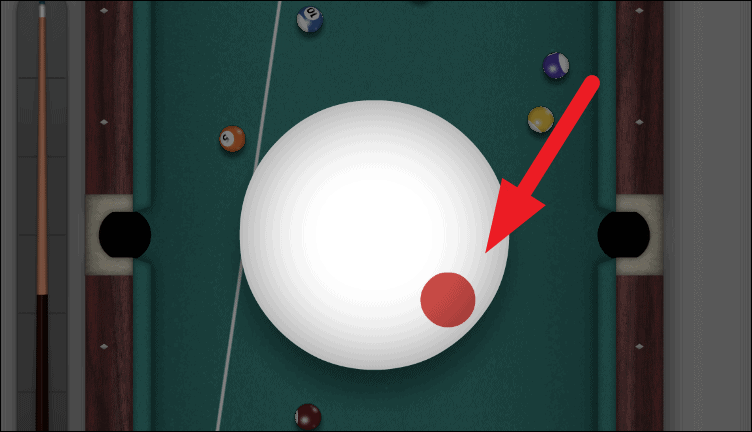
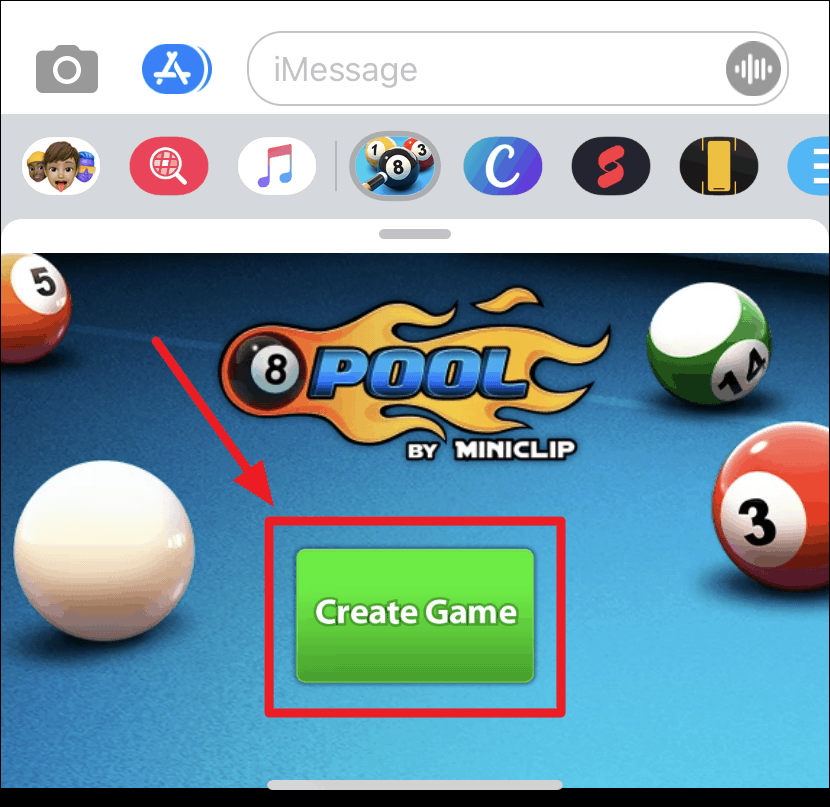



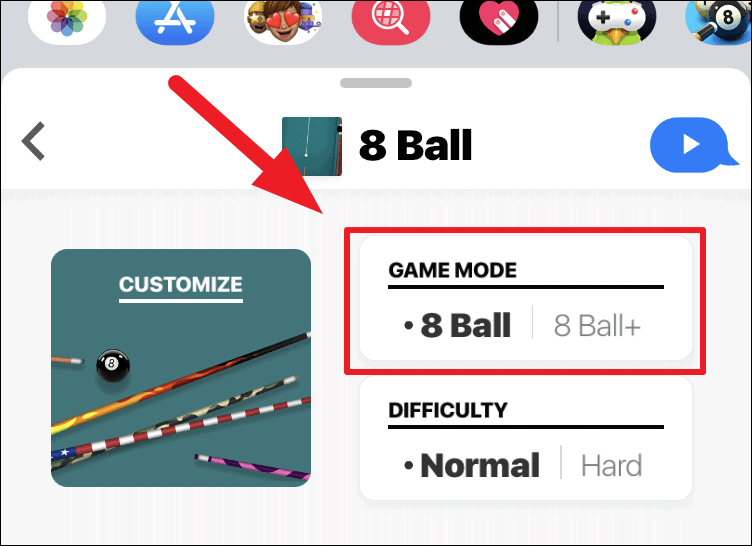
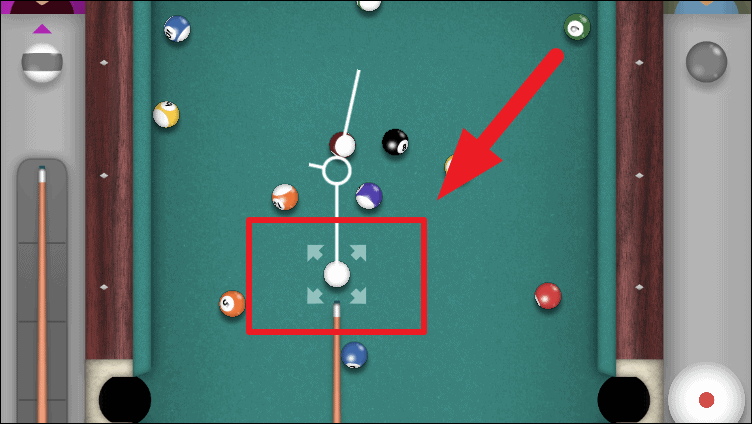
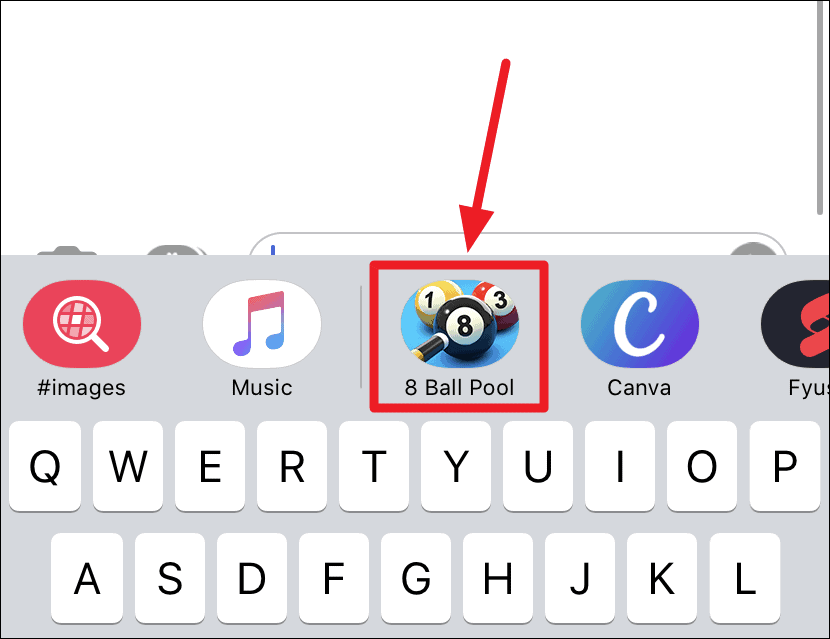
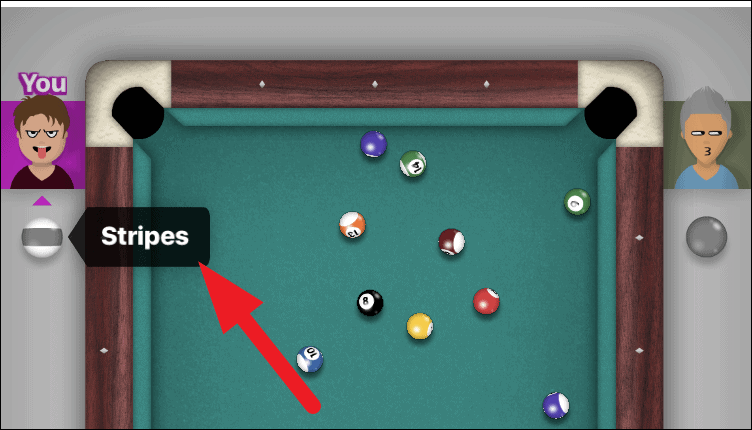

![How To Play 8 Ball On Imessage How to Play 8 Ball Pool on iMessage [2 Methods]](https://www.ytechb.com/wp-content/uploads/2023/12/How-to-Play-8-Ball-Pool-on-iMessage-2.webp)