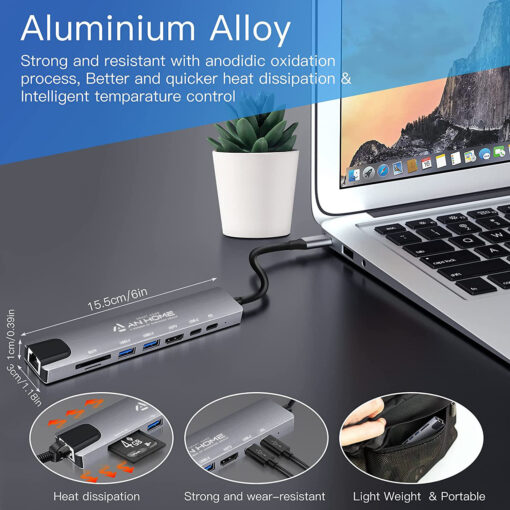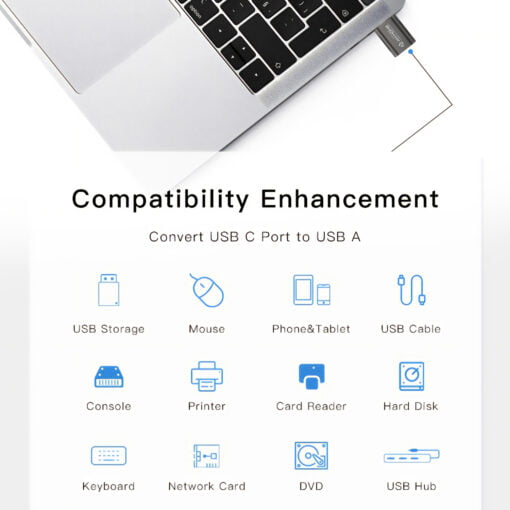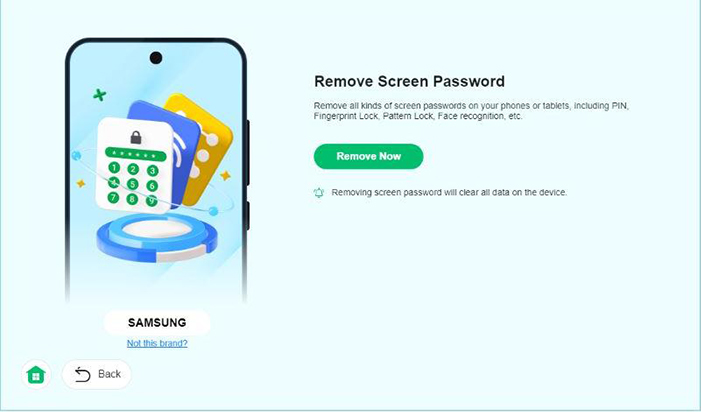How To Remove Mobicontrol From Samsung Tablet Without Password

The Great Escape: Cracking the Mobicontrol Code!
Ever felt like your tablet's under surveillance? Like it's got a tiny digital leash? Maybe that's Mobicontrol! Sounds like something from a spy movie, right?
Ready to play a game of digital cat and mouse? We're diving into the slightly naughty, but oh-so-satisfying, world of removing Mobicontrol without a password. Buckle up!
The Factory Reset Fiesta!
First up, let's talk about the good ol' factory reset. Think of it as hitting the "undo" button on your tablet's entire existence. It's like sending it back to its birthday suit!
Finding this mystical reset button can feel like an archaeological dig. Usually, it's hiding in the settings menu under "General Management" or something equally cryptic. But, trust us, it's there!
Just remember: everything vanishes! Photos, apps, that high score you were so proud of... poof! Gone. But hey, freedom comes at a price, right?
Safe Mode Shenanigans
Ever heard of Safe Mode? It's like putting your tablet in a witness protection program. Only essential apps get to hang out.
Getting in can be tricky. Try holding down the power button, then long-pressing the "Power Off" option. A "Safe Mode" prompt *might* appear. Cross your fingers!
Inside Safe Mode, you might be able to uninstall Mobicontrol. It's a long shot, but sometimes the sneakiness pays off. If you're lucky, the uninstall option will be available in settings under "Apps".
The USB Debugging Dance
Now we're getting into slightly more advanced territory! This involves something called USB debugging. Sounds techy, doesn't it?
You'll need a computer and a USB cable. Think of it as hooking your tablet up to a digital life support machine. Exciting, isn't it?
First, find the "Build Number" in your tablet's settings (usually under "About Tablet"). Tap it seven times! Seriously! This unlocks something called "Developer Options."
Inside "Developer Options," you'll find USB debugging. Turn it on! Now, connect your tablet to your computer. Prepare for a flurry of driver installations and permissions requests. This could take several attempts, but keep trying!
From here you can attempt using ADB (Android Debug Bridge) to remove Mobicontrol by using your computer. Many tutorials can be found online to help with this process.
Third-Party Tool Time!
If all else fails, there's always the "call in the experts" approach! There are some third-party tools that claim to remove Mobicontrol.
Disclaimer time! We're not endorsing any specific tool. Always do your research and be careful when downloading anything from the internet! Viruses are no fun.
Think of these tools as digital locksmiths. They might have a master key to unlock your tablet's potential. But, again, proceed with caution!
The "Oops, I Forgot My Password" Ploy
Okay, this one's a bit cheeky. Some versions of Mobicontrol might have a "forgot password" option. It's a long shot, but worth a try!
If you're lucky, you might be able to answer a security question or receive a reset link via email. It's like finding a secret passage in a video game!
Of course, this only works if the administrator set up a recovery method. But hey, you never know until you try!
The Grand Finale: Your Tablet's Freedom!
Removing Mobicontrol can feel like winning a mini-war. It's about taking back control of your device and enjoying the open road of digital possibilities.
Remember to back up your data before attempting anything drastic. And always be careful when downloading anything from the internet. Have fun with the challenge! Good luck on your quest for tablet liberation!
The digital world awaits! Now go forth and conquer (responsibly, of course)!