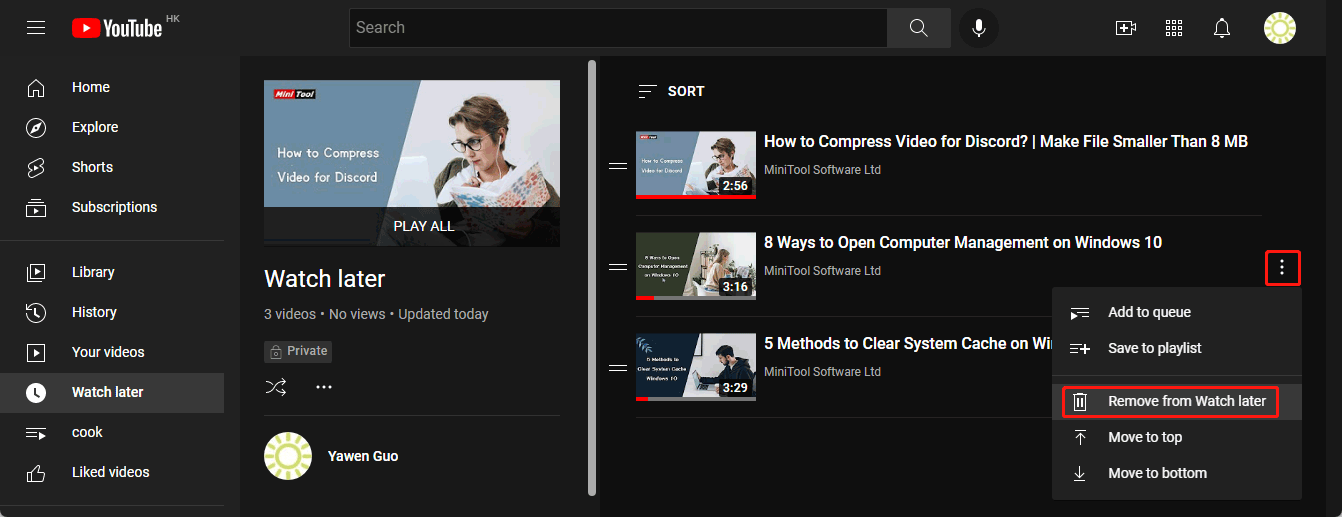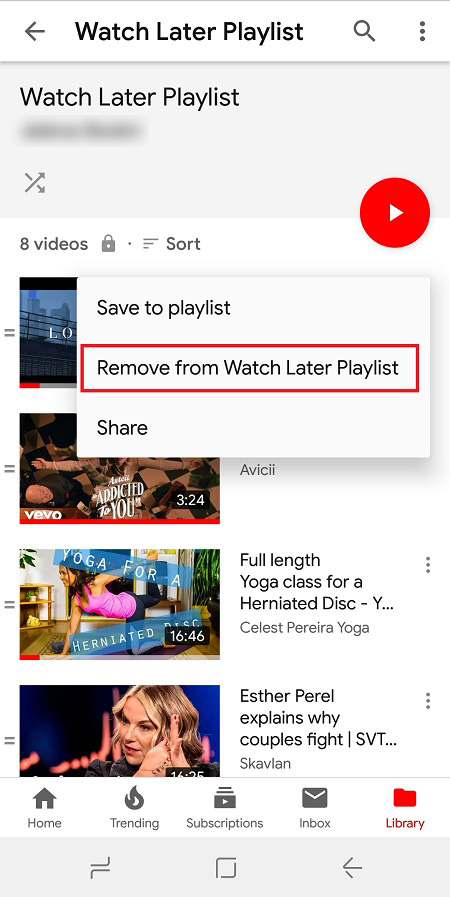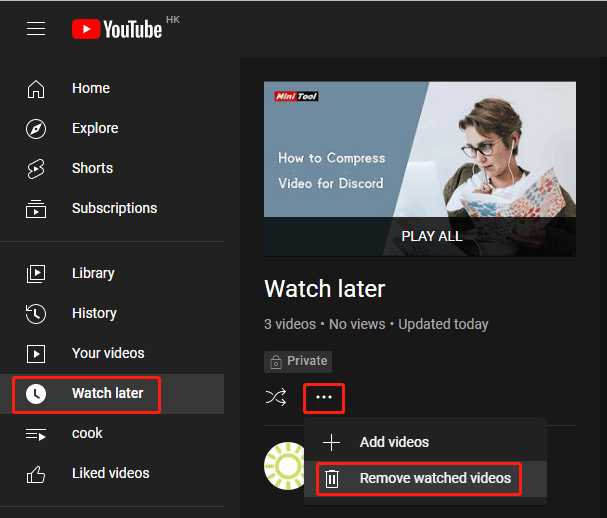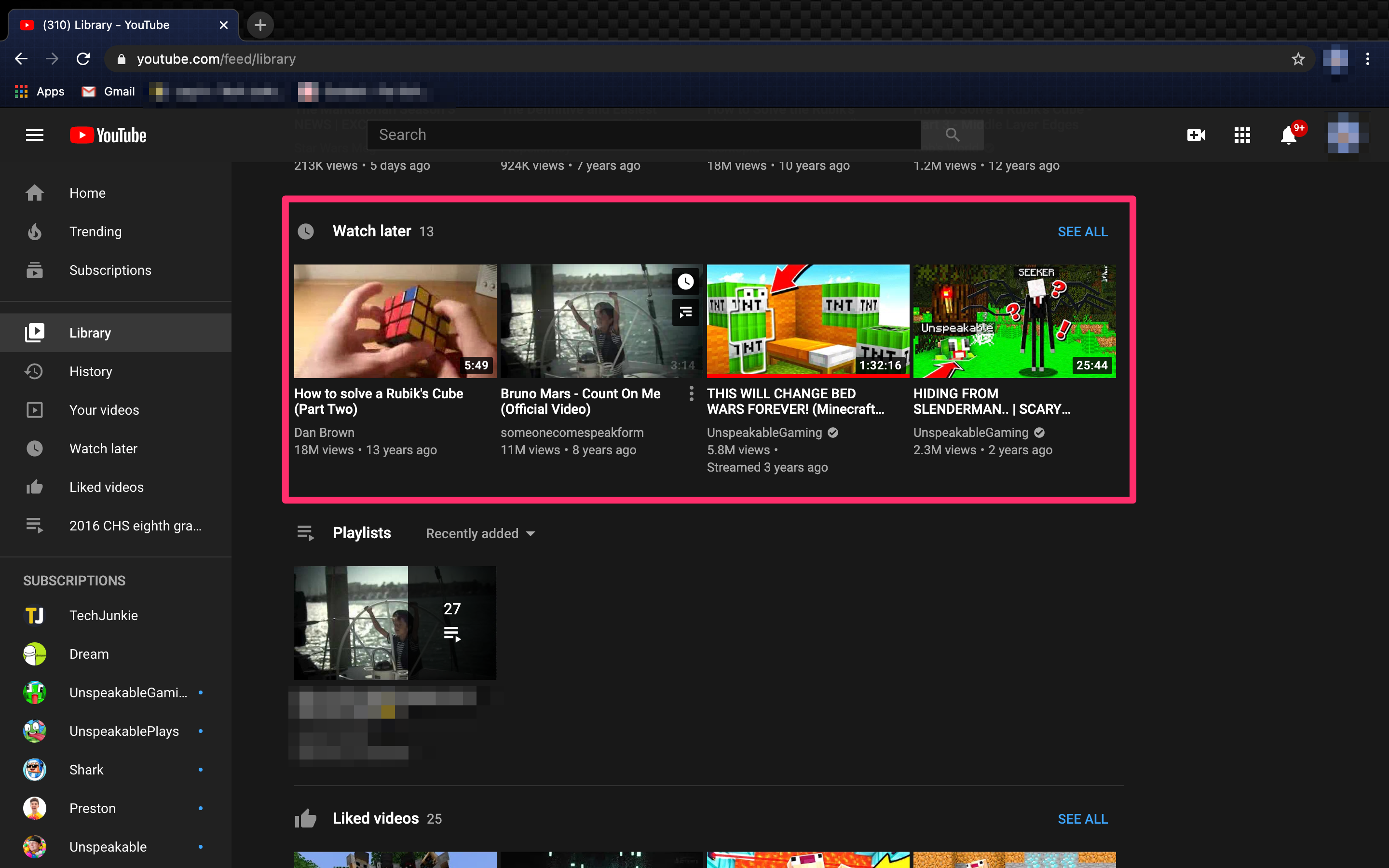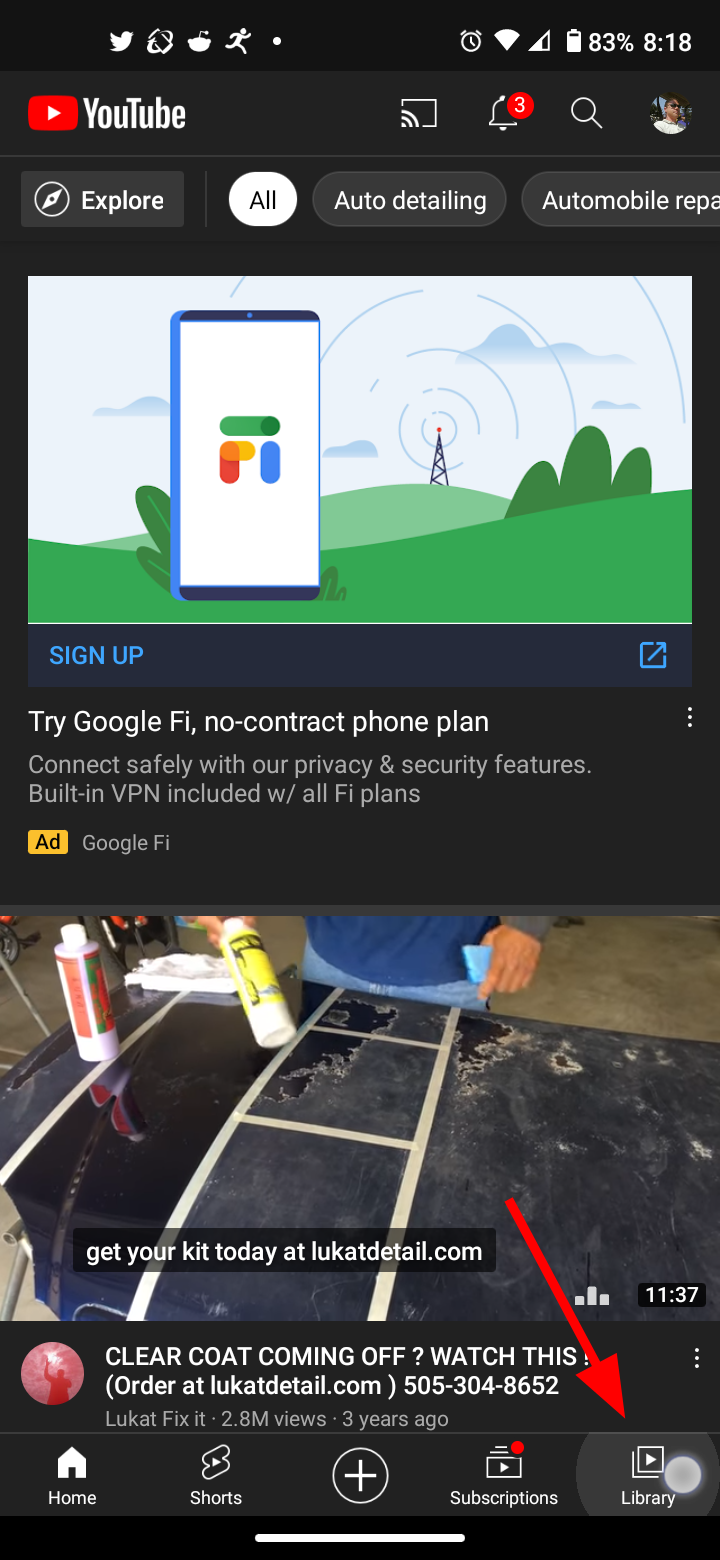How To Remove Unavailable Videos From Youtube Watch Later

Ah, the Watch Later playlist. A digital graveyard of good intentions, right?
It's where videos go to promise eternal viewing… and then, tragically, disappear.
The Great Vanishing Act
Ever clicked on a video in your Watch Later, only to be greeted by the dreaded "Video Unavailable" message? It's like finding an empty candy wrapper where your chocolate should be.
Usually, copyright claims or channel deletions are the villains behind these ghostly disappearances.
Whatever the reason, these unavailable videos just sit there, mocking your aspirations of someday catching up on that ancient meme compilation.
The Manual Melee
There's the classic, hands-on approach: the manual deletion.
You bravely scroll through your list, identify the ghostly offenders one by one, and click that little "remove" button.
It's a bit like weeding a garden, except instead of petunias, you're yanking out digital memories of that cat video you were so going to watch.
This is fine if you have a relatively short playlist. But if your Watch Later is more like a video library than a playlist, buckle up.
It can take quite a while. Some might even call it tedious.
The Playlist Purge
Here's a secret weapon for larger playlists: the "remove watched videos" function.
YouTube offers an option to automatically clear out videos you've already viewed from your Watch Later.
The catch? You have to have *actually* watched them (or at least pretended to).
This can be useful as a clean-up operation. Play the playlist in the background while you do the dishes or work. By the time you are done, a fair number of videos will be automatically removed.
Third-Party Tools
For the truly dedicated playlist cleaner, third-party browser extensions and websites offer more powerful tools. But do use them carefully!
Some extensions can automatically detect and remove unavailable videos from your Watch Later.
But be wary. Always check the reviews and permissions requested by these tools before installing anything.
Your privacy and security are worth more than a perfectly pruned Watch Later playlist.
A Word of Caution
Speaking of caution, remember that deleting videos is usually permanent. Make sure you really want to say goodbye.
It's a digital version of Marie Kondo-ing your life. Does this video spark joy? If not, then let it go.
Because you might find that old tutorial on repairing a toaster… or that time someone tried to deep fry a watermelon.
Embrace the Chaos?
Maybe, just maybe, leaving those unavailable videos is a tiny act of digital rebellion.
A reminder that nothing lasts forever, not even viral videos.
Plus, occasionally YouTube resurrects a "dead" link and your video is back. Like a phoenix from the ashes, or maybe a really good server backup.
So, whether you choose to meticulously curate your Watch Later or embrace the chaos, remember it's your digital space.
Fill it with whatever brings you joy, even if that joy is a healthy dose of internet nostalgia and the occasional "Video Unavailable" message.
Happy watching!