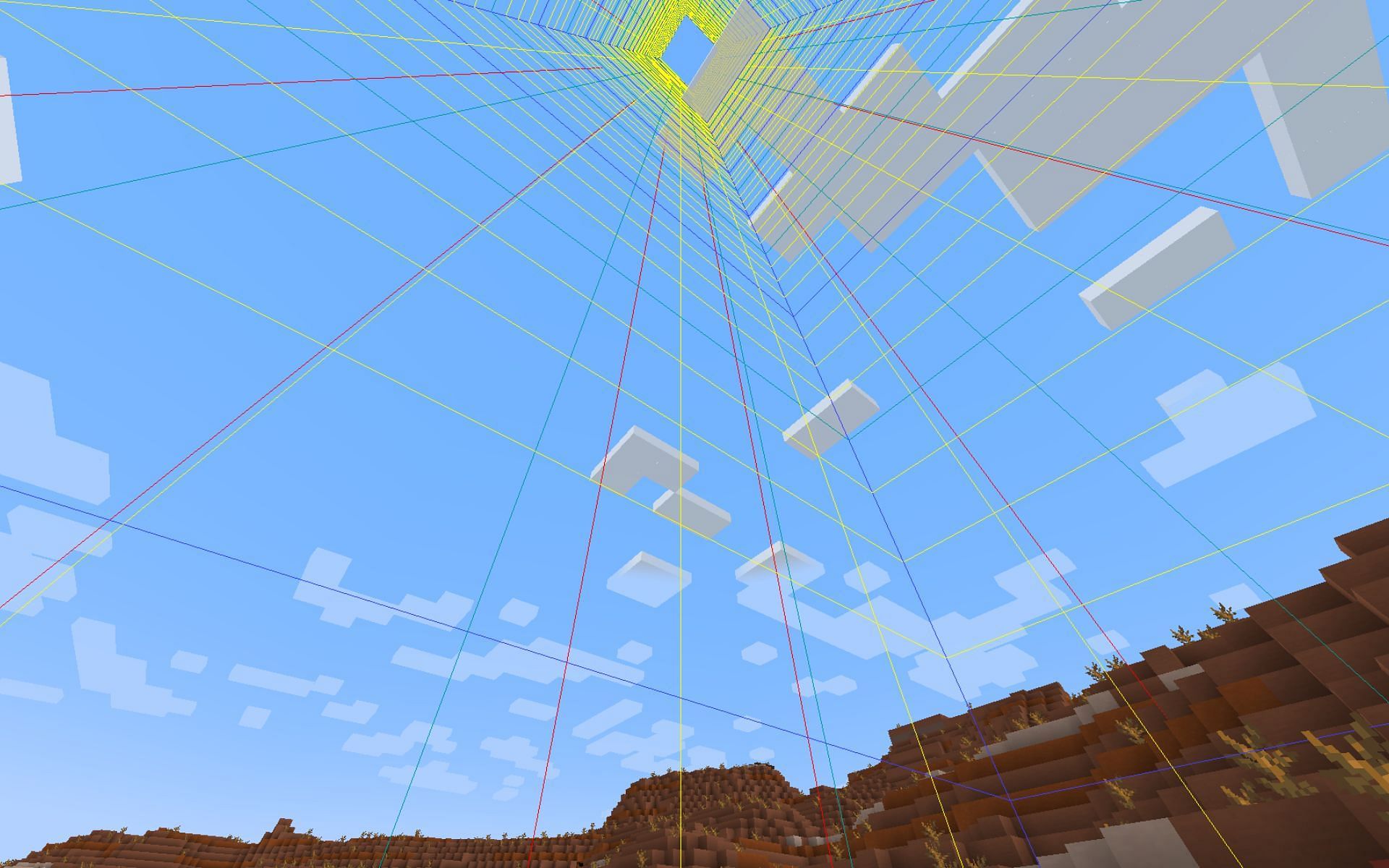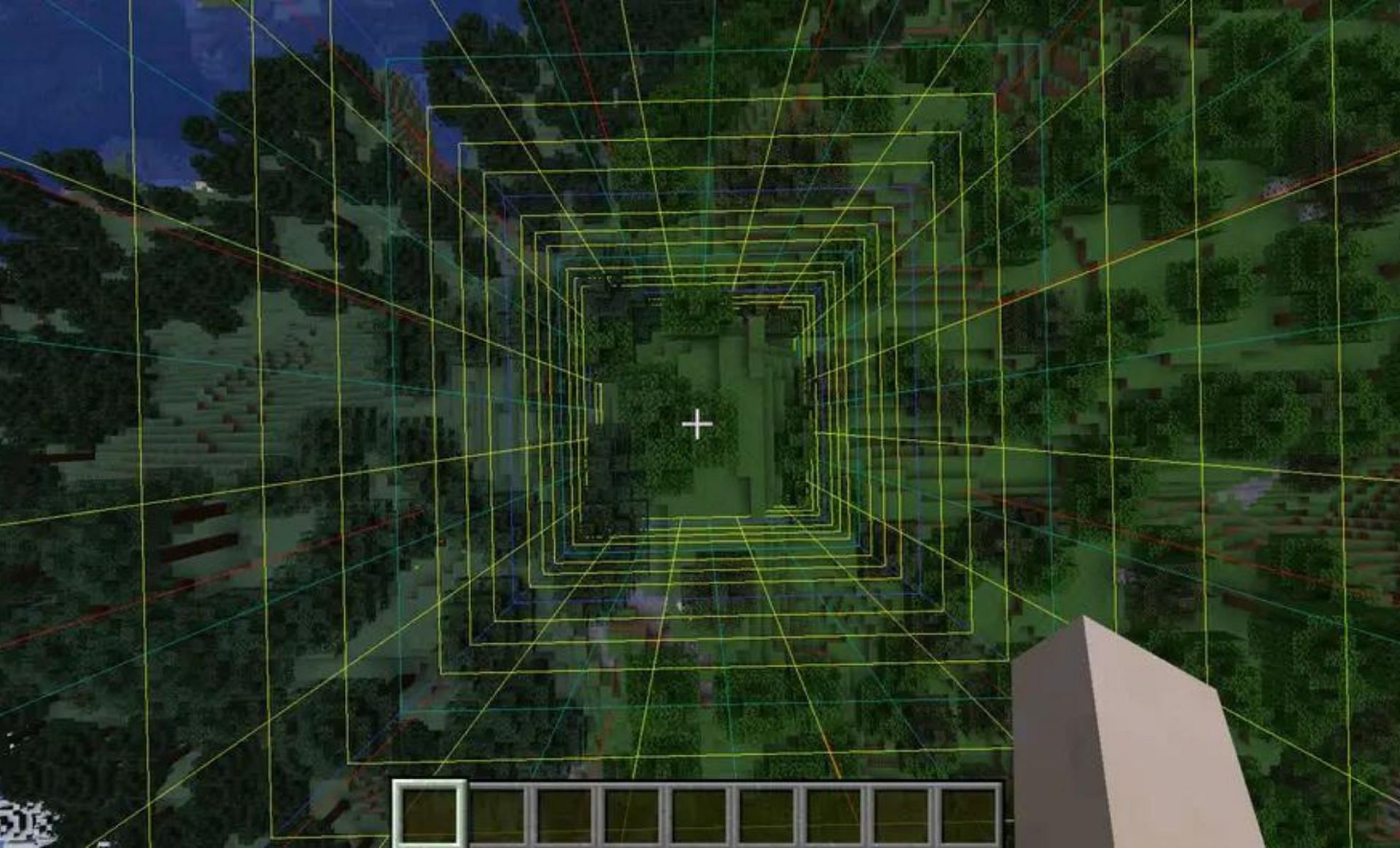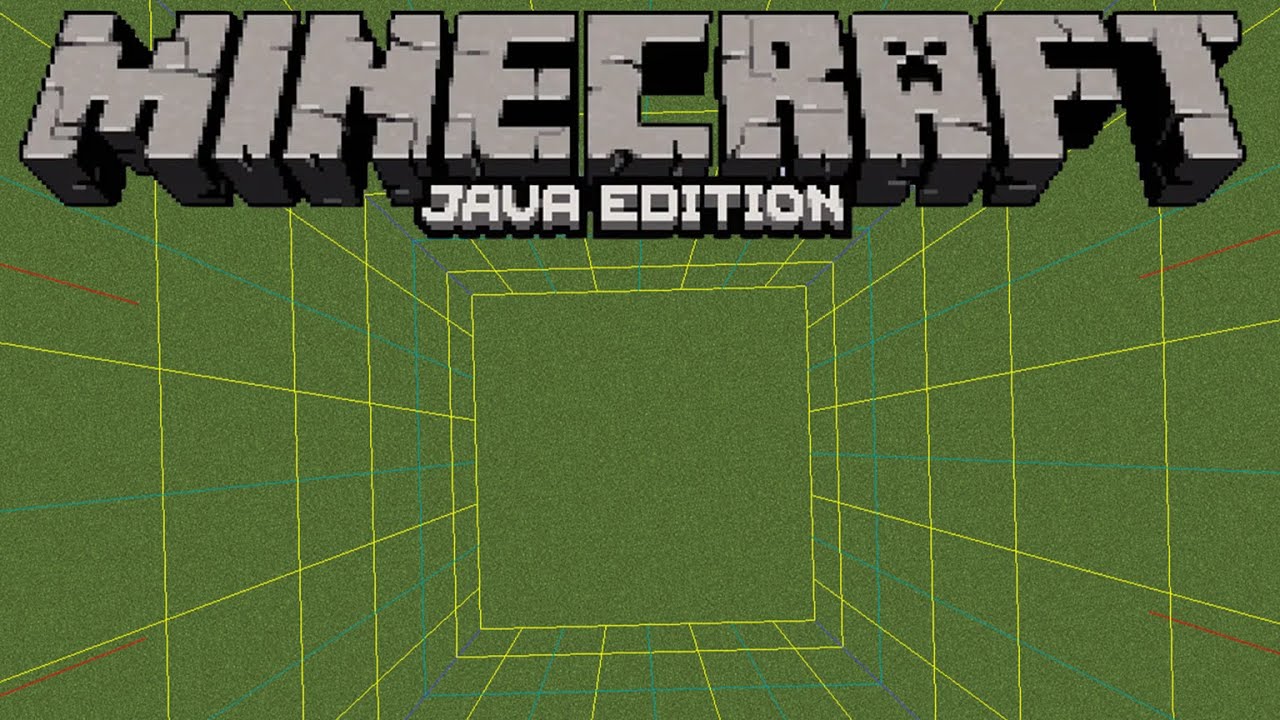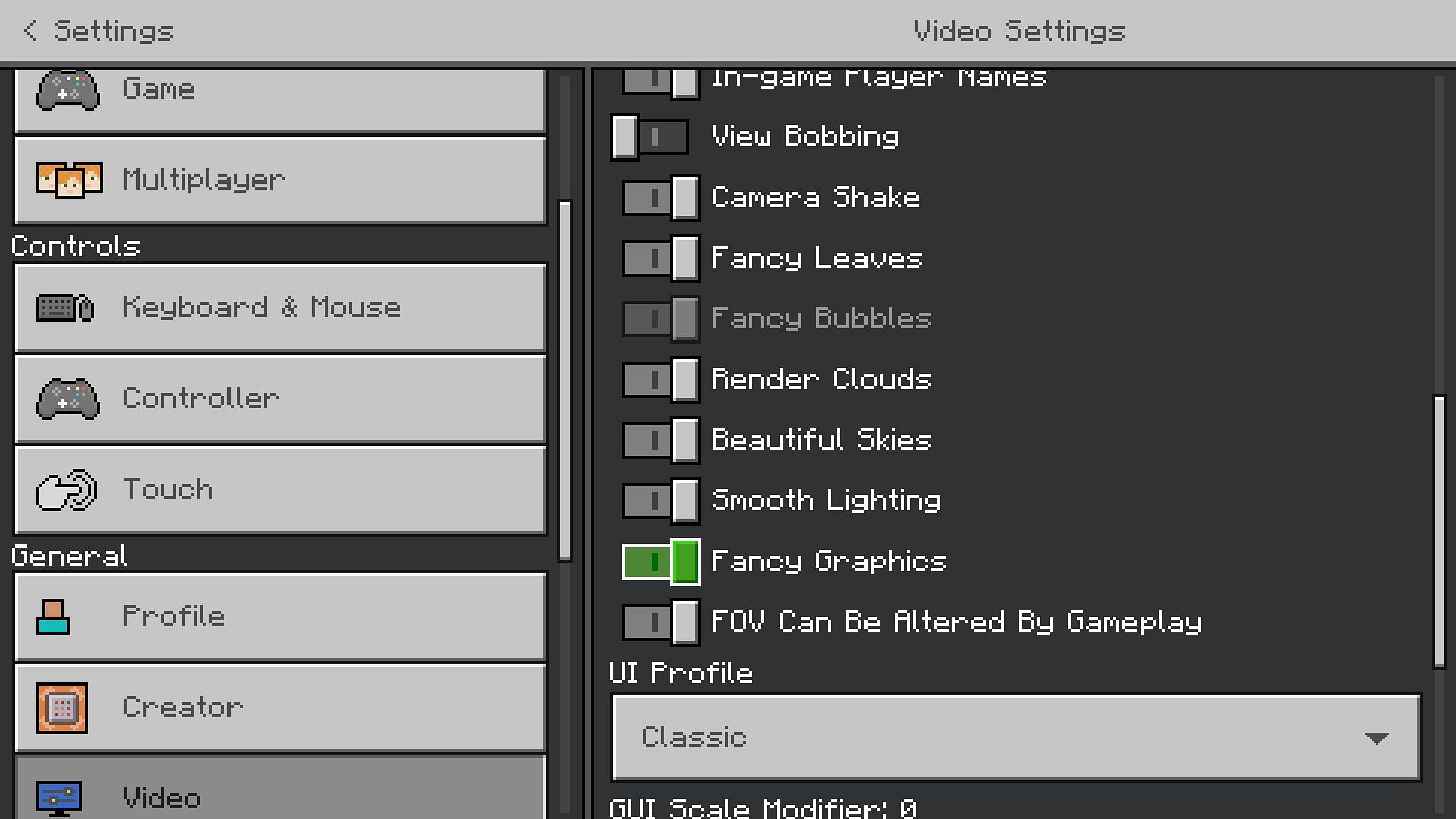How To See Chunks In Minecraft Java

Ever felt like a Minecraft Indiana Jones, ready to uncover hidden temples and ancient secrets lurking just beyond the horizon? Well, friend, I'm about to hand you the map!
Today, we're diving headfirst into the super-secret world of Minecraft chunks. Think of them as little 16x16 block squares that make up the entire Minecraft world. They’re like the pixels that build up the world you wander in.
Alright, enough chatter. Let's get those chunks showing!
The Magic Key: F3 + G
Behold! The secret combination is: Press the F3 key (usually at the top of your keyboard, prepare to hunt!). Now, while holding F3, tap the G key.
Did you see it? Boom! Your world is now crisscrossed with lines, dividing it into those lovely chunks we were talking about.
If nothing happens, don't panic! First, make sure you're running the Java Edition of Minecraft. Other editions might have different spells.
Still no lines? Double-check your keyboard. Sometimes the F keys need a little extra nudge. Look for a key labeled "Fn" (Function) near the bottom left of your keyboard. You might need to hold "Fn" while pressing F3 and G. Like a super-secret handshake!
Chunk Borders: Now What?
Okay, so now your screen looks like a Minecraft chessboard. Congratulations, you're officially a chunk whisperer!
But what do you DO with all this newfound chunk knowledge? Well, that's where the real fun begins.
Building farms? Make sure they're contained within chunk borders for maximum efficiency, like a tiny, blocky metropolis perfectly aligned to the grid.
Planning a massive build? Use chunk borders to divide the work into manageable sections. Makes you feel like a regular Minecraft architect, doesn't it?
Chunk Loading: A Word of Caution
Chunks aren't just pretty lines; they're actually crucial to how the game works. When you're near a chunk, it's "loaded," meaning the game actively keeps track of everything happening in it.
If you wander too far away, chunks "unload," and things freeze until you return. This is why your crops stop growing if you go exploring too far!
Understanding chunk loading can help you optimize your farms. A strategically placed base keeps your farms running smoothly, even when you're off adventuring in the Nether.
Keep this in mind and it will save you countless hours.
Beyond the Basics
Now that you've mastered the art of chunk visibility, there's a whole world of chunk-related knowledge to explore! Search for "Minecraft chunk base" and let the rabbit hole begin!
You can find tools that show you where structures like villages, temples, and even slime chunks are located in relation to chunk borders. It's like having X-ray vision for your Minecraft world!
Just remember: with great chunk power comes great chunk responsibility. Don't spend all day staring at the grid and forget to actually play the game!
Final Thoughts
Seeing chunks in Minecraft is like unlocking a hidden layer of the game. It's a simple trick that can dramatically improve your building, farming, and exploring adventures.
So go forth, my friend, and conquer those chunks! Your Minecraft world awaits, neatly divided and ready for your creative touch.
And remember, if you ever feel lost in the endless blocky landscape, just press F3 + G and let the chunks be your guide. Happy crafting!