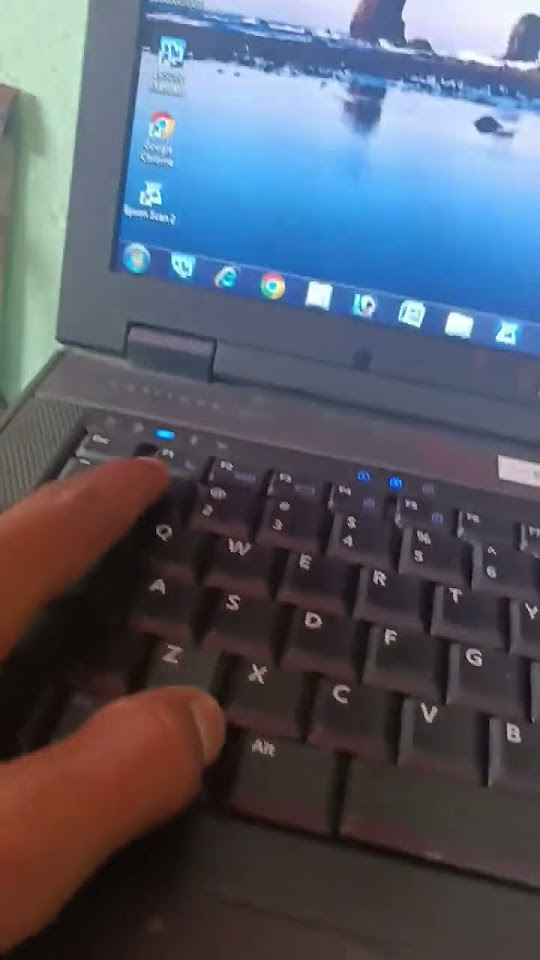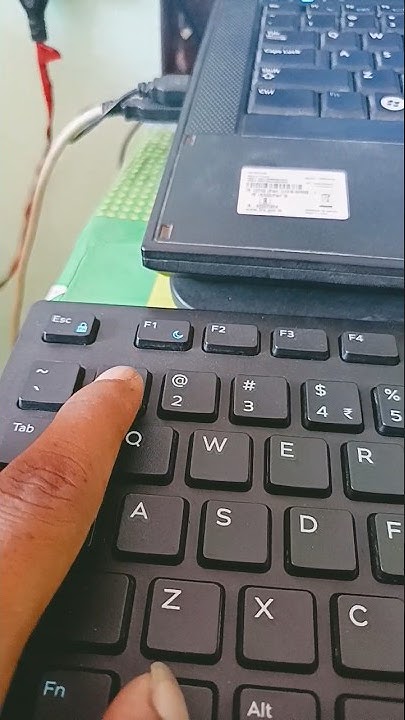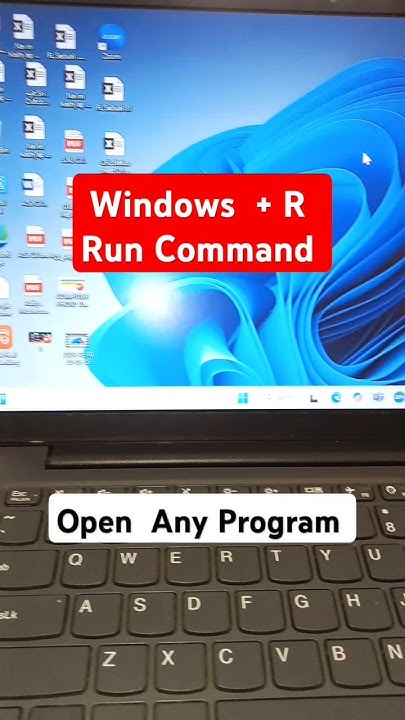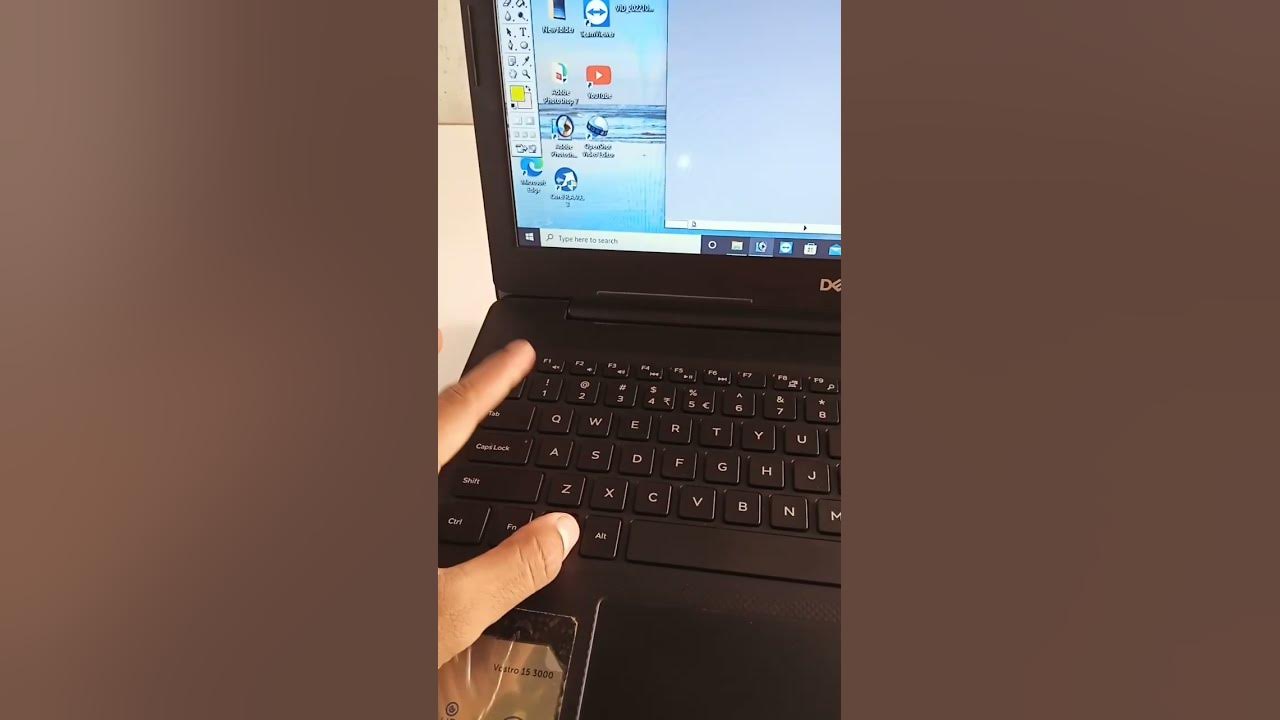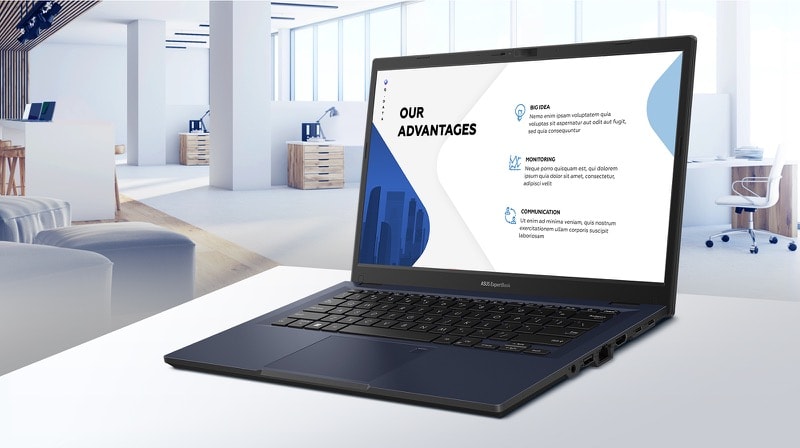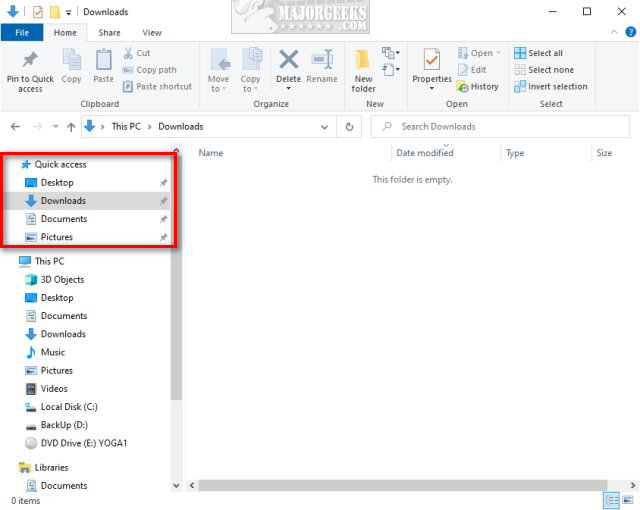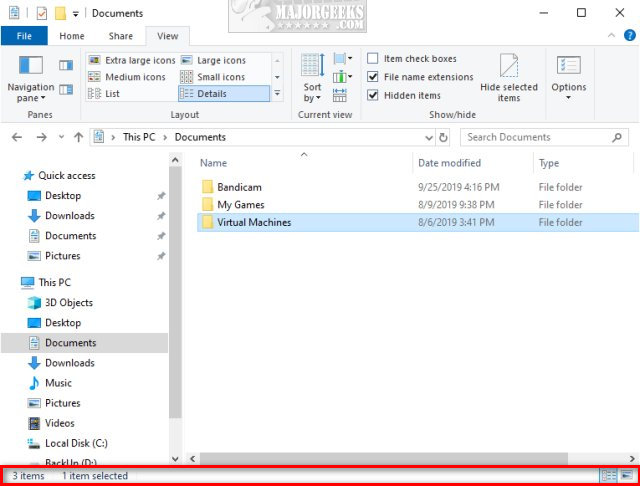How To Type ñ In Laptop Windows 10
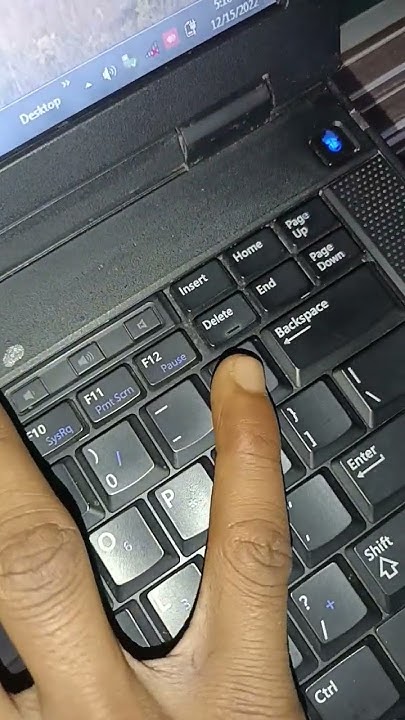
Okay, let's be honest. We've all been there. Staring blankly at our keyboard. Trying to figure out how to type that pesky little ñ.
It's like a secret code, isn't it? A secret code that unlocks the power of Spanish words.
The "Almost Obvious" Route
First up? The Alt code method. Yeah, yeah, I know. This is usually the first thing that pops up. You hold down the Alt key. Then type "164" on the number pad.
Voilà! Or, debería decir, ¡Voilà! Sometimes. Assuming you have a number pad. And remember the code. And don't accidentally Alt+F4 your entire life's work.
Unpopular opinion: Alt codes are overrated.
Character Map: The Deep Dive
Then we have the Character Map. This is where things get... interesting. You search for "Character Map" in the Windows search bar.
A window pops open. Filled with every character known to humankind. You scroll. And scroll. And scroll some more. Eventually, you find the elusive ñ.
Click, copy, paste. Repeat as needed. Honestly, I feel like I'm auditioning for a role in a spy movie when I do this.
Copy-Paste: The Cheat Code
Ah, the copy-paste method. The ultimate shortcut. Find an ñ somewhere on the internet. Copy it.
Paste it into your document. Repeat as necessary. It's the digital equivalent of borrowing a cup of sugar from your neighbor.
Downside? You need an existing ñ to begin with. It's a classic chicken-and-the-egg situation.
My "Brilliant" Solution (Maybe)
Okay, buckle up. This is where things get truly revolutionary. (Or maybe just slightly less annoying.) AutoCorrect.
Go to your Word settings (or whatever you use). Find the AutoCorrect options. Tell it to replace something easy, like "nn," with ñ.
Boom! Every time you type "nn," it magically transforms into our little friend. This is my "I'm too lazy to remember anything else" solution.
Caveat: Don't try to type the word "annual" using this method. You've been warned.
The International Keyboard: A Commitment
There's also the International Keyboard layout. This is a bit more involved. You have to go into your Windows settings and add a new keyboard layout. Usually, it is "United States-International".
Then, to type ñ, you type the ' key followed by the letter n. You might need to enable it and switch between keyboard layouts as needed.
This feels like a committed relationship. Are you ready to dedicate your life to the International Keyboard? Really?
Unpopular opinion #2: I am not that committed!
The Verdict
So, there you have it. A collection of ways to conquer the ñ. From the slightly-terrifying Alt codes to the "borrowed" copy-paste method.
Pick your poison. Or, embrace the AutoCorrect and never look back.
Ultimately, the best method is the one that works for you. And doesn't involve throwing your laptop out the window in frustration. Good luck!