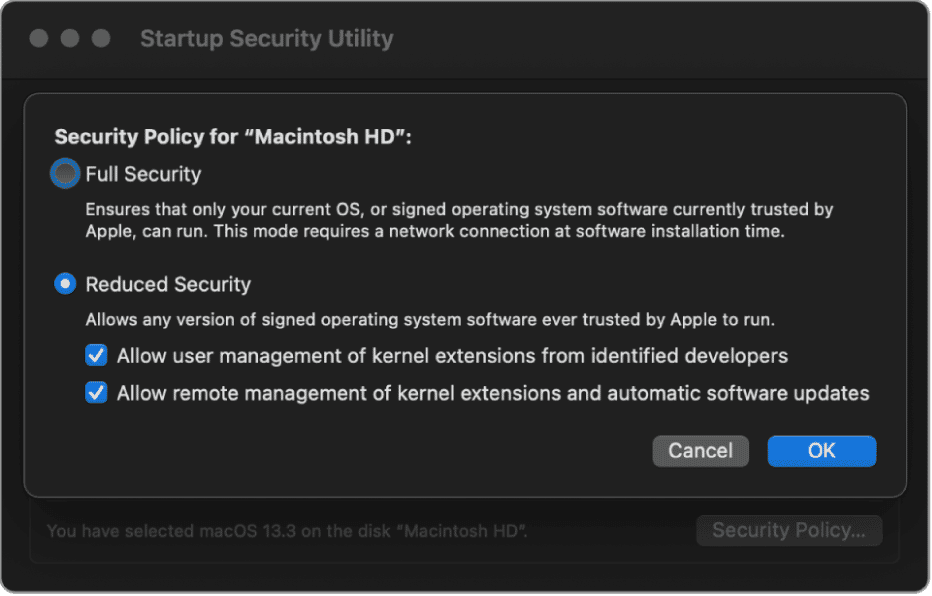How To Unblock Extensions Blocked By Administrator

Feeling caged by your computer? Let's talk about those blocked extensions!
Ever tried adding a cool extension to your browser, only to be greeted by the dreaded "blocked by administrator" message? It's like hitting a digital brick wall. Don't worry, there might be a way out of this situation.
First things first: The obvious checks.
Before diving into anything fancy, let's cover the basics. Restart your browser and computer first. Sometimes, a simple reboot works wonders. It's the digital equivalent of "have you tried turning it off and on again?"
Still blocked? Okay, let's move on. Is the extension definitely compatible with your browser? Make sure you're not trying to install something that's outdated or designed for a different platform.
Talking to the Boss (or the IT Department).
This might seem daunting, but hear me out. If this is a work computer, your IT department probably has a good reason for blocking certain extensions. They're just trying to keep things secure. Asking politely might just get you what you want. Think of it as a diplomatic mission for your favorite extension.
Explain why you need the extension. Highlight how it could improve your workflow. You never know, they might make an exception! A little persuasion goes a long way.
The Registry Edit (Proceed with Caution!).
Okay, this is where things get a little more adventurous. We're talking about editing the Windows Registry. Important: Back up your registry before making any changes! Messing with the registry can cause serious problems if you're not careful.
Type "regedit" into the Windows search bar and hit enter. Navigate to the
HKEY_LOCAL_MACHINE\SOFTWARE\Policies\Google\Chrome\ExtensionInstallWhitelistkey. If the 'Chrome' or 'ExtensionInstallWhitelist' keys don't exist, you might need to create them. Creating them is easier than it sounds.
Right-click in the right-hand pane and select "New" -> "String Value". Name the new value "1", "2", "3", and so on, depending on how many extensions are already whitelisted. Paste the extension ID into the value data. You can find the extension ID in the URL of the extension's page in the Chrome Web Store.
Group Policy Editor (For the Advanced User).
This is another way to manage extensions, especially on a domain-joined computer. Open the Group Policy Editor by typing "gpedit.msc" into the Windows search bar.
Navigate to
Computer Configuration -> Administrative Templates -> Google -> Google Chrome -> Extensions. You'll find settings here to control extension installation.
Look for policies like "Configure extension installation blacklist" or "Configure extension installation whitelist". These policies let you specify which extensions are allowed or blocked.
Bypassing with a Local Account (A last resort).
If all else fails, you *might* be able to bypass the restrictions by creating a local user account on your computer. However, this is usually only effective if the administrator policies are applied to your main user account, not the entire system.
Create a new local account through Windows Settings. Log in to the new account. Try installing the extension there. This is a long shot, but worth a try!
Important Disclaimer:
Tampering with system settings, especially the registry and group policies, can be risky. Always proceed with caution and back up your data. If you're unsure about anything, consult with a qualified IT professional. Remember, your computer's stability is more important than any single extension!
Unblocking extensions can be a fun and rewarding process. It opens a gateway to customization, productivity, and a more personalized browsing experience. Just remember to be careful and responsible. Happy unblocking!


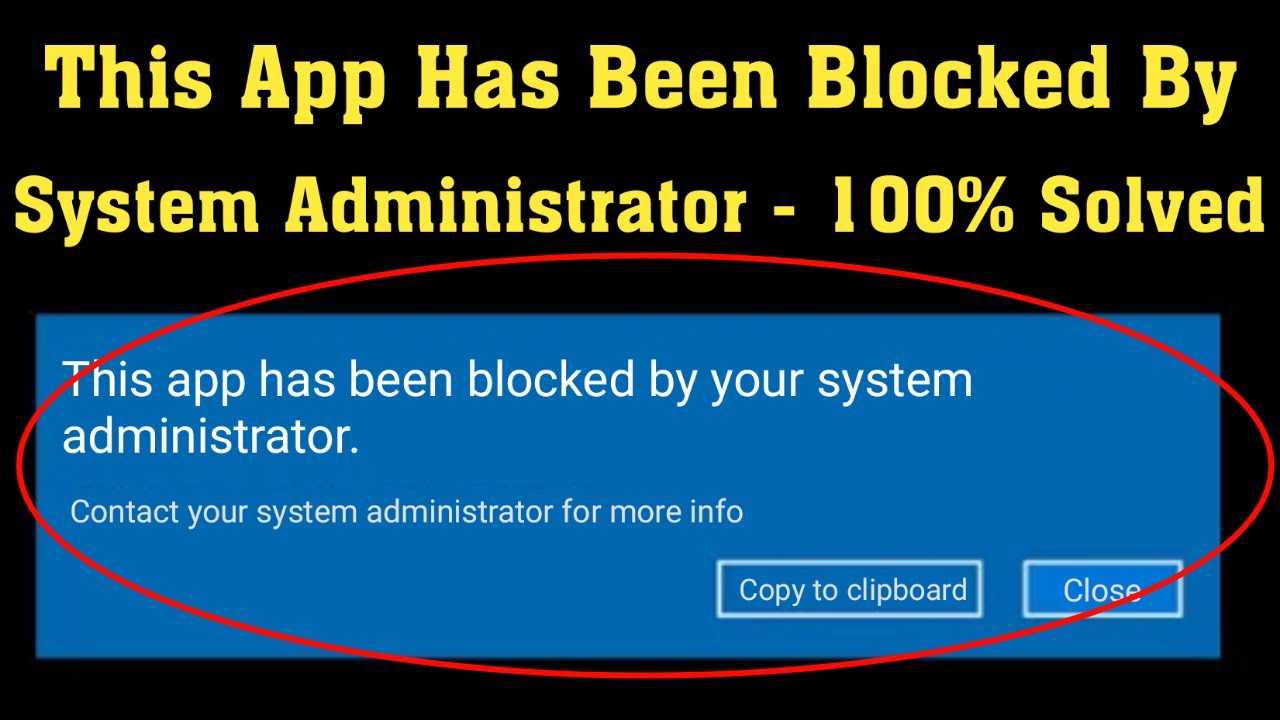





![How To Unblock Extensions Blocked By Administrator How To Unblock A Website Blocked By Administrator 2024 [Solved] - YouTube](https://i.ytimg.com/vi/uqyW-QkZwng/maxresdefault.jpg)
![How To Unblock Extensions Blocked By Administrator How To Unblock A Website Blocked By Administrator [Solved] - YouTube](https://i.ytimg.com/vi/0hjQ_19EBEc/maxresdefault.jpg)