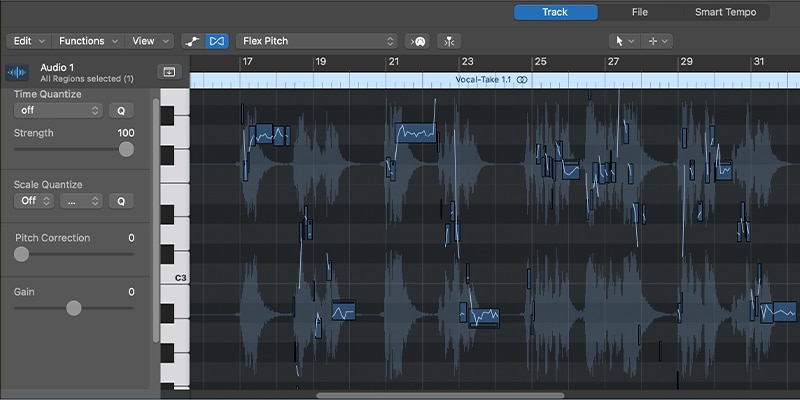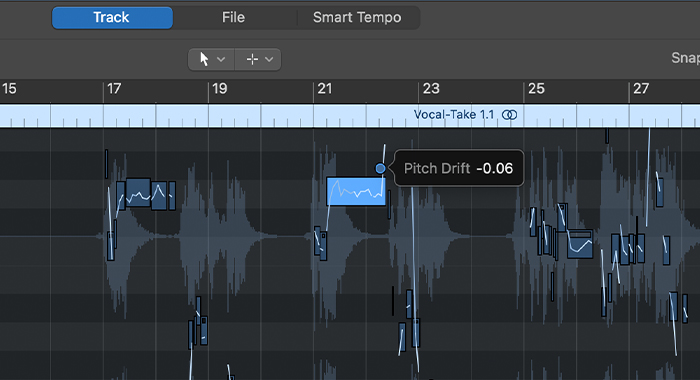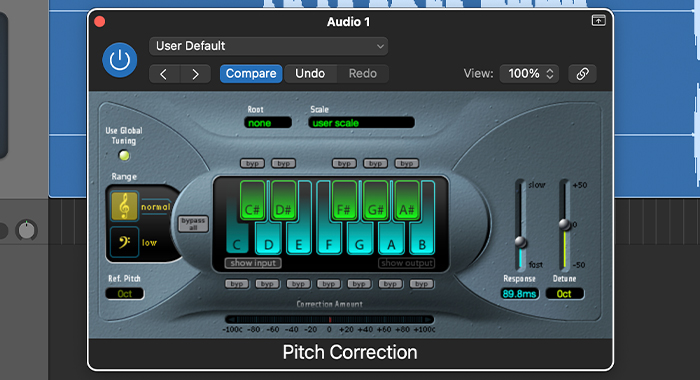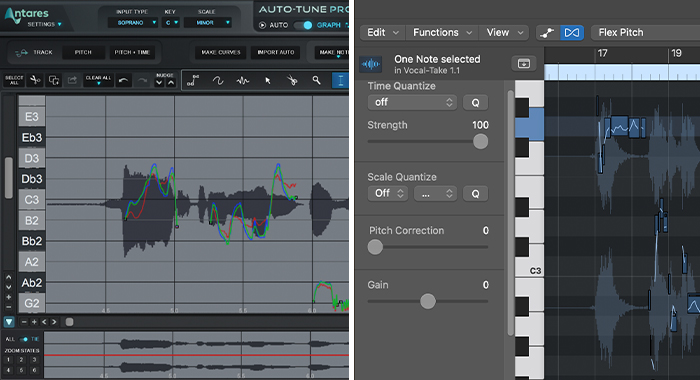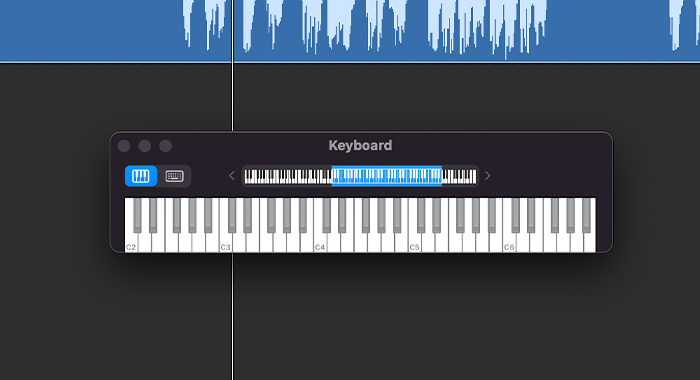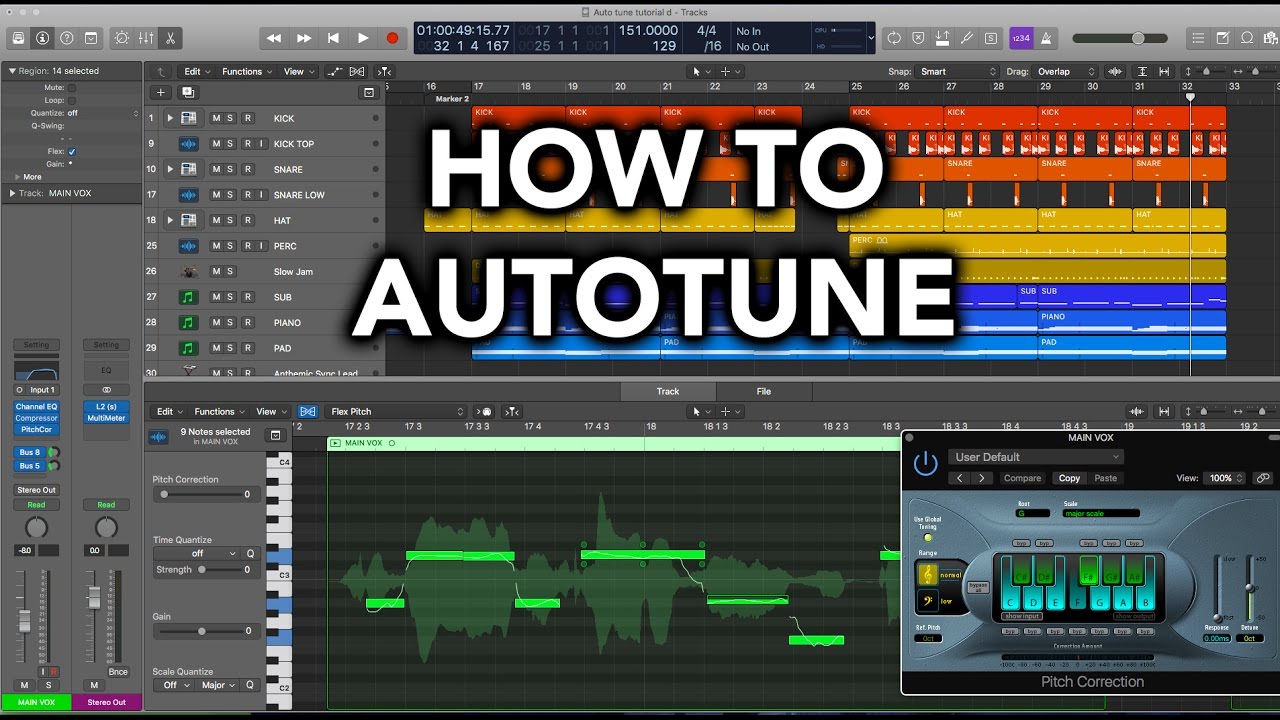How To Use Autotune In Logic Pro X

Ever wanted to sound like your favorite pop star? Or maybe just fix a few wobbly notes in your singing? Well, guess what? Logic Pro X has a secret weapon. It's called Autotune, and it's seriously fun.
Think of it as magic fairy dust for your voice! It can gently nudge your voice into perfect pitch. Or, it can be cranked up for that super-processed, robotic sound. The choice is yours!
Let's Dive In!
First things first, fire up Logic Pro X. Get your microphone ready and record a vocal track. Don't worry about being perfect, that's what we have Autotune for!
Find the "Pitch Correction" plugin. It might be hiding in your "Audio FX" menu. Select that plugin on your vocal track. Now you have a magical tool at your fingertips.
Setting the Key and Scale
This is where the magic happens. Tell Autotune the key of your song. It needs to know what notes are supposed to sound good. Pick the key of your song from the menu.
Next, select the scale. Major, minor, chromatic – it all depends on your song! If you're unsure, experiment and listen to what sounds best.
Tweak the Response Time
The response time is key. This controls how quickly Autotune snaps your voice to the correct pitch. A faster response time equals that super-processed, robotic effect. A slower time sounds more natural.
Play around with it! Find the sweet spot for your song. There is no right or wrong answer.
The Humanize Control
Want to add a little wiggle room? Use the humanize control! This loosens the Autotune's grip slightly. It lets some of the natural variations in your voice shine through.
It's like adding a pinch of salt to a recipe. It enhances the flavor without overpowering it.
Experiment and Have Fun!
The best way to learn Autotune is to experiment. Try different settings, different keys, and different vocals. You might stumble upon some amazing, unexpected sounds!
Don't be afraid to push the boundaries. Go wild with the response time. See what weird and wonderful sounds you can create.
Use Autotune as a creative tool. It’s not just about fixing mistakes! It's about exploring new sonic possibilities. Transform your voice into something completely unique.
Beyond Basic Correction
Once you're comfortable with the basics, try using Autotune creatively. You can use it to create harmonies or even to generate entirely new melodies. The possibilities are endless.
Think of Autotune as an instrument. It can be as expressive and versatile as a guitar or a keyboard.
So go ahead, grab your microphone, fire up Logic Pro X, and dive into the world of Autotune! You might be surprised at what you discover. Most importantly, have fun making music!
“Autotune: It's not just for correcting pitch, it's for creating magic.”
Remember, there's no right or wrong way to use Autotune. It's all about finding what sounds good to you. Let your creativity be your guide!