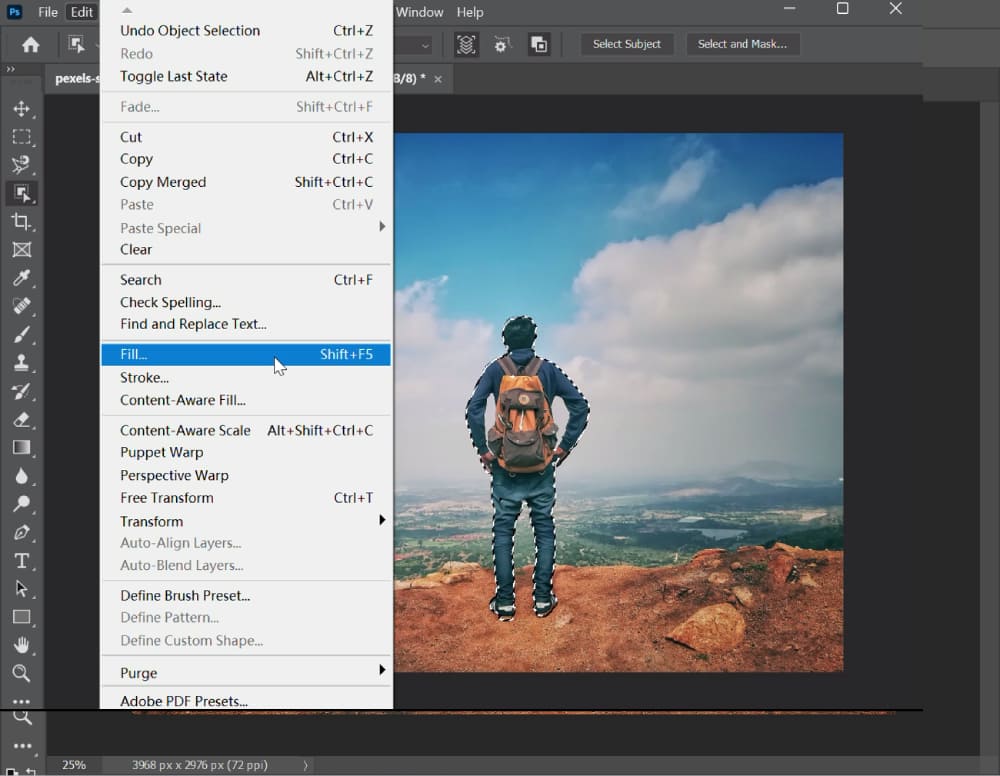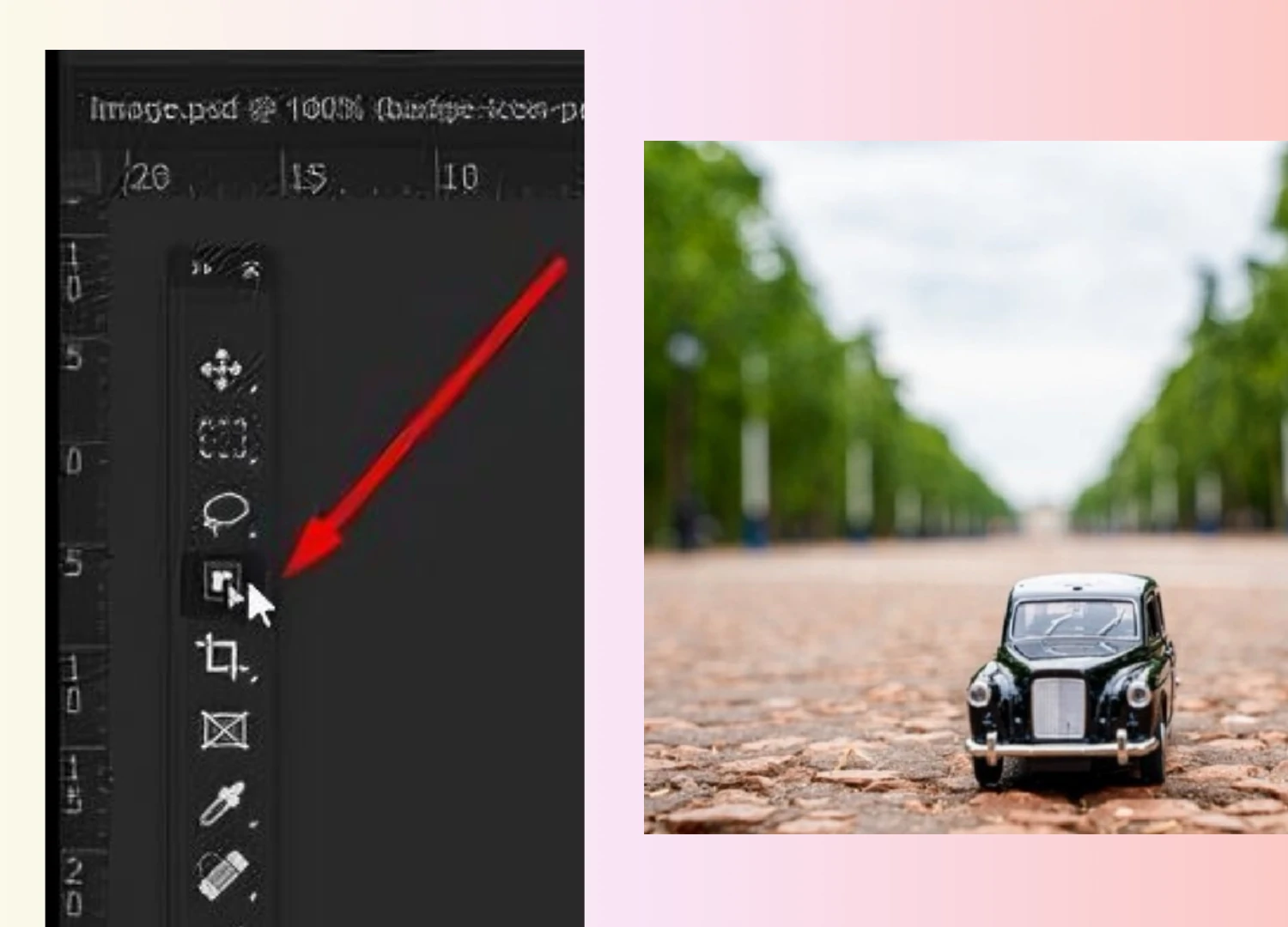How To Use Content Aware Fill In After Effects

Alright, buckle up buttercups, because we're diving headfirst into the magical world of After Effects and learning how to banish unwanted objects like a digital wizard! We're talking about Content Aware Fill, your new best friend for visual cleanup.
Step 1: Summon the Footage!
First things first, drag your video footage onto a new composition. Imagine it's a stage, and your footage is the star (even if that star has a photobombing pigeon in the corner).
Step 2: Mask of Zorro (but Nicer)
Now, grab the Pen tool (it looks like a, well, a pen!) and carefully draw a mask around the object you want to disappear. Think of it as tracing around a rogue ketchup stain on your favorite white shirt. Be precise, but don't sweat the small stuff… After Effects is forgiving!
In the Layer panel, find the mask you just drew. Set the mask path to "Subtract" to cut out the desired area. Bam! It disappeared.
Step 3: Let the Magic Begin
With your layer selected, go to Window > Content-Aware Fill. A panel will pop up looking all official and important. Don't be intimidated, it's just a helper!
In the Content-Aware Fill panel, choose your settings. Usually, "Object" or "Surface" works great, but experiment to see what looks best. Set the Fill Method to "Object".
Hit that glorious "Generate Fill Layer" button. It’s like pressing the "make it so" button on the Starship Enterprise!
Step 4: Patience, Young Padawan
After Effects will now do its thing, analyzing the surrounding pixels and magically filling in the masked area. This might take a moment, especially with longer or more complex footage. Go grab a cup of coffee, pet your cat, or do a little dance – you’ve earned it!
Don’t worry if it’s not perfect right away.
Step 5: The Fine-Tuning Tango
The generated fill layer is basically a collection of clones of the original footage. So sometimes you need to refine the settings a bit to get everything to blend well.
Adjust the Sampling Area in the Content-Aware Fill panel. It controls where After Effects grabs its pixel data from. Moving it around can work wonders!
You can adjust the Alpha Expansion as well. A tiny bit of expansion makes the transition smoother and reduces edges around the masked area.
Step 6: Embrace Imperfection (Maybe)
Sometimes, even with the best tweaking, you might get a slightly wonky result. Don't fret! That's where masking and blending modes come in.
Add another mask to the fill layer to refine the edges or blend it with the original footage using modes like "Multiply" or "Overlay." Experiment to see what makes your heart sing!
Remember, even the best digital artists have a few tricks up their sleeves.
Step 7: Render and Revel!
Once you're happy with your handiwork, render your composition. Watch in amazement as that pesky object vanishes into thin air, leaving behind a pristine and polished video. You did it!
You've now mastered the art of making things disappear with Content-Aware Fill. Go forth and create visual masterpieces!







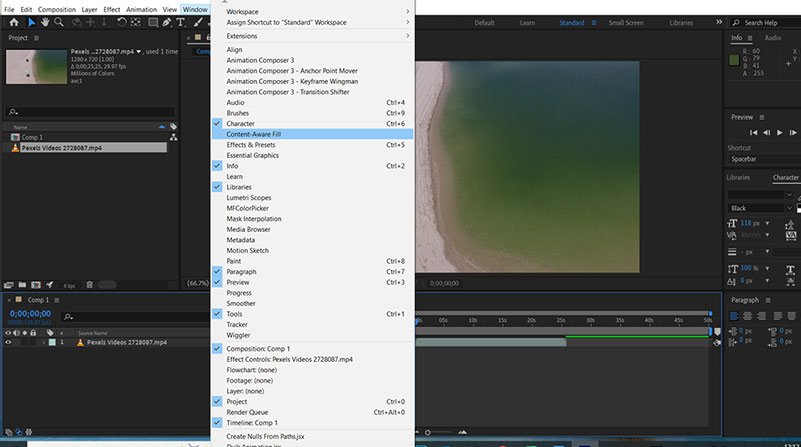
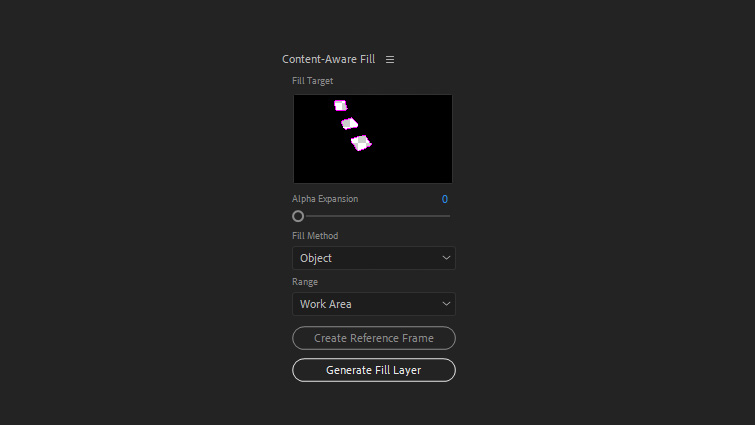
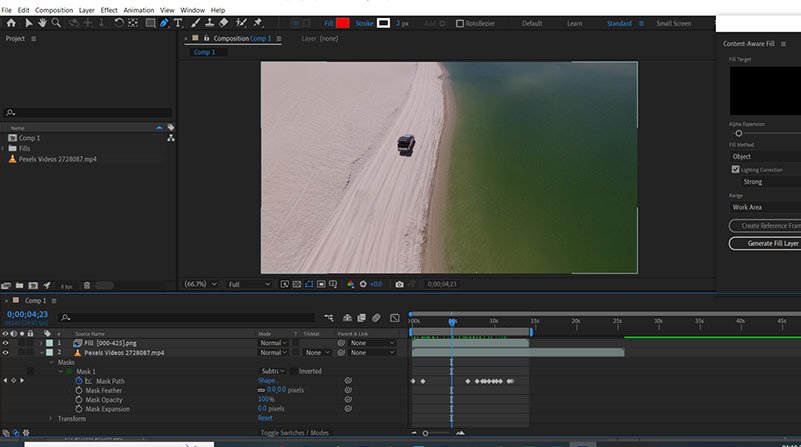

.webp)