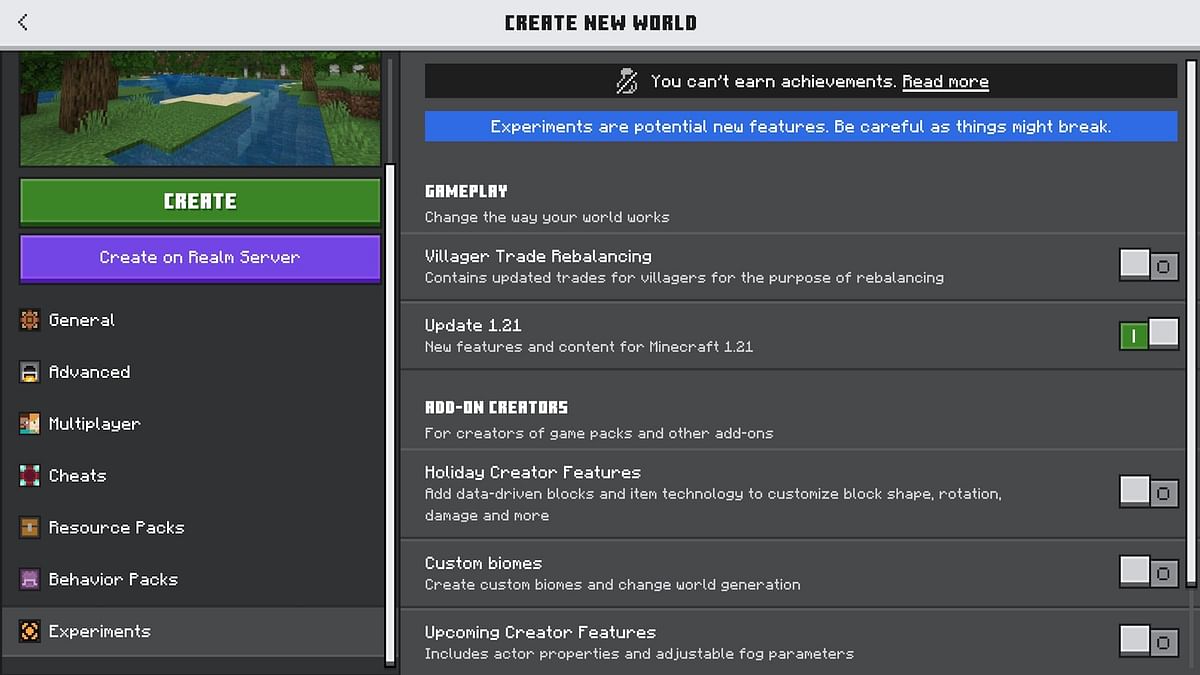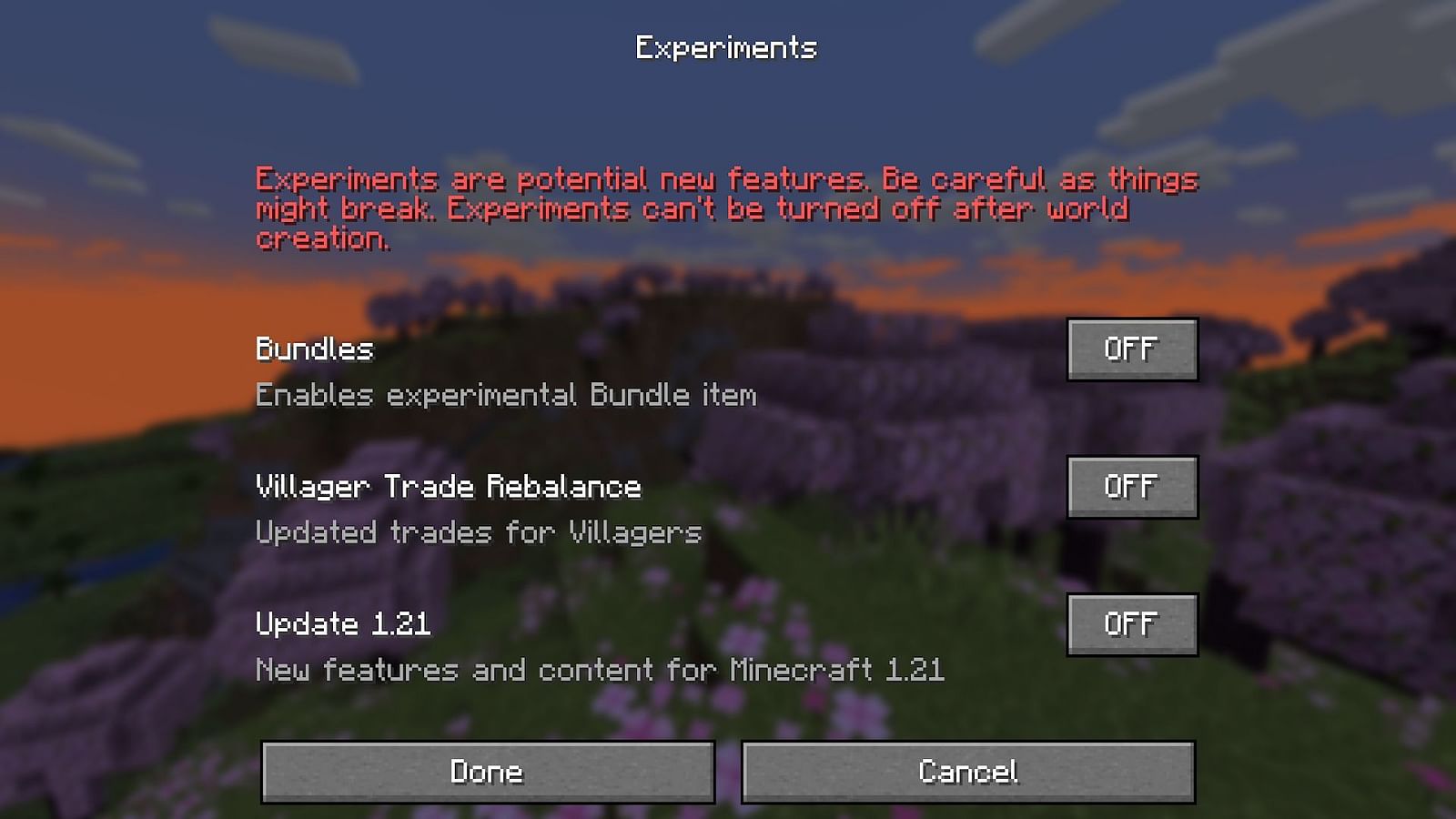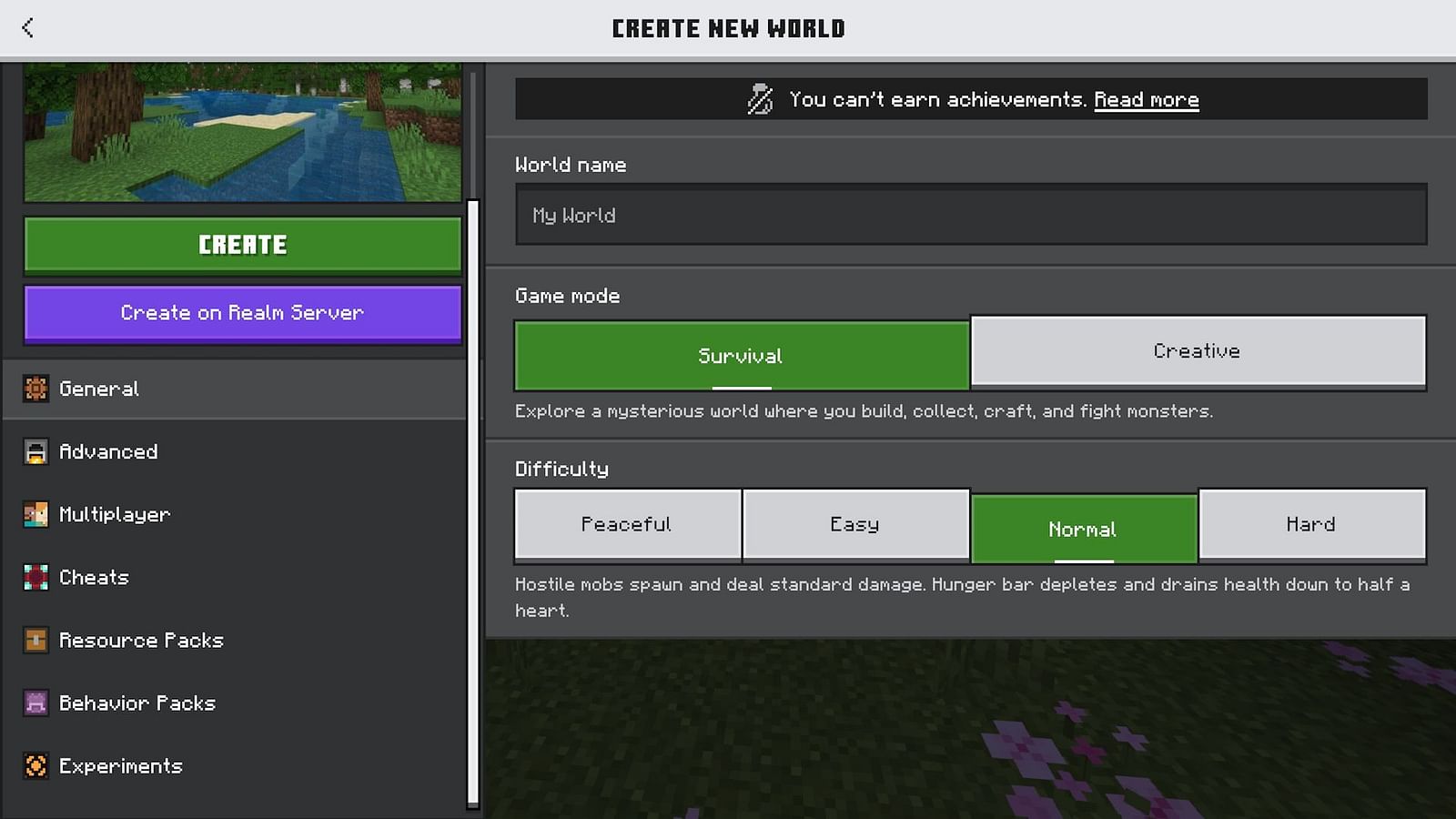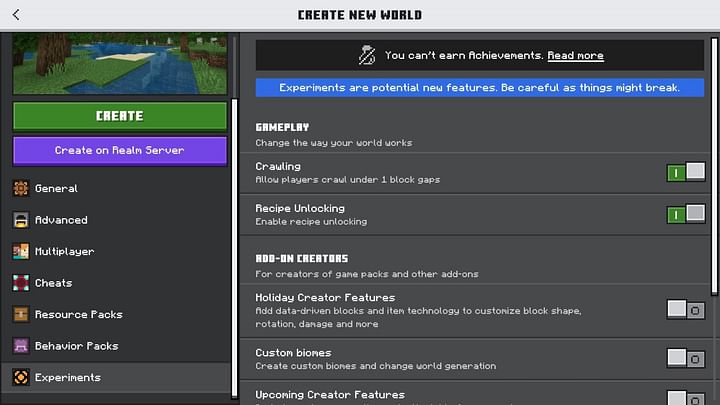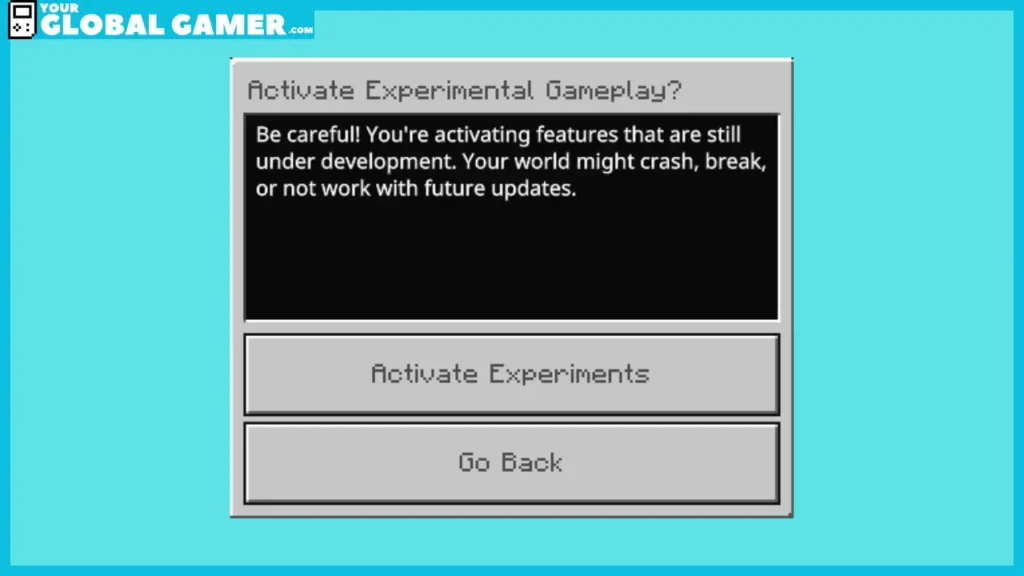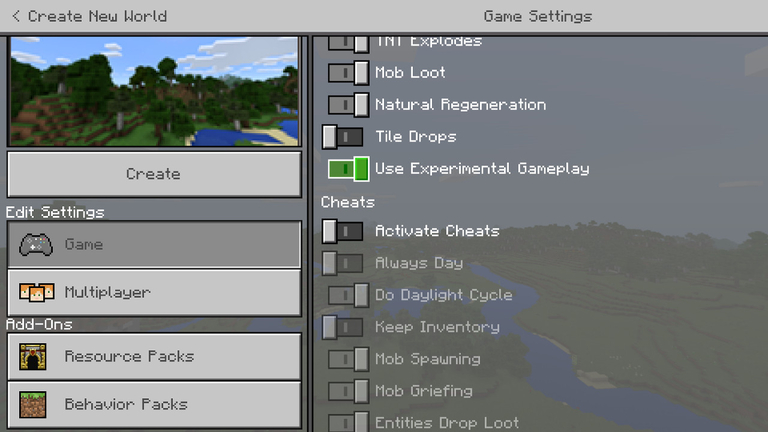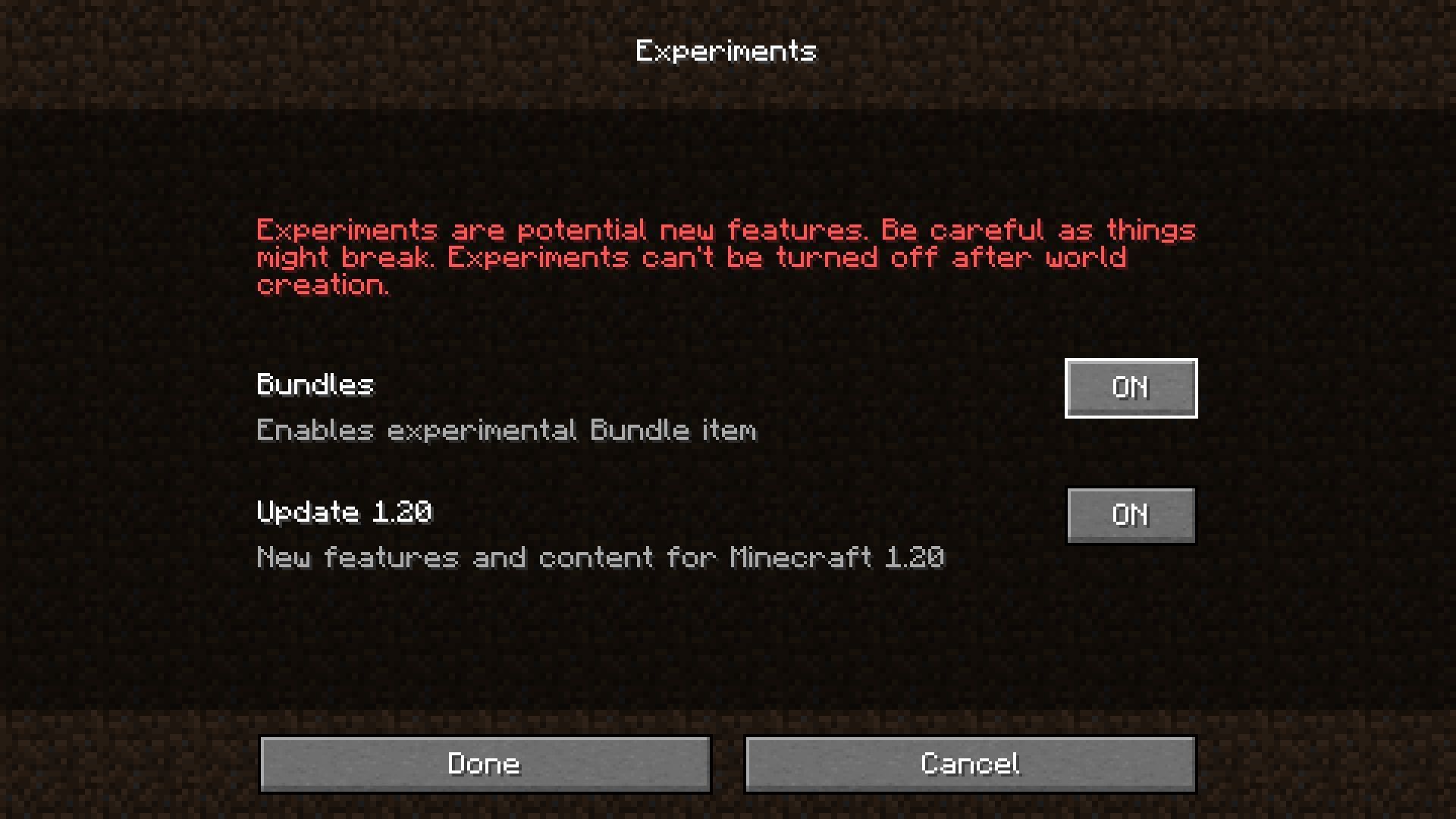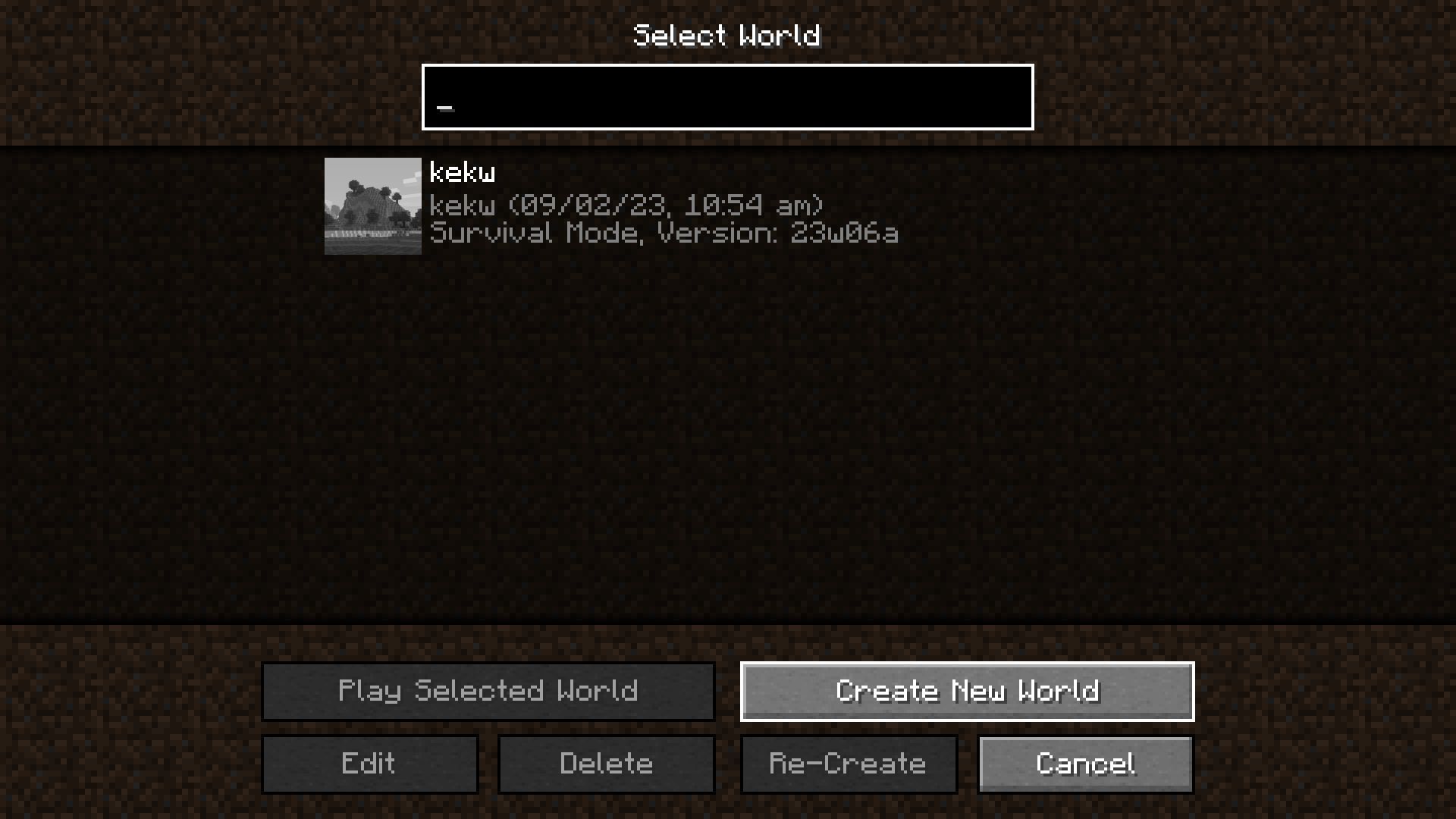How To Use Experimental Gameplay In Minecraft

Minecraft: Experiments in Fun!
Want to spice up your Minecraft world? Ready for some wacky new features? Then you need to try out Experimental Gameplay! It's like getting a sneak peek at the future of Minecraft.
Think of it as playing with toys that haven't even hit the shelves yet. It's fresh, exciting, and sometimes a little bit buggy (but that's part of the fun!).
First Steps: Getting Experimental
Starting is super easy! When you create a new world, look for the "Experiments" button.
You'll see a list of different features. These features might include new mobs, blocks, or even changes to core game mechanics. Flip the switch next to the one you want to try.
Remember, you can only turn these features on when you are creating a new world. So, decide before you hit that "Create" button.
Exploring the Unknown
Once you're in the world, get ready for anything! That new ore you enabled? Go find it!
That strange creature you opted in for? Try not to get eaten! Part of the charm is figuring out what each experiment does.
Don't be afraid to experiment (get it?). Try combining new blocks. See how the new mobs interact. Discover the secrets hidden within these experimental features. This is Minecraft at its most creative!
Why It's So Cool
Experimental Gameplay keeps Minecraft fresh and exciting. It’s a constant stream of new things to discover.
Imagine stumbling upon a completely new biome unlike anything you’ve seen before. Or crafting tools with properties you never thought possible. It's all about that feeling of wonder and surprise.
Plus, you're helping the developers! By playing with these features, you give feedback that shapes the future of Minecraft. You’re basically a playtester, and who wouldn’t want that job?
Be Prepared for Anything!
Now, a word of caution: these features are still in development. Things might break, things might be unbalanced.
You might encounter bugs or glitches. That's why it's called "Experimental" gameplay! But don't let that scare you off. That’s part of the adventure!
It’s best to create a separate world just for these experiments. That way, you don't risk messing up your main Minecraft save.
Share Your Discoveries!
Found something amazing? Tell everyone! The Minecraft community loves sharing tips, tricks, and funny moments.
Post screenshots, videos, or just write about your experiences on forums and social media. You might even inspire someone else to try Experimental Gameplay!
Who knows, maybe your feedback will even help shape the next big Minecraft update!
A World of Possibilities
Experimental Gameplay is more than just a collection of new features. It's a window into the future of Minecraft.
It's a chance to experience the game in a whole new way. It’s a playground for creativity and discovery.
So, what are you waiting for? Dive in and start exploring! You might just find your new favorite way to play Minecraft. Don't be afraid to embrace the weird, the wacky, and the wonderful!
Happy Mining!