How To Use Free Download Manager For Uploadhaven

Alright, buckle up buttercup! We're diving headfirst into the wonderful world of speeding up your UploadHaven downloads with the amazing Free Download Manager (FDM). Trust me, it's easier than ordering a pizza (and arguably more rewarding).
First things first, grab yourself a copy of FDM. A quick Google search will do the trick – just make sure you're downloading from a reputable source!
Once FDM is installed and ready to rock, head on over to UploadHaven and find that file you've been eyeing. You know, the one that's been teasing you with its slow download speed.
Getting Ready to Rumble
Now, here's where the magic happens. Click the download link on UploadHaven, like you normally would.
But wait! Instead of your browser's default download window popping up, FDM should swoop in like a superhero in a cape and tights!
If FDM doesn't automatically jump in, don't panic! Your computer isn't broken, I promise.
Sometimes you need to lend it a helping hand. Copy the download link from UploadHaven.
Let FDM Take The Wheel
Now, open up FDM. You should see a big, inviting plus (+) button somewhere on the screen.
Click that button like you're choosing your destiny! A new window will appear, ready to receive the download link.
Paste the UploadHaven download link into the designated spot. FDM will then analyze it like a detective solving a mystery.
You'll see a bunch of options pop up, like where you want to save the file and what category it belongs to. Feel free to customize them to your heart's content.
Now, here's the exciting part: click the "Download" button! FDM will spring into action, splitting the file into multiple parts and downloading them simultaneously. Think of it as having a whole team of tiny download helpers working together.
The result? A much faster download speed! You'll be enjoying your file in no time.
Troubleshooting Like a Pro
If, for some reason, things aren't working as smoothly as you'd hoped, don't throw your computer out the window just yet!
First, double-check that FDM is properly integrated with your browser. Most of the time, it happens automatically, but sometimes you need to enable the extension manually.
Also, make sure you're not running too many other programs at the same time, especially ones that hog your internet bandwidth. Streaming HD movies while downloading a large file is like trying to run a marathon with a backpack full of bricks.
If all else fails, a quick restart of your computer can often do the trick. It's like giving your digital brain a little nap.
Become a Download Master
With FDM in your arsenal, you'll be downloading files from UploadHaven like a pro. Say goodbye to those agonizingly slow download speeds!
So go forth, download with confidence, and enjoy all the amazing files UploadHaven has to offer!
You've earned it!

:max_bytes(150000):strip_icc()/free-download-manager-4f06041048c74331a66fec9173abcc58.png)

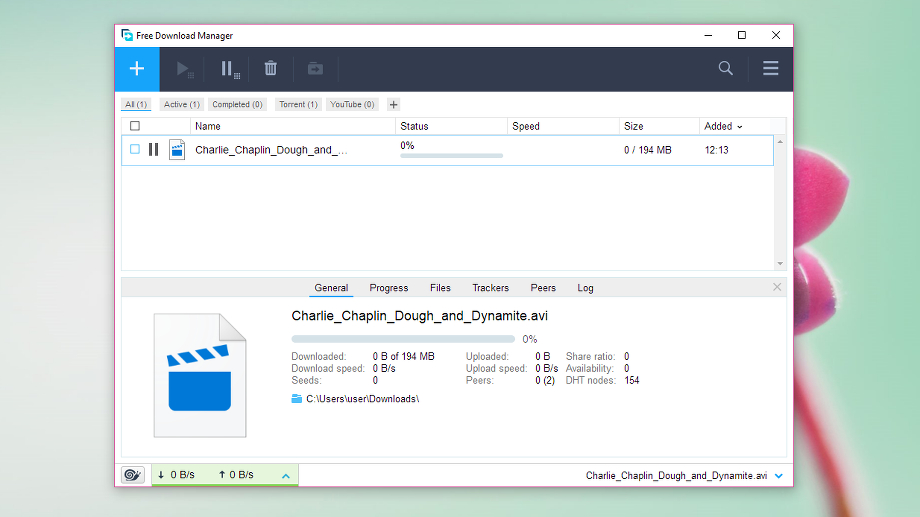


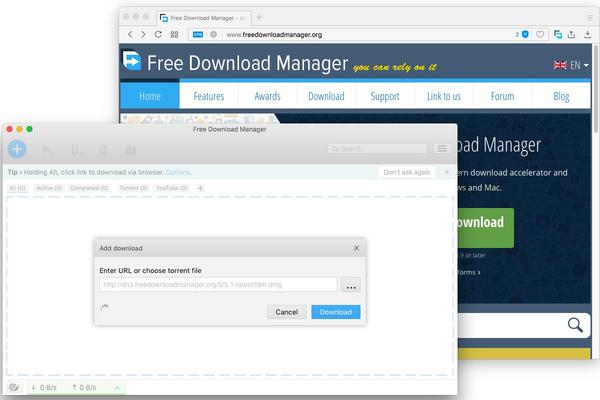

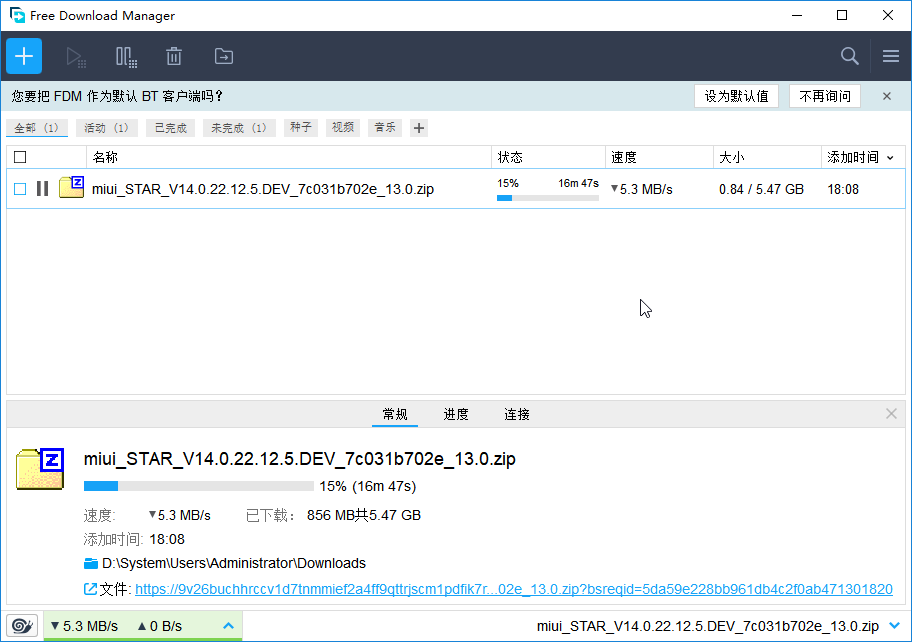
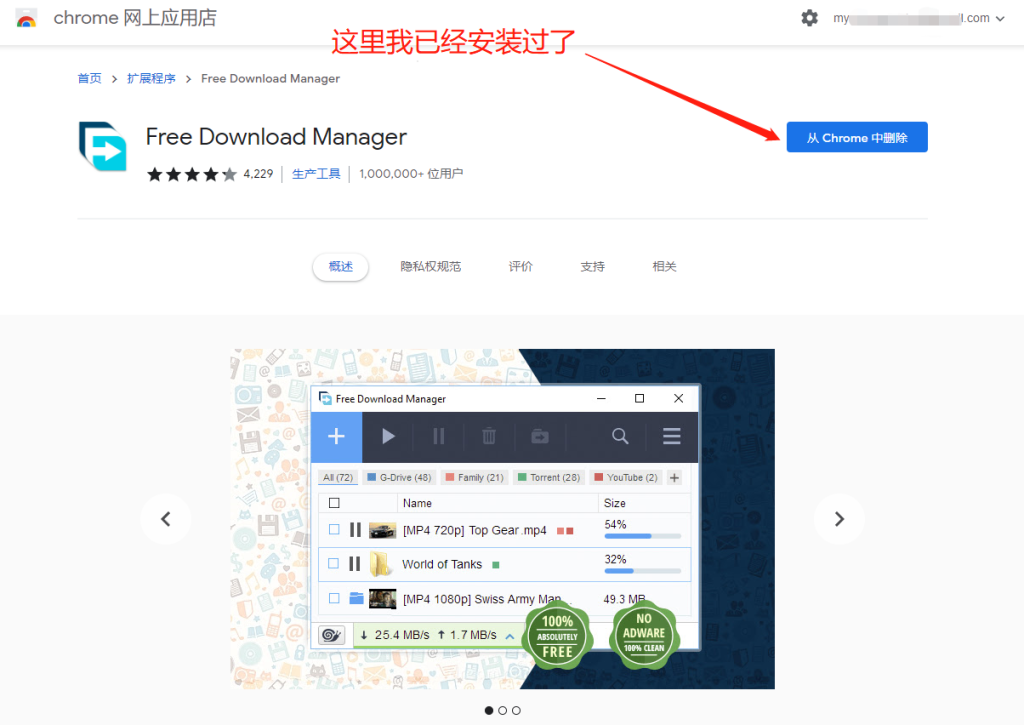
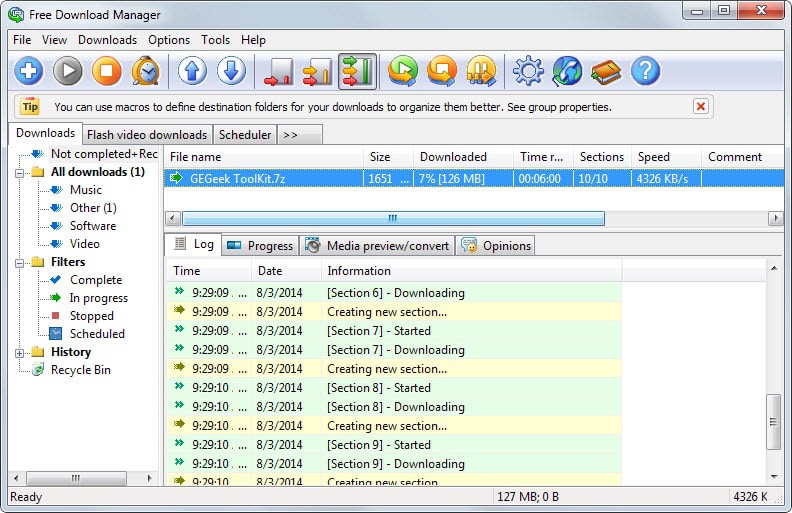
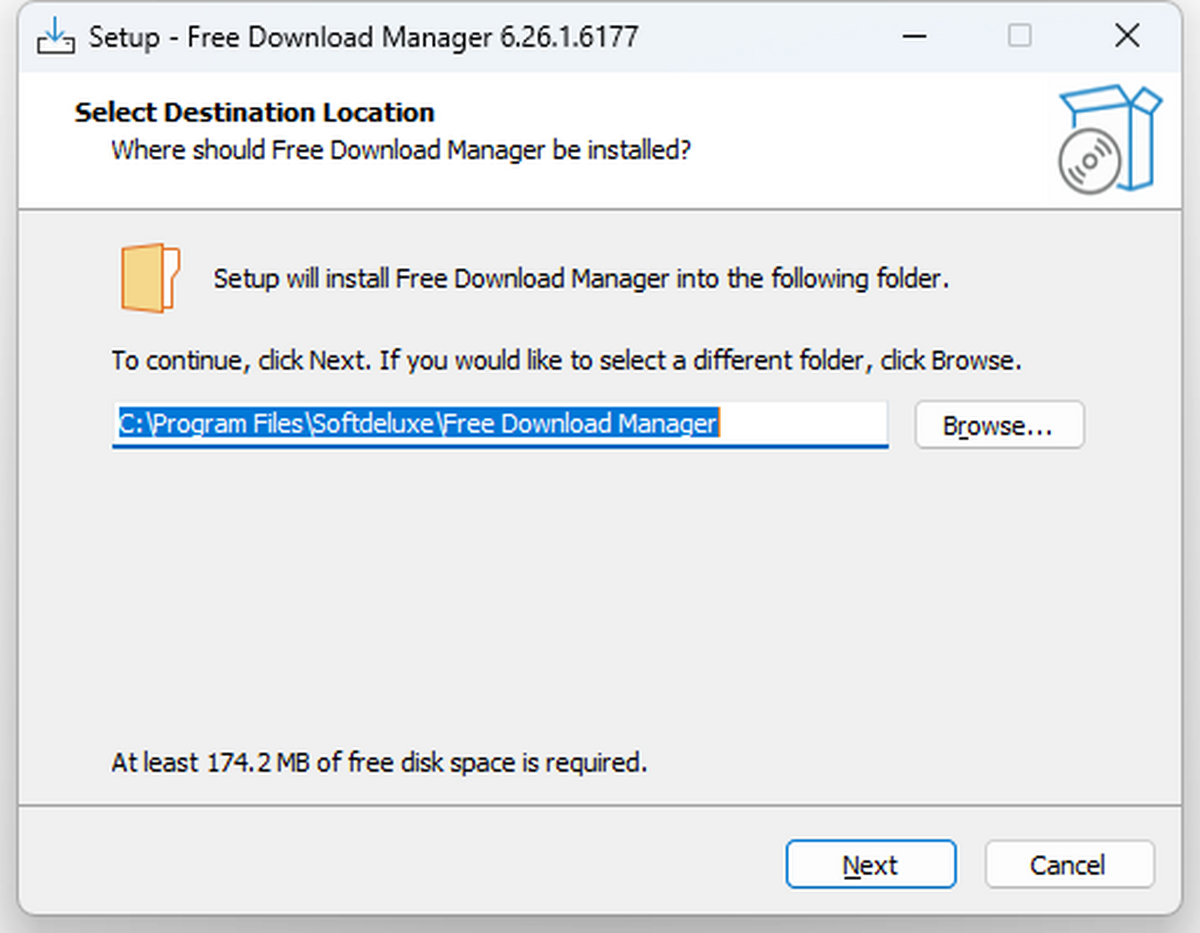
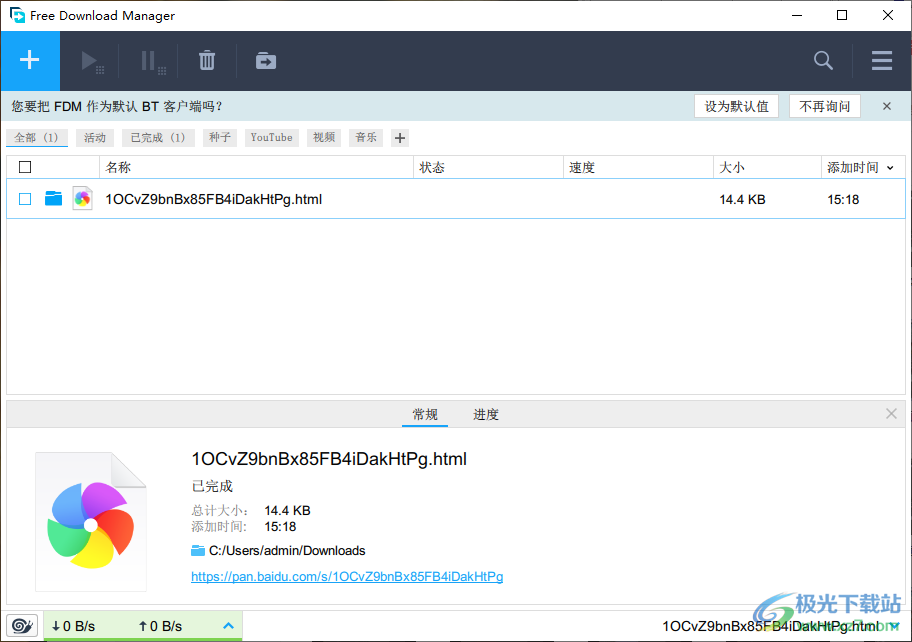
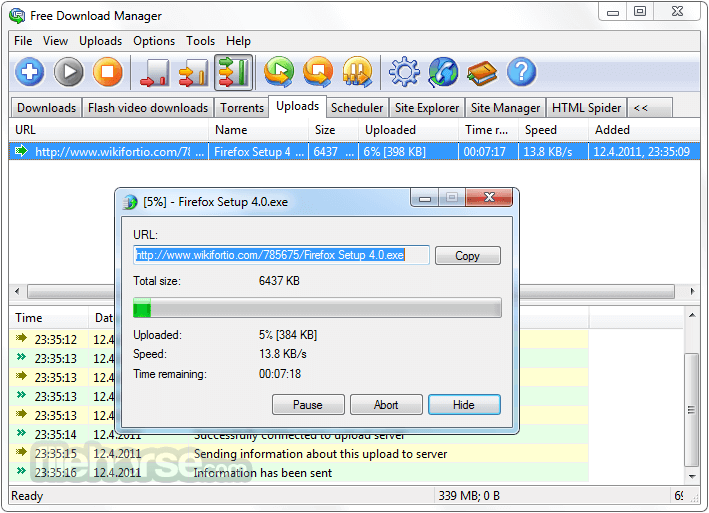

-Step-23.jpg/aid4515884-v4-1200px-Speed-Up-Downloads-when-Using-Internet-Download-Manager-(IDM)-Step-23.jpg)

