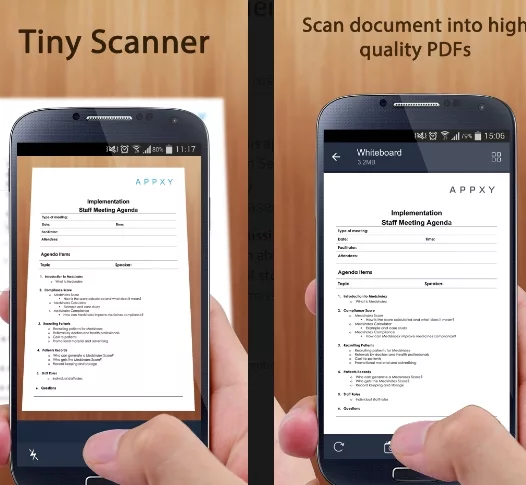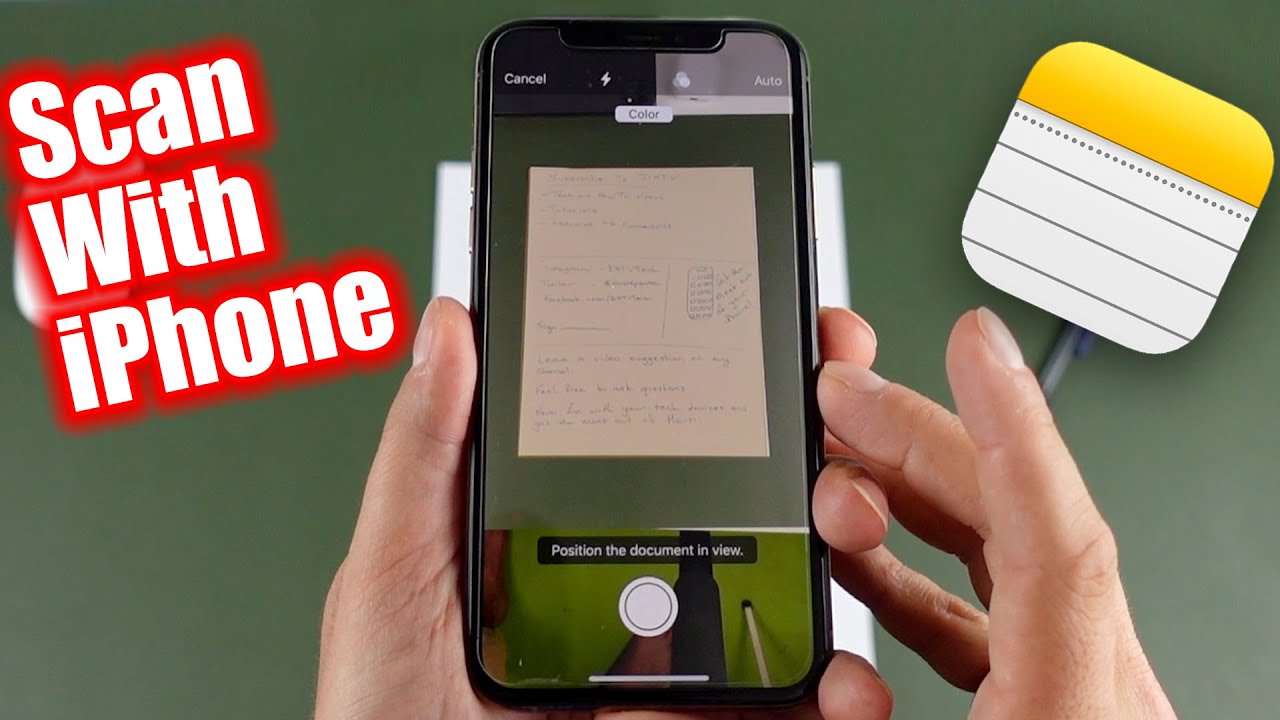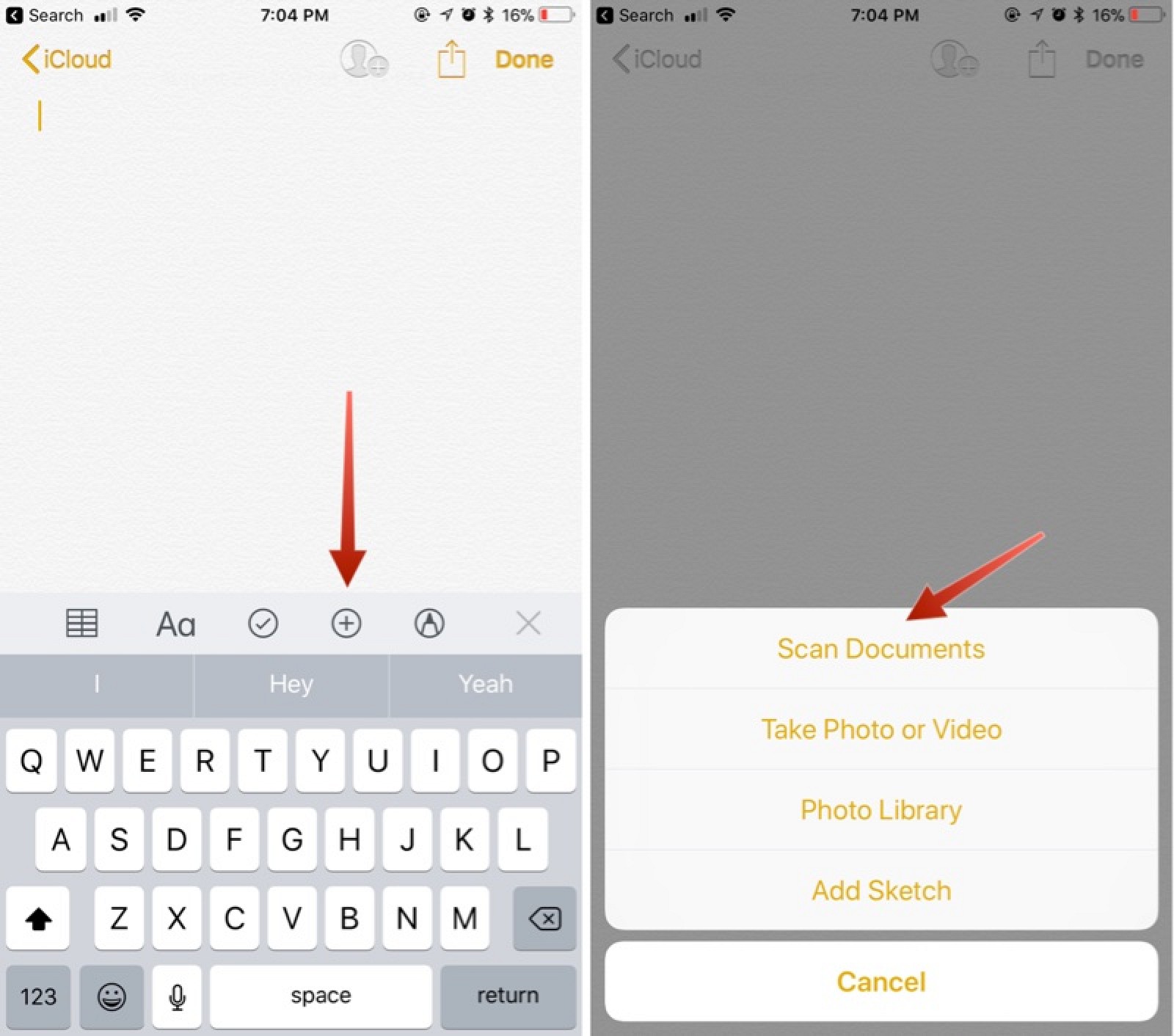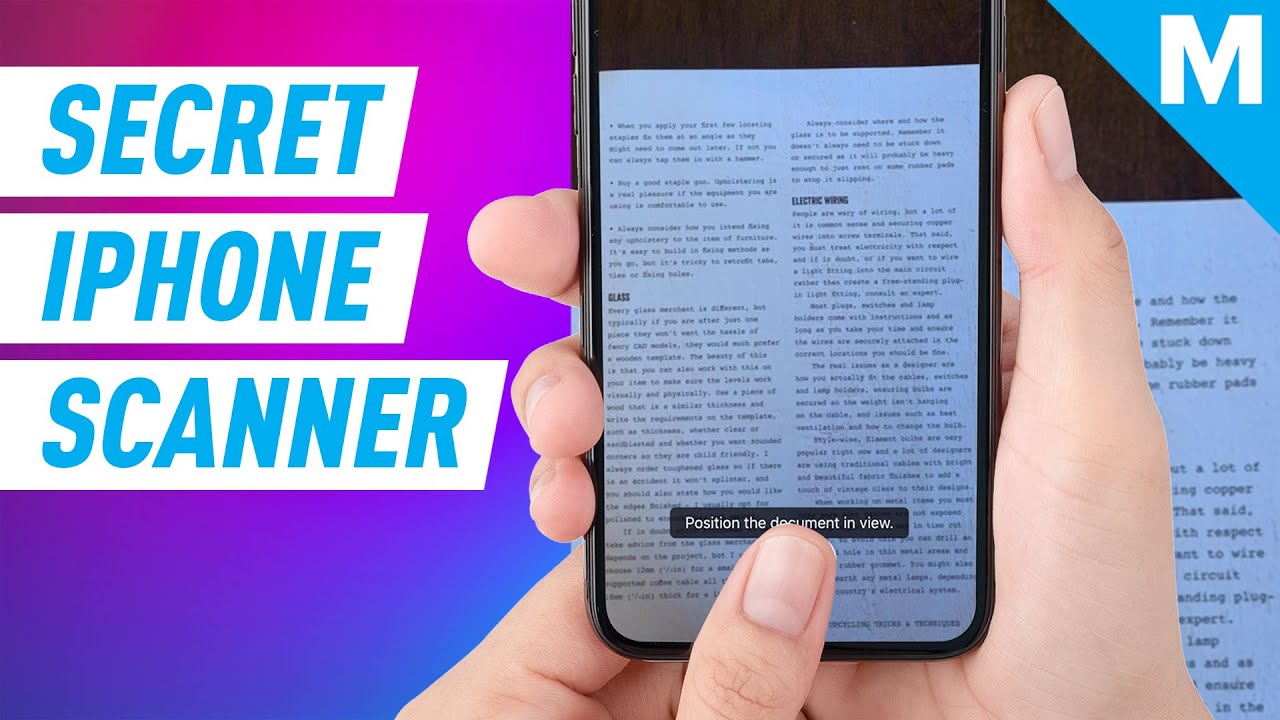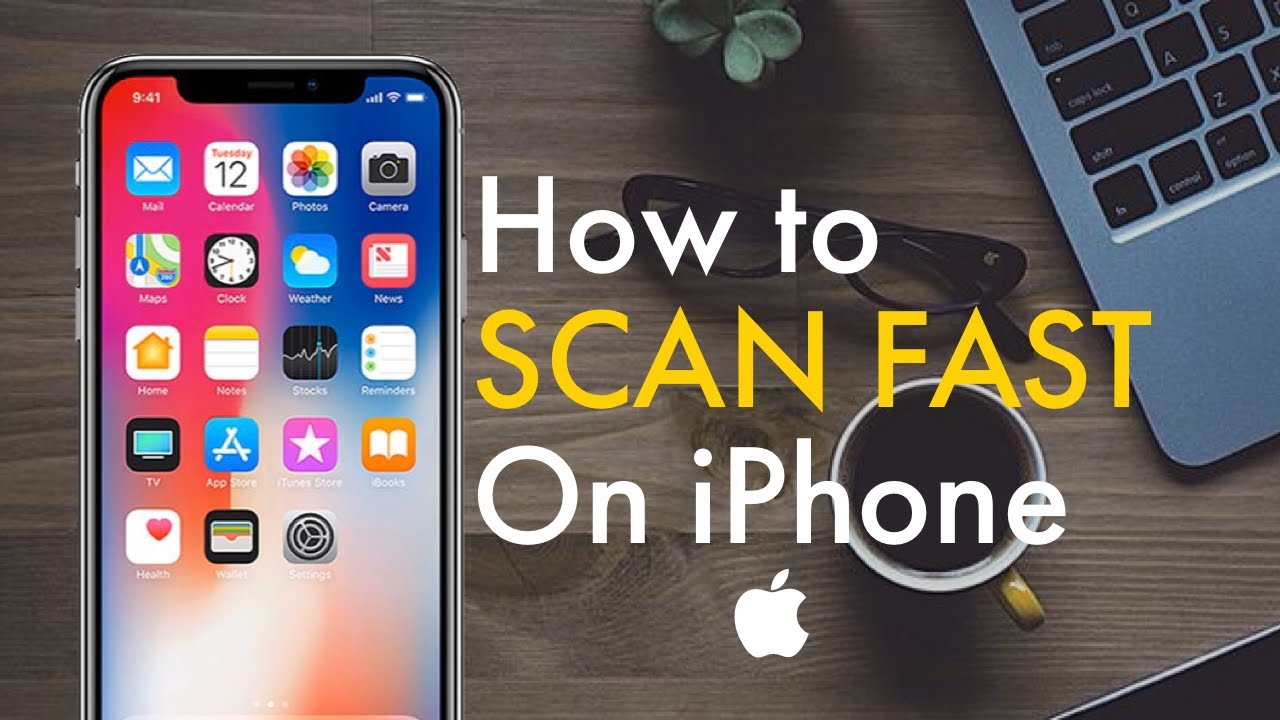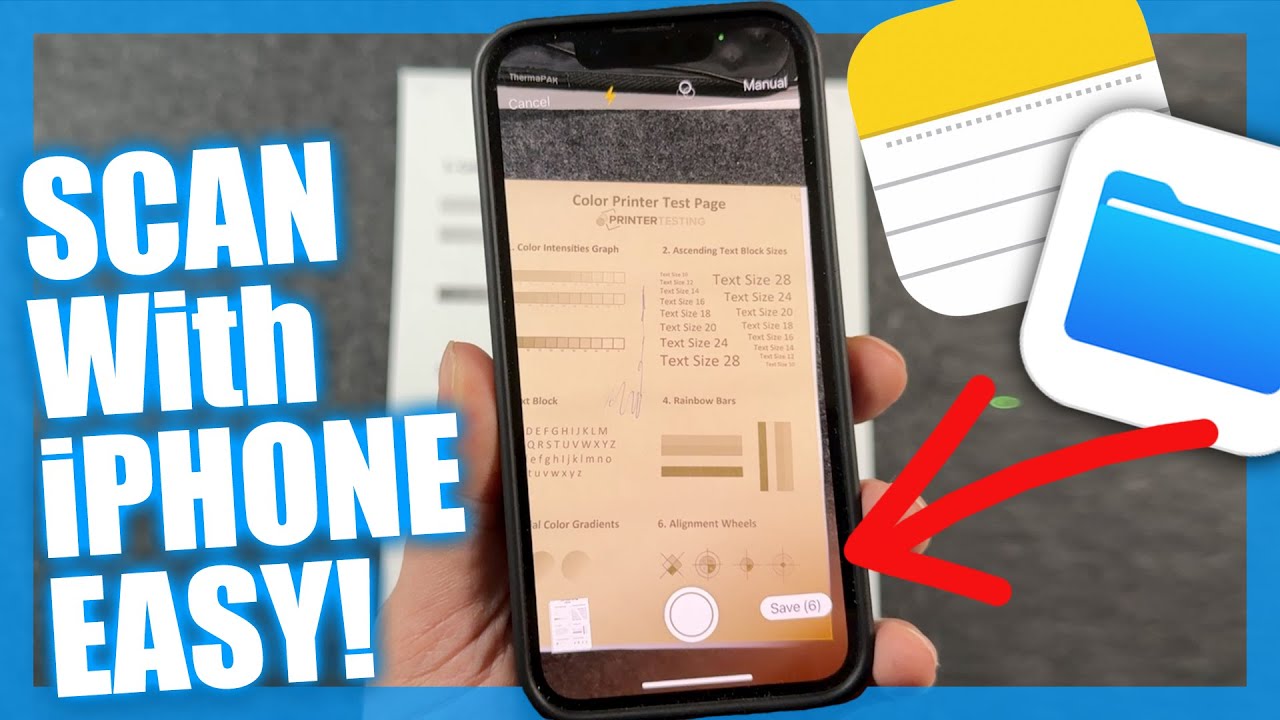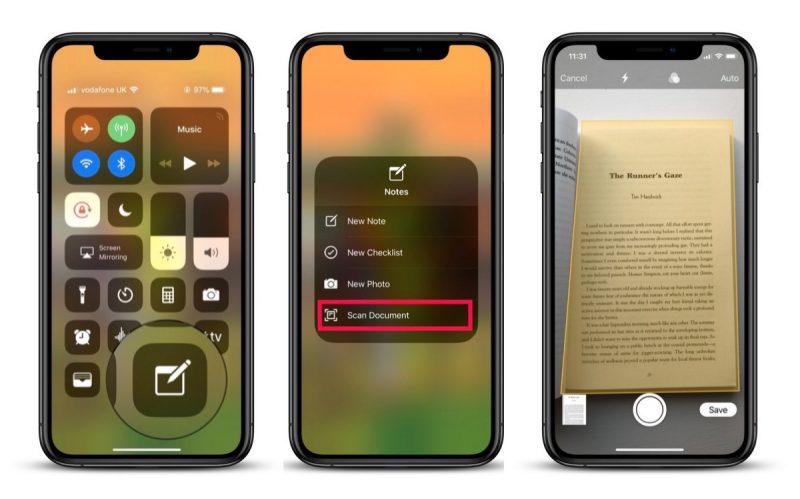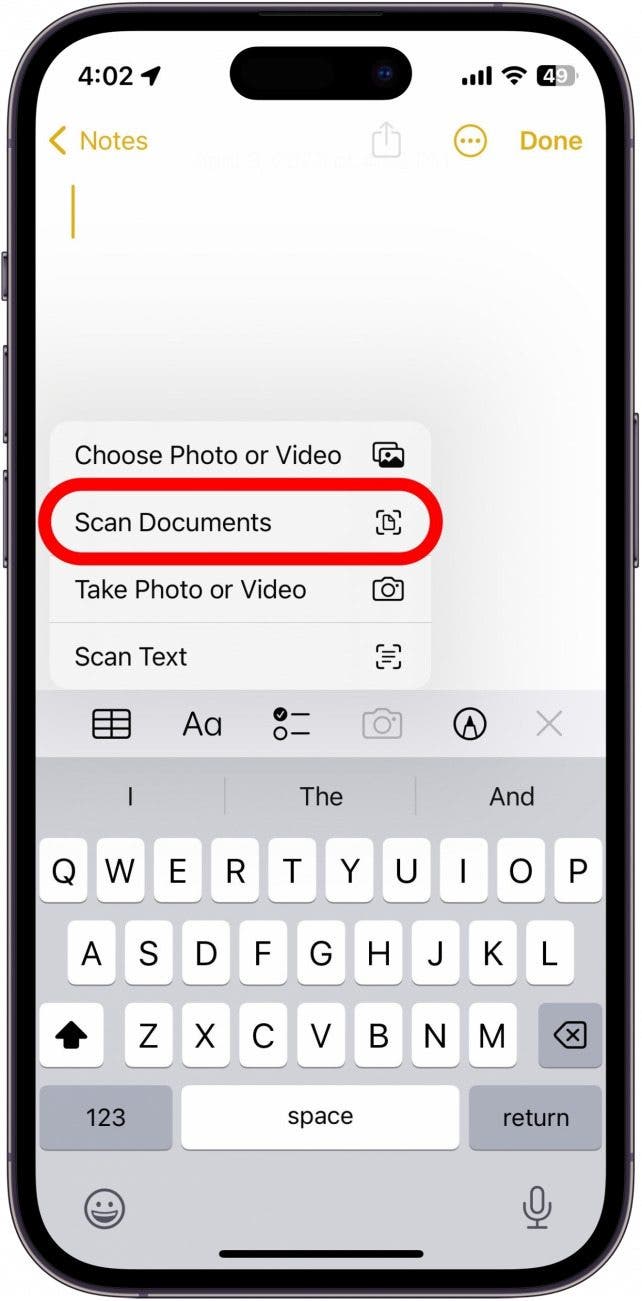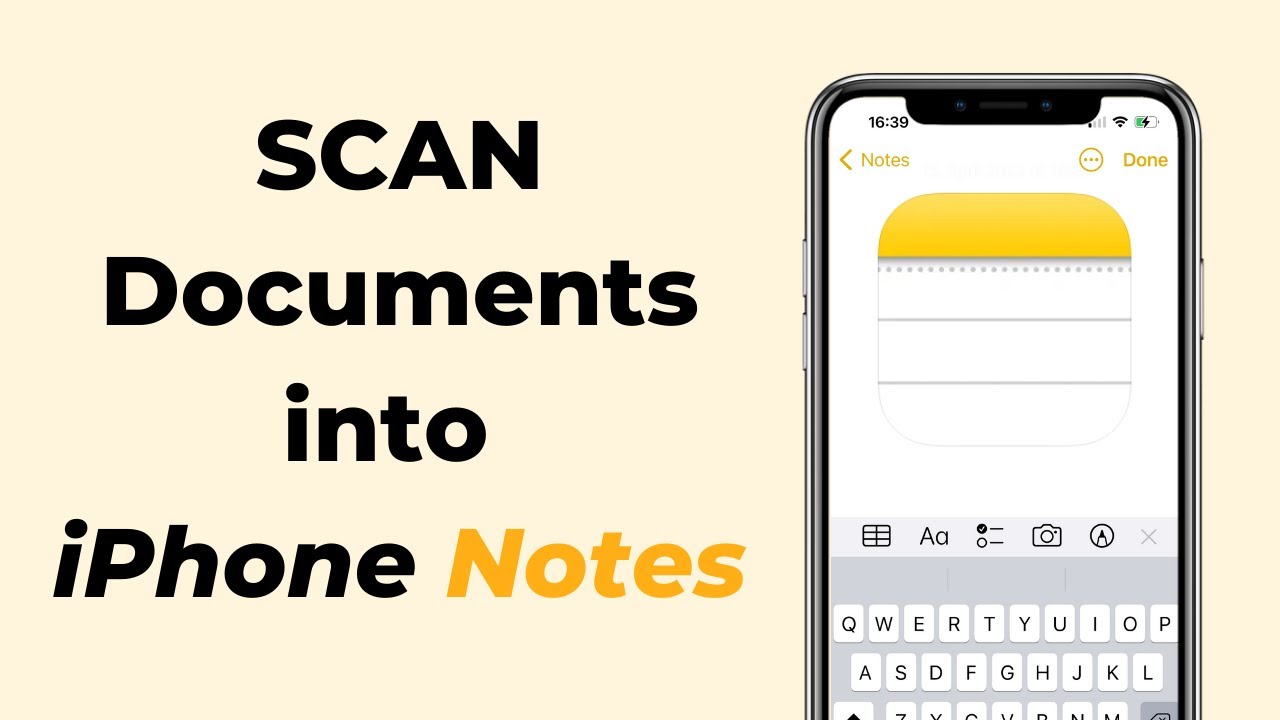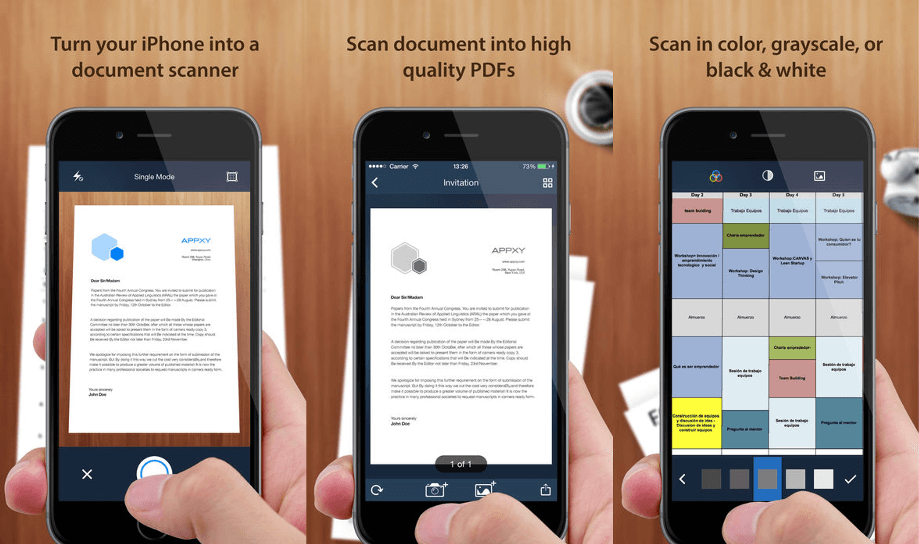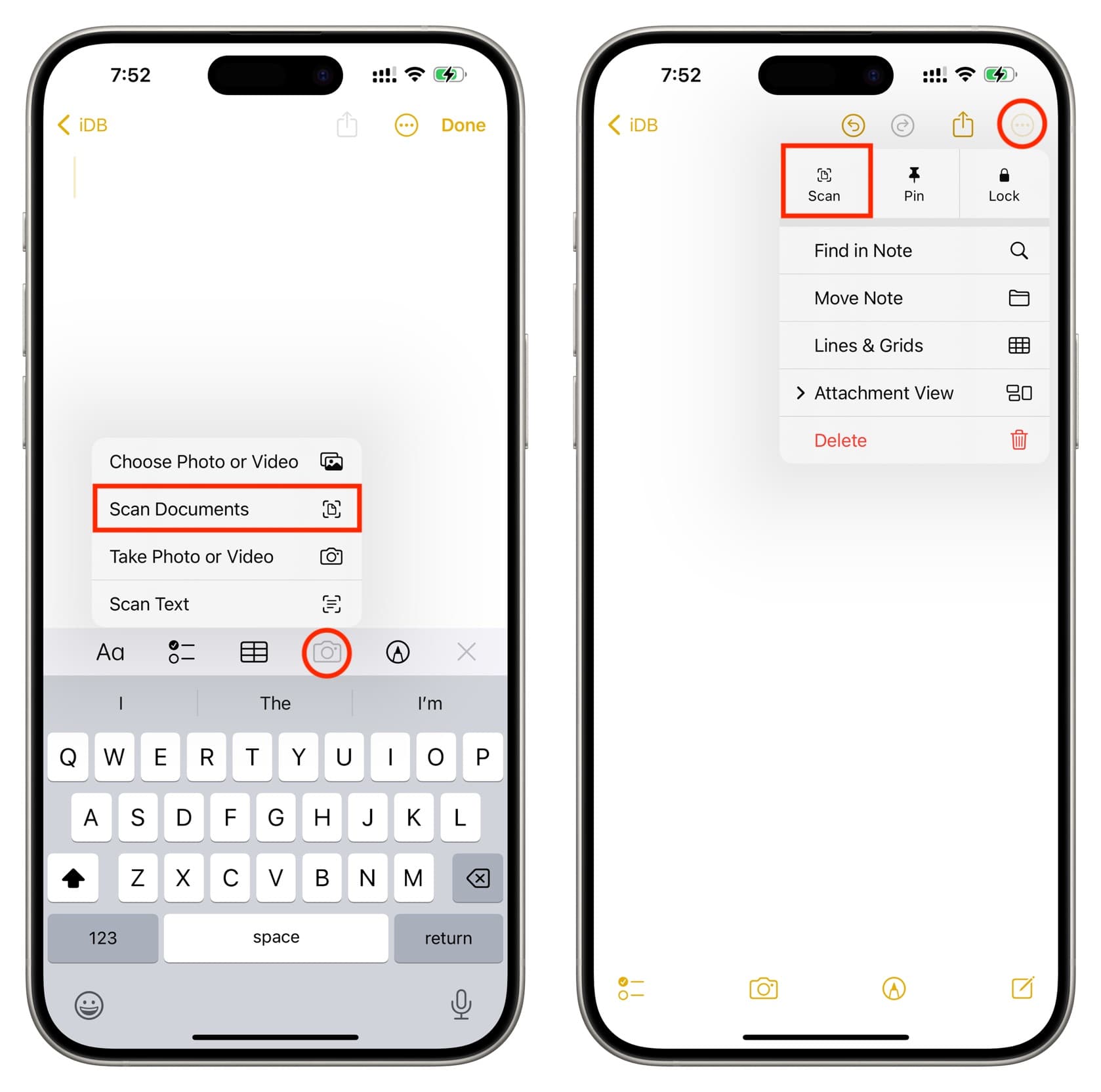How To Use Tiny Scanner On Iphone
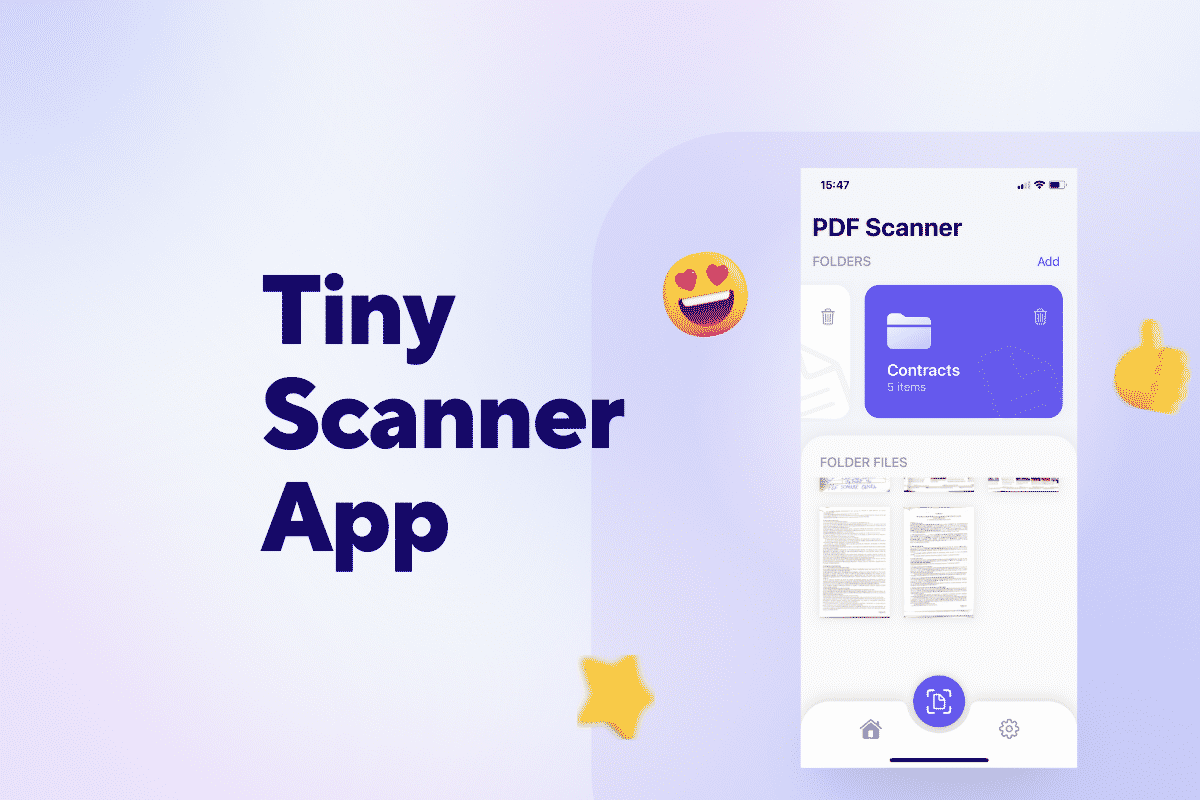
Picture this: You're at Aunt Mildred’s. She’s pulling out ancient family recipes, scribbled on napkins and the backs of envelopes. You MUST have her secret for the world's best potato salad.
No problem! Your iPhone and the Tiny Scanner app are your new best friends.
Getting Started: The Joy of Installation
First, grab Tiny Scanner from the App Store. It’s a free download, so you haven't lost anything!
Open the app. You'll probably be prompted to allow camera access. Tap "Okay" - it needs your camera to, well, *scan*!
Scanning: More Fun Than You Think
Point your phone's camera at the recipe. Try to get the whole thing in the frame.
Tap the big circle button. Smile! It's like taking a photo, but for important documents (or potato salad secrets).
The app automatically detects the edges. It's quite clever, really. Like a tiny digital assistant who's good at puzzles.
Tweaking and Perfecting: Channel Your Inner Artist
Now comes the fun part: adjusting the scan. You'll see little circles at each corner of the document.
Drag those circles to perfectly align with the edges of your recipe. It's like a miniature, digital version of playing connect-the-dots!
Hit the checkmark when you’re happy. Don't worry, you can always redo it if you accidentally chop off Grandma's signature.
Filters: Because Everything Looks Better with a Filter
Tiny Scanner offers a few filter options. "Color" is the default, but you can also choose "Grayscale" or "Black and White."
Play around with them to see which one looks best. Sometimes "Black and White" makes even the most faded handwriting pop!
Tap the filter button at the bottom. Choose your favourite filter and go to the next step.
Saving and Sharing: Brag to Your Friends (or Just Store Safely)
Tap the "Share" button. It looks like a little box with an arrow pointing upwards.
You can save the scan as a PDF or a JPG image. PDF is usually the best option for documents.
Now, the sharing possibilities are endless! Email it to yourself for safekeeping. Text it to your friend who also loves potato salad.
Bonus Tip: Naming Your Scans
Don't just leave everything named "New Document 1". Be creative!
Instead, go for something like “Mildred’s Miracle Potato Salad Recipe” or “Top Secret Brownie Recipe”. Future you will thank you!
Beyond Recipes: The Unexpected Uses
You're not limited to just recipes, of course! Tiny Scanner is great for: receipts, business cards, warranty information, or even your kid's latest masterpiece.
Turn that pile of papers into organized digital files! It's like a mini-decluttering revolution in your pocket.
A Final Thought: Embrace the Scan!
Tiny Scanner is more than just an app. It's a way to preserve memories, organize your life, and maybe even learn the secret to Aunt Mildred’s world-famous potato salad.
Now, go forth and scan! And remember, the best scans are the ones that bring a smile to your face. Happy scanning!
Enjoy!