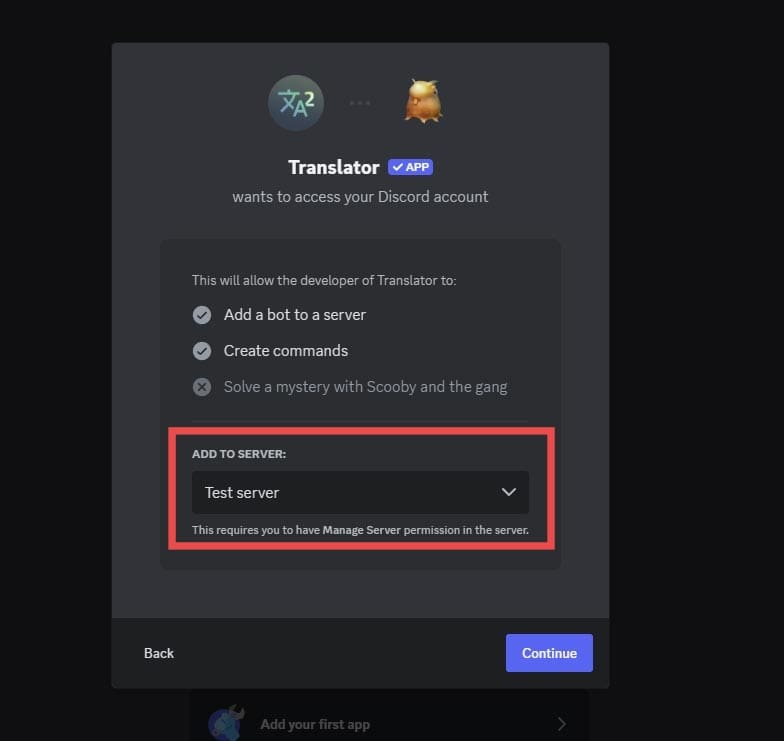How To Use Translator Bot In Discord

Ever find yourself staring blankly at a Discord message, wondering if it's a secret code from outer space? Fear not, fellow Discordian! I'm here to spill the beans on how to use a Translator Bot, and trust me, it's easier than making instant noodles (and way less likely to result in a culinary disaster).
Adding a Translator Bot to Your Server
First things first, you need to invite one of these linguistic superheroes to your server. Think of it like throwing a virtual party and the translator bot is the guest of honor… who speaks every language imaginable.
Head over to a bot directory website like Top.gg or Discord Bot List. Search for "translator bot" and prepare to be amazed by the sheer number of options. It's like choosing a flavor of ice cream, but instead of chocolate and vanilla, you have Spanish and Japanese!
Once you've found a bot that tickles your fancy (I personally recommend one with good reviews and a cute icon), click the "Invite" button. The bot will need certain permissions, but don’t panic! It usually asks only what it needs to translate messages.
Select the server you want the bot to join from the dropdown menu. This is like choosing which of your online hangouts gets a super cool upgrade. Authorize the bot (click that magic button!), and boom! It’s ready to party… I mean, translate.
Using the Translator Bot: The Magic Begins!
Alright, the bot's in the house! Now, how do we get it to work its linguistic wizardry? It's shockingly simple, really.
Most translator bots use a command system. This means you type a specific "command" in the chat, followed by the text you want translated. Imagine it as whispering instructions to your personal multilingual assistant. The command usually starts with a prefix like !translate or /translate.
Direct Translation: One Message at a Time
Let's say your friend Juan sends you a message saying, "Hola, ¿cómo estás?" and you haven't dusted off your high school Spanish skills. Type the command, specify the target language (English in this case), and then paste the Spanish text. It will usually look like:
!translate es to en Hola, ¿cómo estás?
Press enter, and *poof!* The bot will reply with the English translation: "Hello, how are you?" It's like magic, but without the rabbits and top hats.
Automatic Translation: Set It and Forget It!
Some bots offer automatic translation features. This is where things get truly awesome! You can set up a channel to automatically translate messages from a specific language into another.
For instance, you could designate a channel for translating all German messages into English. It's like having a built-in subtitles for your Discord conversations. You are now able to read German conversations easily.
React Translation: The Emoji Power-Up!
Many translator bots also offer reaction-based translation. Simply react to a message with a specific emoji (often a flag representing the target language), and the bot will translate the message for you. It is like you are giving the command with just one tap!
Troubleshooting: When Things Go a Bit Wonky
Sometimes, even with the best intentions, things can go a bit haywire. The bot might not respond, or the translation might be… well, let's just say "creative". If that happens, don't panic!
Double-check that you're using the correct command syntax. A typo can throw the whole thing off. Remember, even robots are sticklers for grammar. Also check that you are using the correct prefixes for translation.
Make sure the bot has the necessary permissions in the channel. It needs to be able to read and send messages. If all else fails, consult the bot's documentation or reach out to its support team. They're usually happy to help.
So there you have it! You're now armed with the knowledge to conquer language barriers on Discord. Go forth, translate, and connect with people from all corners of the digital world! And remember, a little translation goes a long way in building bridges and avoiding awkward misunderstandings. Happy translating!
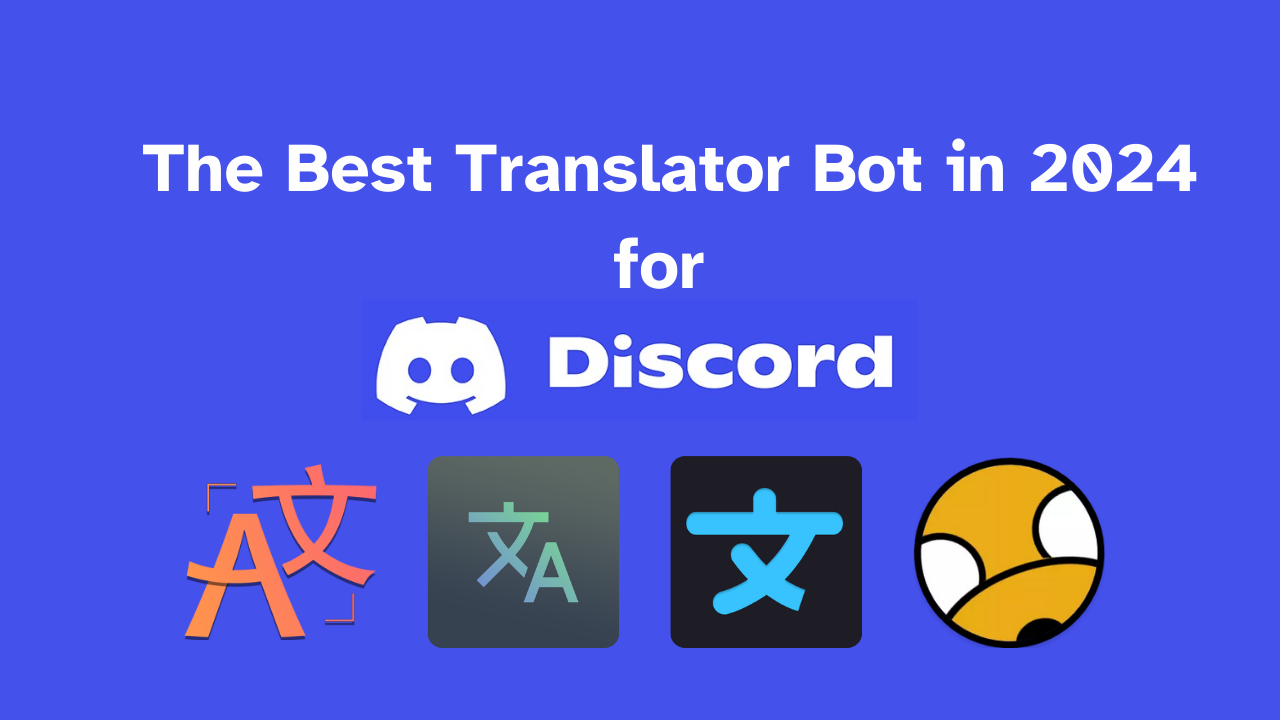








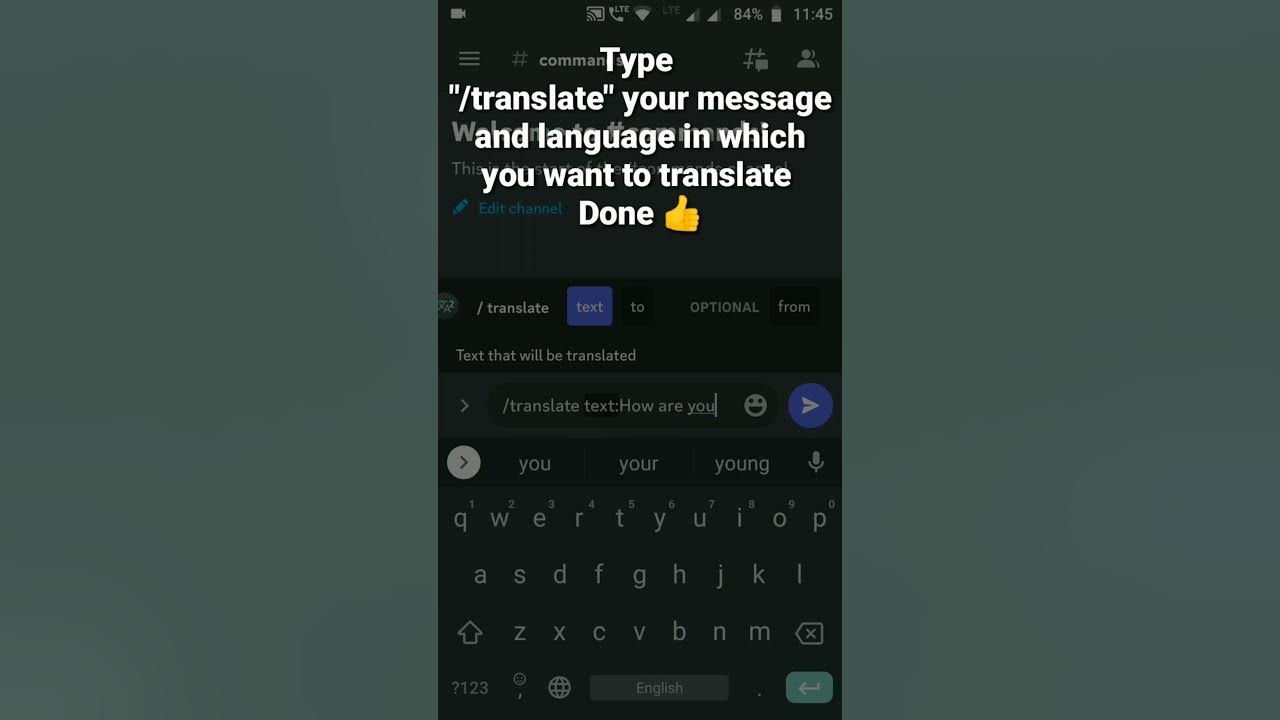




![How To Use Translator Bot In Discord [NEW] - How to make a TRANSLATE COMMAND for your Discord Bot](https://i.ytimg.com/vi/oisSZLI7kKk/maxresdefault.jpg)