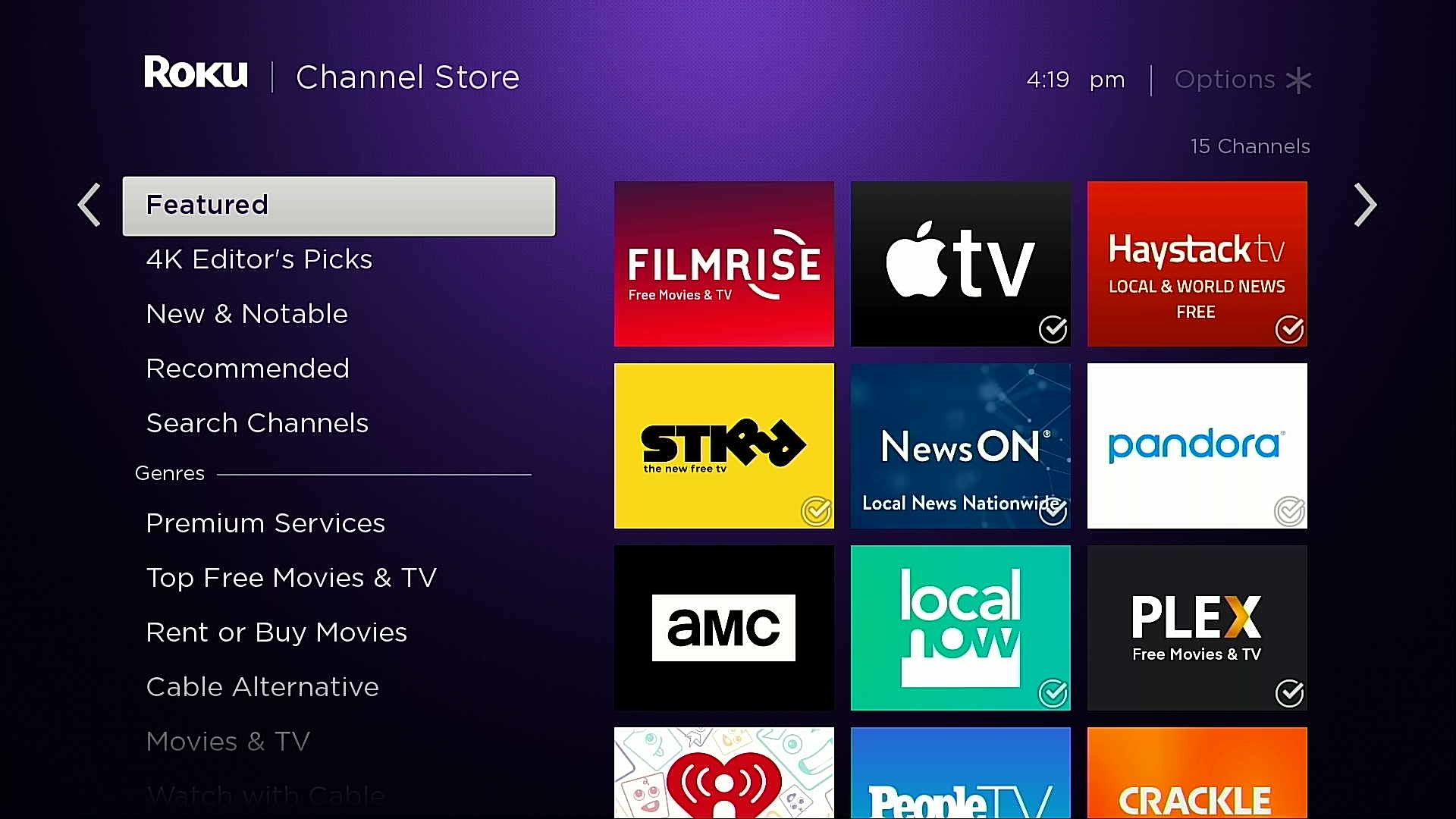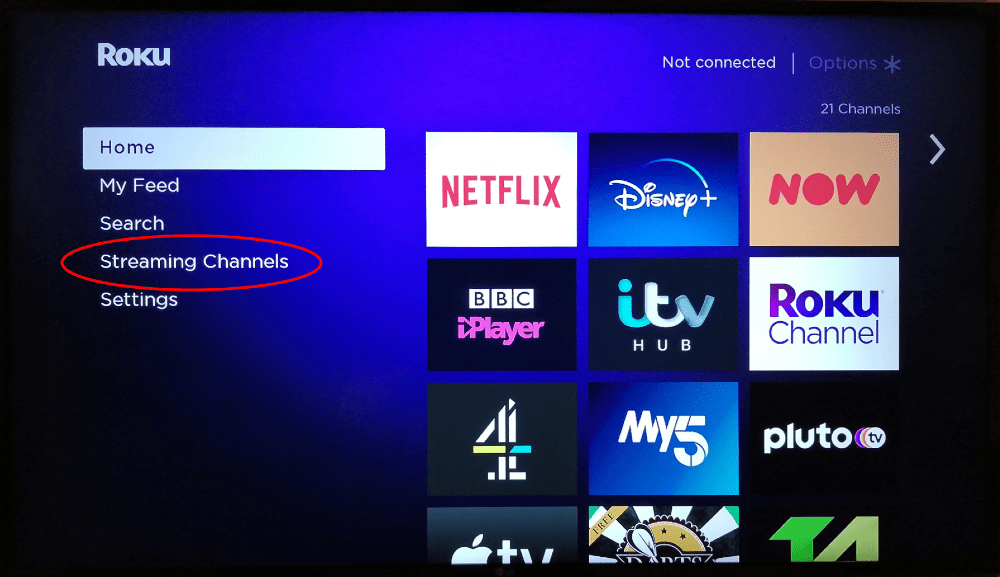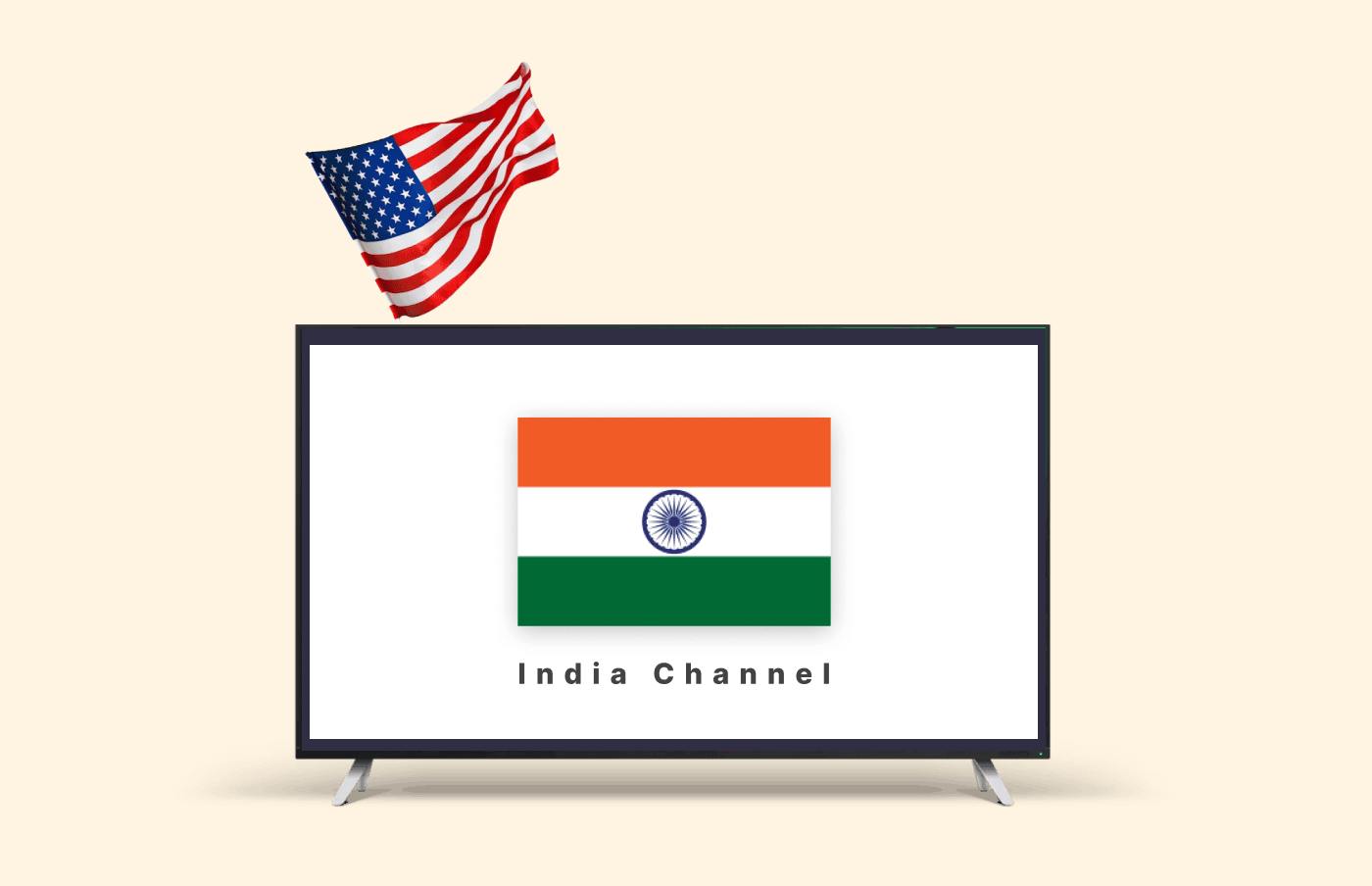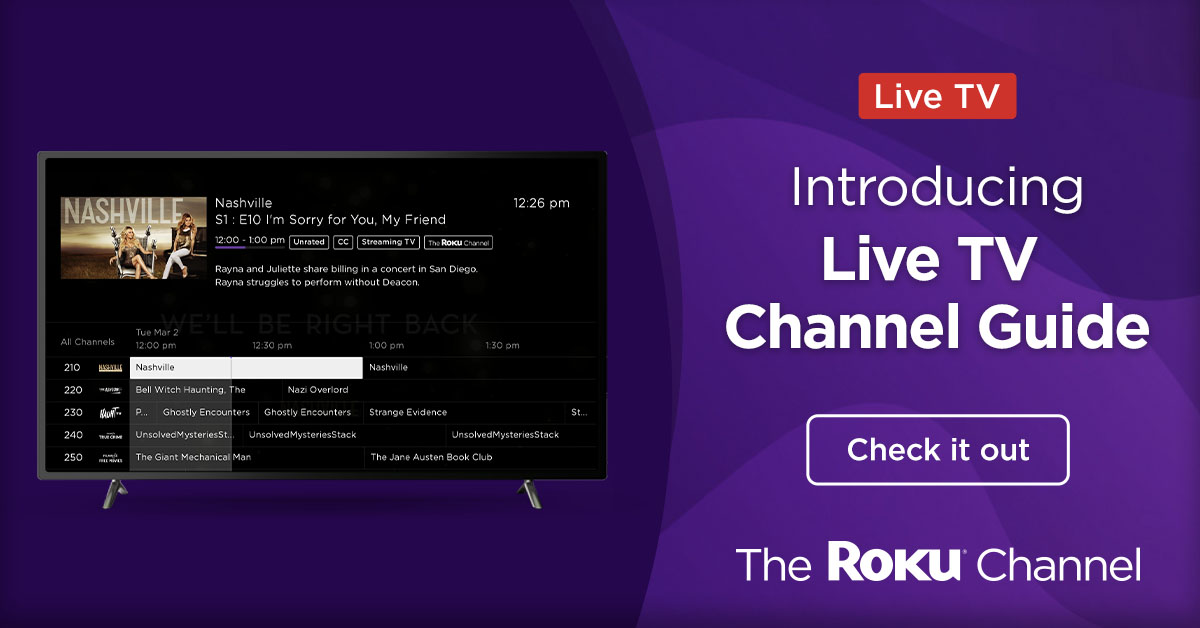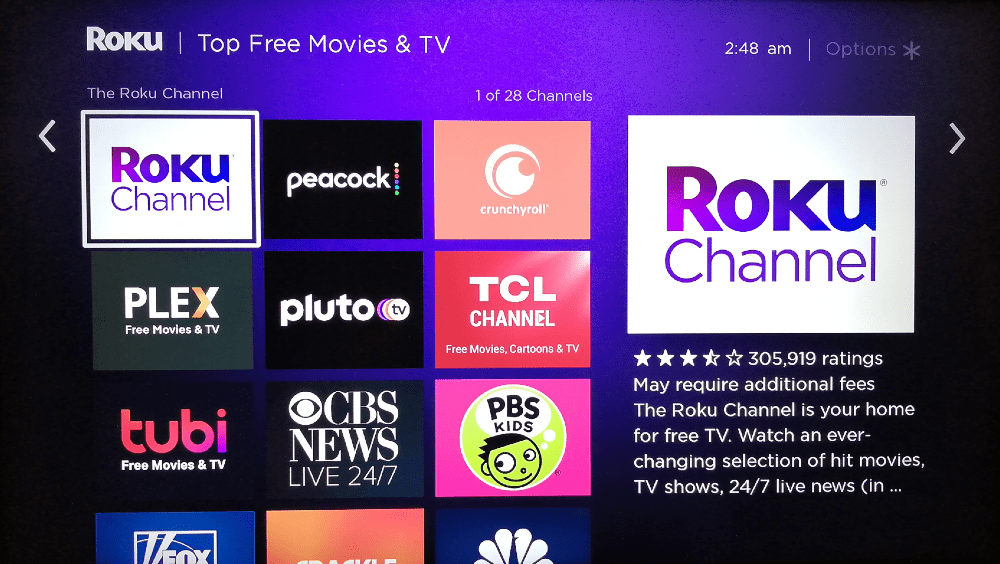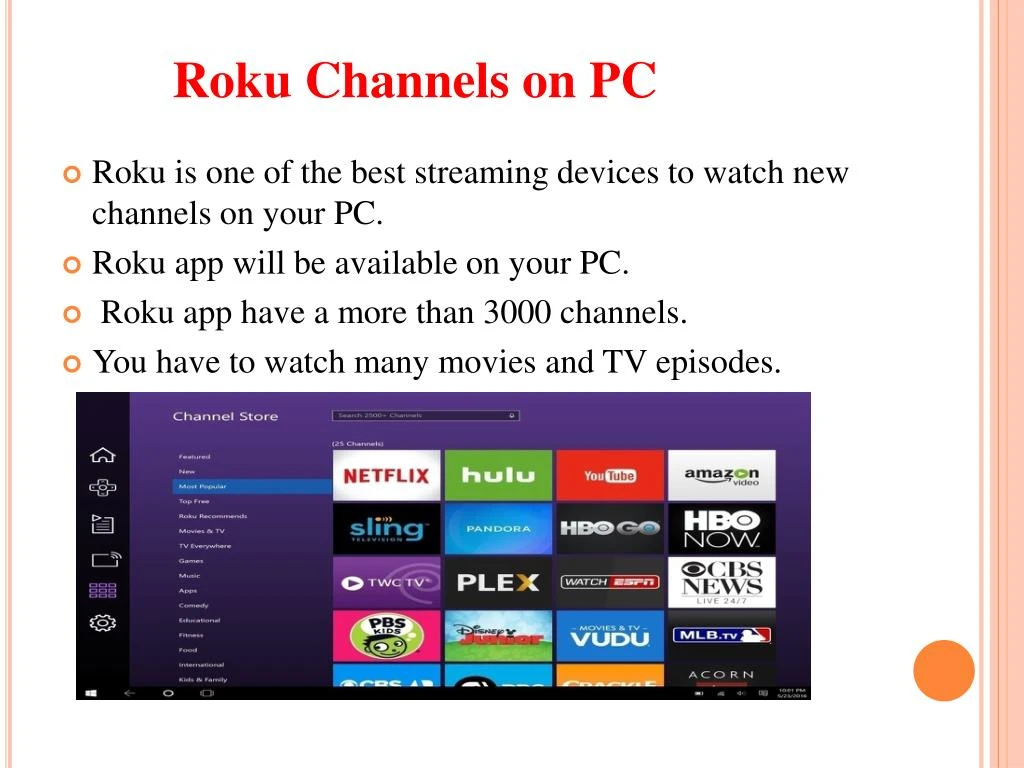How To Watch Indian Channels In Usa On Roku

Craving the vibrant energy of Indian TV from your comfy couch in the USA? You’re in luck! Watching your favorite desi channels on your Roku is easier than you think. Get ready for drama, music, and a whole lot of fun!
Spice Up Your Screen Time
Forget boring reruns! With Indian channels on Roku, you can access a whole world of entertainment. Think Bollywood blockbusters, nail-biting cricket matches, and addictive daily soaps.
It's like having a piece of home right on your TV. So grab some chai and get ready to be entertained!
Finding Your Flavor: Subscription Services
Several subscription services bring the best of Indian television to your Roku. Consider these your golden tickets to a world of desi delight!
Sling TV is a popular option. It offers several international packages, including ones with Indian channels. Check their website for the latest deals!
Another great choice is YuppTV. They specialize in South Asian content. This includes live TV, movies, and on-demand shows. So many options!
ZEE5 is a streaming service packed with Zee network content. You’ll find movies, original series, and live channels in multiple Indian languages. It's like a treasure trove of Indian entertainment!
The App Route: Individual Channels
Many Indian channels also offer their own individual apps on Roku. This can be a great option if you only want to watch a specific channel.
Look for apps from channels like Star Plus, Colors TV, or Sony Entertainment Television. Download them directly from the Roku Channel Store.
Be sure to check if they require a separate subscription. Some might need you to sign in with your cable provider.
Free (But Limited) Options
While premium subscriptions offer the most comprehensive experience, there are some free options available too. Keep in mind these might be limited in content or require you to create an account.
Explore the Roku Channel Store for free Indian movie or music channels. You might be surprised at what you find!
Just remember to manage your expectations. These free options usually have more ads.
Getting Started: Easy Setup
Adding Indian channels to your Roku is a breeze. Don't worry, you don't need to be a tech whiz!
First, turn on your Roku and go to the Channel Store. Use the search function to find the app you want.
Click "Add channel" and follow the on-screen instructions. You might need to create an account or enter your subscription information.
Why You'll Love It
Beyond the entertainment value, watching Indian channels can be a great way to stay connected to your culture. It’s a fantastic way to brush up on your language skills too!
It’s also a fun way to share your heritage with your kids. Introduce them to the stories and characters you grew up with.
Plus, those dramatic storylines and catchy songs are seriously addictive! You'll be hooked in no time.
Don't Just Watch, Experience!
So there you have it! Watching Indian channels on Roku is easier than ever. Get ready for a non-stop ride of entertainment.
Gather your family, pop some popcorn, and prepare to be transported to a world of vibrant colors, captivating stories, and unforgettable moments. Happy watching!
What are you waiting for? Start exploring the wonderful world of Indian entertainment on your Roku today!
You might just discover your new favorite show!

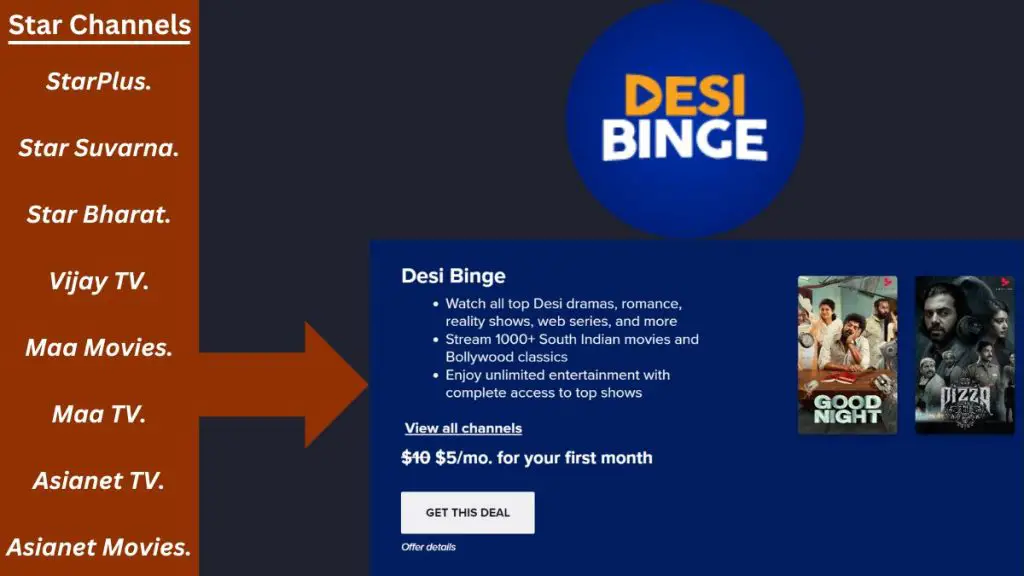

![How To Watch Indian Channels In Usa On Roku How to Get Local Channels on Roku [Watch News, Sports & More]](https://www.cloudwards.net/wp-content/uploads/2022/03/How-to-get-local-channels-on-Roku.png)