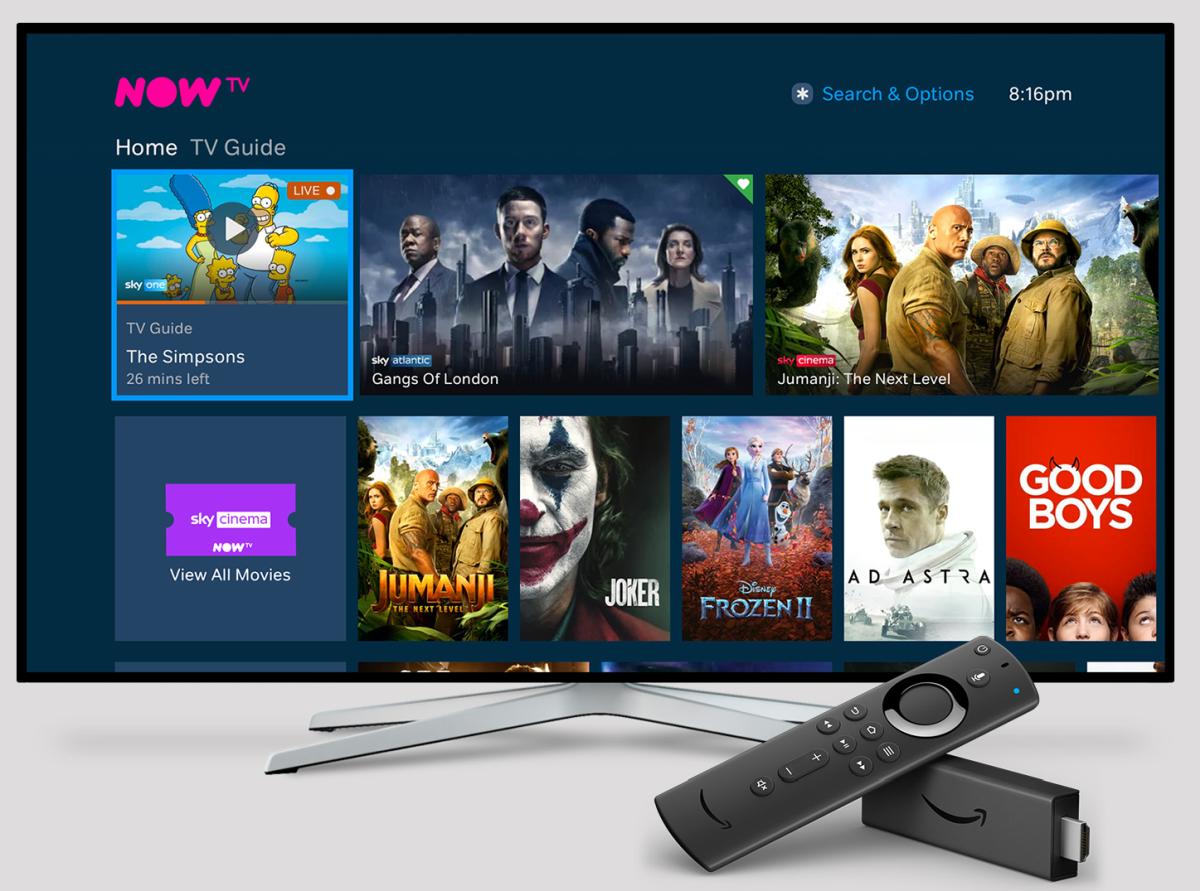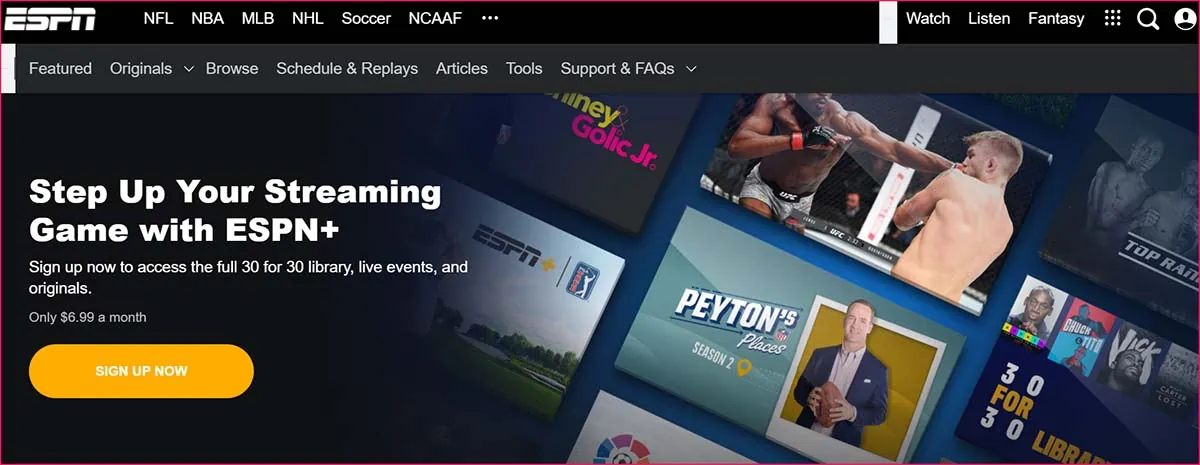How To Watch Pay Per View On Firestick

Ever wanted to experience the thrill of live events from your couch? Imagine the excitement of a boxing match or a wrestling showdown. It's all possible with your trusty Firestick!
Getting Ready for the Big Fight (or Show!)
Your Firestick is like a magical portal. It can bring amazing entertainment right to your TV. So, how do you actually get to watch those epic Pay Per View (PPV) events? Let's dive in!
Exploring Your Options
There are a few different routes you can take. Each one has its own charm and convenience. It's like choosing your favorite flavor of ice cream!
One popular option is using official streaming apps. Think of giants like ESPN+ or DAZN. They often offer PPV events directly through their platforms.
Another route is through the UFC app itself, if you're a fan of mixed martial arts. These official sources usually provide the highest quality stream.
Navigating the App Store
Head over to the Firestick app store. It's where all the magic happens! You'll find a treasure trove of streaming services waiting to be discovered.
Search for the app you want, like ESPN+. Download and install it - it's usually pretty quick. It's like unwrapping a new toy!
Once installed, open the app and create an account or log in. You'll need to enter your details and maybe a payment method. It's just like setting up any other online account.
Finding the Event and Making the Purchase
Now comes the fun part: finding the PPV event! Browse through the app's menu. Look for sections like "Live Events" or "PPV."
The event should be clearly advertised. It might have a big banner or a special section dedicated to it. It's like finding the hidden treasure on a map!
Follow the prompts to purchase the event. This usually involves entering your payment information. Double-check everything before you hit that "buy" button!
Preparing for Kick-Off
Once you've made the purchase, you're all set! Get your snacks ready. Gather your friends or family around the TV. It's showtime!
Make sure your internet connection is stable. Nobody wants buffering during a crucial moment. A smooth stream is key to enjoying the event.
Find a comfortable spot on the couch. Dim the lights. Let the excitement build!
Alternatives to Consider
Beyond the official apps, there are other ways to watch. Some cable providers offer streaming options. This can be a great option if you already have a cable subscription.
Just be sure to explore all your options carefully. Consider the cost, the picture quality, and the reliability of the stream.
The Magic of PPV
PPV events are special. They offer something unique and exciting. It's the feeling of being part of something big, something shared with millions of others.
The energy is palpable. The stakes are high. You're witnessing history in the making.
Whether it's a championship boxing match, a high-octane wrestling event, or a concert by your favorite artist, PPV brings the best entertainment directly to your living room.
A Few Final Tips
Always purchase events from legitimate sources. This ensures you get a high-quality stream and support the creators. Don't fall for shady deals!
Check your Firestick's software is up to date. This can help with compatibility and performance.
And most importantly: Have fun! Enjoy the show and create some memories.
So, are you ready to unleash the power of your Firestick? Prepare for some amazing entertainment. Your next big PPV adventure awaits!