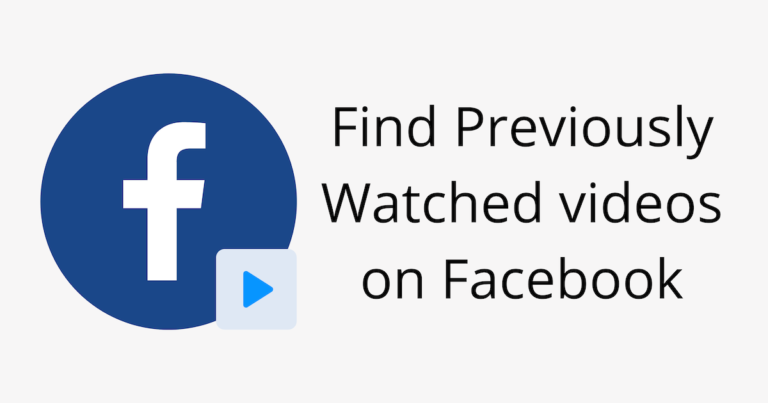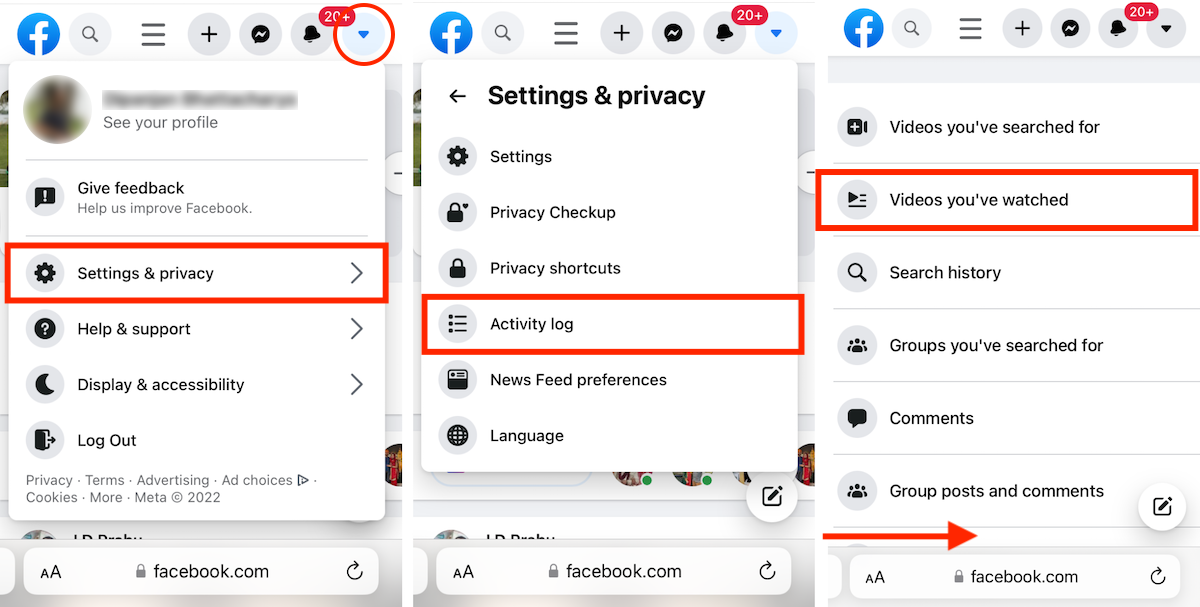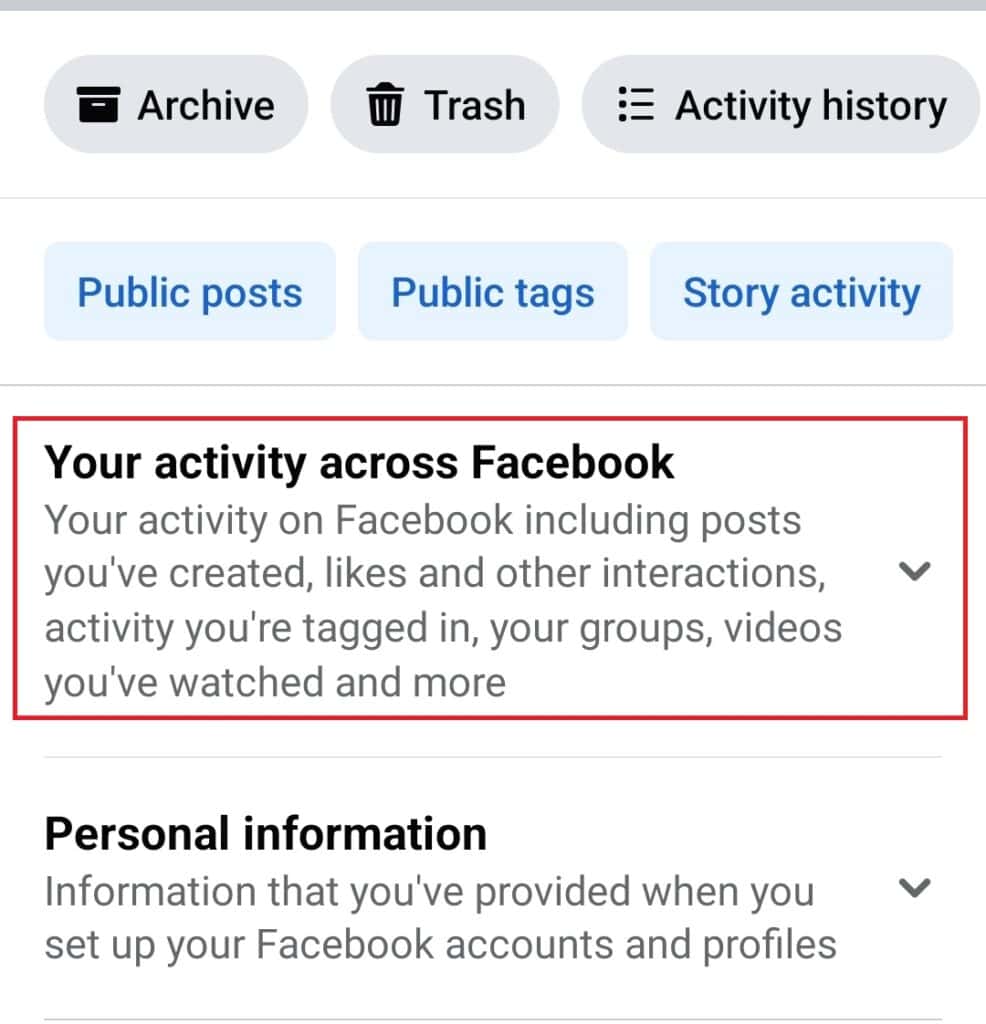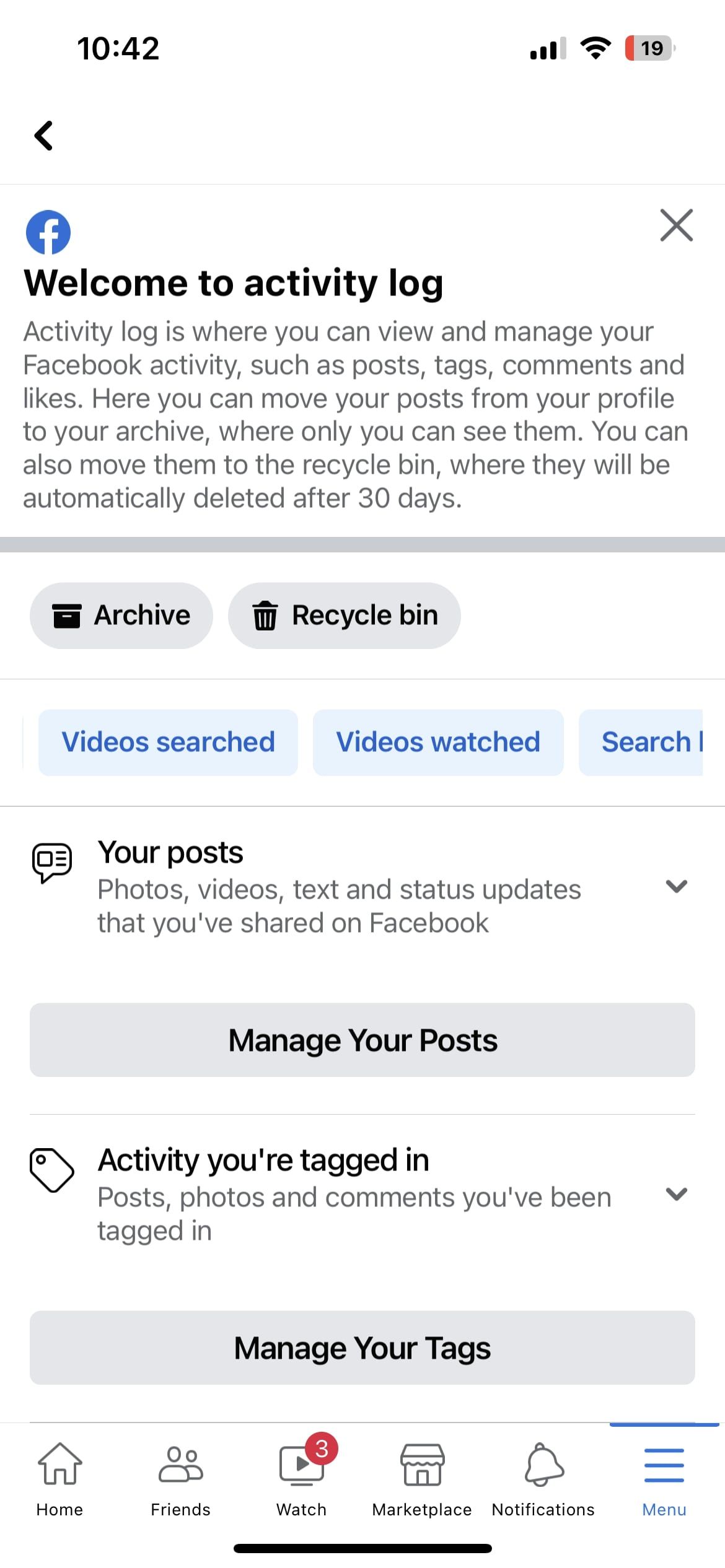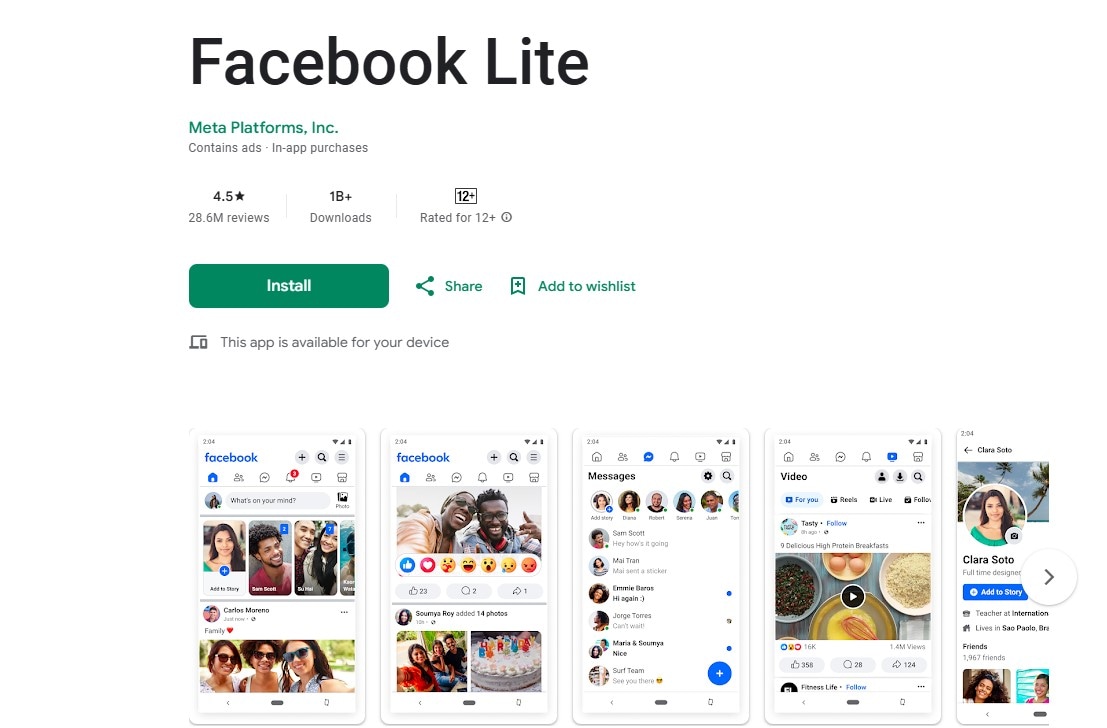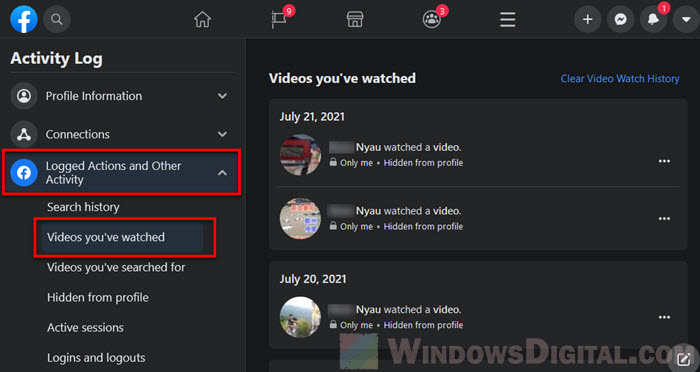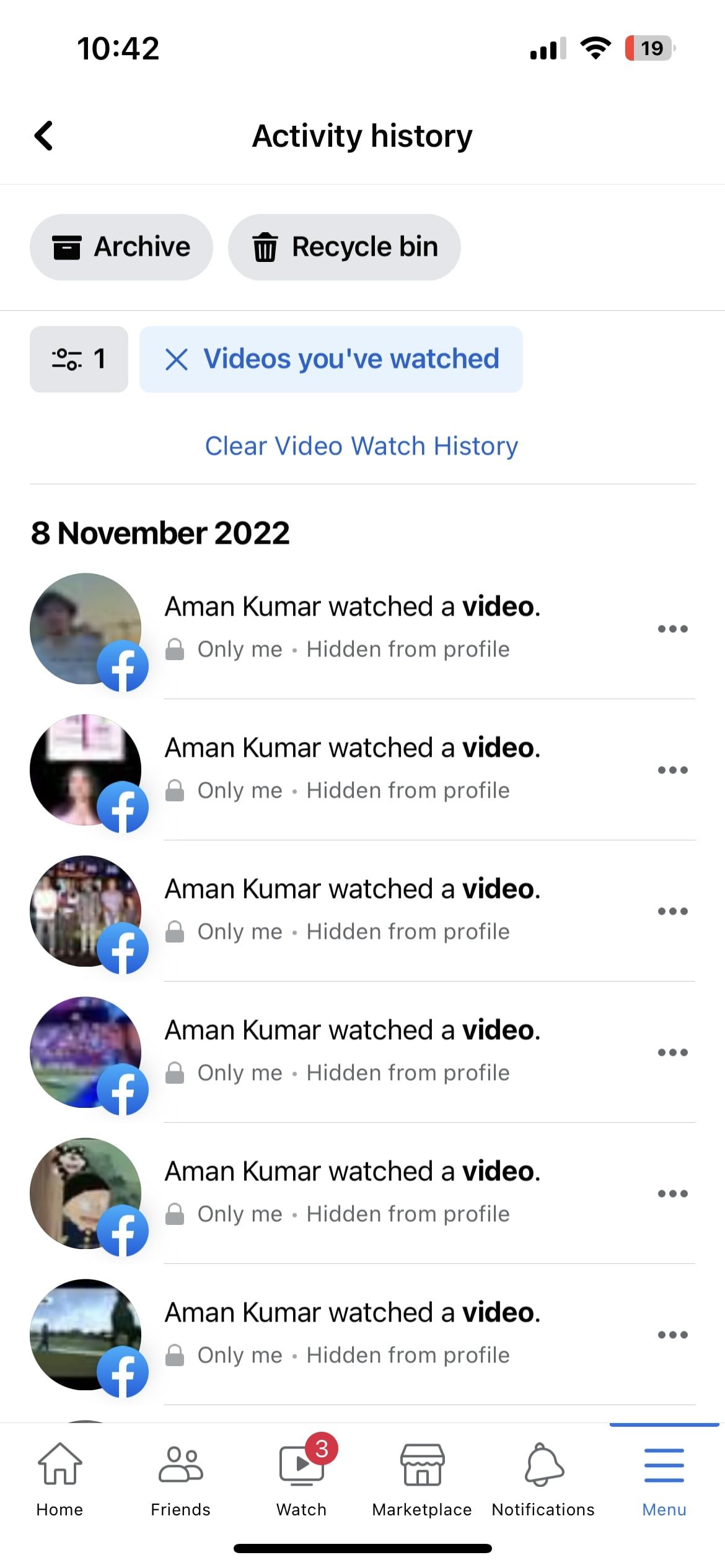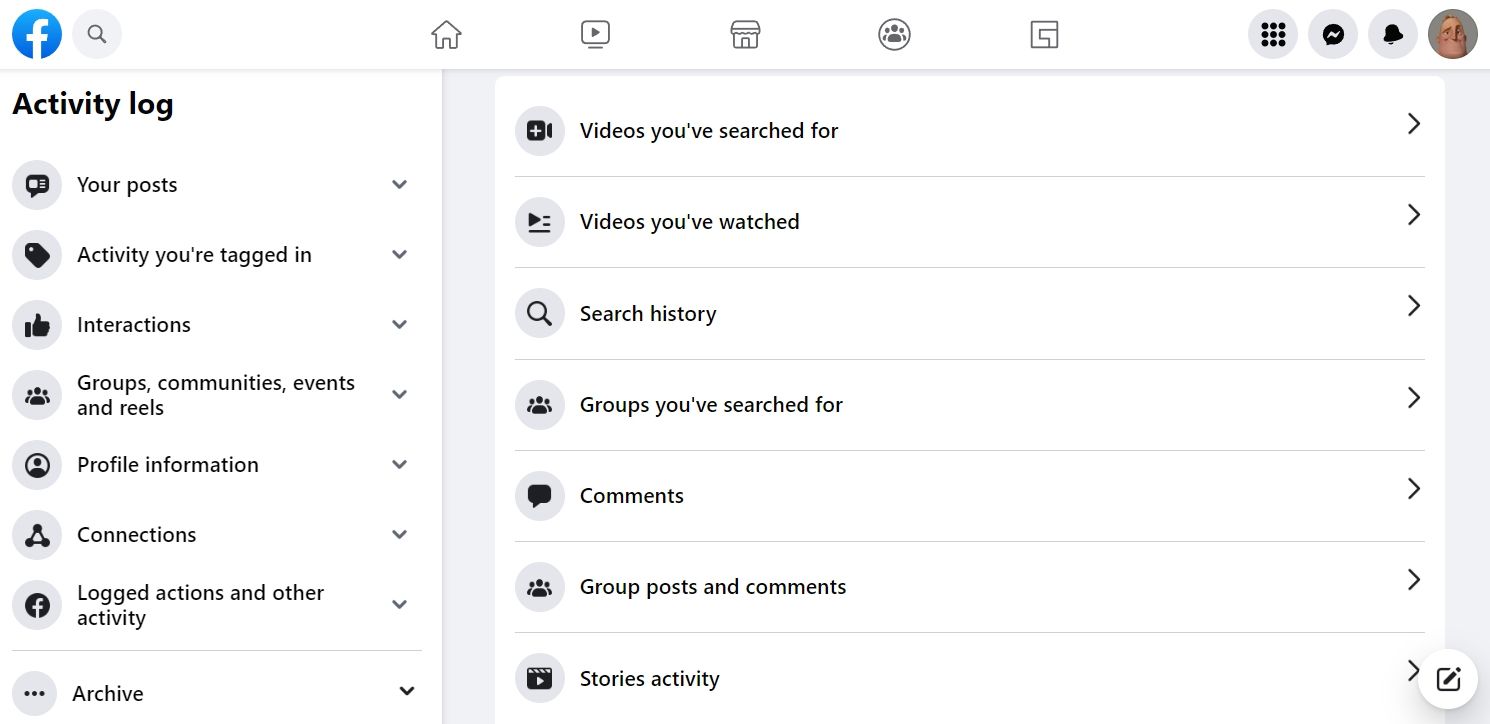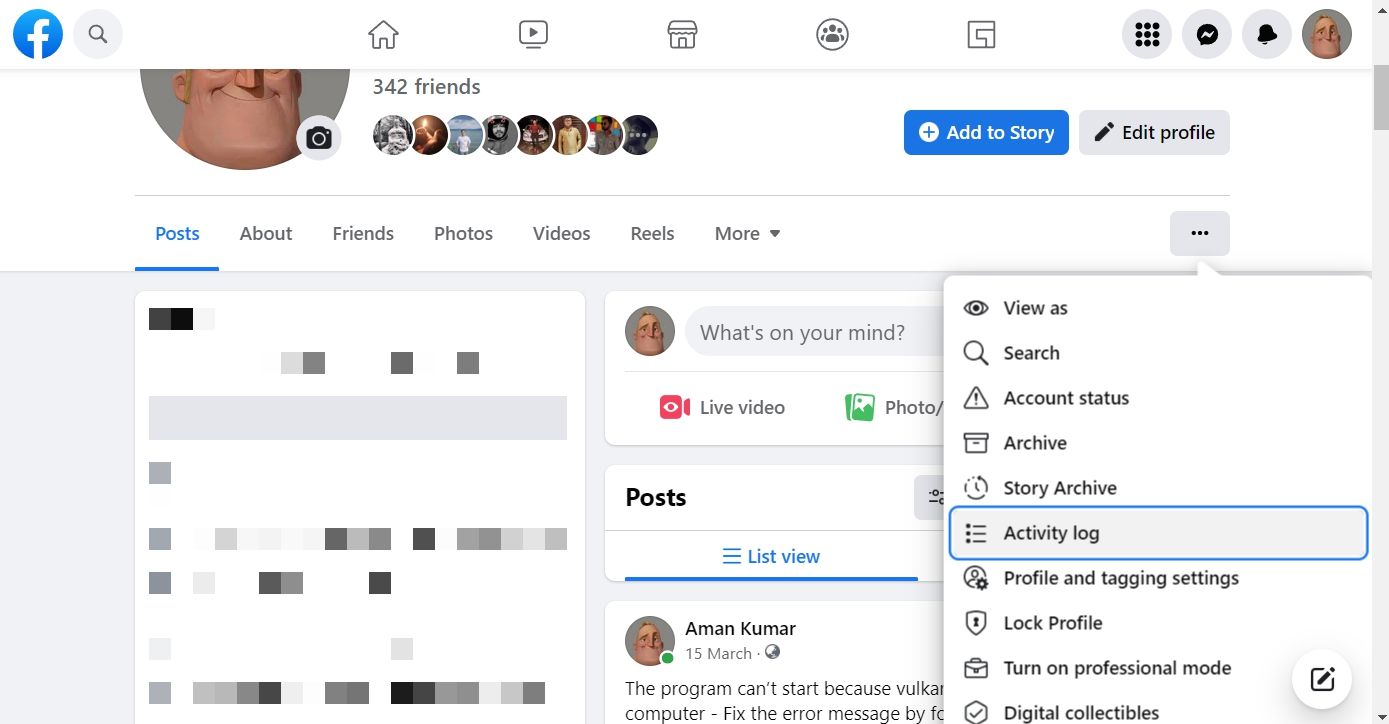How To Watch Recently Watched Videos On Facebook App 2021

Ever Wondered Where That Hilarious Cat Video Went? (Facebook Edition!)
Okay, so you were scrolling through Facebook, right? You saw a video of a cat doing... well, something cats do. It was pure gold, the kind of content that makes you snort-laugh, and you thought, "I'll show this to everyone later!"
But then…poof! Gone. Vanished into the Facebook ether like a rogue sock in a dryer. Fear not, fellow scroll-addict! There's a way to find those lost treasures!
Let's Embark on a Digital Scavenger Hunt!
First, fire up that trusty Facebook app. You know the one, the blue beacon of social connection (and procrastination).
Now, look for the three horizontal lines. They're usually chilling in the top right corner on Android, or the bottom right corner on iOS. These lines are your gateway to the *Facebook* underworld – in a good way!
Unleash the Activity Log Power!
Tap those magical lines! A menu will spring to life, like a jack-in-the-box (but hopefully less startling). Now, scroll down…down…down…until you spot the words "Settings & Privacy".
Click on "Settings & Privacy", it's the key to unlocking your *Facebook* secrets.
A mini-menu pops up, and guess what's hiding in plain sight? That’s right, “Settings” - click on it!
Digging into your Facebook Past!
Brace yourself; you're about to enter the land of options. Scroll down again, keep going until you stumble upon a section called “Activity Log”.
Now, don't be intimidated by the name. It's not as complicated as it sounds. Just think of it as your *Facebook* memory bank, where everything you've liked, commented on, or watched is stored like precious, slightly embarrassing, relics.
Tap on that bad boy, "Activity Log".
The Moment of Truth: Finding Your Videos!
Okay, you're almost there! Now, look for a little "Filter" button. It might be hiding in the top left corner, so keep your eyes peeled!
Tapping "Filter" will open a treasure chest of options. Select “Categories.”
Another list pops up – this is where the magic happens! Look for "Videos Watched". It's like hitting the jackpot, only instead of money, you get to relive that moment of pure comedic genius.
Tap "Videos Watched", and BAM! Prepare to be amazed. A chronological list of all the videos you've recently viewed on *Facebook* will appear.
Reliving the Glory (and Maybe a Little Embarrassment)
Scroll through the list and find that elusive cat video! You can now share it, comment on it, or just bask in its glory once more. You've conquered the *Facebook* algorithm!
And hey, don't be surprised if you find some other videos you completely forgot about. It's like a digital time capsule of your *Facebook* adventures.
Remember that motivational speech you watched at 3 AM last week? Or that bizarre cooking tutorial that promised to teach you how to make a cake out of ramen noodles? Yeah, it's all there. Embrace it!
Bonus Tip: You can clear your "Videos Watched" history if you want to keep your *Facebook* life a little more…private. Just look for the three dots next to each video and select "Remove". Voila!
You Did It! Celebrate Your Facebook Sleuthing Skills!
So, there you have it! You're now a master of the *Facebook* "Videos Watched" feature. Go forth and rediscover the joy (and maybe the shame) of your past scrolls!
Now, if you'll excuse me, I have some cat videos to re-watch. You know, for research purposes.