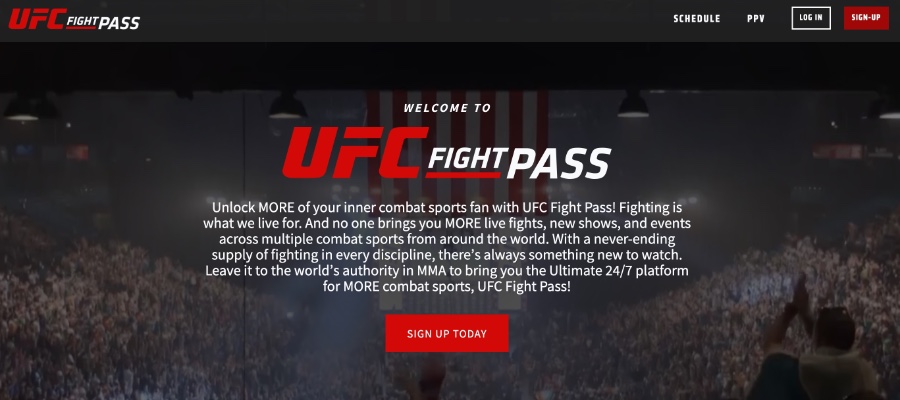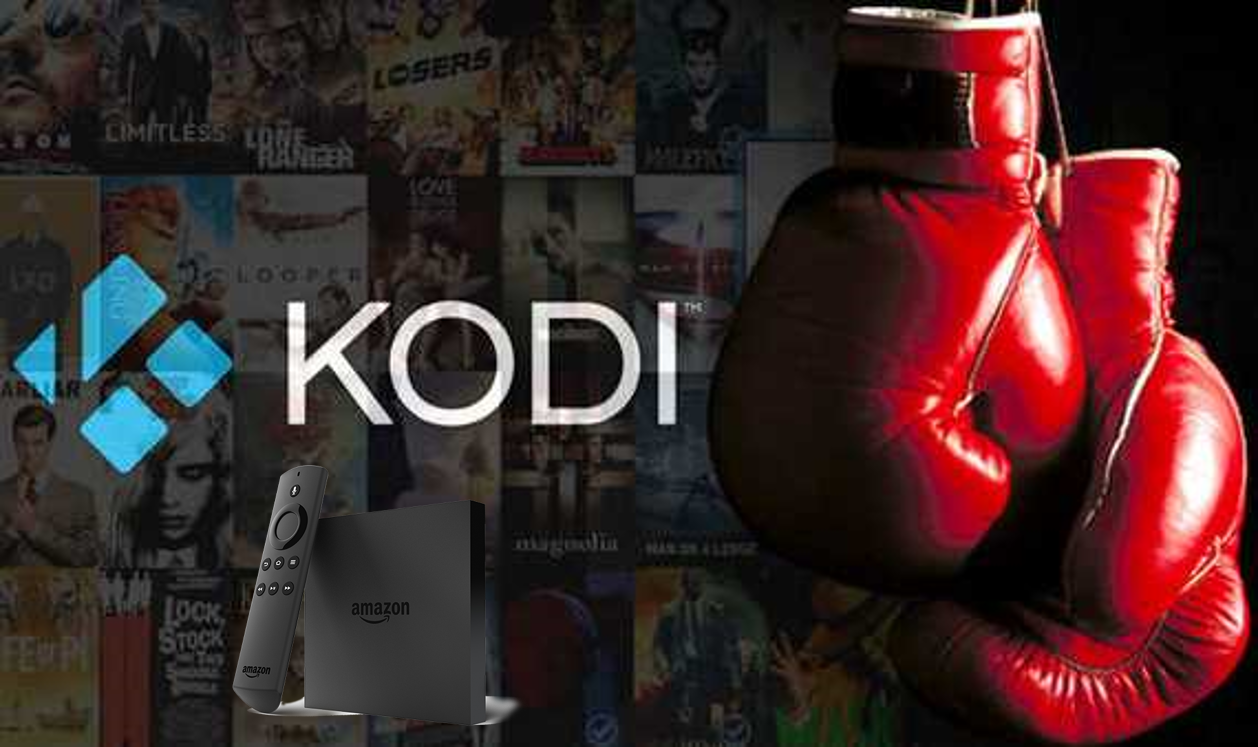How To Watch The Mcgregor Fight On The Firestick

Alright folks, picture this: It's fight night. The smell of victory (and maybe pizza) is in the air. Your buddies are over, the drinks are cold, and the tension is thicker than McGregor's beard. The only thing standing between you and pure, unadulterated fighting bliss is... figuring out how to watch the darn thing on your Firestick! Fear not, I'm here to guide you through this technological jungle.
The Official Route: Embrace the Streaming Services
First up, the "play-by-the-rules" option. Think of it as Conor McGregor sticking to his training regimen (which, let's be honest, is debatable sometimes!).
ESPN+ is Your Friend (Usually)
If the fight is a UFC event, chances are it's locked behind the ESPN+ paywall. This might seem like a hurdle, but it's a relatively smooth one.
Just download the ESPN app on your Firestick, sign up for ESPN+ (if you haven't already), and prepare to witness some serious octagon action.
Remember your username and password; nobody wants to fumble around with that when McGregor is making his entrance.
PPV Power: Bypassing the Cable Box
Sometimes, fights are so epic, so monumental, they demand a Pay-Per-View (PPV) event. This means a special purchase to watch.
Check which streaming service is carrying the PPV – it could be ESPN+, or even another dedicated PPV app on your Firestick.
Purchase the fight through the app, and you're golden! Now you can watch McGregor taunt his opponent from the comfort of your couch.
The App Store: A World of (Sometimes Sketchy) Options
Now, we're venturing into slightly more adventurous territory. Think of this as McGregor trying a spinning back kick – it might work brilliantly, or it might end in disaster!
Searching for Streaming Apps
The Amazon Appstore on your Firestick is a treasure trove. You might find apps that offer live sports streaming.
Just type in keywords like "live sports," "fighting," or even "MMA" and see what pops up.
But here's the catch: do your homework. Read reviews, check ratings, and make sure the app is legitimate before handing over any cash or personal information.
Free Streaming: The "Too Good To Be True" Zone
Beware of the siren song of "free" streaming apps! These can be tempting, but proceed with caution.
Many of these are riddled with ads, lag worse than my grandma running a marathon, and might even be harboring some nasty malware.
If you decide to go this route, I strongly suggest using a VPN to protect your privacy and data.
Important Tips and Tricks
Before fight night descends into chaos, here are a few tips to ensure a smooth viewing experience.
First, test your streaming speed beforehand! A slow internet connection is the ultimate fight night buzzkill.
Clear your Firestick's cache to free up memory and improve performance.
And finally, make sure your Firestick's software is up to date.
"Remember, a happy Firestick is a fighting fan's best friend!"
So, there you have it! With a little preparation and maybe a sprinkle of luck, you'll be watching McGregor land that knockout punch on your Firestick in no time.
Now, go forth, gather your friends, stock up on snacks, and get ready for an epic night of fighting action. May your streams be strong, and your pizza be hot!
Just don’t forget to enjoy the fight and cheer on your favorite fighter – unless it's against McGregor, then maybe cheer quietly.