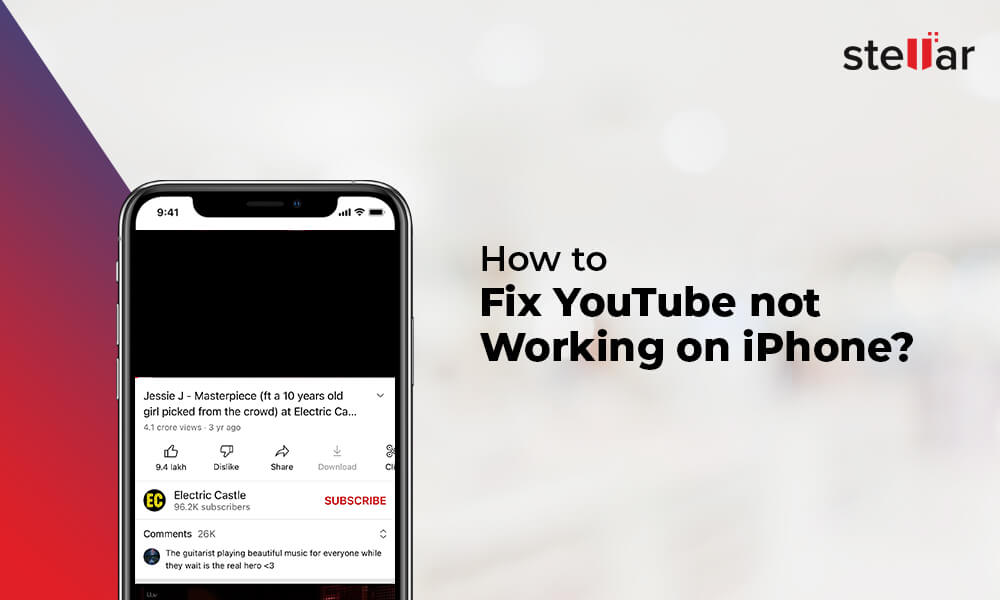How To Watch Unavailable Youtube Videos On Iphone

Ever stumbled upon a YouTube video on your iPhone, ready to be entertained, only to be greeted by the dreaded "unavailable" message? Ugh, the digital equivalent of being told the ice cream truck ran out of your favorite flavor! But fear not, fellow iPhone aficionado, because I'm about to reveal some seriously simple ninja tricks to potentially bypass this digital roadblock!
The "Copy-Paste & Pray" Method (But Seriously, Try It!)
Okay, this one’s so simple it almost feels like cheating. Find the video URL. You know, the one in the address bar? Copy that baby to your clipboard like it's the last slice of pizza.
Now, and this is where the magic might happen, paste that URL into a different browser app on your iPhone. Perhaps Safari, Chrome, or even DuckDuckGo. Sometimes, a different browser can access the video when the YouTube app itself can't. It's like trying a different door to get into the same party!
The "Virtual Location Vacation" Technique
Some videos are unavailable because of geographic restrictions. Imagine your favorite band's new music video is only released in Iceland (lucky Icelanders!). What's a dedicated fan to do?
Enter the world of VPNs, or Virtual Private Networks. These nifty apps can make it appear like you're browsing from a different location. Think of it as putting on a digital disguise to access content from another country!
There are tons of VPN apps available in the App Store. Download one, connect to a server in a location where the video is available (like our hypothetical Iceland), and then try watching the video again. Boom! You've virtually teleported yourself to enjoy content from anywhere. It's like having a magic passport for the internet!
The "Mobile Data Switcheroo" Maneuver
Believe it or not, sometimes the problem isn't the video itself, but your connection. A weak or unstable Wi-Fi signal can cause videos to become unavailable.
Try switching to your mobile data. Just flip off Wi-Fi in your settings and let your iPhone use its cellular data connection. It's like switching from a rusty old bicycle to a shiny new sports car – sometimes a change of pace is all you need!
If that works, then maybe your Wi-Fi is the culprit. Try restarting your router. Yes, the classic "turn it off and on again" trick really does work sometimes!
The "YouTube Premium Power-Up" Possibility
Okay, let's be real. Sometimes, videos are unavailable because the content creator has chosen to make them exclusive to YouTube Premium subscribers.
Think of it as paying for VIP access to the best content. If you find yourself constantly hitting this roadblock, subscribing to YouTube Premium might be worth considering. No ads, background playback, and access to exclusive content? Sounds like a pretty sweet deal!
So there you have it! A few simple, slightly sneaky, but totally effective ways to potentially unlock those pesky unavailable YouTube videos on your iPhone. Now go forth and conquer the world of online entertainment! Remember to always be respectful of copyright and content creators' wishes, but hey, a little harmless troubleshooting never hurt anyone, right?