Lg 4k Tv Settings For Best Picture
:max_bytes(150000):strip_icc()/lg-4k-tv-picture-settings-customize-dk-yellow-1700-b-c38785d7de9a47e3848ec7634447357e.jpg)
Alright, you've got yourself a shiny new LG 4K TV! Prepare for your eyeballs to be seriously pampered. Let's dive into making that screen sing!
First things First: Picture Modes!
Think of these as pre-made playlists for your TV screen. Most LG TVs have a bunch, like "Vivid," "Standard," "Cinema," and "Game."
“Vivid” is usually way too much, like someone cranked up the sugar in your cereal to eleven. It might look impressive at first, but it'll tire you out real fast.
“Standard” is okay, but a little bland. “Cinema” is decent for movies, a bit warmer and more film-like. “Game” mode minimizes lag for those crucial headshots.
My Pick: ISF Expert (Bright/Dark Room)
If you find it, consider it gold! These are professionally calibrated-ish settings, often offering the most accurate and pleasing picture. They might be hiding in the deeper menu levels under "Picture Mode Settings."
Don't worry if your TV doesn't have 'em. We'll get you sorted out, don't you worry.
Essential Settings to Tweak
Okay, time to get our hands dirty! We're diving into the nitty-gritty of the settings menus.
Backlight/OLED Light
This controls how bright the screen is. Too bright? Your eyes will burn. Too dim? You'll feel like you're watching a movie in a cave.
Adjust this based on your room lighting. Bright room, crank it up. Dark room, tone it down. It's like adjusting the volume on your eyes!
Contrast
Contrast is the difference between the brightest whites and the darkest blacks. Too much contrast and everything looks cartoonish. Too little, and it's all muddy.
Aim for a balance where details pop without things looking artificial. Use a scene with clouds for this.
Brightness
Don't confuse this with Backlight! Brightness affects the black levels. If your blacks look gray, nudge this down.
If you're crushing details into the darkness, nudge it up. Imagine rescuing details from the shadows with a magic flashlight.
Sharpness
Ah, sharpness. This is where things can go wrong. Too much sharpness creates artificial edges and makes everything look grainy. It's like adding too much salt to your food.
Seriously, less is more here. I'd recommend turning it way down, even to zero. Let the 4K resolution do its thing!
Color
This one's pretty self-explanatory. Too much color and you'll feel like you're trapped in a psychedelic nightmare. Too little and everyone looks like they're recovering from a bad cold.
Adjust until skin tones look natural and colors are vibrant but not overwhelming. Use people's faces for reference.
Advanced Settings: Proceed With Caution!
Here be dragons! Okay, not really, but these settings can be tricky.
TruMotion/Motion Smoothing
This is designed to smooth out motion, especially during fast-paced action scenes. But crank it up too high and you'll get the dreaded "soap opera effect."
Everything looks unnaturally smooth and hyper-realistic, like a cheap daytime drama. I'd recommend turning this off or setting it to a very low level.
Dynamic Contrast/Dynamic Color
These automatically adjust the contrast and color based on the scene. Sounds good in theory, but often makes the picture look unnatural and unstable.
Experiment if you must, but I generally recommend turning these off. Trust your own judgment (and our earlier settings!)
Final Thoughts
The best settings are subjective! What looks good to one person might not look good to another. Tweak to your heart's content!
Use different types of content when setting it up: animated, live action, sports, documentary, etc.
Don't be afraid to experiment and find what works best for you. Now, go forth and enjoy your glorious 4K picture!
:max_bytes(150000):strip_icc()/lg-tv-pix-additional-settings-selected-1700-dk-yellow-cdf493e44cb24f1198fcde5bf1fbaa12.jpg)
:max_bytes(150000):strip_icc()/lg-tv-pix-settings-apply-all-inputs-1800-dk-yellow-x-5c80bb2dd597434cbaedbaa6ac76b204.jpg)
![Lg 4k Tv Settings For Best Picture Best Picture Settings for 4K TV [Major Brands]](https://www.winxdvd.com/seo-img/convert-4k-video/best-picture-settings-4k-tv.jpg)
:max_bytes(150000):strip_icc()/lg-tv-pix-mode-settings-vv-1800-dk-yellow-x-7432023d2fad48c5b11e42a7c7cf1e57.jpg)
:max_bytes(150000):strip_icc()/lg-tv-pix-selected-settings-menu-1800-dk-yellow-c1b0a4e032d14750b654d8ffdab81730.jpg)
:max_bytes(150000):strip_icc()/lg-tv-mode-settings-reset-1800-dk-yellow-X-bb90004e0c7d4c64a8ed6b726d2c1e44.jpg)
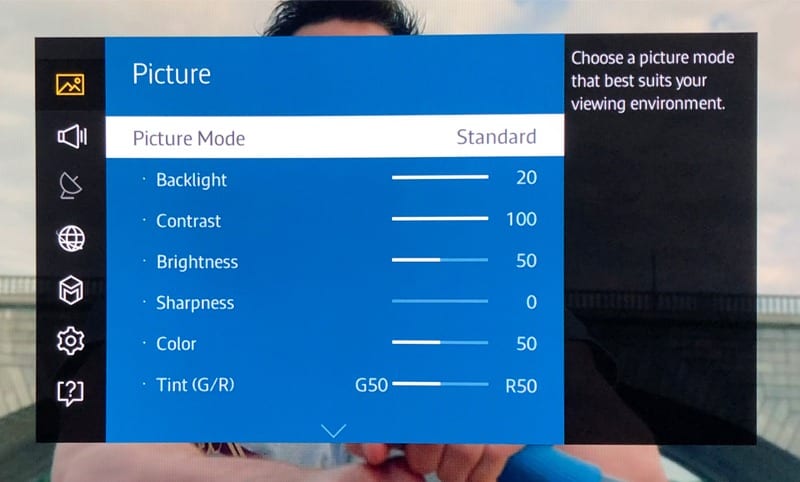









:max_bytes(150000):strip_icc()/lg-tv-home-vs-store-1800-dk-yellow-x-2934ff84a03942698aa375d7ba888dc9.jpg)

