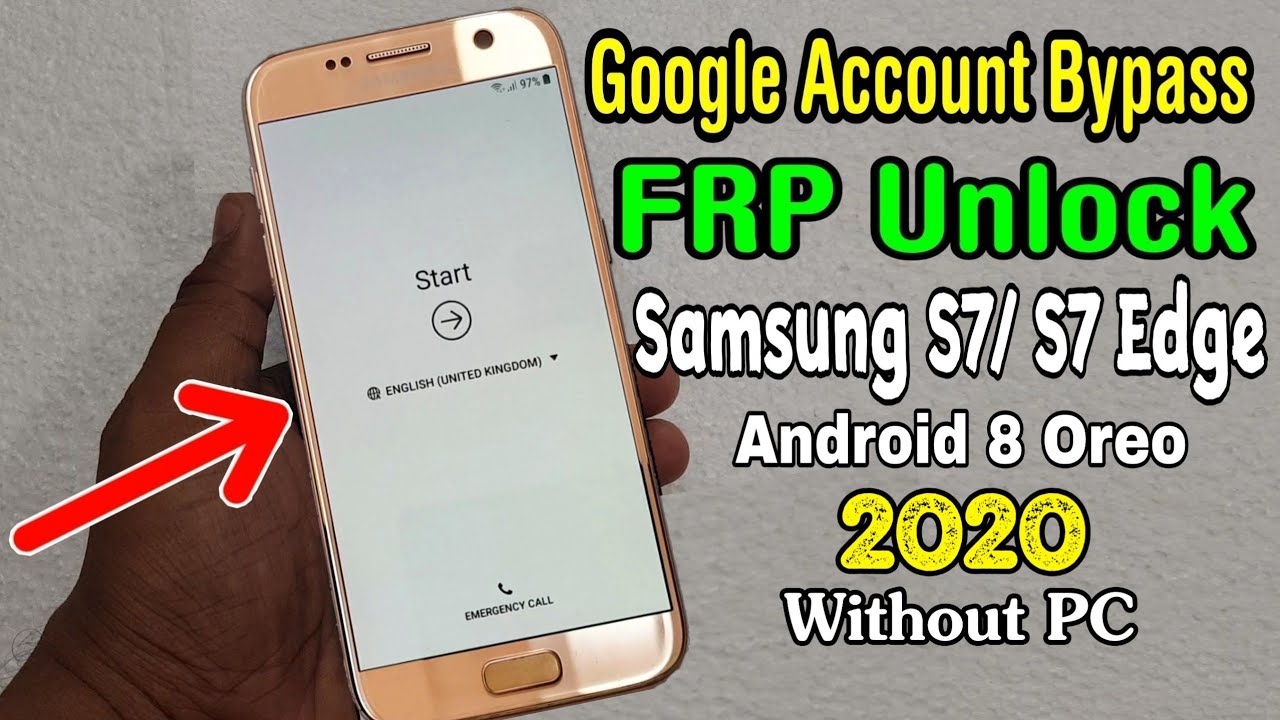Samsung Galaxy S7 Frp Bypass Without Computer 2021

Ever felt like you were locked out of your own phone? Like, seriously locked out? Well, you're not alone! And guess what? There's a way to potentially wiggle your way back in, even to a Samsung Galaxy S7. It's like a secret agent mission, but with your phone as the target!
Think of it as a puzzle. A really, really annoying puzzle that's stopping you from checking your memes. This puzzle is called FRP, or Factory Reset Protection.
The Great Galaxy S7 Escape
Now, some folks figured out some neat tricks to bypass this thing on the Samsung Galaxy S7. It's not exactly straightforward, but that's what makes it kinda fun, right?
No Computer Needed? Say What?!
The cool part is, some methods supposedly don't even need a computer! That's right, you can possibly do it all right there on the phone. Imagine the bragging rights you'll have.
We're talking about a potential digital jailbreak. A way to regain control without needing to plug into a clunky computer. It's like MacGyver-ing your way out of a sticky situation.
Let's Talk Methods: The Fun Begins!
Okay, so here's the gist of what people try: using a combination of button presses. And sometimes, a bit of tapping at just the right spot. It’s a digital dance of dexterity!
Some folks have had luck with a specific TalkBack setting. Think of TalkBack as a digital assistant, but with a twist. It can sometimes open doors you didn't know existed.
Others might use a Samsung account to bypass FRP. If you happen to have your old login info, give it a shot! It could be your lucky day.
The YouTube Rabbit Hole
This is where things get interesting. Head over to YouTube and search for "Samsung Galaxy S7 FRP bypass without computer 2021." You'll find a treasure trove of videos.
Each video is like a mini-tutorial. Some might work for you, some might not. It's a bit of trial and error, but hey, that's part of the adventure!
A Word of Caution, Adventurer!
Before you dive headfirst, remember to proceed with caution. Messing around with your phone's settings can sometimes have unexpected results. Be careful not to brick your phone!
Also, make sure you're watching videos from reputable sources. You don't want to accidentally download something nasty along the way. Stay safe out there in the digital wilderness!
It's always wise to back up your data before attempting any of these bypasses. This way, you can minimize the damage if anything goes wrong. And always remember to charge your phone before you start playing around!
Why is This So Enticing?
Well, there's something inherently satisfying about solving a digital puzzle. Especially when it's a puzzle that's been keeping you from using your phone!
It's also a testament to the ingenuity of the online community. People sharing tips and tricks to help each other out. It's like a virtual support group for locked-out phone owners!
Plus, let's be honest, it's a bit of a thrill. A bit of a gamble. Will you succeed? Or will you be forever locked out of your Samsung Galaxy S7? Only one way to find out!
The Bottom Line
The quest to bypass FRP on a Samsung Galaxy S7 without a computer can be a fun, challenging, and potentially rewarding experience. Just remember to tread carefully and do your research.
So, if you're feeling adventurous, grab your Samsung Galaxy S7, head over to YouTube, and see what you can discover. Who knows, you might just unlock a new level of phone mastery!
Good luck, and may the FRP odds be ever in your favor!