Samsung Galaxy Tab E Sm-t377a Frp Bypass

Oh No! Locked Out of Your Galaxy Tab E (SM-T377A)? Don't Panic!
Ever felt like you're staring at your Samsung Galaxy Tab E (SM-T377A) like it's a super-advanced alien artifact? Yeah, especially when it's locked, locked, LOCKED!
It's like your tablet decided to play a prank on you, hiding behind a digital wall only it knows the password to. But fear not, my friend, because we're about to become digital locksmiths!
Unlocking the Mystery: Our Grand Plan!
First, let's gather our tools! Imagine we're preparing for a super-secret mission to save your tablet from the clutches of... well, itself!
You'll need a computer, a trusty USB cable (think of it as your lifeline to the digital world), and a little bit of patience. Think of it as making the perfect cup of tea. A little patience goes a long way.
Step-by-Step: Cracking the Code
Now, the fun begins! Boot your tablet into Download Mode. It sounds intimidating, but it’s like telling your tablet to listen up for some important instructions.
This usually involves a secret handshake of button presses – the Power, Volume Down, and Home buttons all at once. Keep 'em pressed like you're trying to win a button-holding contest!
Once in Download Mode, it's time to connect your tablet to your computer with your trusty USB cable. Think of it as plugging in the brain-augmenter.
Next, we'll need some special software. I would suggest you to search for the software that can achieve FRP Bypass, and download them.
Software Sidekick: Our Secret Weapon
Once you have that downloaded, get ready for the installation. Just follow the on-screen instructions carefully, like you're building a Lego masterpiece, one brick at a time!
Now, launch the software and get ready to play the magician!
The software will be your guide in this adventure. Follow the steps carefully. You need to select the correct model, like your Samsung Galaxy Tab E (SM-T377A), and click on the 'Start' or 'Bypass FRP' button.
It's like telling the software to "open sesame!" Watch as the digital magic unfolds before your eyes.
Almost There: The Final Countdown
The software will start communicating with your tablet, sending secret codes and digital handshakes. The software is the star here, all you need to do is to wait.
You might see progress bars filling up, log windows scrolling with cryptic messages, and maybe even some flashing lights (okay, maybe not flashing lights, but you get the idea!).
Once the process is complete, your tablet will reboot. If the software asks you to remove the USB cable, do it. Your tablet is ready to fly free.
Success! Time to Celebrate
If all goes well (and it probably will!), your Samsung Galaxy Tab E (SM-T377A) will boot up without asking for that pesky old FRP lock! It's like winning the lottery, but instead of money, you get your tablet back!
Now you can set up your tablet with a new Google account, a new PIN, and a brand new lease on digital life. Time to download all those apps and watch all those cat videos!
Congratulations, you've successfully navigated the treacherous waters of FRP bypass! You're a digital wizard!
Important Considerations!
This is just a general overview, and the specific steps might vary slightly depending on the exact software you use. Please follow the software's instructions carefully.
This is just a fun and easy way to describe the FRP bypass process. In the mean time, seek help from professional who has related expertise.
Always be cautious when downloading software from the internet. Make sure you download from reputable sources to avoid malware. Your digital safety is always the top priority!


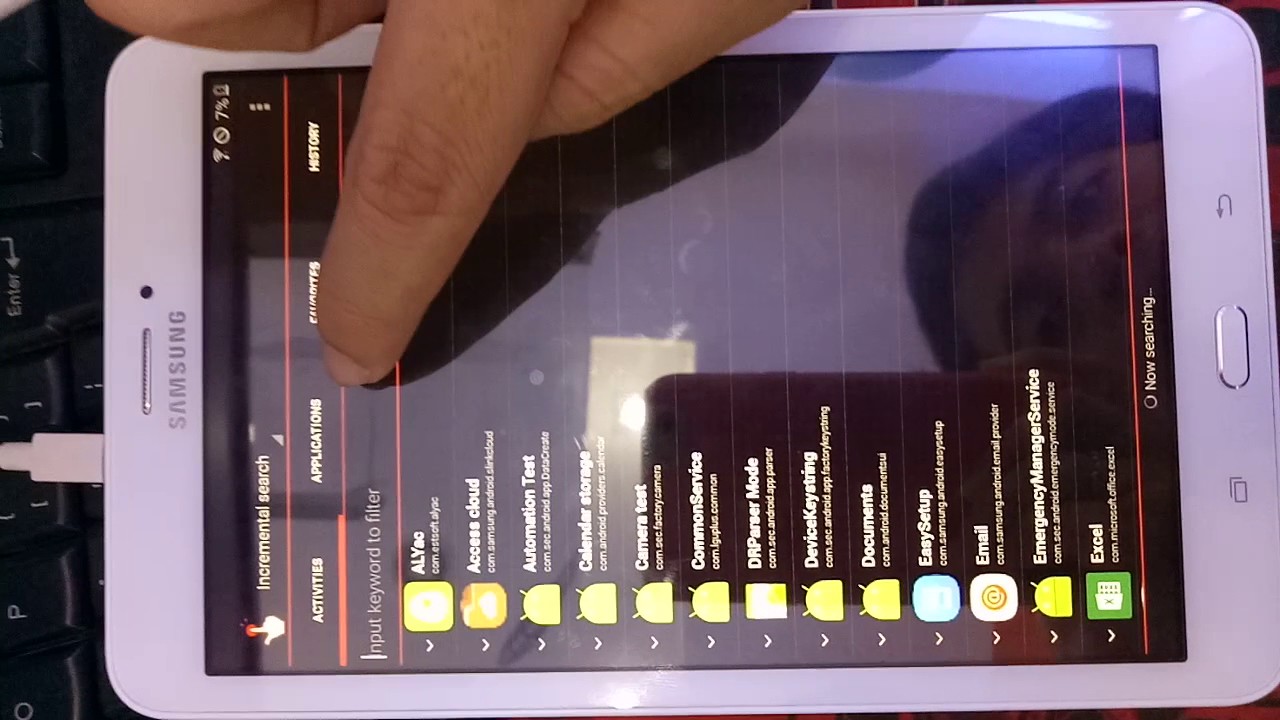










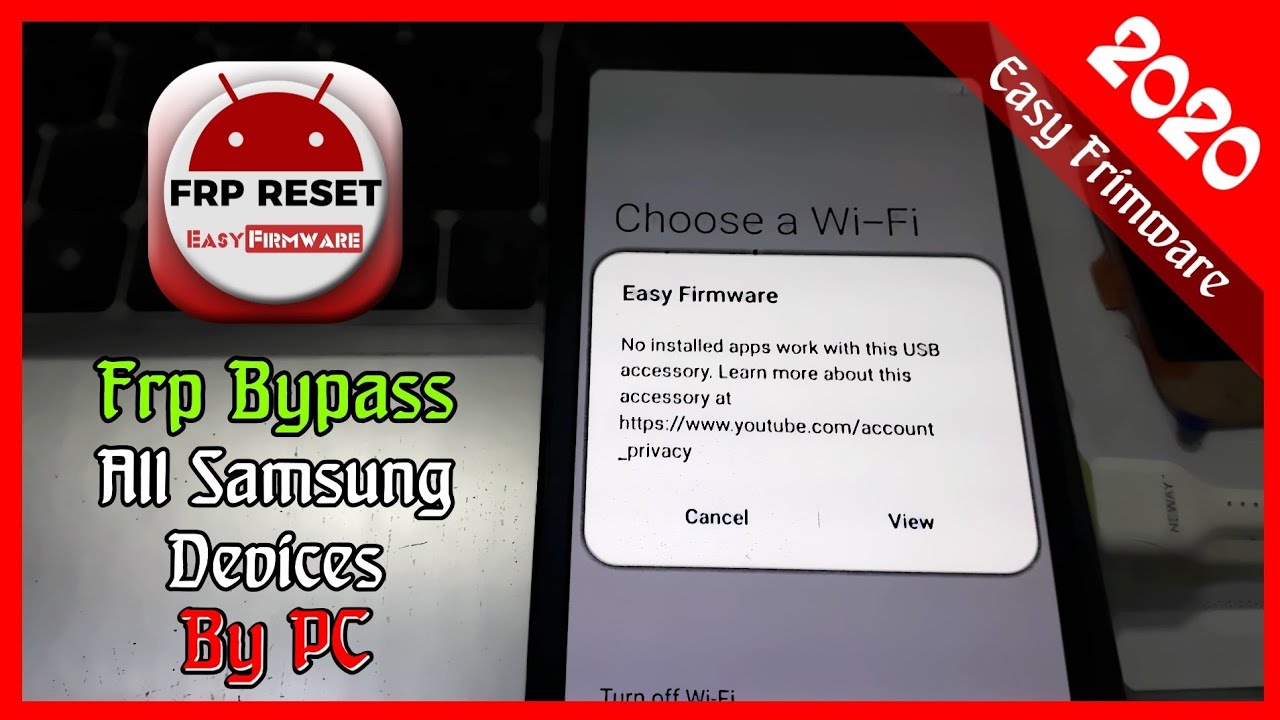


![Samsung Galaxy Tab E Sm-t377a Frp Bypass Samsung Galaxy Tab A [ SM-T295 ] Frp Bypass Android 11 | Samsung Galaxy](https://i.ytimg.com/vi/x4AHaLAgdq4/maxresdefault.jpg)

