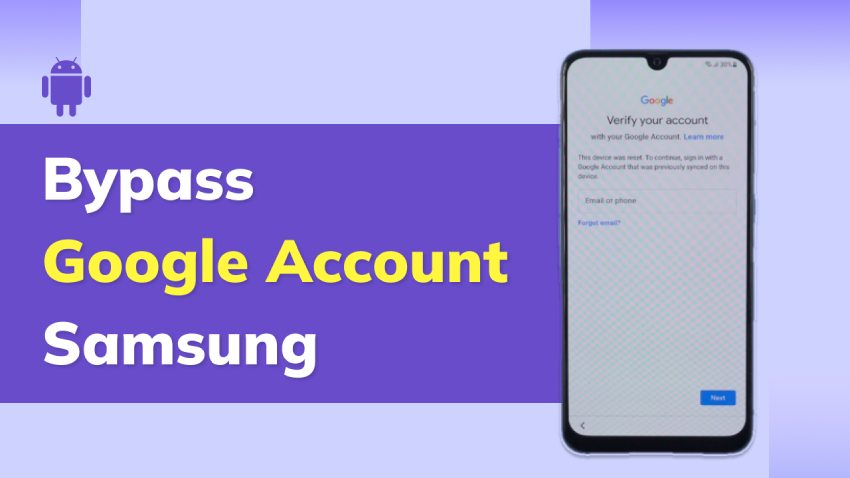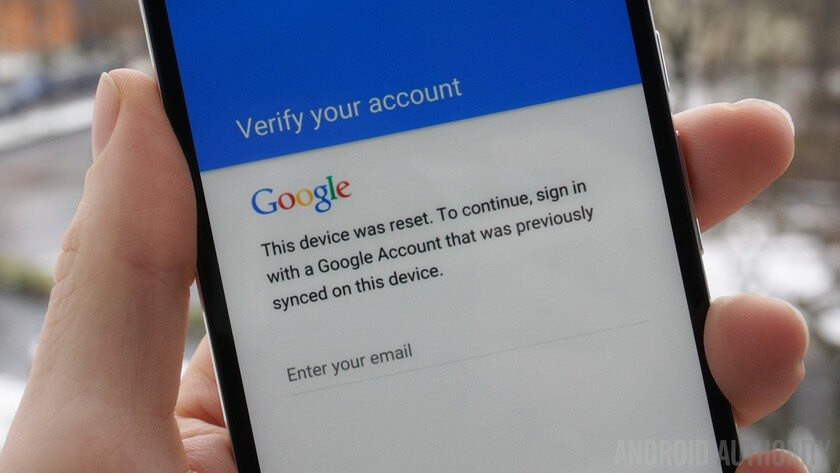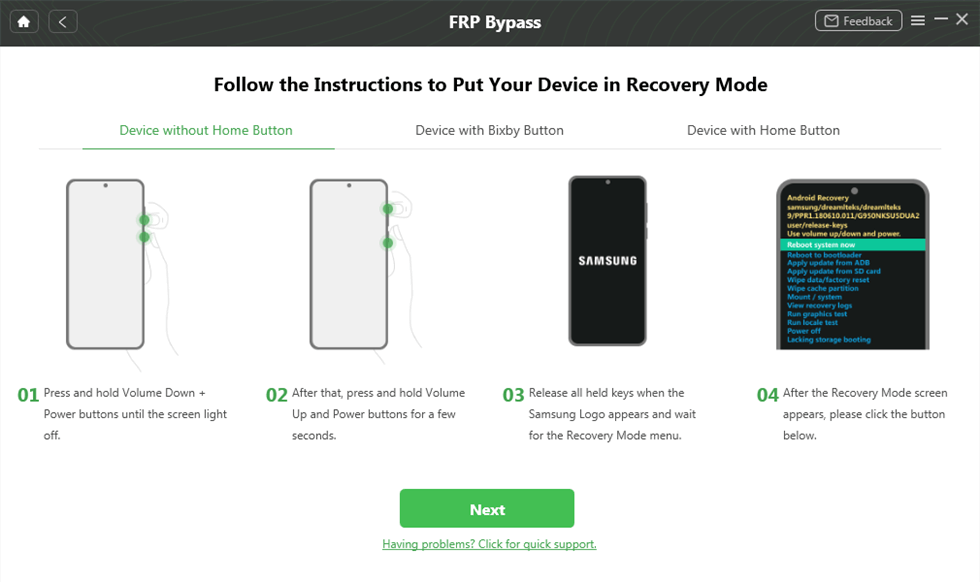Samsung S7 Edge Google Account Bypass Without Pc
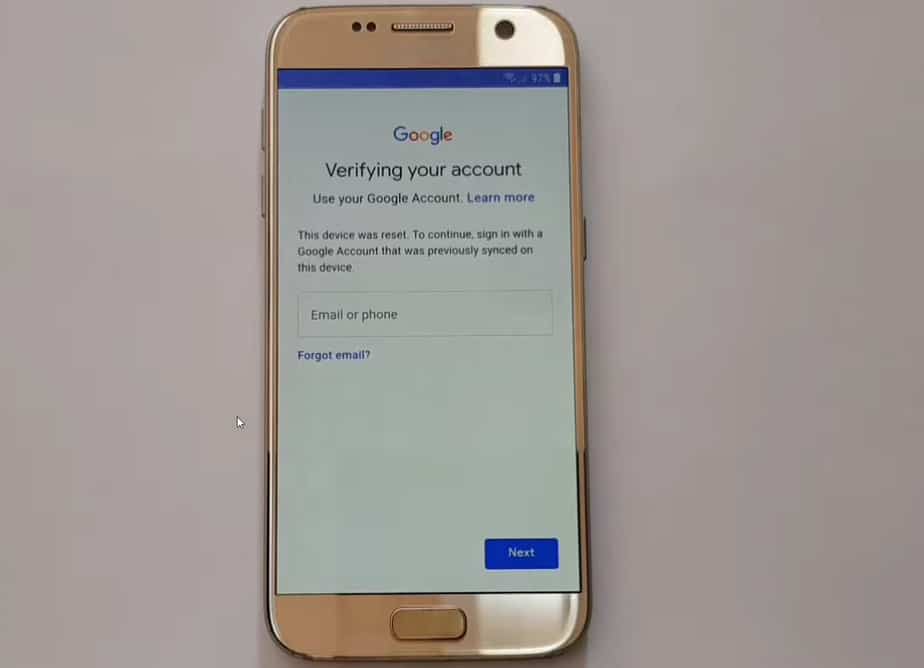
Okay, so you've got a Samsung S7 Edge. Awesome phone, right? But uh oh, you're staring at that dreaded Google Account verification screen. Don't panic! We've all been there, staring blankly wondering how to get back into our beloved brick.
Forget that whole "need a PC" nonsense. Seriously, who wants to drag out a computer for something like this? We're going straight for the ninja-level, no-computer-needed method.
The Wi-Fi Warrior Technique
First, you are going to need to connect to your Wi-Fi. It's your lifeline here, like that extra life in a video game. Make sure you have access to a stable connection, otherwise the magic won't work.
Now, pretend you're trying to add a new network, and when the keyboard pops up tap that little settings icon. You know, the one that looks like a tiny gear, just waiting to be clicked.
Keyboard Shenanigans
In the keyboard settings, look for something along the lines of "Keyboard Feedback" or "Key Tap Feedback". Every phone is different, but the key is to get to a section dealing with sounds and vibrations.
Find the "Sound" option and prepare for the next step. Tap on it! Then, locate that little settings icon again (that familiar gear!) and tap that as well.
You're now going to be in the "Sound Picker" or "Ringtone" menu. Look for a search bar. It’s hiding somewhere, like a ninja in the shadows.
Google, Our Savior!
Type in "**Google**" in that search bar. It’s like summoning a digital genie. A few options should appear, with the holy Google in the suggestions! Choose the selection that's most appropriate.
Here is where things get exciting. Locate the Google App or Google Now, or even just Google Play Services. Find what you need to use to continue to use the holy search engine!
Open the Google app. Now you should have the option to use your phone and search the internet.
Settings, the Secret Passage
Search for "Settings." Yes, the phone's settings! If it comes up, then we have what we need! Now you can finally open up your phone's settings app.
Scroll down, down, down like you're spelunking in a digital cave. Look for "**About phone**" or "**About device**". You're almost there!
Find "**Build number**" and tap it seven times. Yes, seven! It's like a secret knock. The phone will tell you that you're now a developer!
Developer Options and USB Debugging
Go back to the main Settings menu. Now you should see a new option: "**Developer options**". Tap it!
Inside, find "**OEM unlocking**" and enable it. Next, enable "**USB debugging**". This is crucial, like giving your phone a digital set of jumper cables.
Restart your Samsung S7 Edge. It's time for a fresh start!
Factory Reset Redemption
After the restart, go back into the Settings. Yes, again! This time, look for "**General management**" and then "**Reset**".
Choose "**Factory data reset**". It sounds scary, but trust me, it's for the best. It's like hitting the "reset" button on life (well, on your phone at least).
Confirm the factory reset. Your phone will reboot and erase all data. Think of it as giving your phone a spa day.
Once it restarts, you should be able to set it up as a new device without the Google Account lock. Victory is yours!
Congratulations, You're a Tech Wizard!
If all went according to plan, you've just bypassed the Google Account verification without a PC. You're basically a tech wizard now. Go forth and conquer the digital world!
Remember this, because next time, you may need this awesome tip!