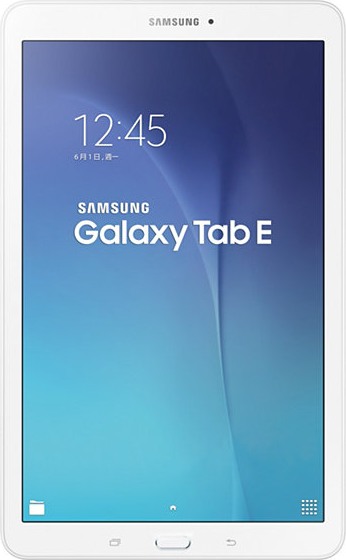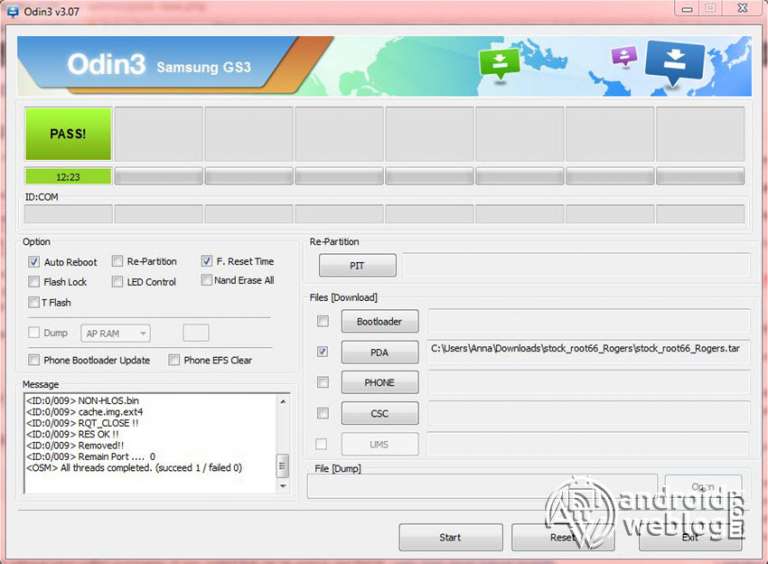Samsung Tab E Sm-t560nu Frp Bypass Android 7.1 1

Okay, so you've got this awesome Samsung Tab E (SM-T560NU) sitting in front of you, running Android 7.1. And…well, it's locked. It's like that one time you forgot your PIN for your online banking and had to go through the whole rigmarole with customer service. Annoying, right?
Fear not, fellow tech adventurer! We're about to embark on a journey, a digital quest if you will, to get you back into that sweet, sweet tablet action. No need to call in a cyber-security expert; we're going to handle this ourselves, like a DIY superstar!
The Great Escape (Ahem, Bypass)
First, you will need a trusty sidekick: a computer with internet access! Think of it as your digital steed. You'll also need a USB cable, because every hero needs a trusty rope.
Step 1: The Download Dance
Now, time to grab some tools! Download QuickShortcutMaker. It is like your magical key to open hidden doors.
Next, you will download Apex Launcher. Apex launcher will be your brand new interface after you escape.
Step 2: The USB Connection Tango
Connect your tablet to your computer using that USB cable. Imagine you are performing some kind of delicate surgical procedure. Almost there!
Transfer the downloaded files (QuickShortcutMaker and Apex Launcher) to a microSD card. Insert that SD card into your tablet. You're basically smuggling in the rescue team!
Step 3: Accessing the Settings Wonderland
Now here’s the fun part. Restart your tablet and connect to a Wi-Fi network! It's like giving it a little jolt of energy.
During the setup process, you’ll be prompted for the Google account previously used on the device. This is where the "bypass" magic happens.
Tap the text field to bring up the keyboard, then go to keyboard settings. It will bring you to a menu, search for "about" and find "terms of use."
Step 4: Installing the Escape Tools
Use "terms of use" to open the browser, locate QuickShortcutMaker on your SD card, and install it. This is where the real fun begins!
Then, install Apex Launcher. You are setting up your brand new getaway car!
Step 5: The Grand Finale
Open QuickShortcutMaker. Search for "Google Account Manager," then choose an activity that lets you type in an email address and password.
Try signing in with a new Google account. If it works, hooray!
Now, restart your tablet. Go through the setup process. You should be able to skip the Google account verification now! This is it!
Victory Lap!
Boom! You've bypassed the FRP lock! Pat yourself on the back, because you are officially a tech wizard. Now go forth and conquer your tablet, like the digital champion you are.
Remember, this guide is for the Samsung Tab E (SM-T560NU) running Android 7.1. Things might be slightly different on other devices, but the spirit of adventure (and the joy of bypassing frustrating security measures) remains the same.
Enjoy your newly unlocked tablet, and remember to always keep your passwords safe! Happy tablet-ing!
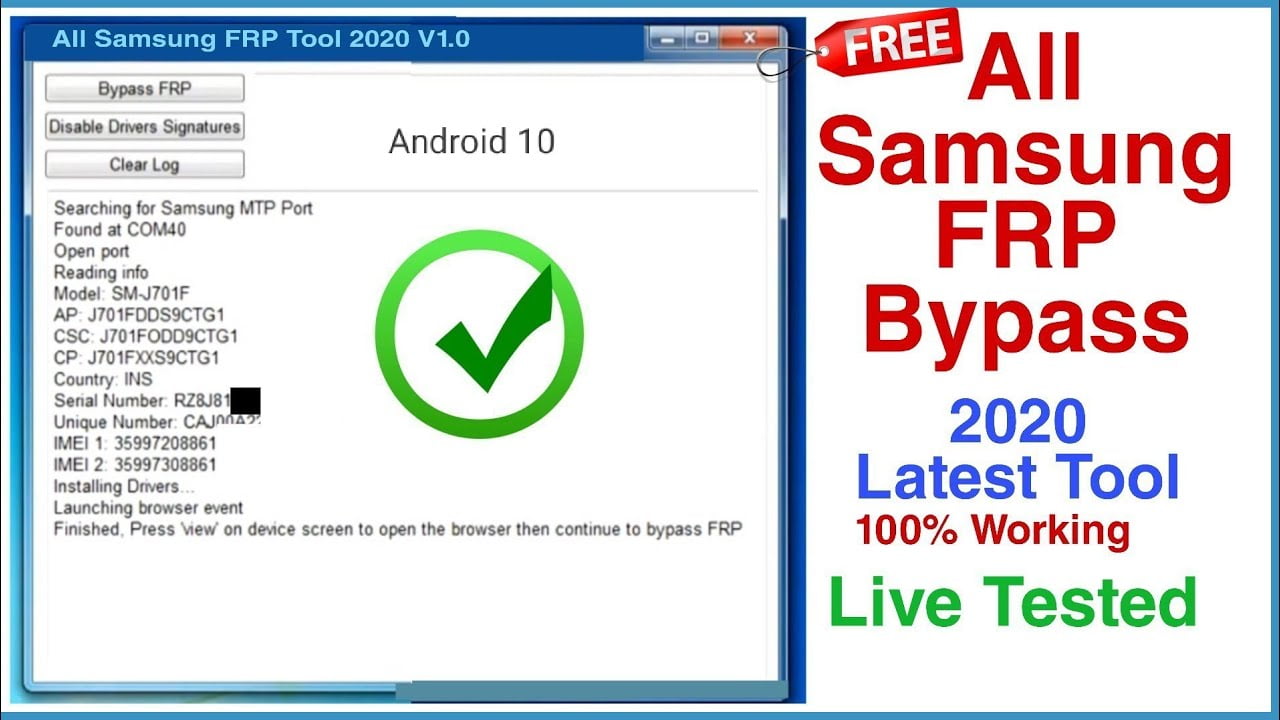

.jpg)

![Samsung Tab E Sm-t560nu Frp Bypass Android 7.1 1 Tablet Samsung Tab E - [ SM-T560NU ] - Como Remover Conta Google](https://eletronicabr.com/uploads/monthly_2018_09/352013574_20180913_1604411.jpg.96619c0cc67601ada190d1a553012bfd.jpg)