Stop Code: Thread Stuck In Device Driver

Ever stared blankly at a blue screen on your computer, feeling like you've just been transported to a tech support horror movie? You're not alone! Let's talk about a particularly dramatic error message: THREAD_STUCK_IN_DEVICE_DRIVER. It sounds terrifying, right?
Think of your computer as a bustling city. The different programs and hardware components are like citizens, all trying to get along and do their jobs. When everything is smooth, it's like a well-orchestrated parade. But what happens when someone gets stuck?
What Does It Even Mean?
This error basically means a thread, a tiny instruction within your computer's system, is hopelessly stuck inside a device driver. Imagine a construction worker (the thread) getting trapped in a malfunctioning elevator (the device driver). He's not moving, he's blocking everything else, and the whole city grinds to a halt!
Device drivers are essential software that allows your operating system (like Windows) to communicate with your computer's hardware. Your graphics card, your printer, even your mouse needs a driver. Without them, your computer would be as clueless as a tourist trying to navigate without a map.
So, when the THREAD_STUCK_IN_DEVICE_DRIVER error pops up, it's often a sign that one of these drivers is acting up. Maybe it's outdated, corrupted, or just plain stubborn. The result is a blue screen and a lot of frustration.
Don't Panic! (Yet)
Before you chuck your computer out the window, take a deep breath! Most of the time, this error is fixable. It's like a traffic jam – annoying, but not the end of the world. Let's try some simple solutions.
Restart Your Computer (Seriously!)
I know, I know, it sounds too simple, but sometimes it's the magic bullet. Restarting your computer can often clear out temporary glitches and give your system a fresh start. Think of it as giving everyone in our metaphorical city a coffee break and a chance to regroup.
Update Your Drivers
Outdated drivers are like rusty gears that haven't been oiled in years. They slow everything down and cause all sorts of problems. Head over to your device manager and update your graphics card driver, network card driver, and any other relevant drivers. Your computer will thank you for it!
You can usually find the latest drivers on the manufacturer's website. NVIDIA, AMD, Intel – they all have driver download sections. Download the latest versions and install them. It's like giving those rusty gears a good oiling – smooth sailing ahead!
Check Your Hardware
Sometimes, the problem isn't software at all – it's hardware. Maybe a cable is loose, or a component is failing. Gently inspect your hardware connections, making sure everything is securely plugged in.
This is especially important if you've recently installed new hardware. Make sure it's compatible with your system and that the drivers are installed correctly. A misbehaving hardware component can cause all sorts of weird errors.
When to Call for Backup
If you've tried all these steps and you're still seeing the dreaded blue screen, it might be time to call in the professionals. A faulty driver is one thing, but consistent BSODs indicate deeper problems.
Don't be afraid to contact a qualified technician. They have the expertise and tools to diagnose the issue and get your computer back on its feet. You wouldn't try to fix a broken engine yourself, would you? (Unless you're a mechanic, of course!).
Remember, THREAD_STUCK_IN_DEVICE_DRIVER might sound scary, but it's often a solvable problem. Take a deep breath, follow these steps, and hopefully, you'll be back to smooth sailing in no time. And if all else fails, there's always the trusty tech support lifeline!
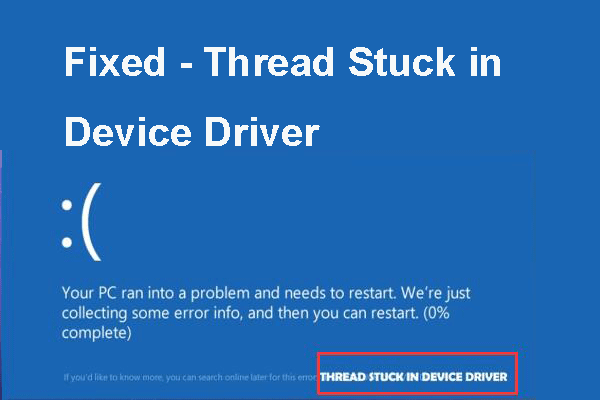

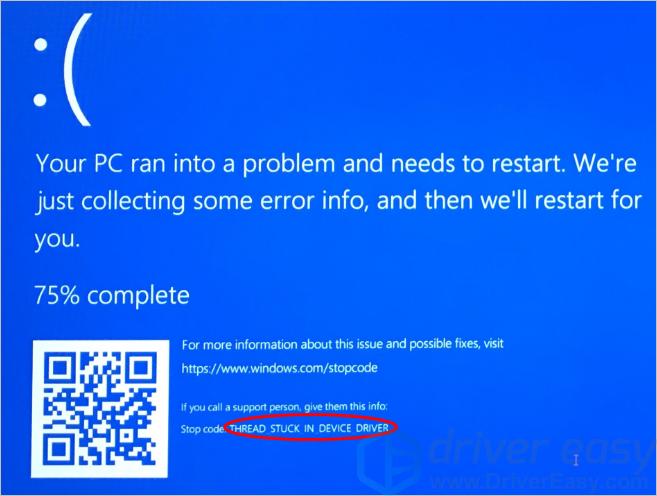

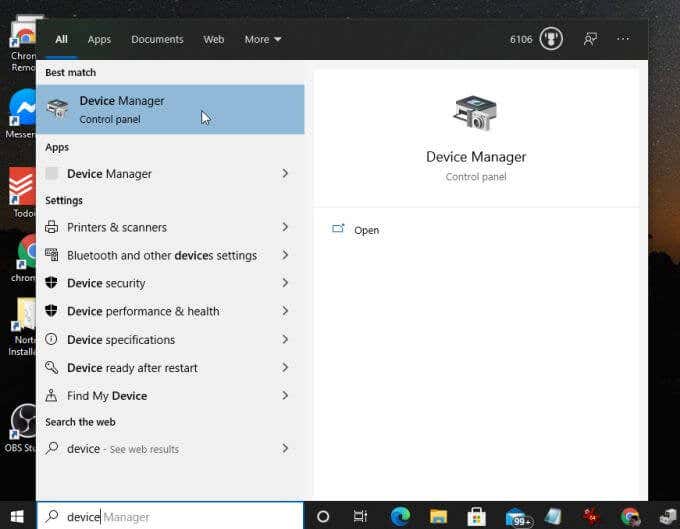
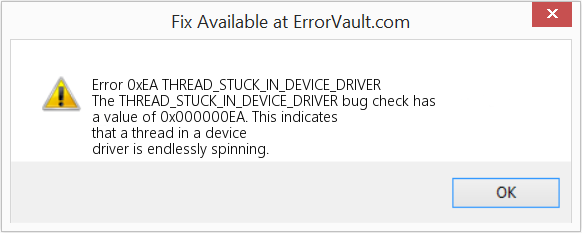
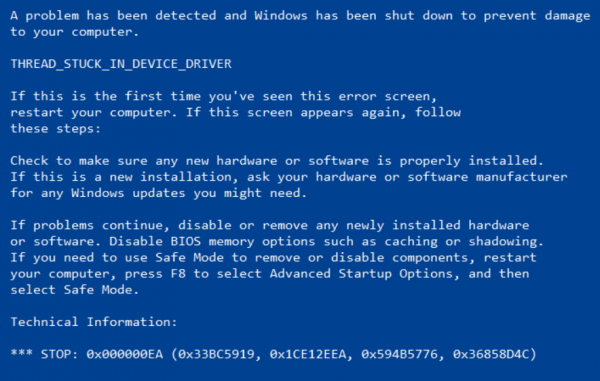
![Stop Code: Thread Stuck In Device Driver Fix the Thread Stuck In Device Driver error [DIY Methods]](https://www.stellarinfo.com/blog/wp-content/uploads/2022/07/How-can-I-fix-the-THREAD-STUCK-IN-DEVICE-DRIVER-error.jpg)
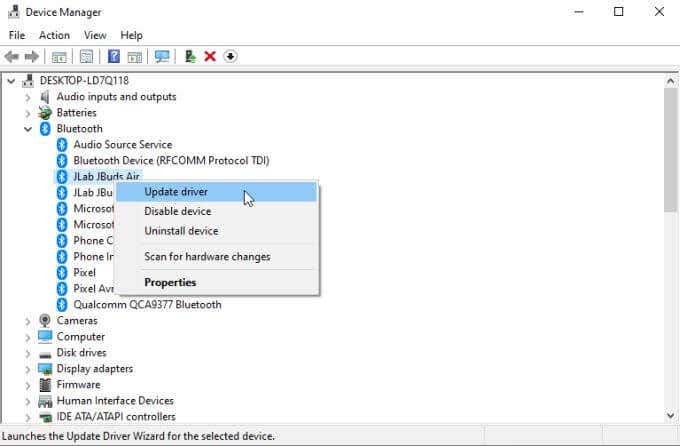


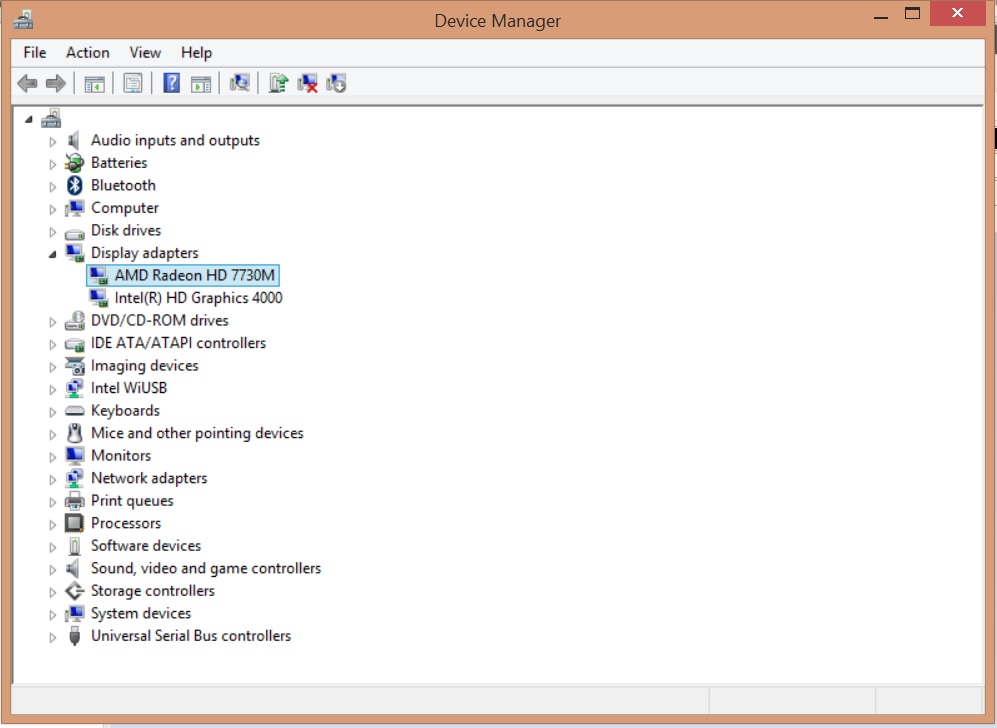
![Stop Code: Thread Stuck In Device Driver Thread Stuck In Device Driver Error in Windows 10 [SOLVED]](https://techcult.com/wp-content/uploads/2017/02/Thread-Stuck-In-Device-Driver-Error-in-Windows-10-SOLVED-1024x683.png)
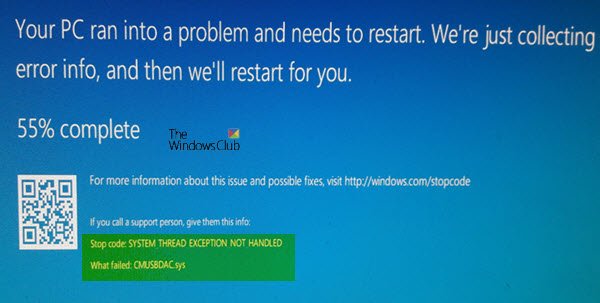
![Stop Code: Thread Stuck In Device Driver Fix: Thread Stuck in Device Driver Error [16 Solutions] - Bitwarsoft](https://www.bitwarsoft.com/wp-content/uploads/2020/10/Windows-10-Thread-Stuck-In-Device-Driver-error.png)
![Stop Code: Thread Stuck In Device Driver THREAD STUCK IN DEVICE DRIVER Error [EXPERT FIXES]](https://www.pcerror-fix.com/wp-content/uploads/2020/10/thread-stuck-in-device-driver-1024x576.png)

