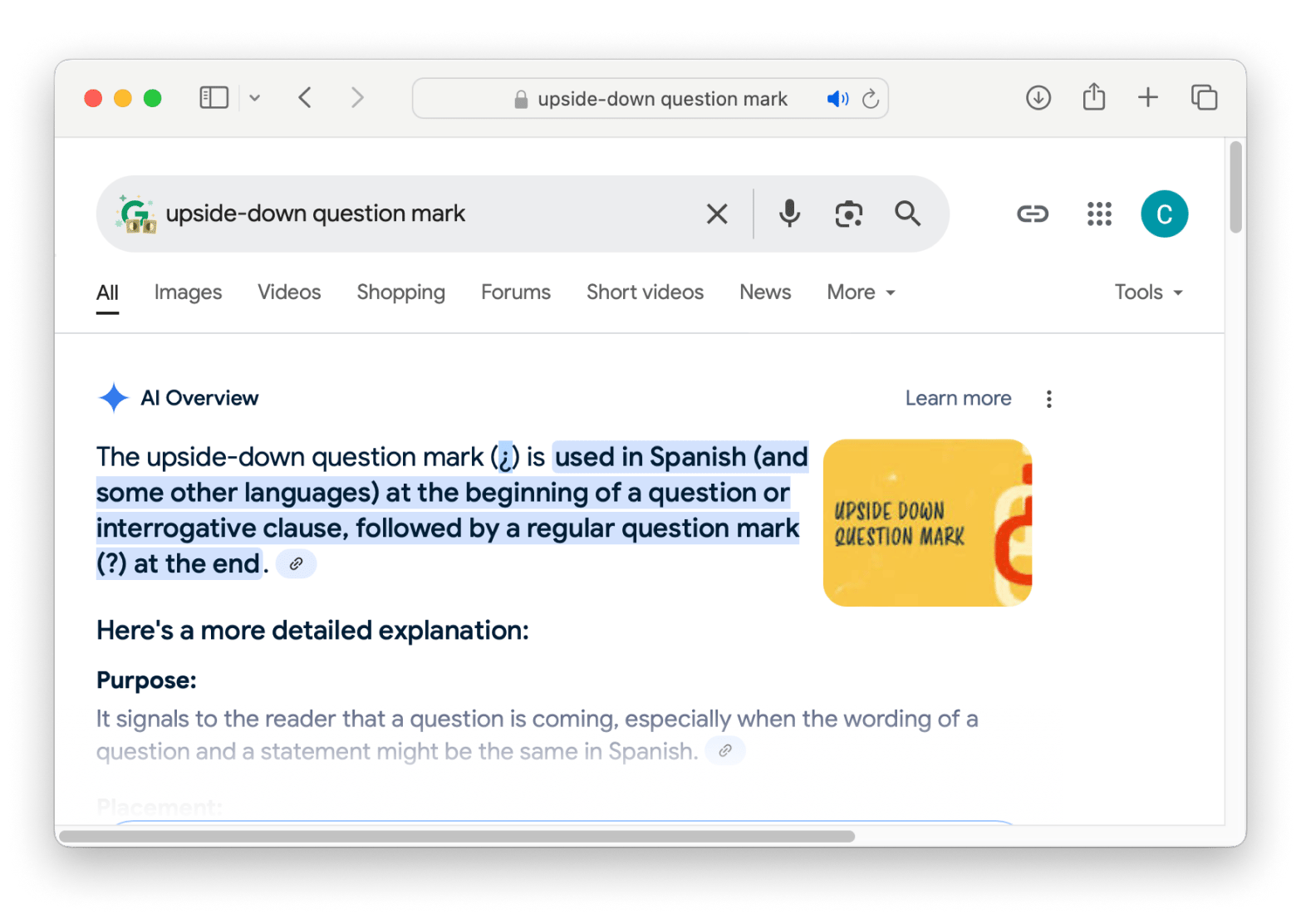Upside Down Question Mark On Google Docs
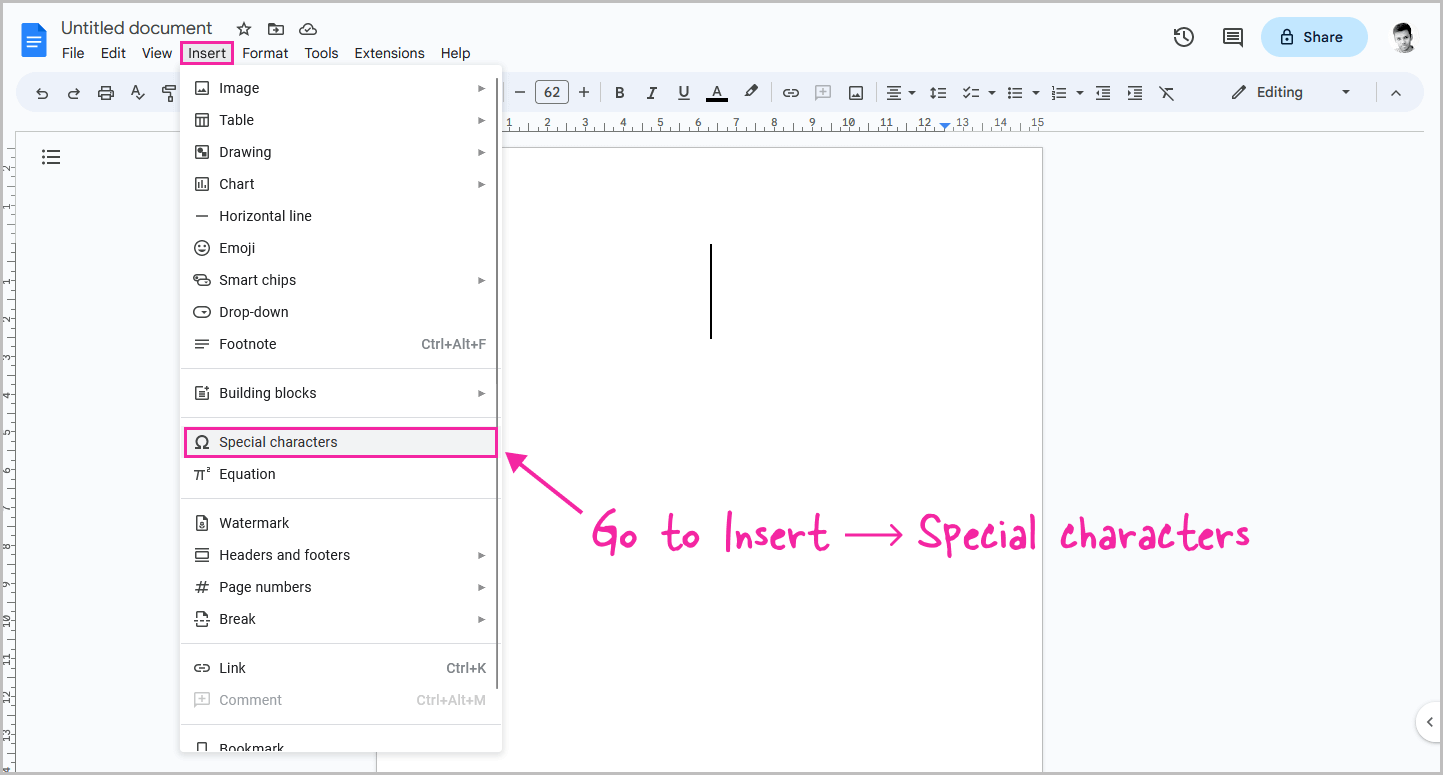
Have you ever felt like your Google Docs life was missing… something? A certain *je ne sais quoi*? Maybe a dash of international intrigue?
Well, my friend, I'm here to tell you that something might just be the glorious, the enigmatic, the utterly charming Upside Down Question Mark (¿). Yes, that's right, the Spanish pregunta mark!
Where Have You Been All My Life?
Okay, maybe you already knew about this little guy. Maybe you're a seasoned Spanish speaker, casually dropping ¿'s like they're going out of style. But for the rest of us, it's a delightful discovery! Think of it as the secret handshake of the digitally literate.
We, the uninitiated, have been tragically deprived of this punctuation pal for far too long. How many times have you typed a question and then thought, "Ugh, this just needs MORE flair!"? I know, right? Too many times.
But How Do We Unleash This Power?
Fear not, dear reader, for I shall guide you through the mystical process of conjuring the ¿ within the hallowed halls of Google Docs. It's easier than mastering the Macarena, I promise!
There are a few methods, and you can choose whichever tickles your fancy, and depending on your operating system too!
Option 1: The Keyboard Shortcut Extravaganza: This is where things get a little 'techy', but don't run away! Depending on your keyboard and operating system, you might be able to summon the ¿ with a magical key combination. Try these on Windows: Alt + 0191. And on a Mac, Option + Shift + ? could do the trick.
Option 2: The Insert Special Characters Saga: Google Docs has a secret weapon hidden in its menus! Go to "Insert" > "Special Characters." A glorious window will pop up, filled with all sorts of symbols just waiting to be discovered. Search for "inverted question mark" or just draw a rough approximation of it and let Google work its magic!
Option 3: The Copy-Paste Caper: When all else fails, the good ol' copy-paste is your friend. Find a ¿ online (I’ve sprinkled a few throughout this article for your convenience!), copy it, and paste it into your document. Simple, effective, and slightly sneaky. Like wearing pajamas to a fancy restaurant (don't actually do that).
Unleash the "¿"!
Now that you're armed with the knowledge of how to summon the ¿, the possibilities are endless!
Spice up your brainstorming sessions! Instead of just writing "Ideas?", write "¿Ideas?". It adds a certain *pizzazz* that your colleagues will surely appreciate.
Make your grocery list more exciting! "¿Leche? ¿Pan? ¿Cerveza?". Even mundane tasks become adventures with the power of the inverted question mark!
Write entire emails in (mostly) Spanish. "¿Hola! ¿Cómo estás? ¿Quieres ir a tomar un café?". Your friends will be so impressed (or confused)!
Imagine, if you dare, a world where every question is preceded by this symbol of joy. ¿Would world peace finally be within our grasp? ¿Could we finally understand the meaning of life? ¿Is that too much to ask?
Probably. But hey, at least your Google Docs will look a little more interesting.
So, go forth and question everything, but do it with style. Embrace the ¿ and let your inner Spanish speaker (or at least your inner quirky writer) shine!
You might feel slightly ridiculous, but that's okay. Sometimes, the best things in life are a little ridiculous.