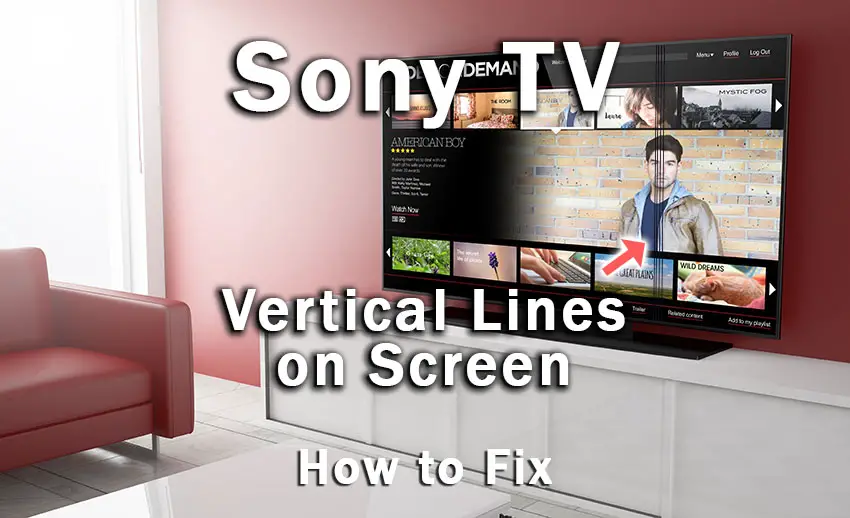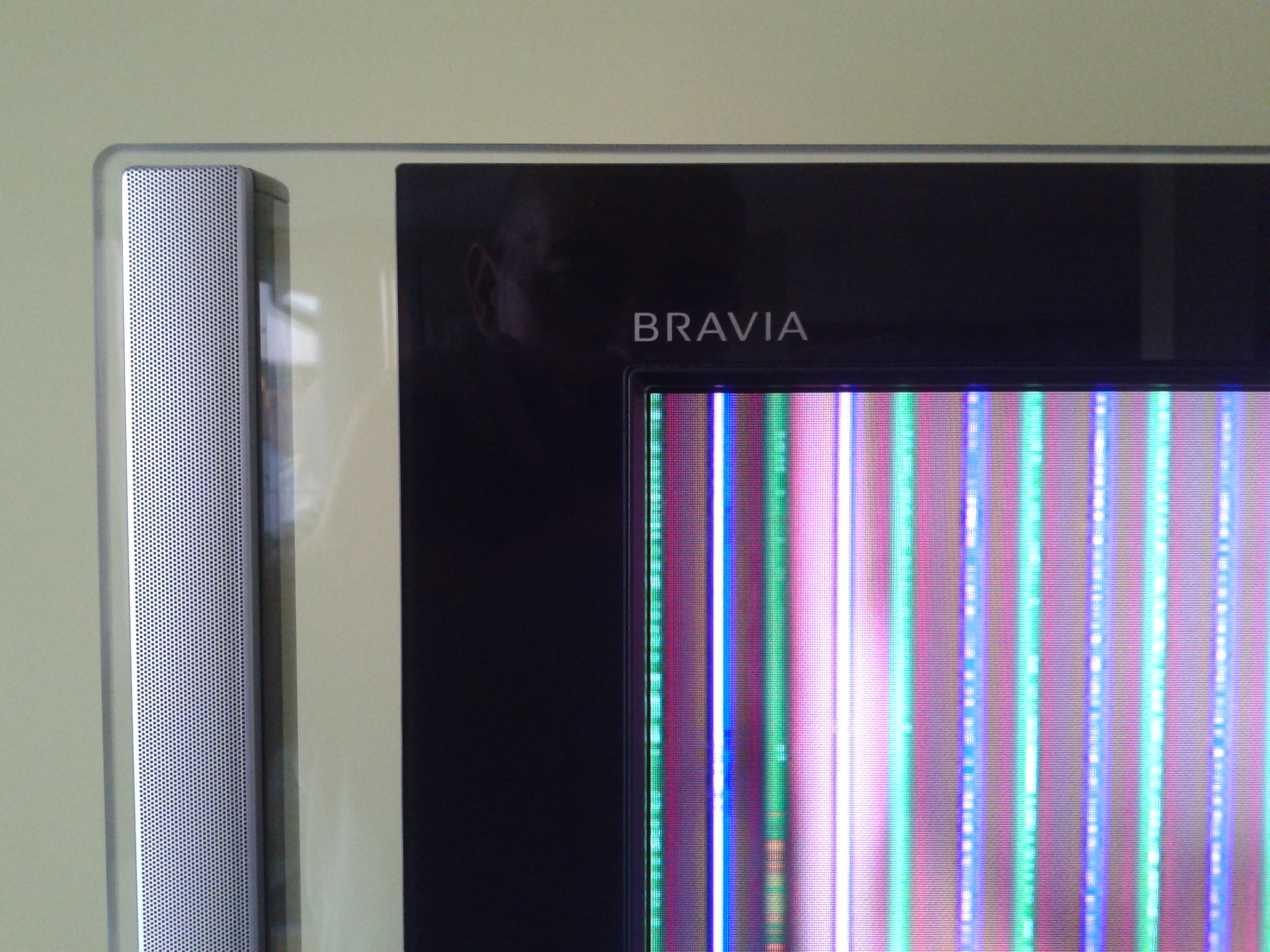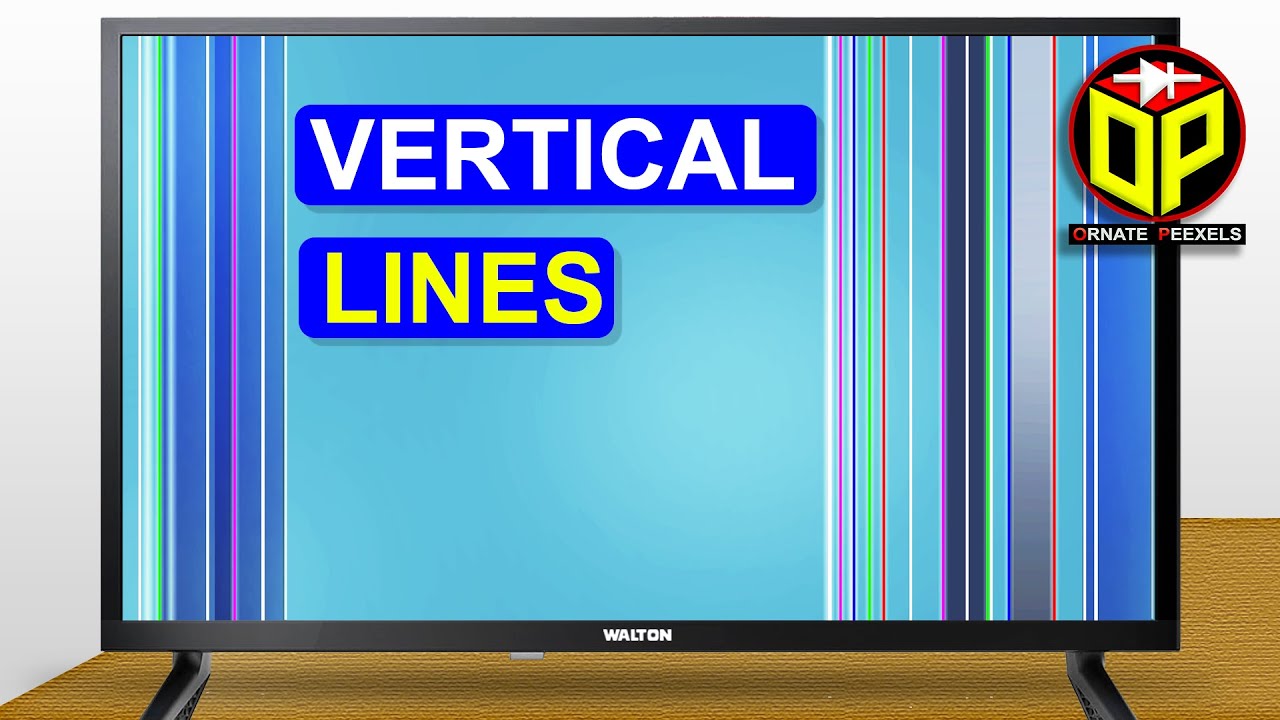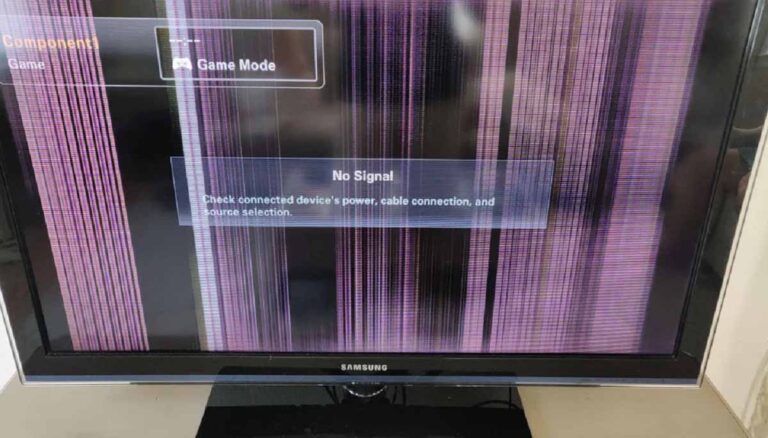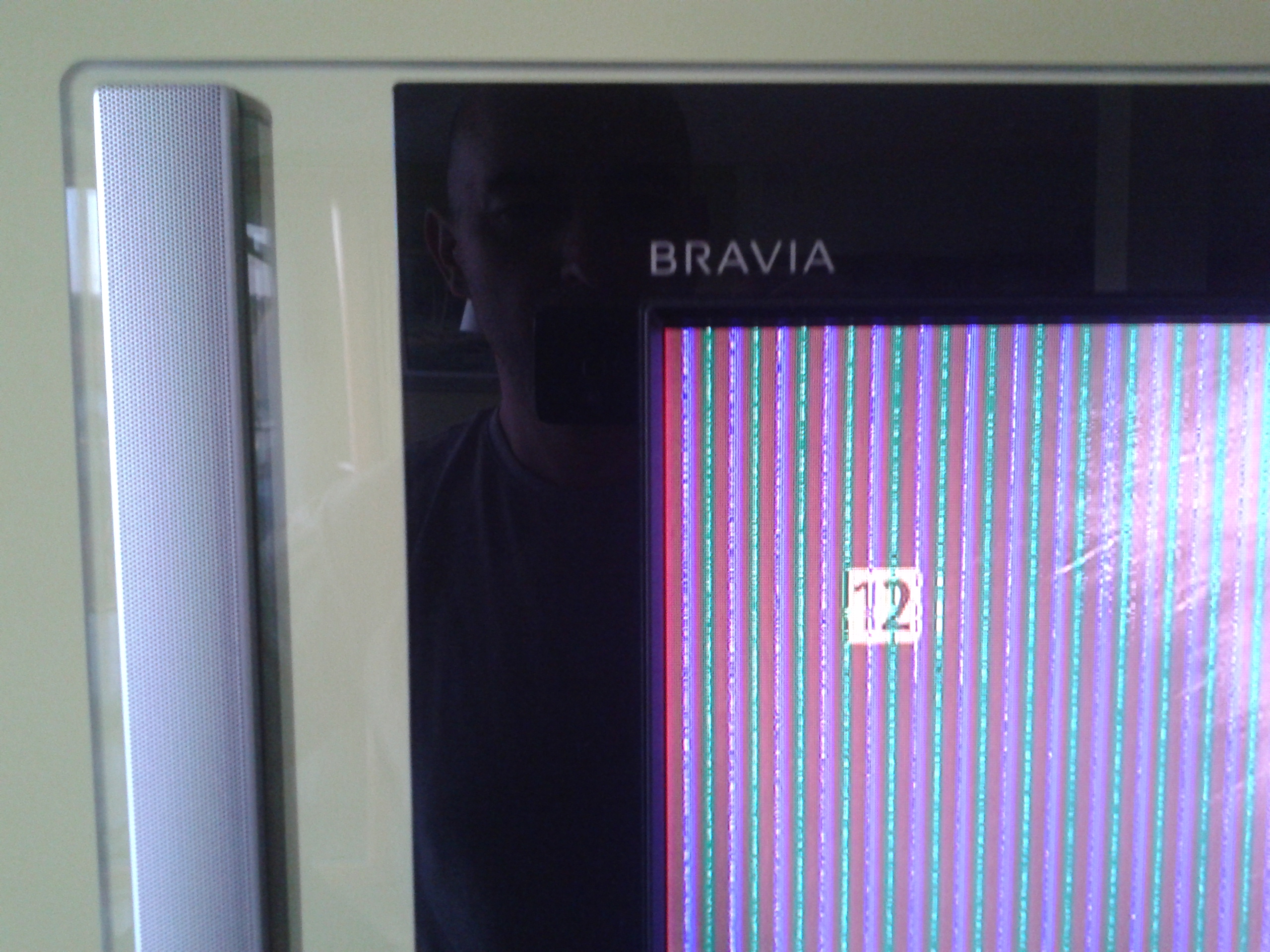Vertical Lines On Sony Bravia Tv Screen

Okay, picture this: You're all comfy on the couch, popcorn in hand, ready to binge-watch the latest season of, oh, let's say, *Space Explorers 9000* on your awesome Sony Bravia. But wait! Disaster strikes! Vertical lines appear on the screen, like alien graffiti artists got loose inside your TV!
Don't panic! It's more common than you think. We've all been there, staring at those unwelcome stripes like they're judging our questionable TV choices.
Possible Culprits: A Detective Story for Your TV
Let's put on our detective hats and investigate the usual suspects. Is it gremlins? Maybe tiny, screen-obsessed pixies causing mischief? Probably not, but hey, we can dream!
Loose Connections: The Cable Chaos
First things first, check those cables! Are they snug as a bug in a rug? Or are they dangling like lonely spaghetti strands? Make sure the HDMI cables are firmly plugged into both your TV and whatever device you're using (like your cable box, game console, or *Space Explorers 9000* viewing device).
A loose connection can cause all sorts of weirdness, not just vertical lines. Think of it as your TV saying, "Hey, I'm not getting the full picture here!" A gentle wiggle and a firm push might be all it takes.
Overheating: The TV's Tired Tantrum
Is your Bravia feeling a little hot under the collar? TVs can overheat, especially if they're crammed into a tight space with poor ventilation. Imagine trying to run a marathon wearing a parka! Not fun.
Give your TV some breathing room. Make sure there's plenty of space around it for air to circulate. If you're feeling extra, you could even point a small fan at it. (Just kidding… mostly!).
Software Glitches: The Digital Hiccups
Sometimes, the issue isn't physical, but digital. Your Sony Bravia is a smart TV, after all, which means it runs on software. And software, like us, can have its off days.
Try restarting your TV! It's the tech equivalent of taking a nap. Unplug it from the wall, wait a minute or two (maybe grab a snack while you wait), and then plug it back in. You'd be surprised how often this simple trick works.
Panel Problems: The Serious Suspect
Okay, if you've tried all the easy fixes and the lines are still there, it *might* be a more serious issue with the TV's panel. This is like finding out the alien graffiti artists actually used permanent paint.
This is where things get a little trickier. A faulty panel is usually a hardware problem, and it might require a professional repair. Time to call in the experts!
Calling in the Cavalry (aka Tech Support)
If you've exhausted all your DIY options, don't be afraid to contact Sony support or a qualified TV repair technician. They've seen it all before, from rogue remotes to malfunctioning motherboards.
Be prepared to describe the problem in detail: When did the lines appear? Are they always there? What color are they? The more information you can provide, the better they can diagnose the issue.
Prevention is Key (Like Eating Your Vegetables!)
While you can't completely prevent vertical lines from appearing (sometimes things just happen!), you can take steps to minimize the risk. Keep your TV clean, well-ventilated, and don't overload it with too many devices at once. Treat it like a beloved pet (minus the walks and the kibble).
So, there you have it! A crash course in dealing with vertical lines on your Sony Bravia. Remember, a little troubleshooting can go a long way. And if all else fails, there's always tech support!
Now, go forth and conquer those lines! May your Space Explorers 9000 viewing experience be smooth and stripe-free!