What Are The Best Picture Settings For Tcl 4k Tv
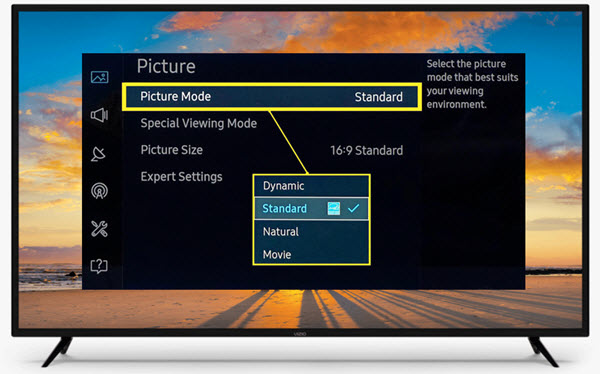
So, you've got a shiny new TCL 4K TV. Congratulations! It's like welcoming a tiny cinema right into your living room. But hold on a second, are those colors looking a little...off? Is that action scene blurring into a pixelated mess? Don't panic!
You're not alone. Most TVs, straight out of the box, have picture settings that are, let's just say, not exactly Oscar-worthy. Luckily, tweaking those settings is easier than ordering a pizza. And way more rewarding.
Unlocking Your TV's Inner Artist
Think of your TV's picture settings like the paintbrushes in a digital art studio. You've got brightness, contrast, color, sharpness – a whole palette of options to play with. Let's dive into some common settings and how to make them sing.
Picture Mode: The Foundation
First stop: Picture Mode. This is your TV's overall personality. Forget "Standard" – it's usually anything but. Try "Movie" or "Cinema" for a more accurate, film-like experience. It's often dimmer, but trust me, your eyes will thank you. "Vivid" mode is great if you enjoy colors that pop but can be a bit much for everyday viewing.
Game mode can be useful to reduce input lag if you enjoy playing console games. Some models will even change depending on the input.
Brightness and Contrast: Finding the Balance
Brightness controls the overall darkness of the image. Too low, and you'll be squinting to see what's happening in those shadowy scenes. Too high, and everything looks washed out and pale. Think of it like Goldilocks and her porridge: you want it just right.
Contrast is the difference between the brightest and darkest parts of the image. Crank it up too high, and faces turn into plastic mannequins. Turn it down too low, and everything looks muddy and indistinct. Experiment until you find a sweet spot where details pop without looking artificial.
Color and Tint: Getting the Hue Right
Color, surprisingly, is a tricky one. TVs often ship with the color cranked up way too high, resulting in skin tones that resemble Oompa Loompas. Dial it back a bit until faces look natural. A good test is watching a nature documentary and making sure the greens look like greens, not radioactive slime.
Tint adjusts the balance between green and magenta. It's usually best left untouched, but if you notice skin tones leaning heavily towards one color or the other, a slight adjustment might be in order. Think of it as a subtle seasoning, not a main ingredient.
Sharpness: The Double-Edged Sword
Sharpness enhances the edges of objects, making the image appear more detailed. But be warned: too much sharpness creates artificial-looking edges and introduces unwanted noise. Less is often more when it comes to sharpness. Trust your eyes – if it looks fake, it probably is.
The Golden Rule: Trust Your Eyes
Ultimately, the best picture settings are the ones that you enjoy the most. There's no right or wrong answer. Experiment, play around, and don't be afraid to make mistakes. After all, it's your TV, your living room, and your viewing pleasure.
So grab that remote, summon your inner artist, and prepare to be amazed at the picture that your TCL 4K TV can truly deliver. Happy viewing!


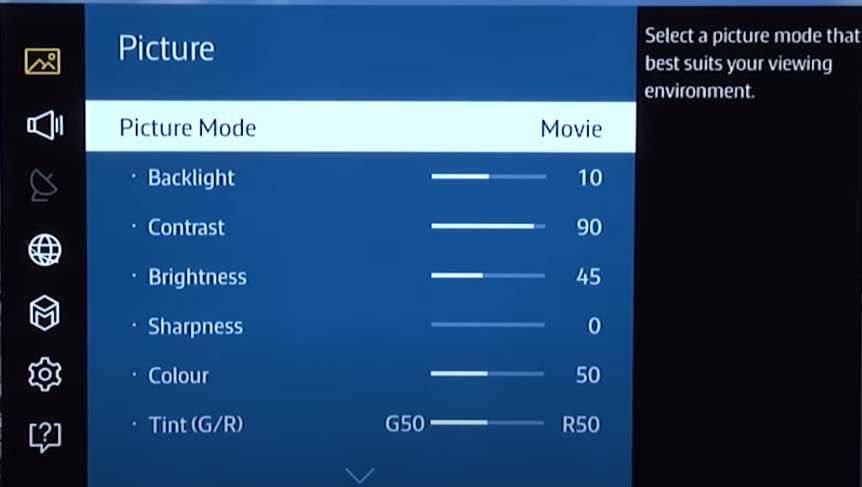
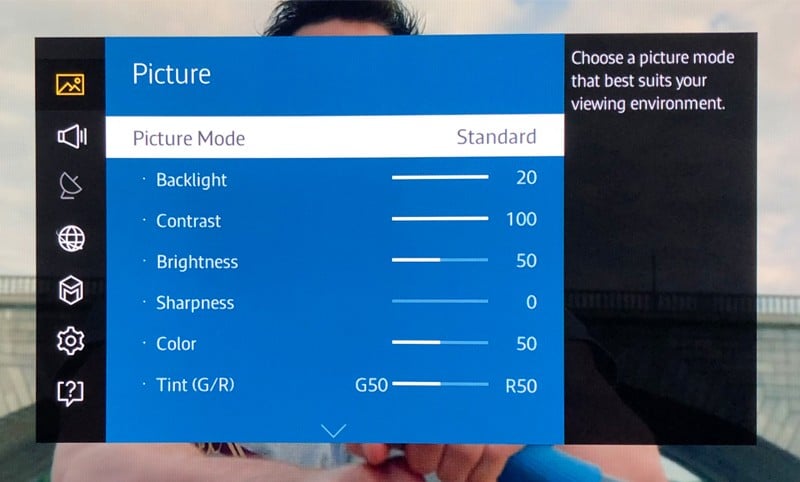
:max_bytes(150000):strip_icc()/samsung-tv-picture-settings-pix-mode-1800-dk-yellow-s2-37f376db1fb8496c954ea999832c0266.jpg)
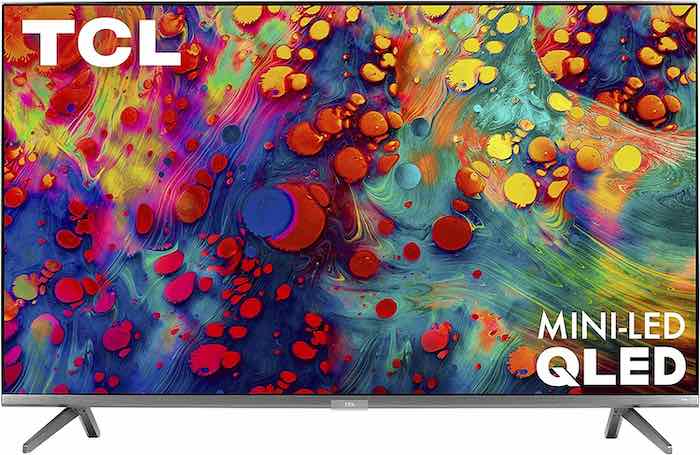
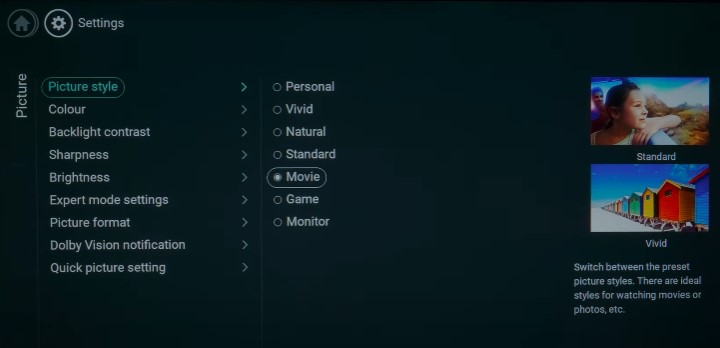
:max_bytes(150000):strip_icc()/lg-tv-mode-settings-reset-1800-dk-yellow-X-bb90004e0c7d4c64a8ed6b726d2c1e44.jpg)
:max_bytes(150000):strip_icc()/smasung-tv-picture-expert-settings-reset-1900-dk-yellow-s-a4c4cf8e625e48a384a977dda3ce7d12.jpg)

:max_bytes(150000):strip_icc()/lg-tv-pix-additional-settings-selected-1700-dk-yellow-cdf493e44cb24f1198fcde5bf1fbaa12.jpg)
:max_bytes(150000):strip_icc()/lg-tv-pix-settings-apply-all-inputs-1800-dk-yellow-x-5c80bb2dd597434cbaedbaa6ac76b204.jpg)
:max_bytes(150000):strip_icc()/samsung-4k-tv-smarthub-home-settings-selected-dk-yellow-alt-x-5a905f3f7bc74f0cac72636295e17708.jpg)
:max_bytes(150000):strip_icc()/samsung-tv-expert-settings-apply-settings-1800-dk-yellow-s-alt-9cc459f77b1a4bcc82e104bb0c4b9bb2.jpg)
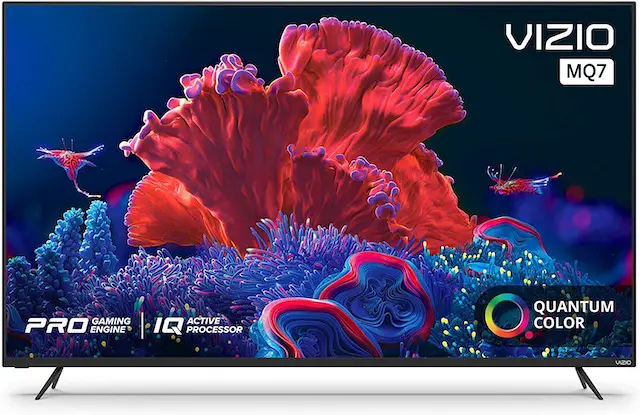
:max_bytes(150000):strip_icc()/lg-4k-tv-picture-settings-customize-dk-yellow-1700-b-c38785d7de9a47e3848ec7634447357e.jpg)
:max_bytes(150000):strip_icc()/lg-tv-home-vs-store-1800-dk-yellow-x-2934ff84a03942698aa375d7ba888dc9.jpg)

