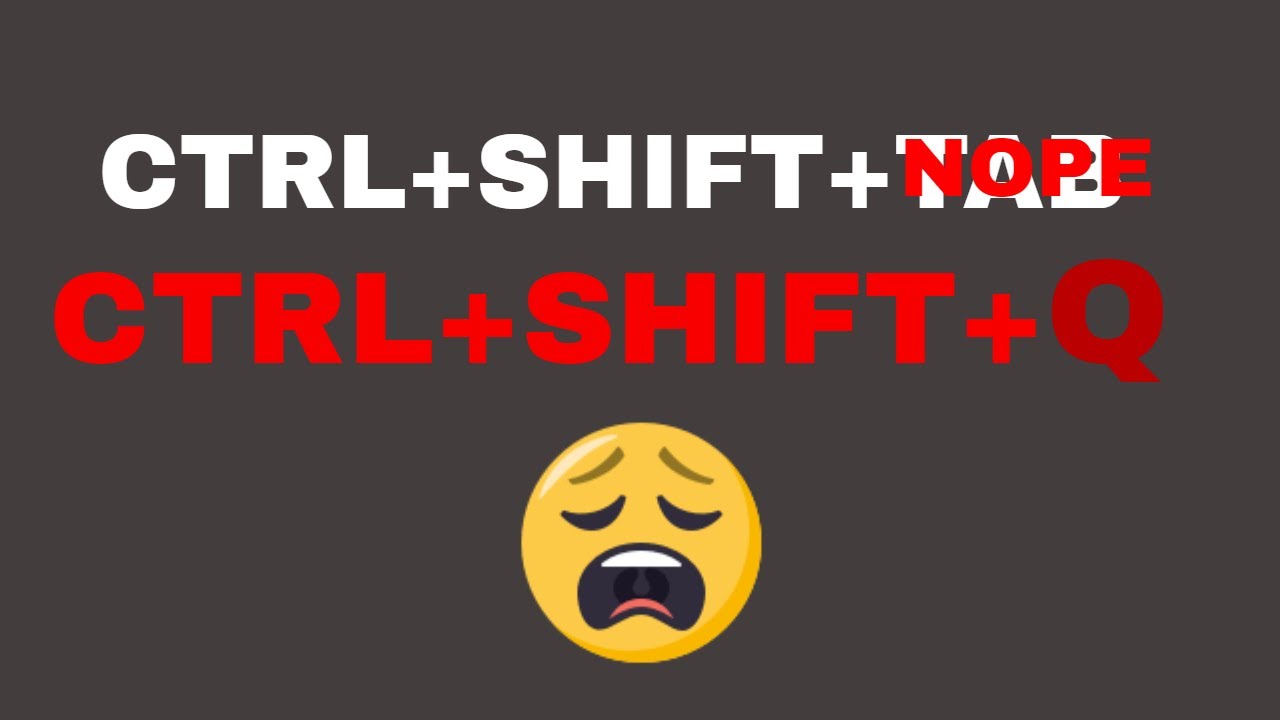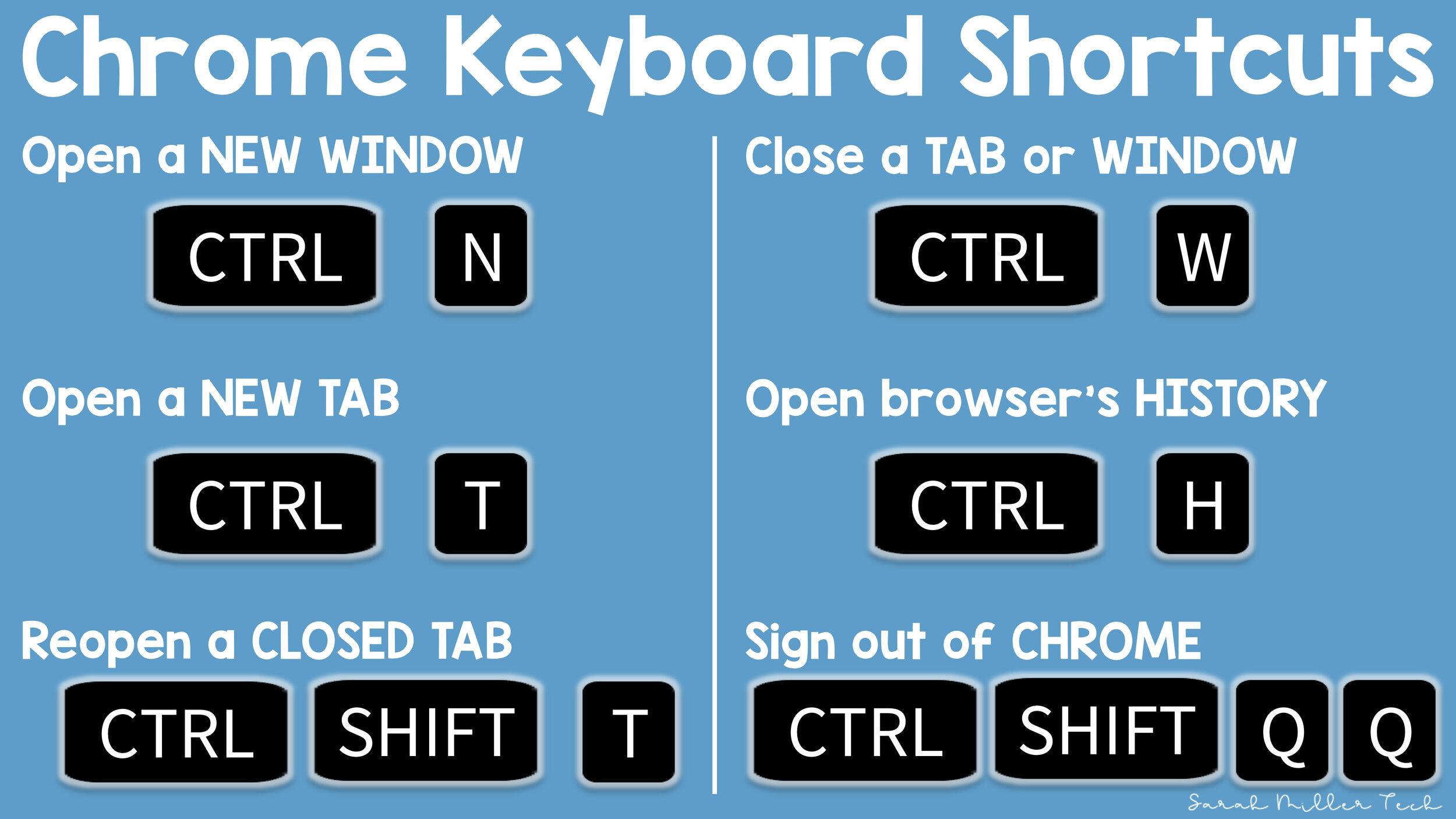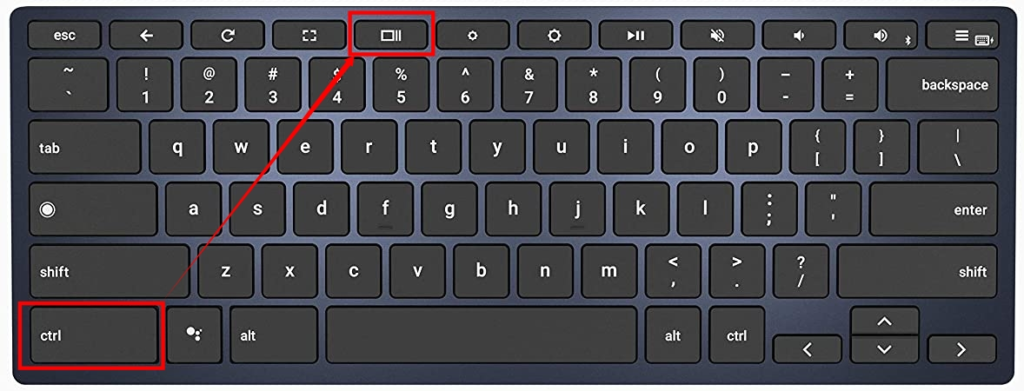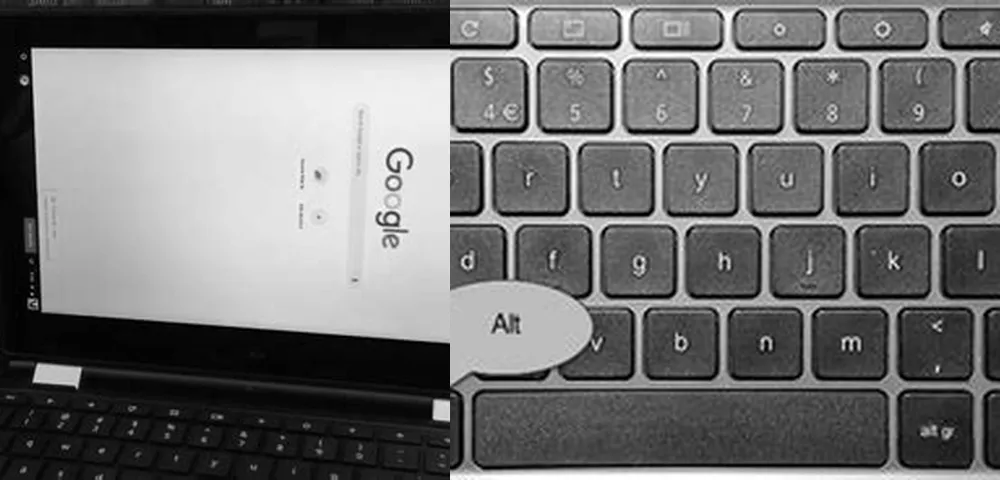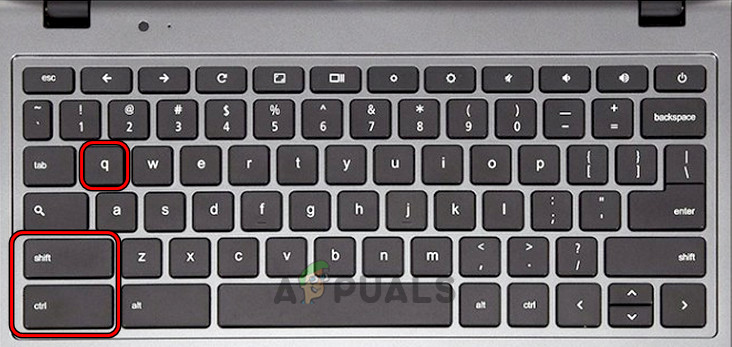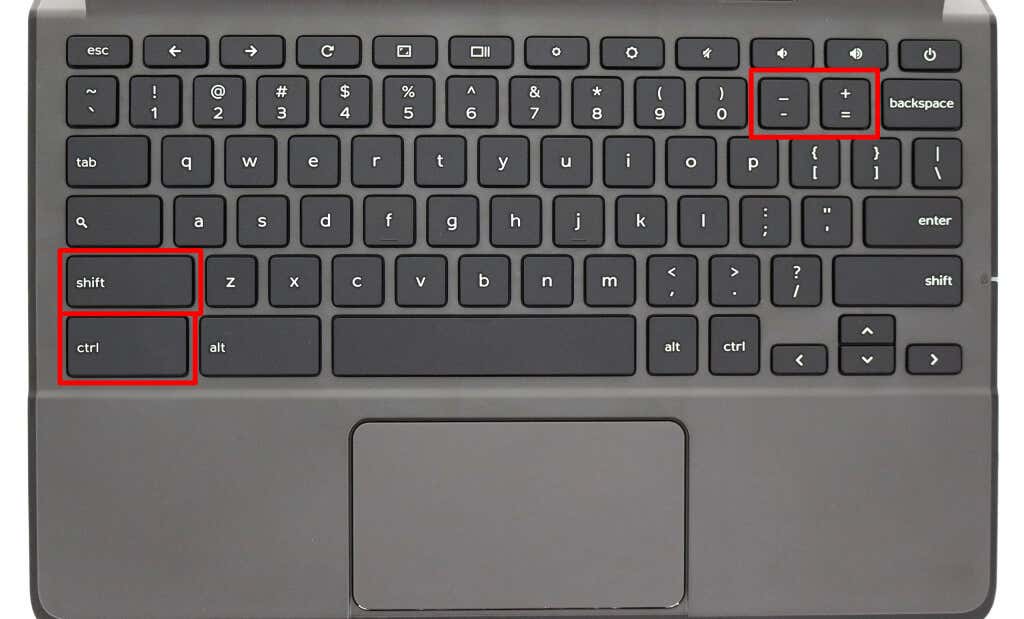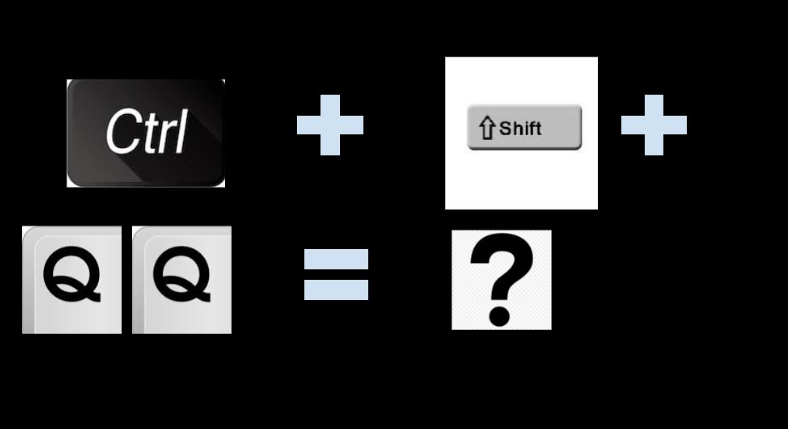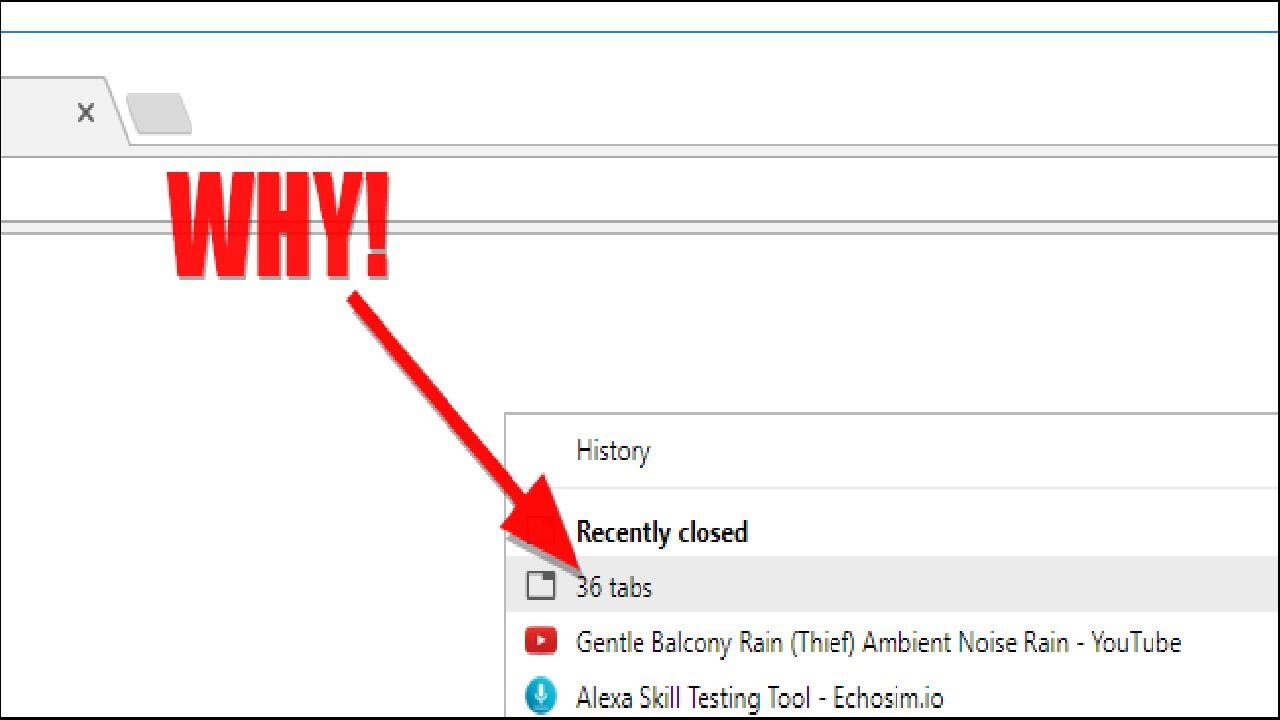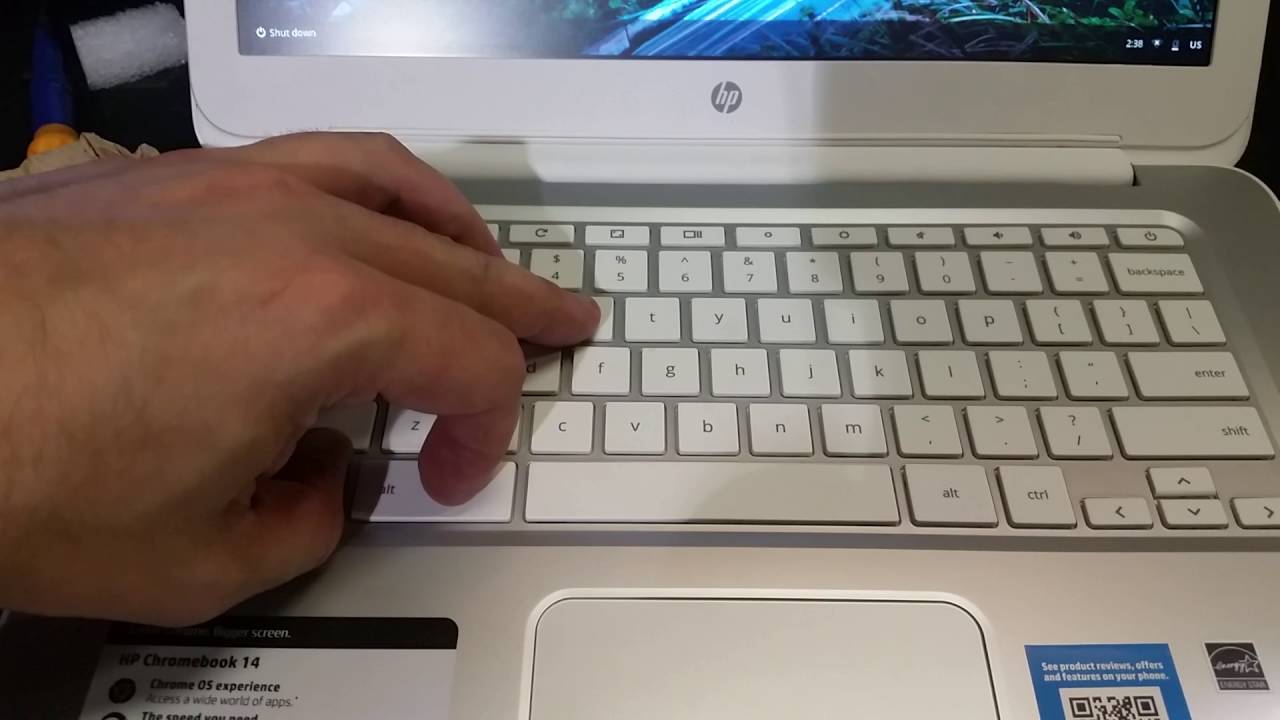What Does Ctrl Shift Qq Do On Chromebook
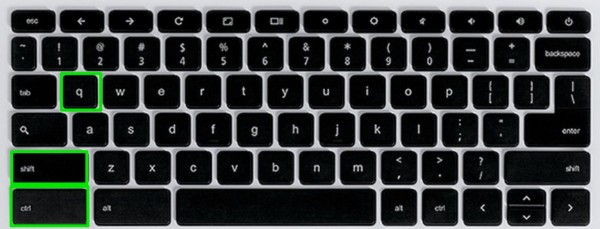
Imagine you're humming along, breezing through your Chromebook, maybe online shopping for cat sweaters (don't judge!), or writing the next great American novel (on a Google Doc, naturally). Everything is smooth sailing.
Then BAM! Your screen goes dark. Panic sets in. Did the internet break? Did your cat finally win and unplug everything? No, friend, you’ve probably just met the infamous Ctrl+Shift+Q, Q shortcut.
The Accidental Exit Strategy
This keyboard combo is basically your Chromebook's super-secret, super-fast way of saying "peace out" to your entire session. It closes *all* your open windows and signs you out. Poof! Gone. Vanished. Like a magician's rabbit, but less furry and more frustrating when you haven't saved your work.
Think of it as the Chromebook's equivalent of accidentally hitting the big red emergency stop button. Except, instead of stopping a runaway train, it stops you from finishing that hilarious meme caption. So close, yet so far.
Why Two Q's? The Double Tap of Doom
You might be wondering, why two "Q's"? Is it some kind of keyboard code? A secret handshake for Chromebook ninjas? Nope. It's a safety mechanism. A little extra buffer to prevent accidental mass-exits.
The first Ctrl+Shift+Q brings up a warning: "Sign out?" It’s your last chance to back out. The second "Q" confirms your intention to abandon ship. Think of it as the digital equivalent of saying "Are you *sure* you want to delete this?" twice. Twice the doubt, twice the potential for salvation!
It’s like the Chromebook is pleading with you, "Seriously? You *really* want to log out right now?" giving you that precious extra moment to remember that unfinished masterpiece you were about to unleash upon the world.
Tales of Accidental Logout
Everyone who's spent enough time with a Chromebook has a Ctrl+Shift+Q, Q story. It's a rite of passage. A baptism by unexpected logout. Prepare yourself for the inevitable.
Picture this: You're in the middle of an intense online game, strategizing your next move, then *poof* you are logged out. Your team hates you. Your high score is lost. Your reputation lies in tatters.
Or maybe you are giving a presentation in class and accidentally activate Ctrl+Shift+Q, Q. The screen goes black and everyone stares at you blankly. You are then faced with the choice to awkwardly explain, or pretend like everything is okay while internally screaming.
How to Avoid the Chromebook Apocalypse
The best defense against the accidental logout is awareness. Be mindful of where your fingers are. Practice your keyboard ninja skills (or lack thereof). Think before you press. Remember that Ctrl+Shift+Q, Q is out there, lurking.
Consider disabling the shortcut entirely if you're prone to accidental key presses. There are Chrome extensions and settings that can help you tame this rogue shortcut. Google is your friend, use it to avoid further frustrations.
Alternatively, embrace the chaos! See it as an opportunity for a spontaneous break. A chance to step away from the screen, stretch your legs, and maybe, just maybe, resist the urge to buy that cat sweater. Maybe.
And remember, Ctrl+Shift+Q, Q: it's not just a shortcut, it's an adventure. A sometimes frustrating, often humorous, but always memorable part of the Chromebook experience.
So, the next time you accidentally hit Ctrl+Shift+Q, Q, don't despair. Just laugh it off, reload your tabs, and maybe invest in a good screen protector. You've joined a very exclusive (and slightly exasperated) club.