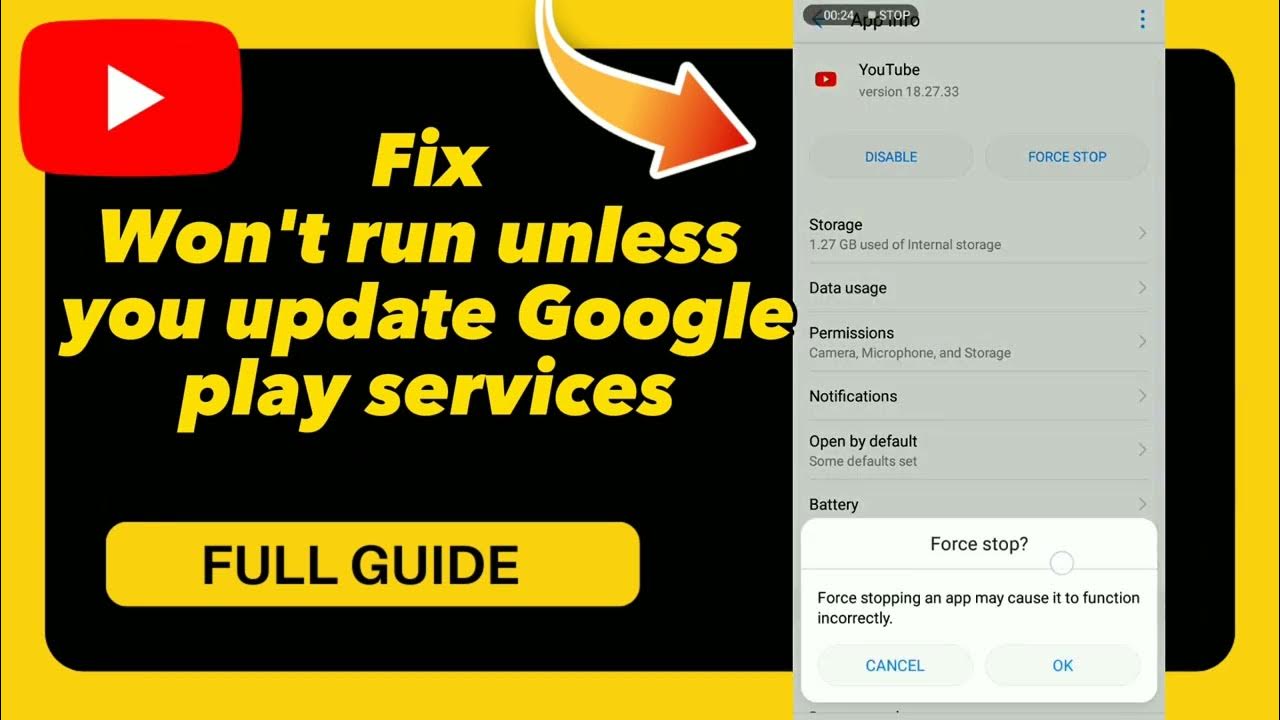Youtube Won T Run Unless You Update Google Play Services
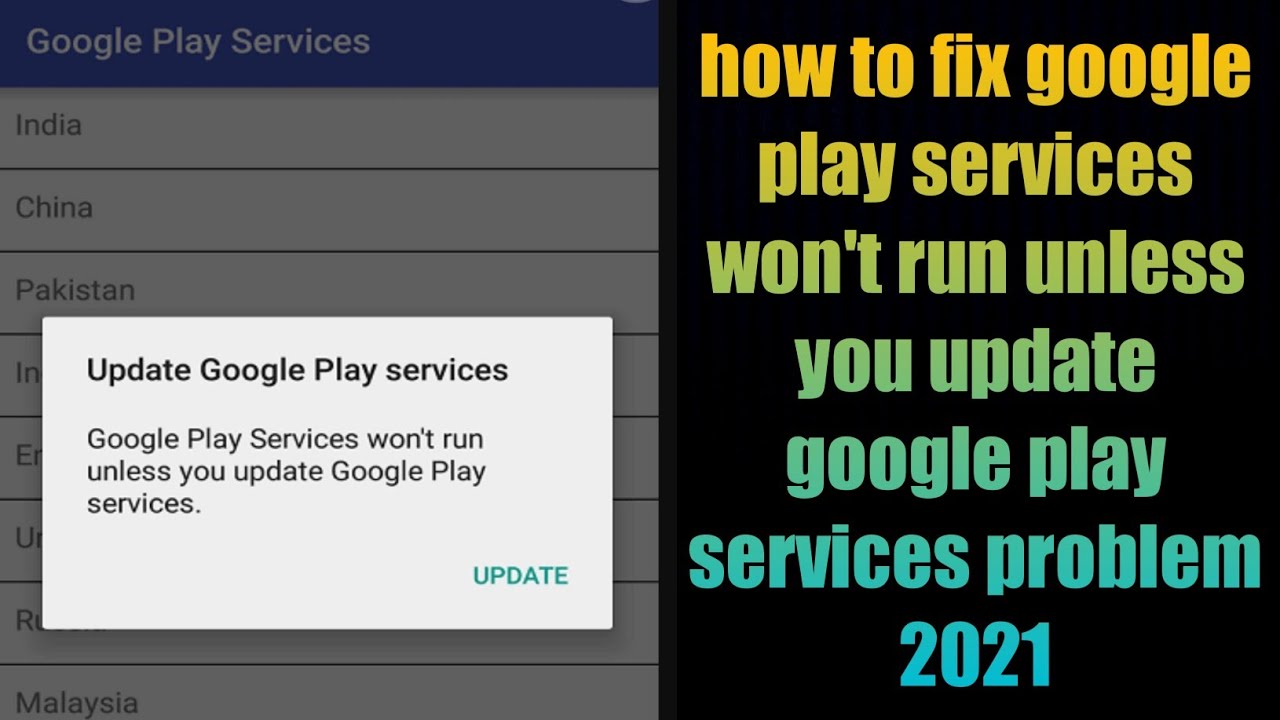
Oh no! You settle in, ready to binge-watch cat videos (we've all been there!), and BOOM! YouTube throws a tantrum. It refuses to load, flashing that dreaded message: "YouTube won't run unless you update Google Play Services."
It's like your favorite pizza place suddenly requiring you to learn Italian before they'll deliver. Annoying, right? But don't despair! We're here to break it down.
Understanding the Drama: YouTube and its Friends
Think of YouTube as that super-popular kid in school. Everyone wants to hang out with them, but they need the cool tools to make the party awesome. Google Play Services is basically that toolbox.
It's the behind-the-scenes magic that helps apps like YouTube run smoothly, delivering those adorable puppy clips and catchy music videos. When it's outdated, things get glitchy. Imagine trying to build a Lego castle with missing pieces!
Why the Fuss About Updates?
Updates are like giving your phone a spa day. They bring new features, fix annoying bugs (the digital equivalent of mosquitos!), and keep everything secure. Think of it as giving your phone its daily dose of digital vitamins!
Without updates, apps can start acting like cranky toddlers, refusing to cooperate. Nobody wants that! So, keeping Google Play Services up-to-date is crucial for YouTube harmony.
Operation: Update! (It's Easier Than You Think)
First, breathe. We're not performing brain surgery here. This is a simple fix, and you'll be back to watching those epic fails in no time.
Head over to the Google Play Store. It’s that colorful triangle icon, probably nestled somewhere on your home screen. It's like the gateway to all things app-related!
Hunting for Updates
Once you're in the Play Store, tap your profile icon (usually a photo or initial) in the top right corner. A menu will appear, almost like magic!
Look for "Manage apps & device" and give it a tap. Now, brace yourself for a world of app management options!
You should see an option like "Updates available" or "See details." Click it, and you'll be presented with a list of apps that need some love. Find Google Play Services in the list.
The Moment of Truth: Updating!
If Google Play Services is listed, rejoice! Simply tap the "Update" button next to it. Watch the magic happen as the update downloads and installs.
If you don't see it, don't panic! Sometimes, the update is rolling out gradually. Check back later or try restarting your device – that often does the trick. It's like a digital pep talk!
Once the update is complete, give your device a restart. It's like letting your phone take a nap to process all the changes. Then, fire up YouTube and prepare to be amazed!
Victory Dance!
If all went according to plan, YouTube should now be working like a charm. You can finally get back to those makeup tutorials, gaming streams, or whatever your heart desires.
Congratulations! You've successfully navigated the world of Google Play Services updates. You are now a certified tech wizard! Feel free to wear a pointy hat.
So, the next time YouTube throws a fit, remember this simple fix. A little Google Play Services update is all it takes to restore peace and harmony to your viewing pleasure. Now go forth and binge-watch with confidence!
And remember, keeping your apps updated is like flossing for your phone. It might seem tedious, but it's essential for a healthy digital life! You are now prepared for anything.
"With great updating power, comes great viewing responsibility!" - Probably someone on the internet